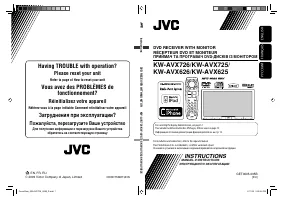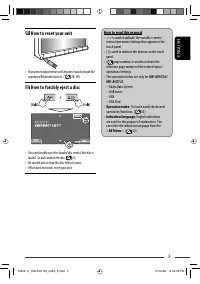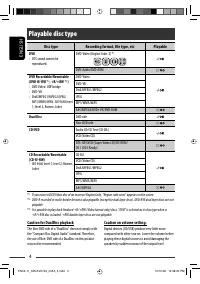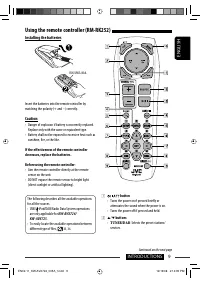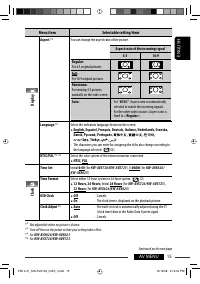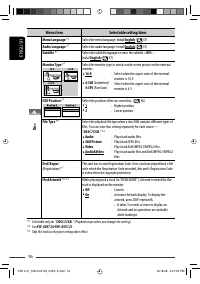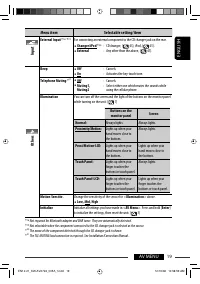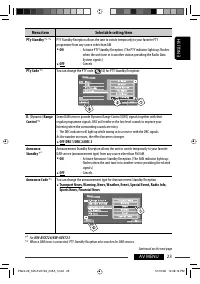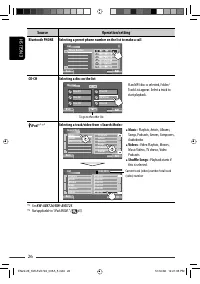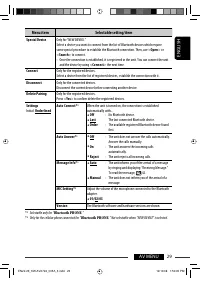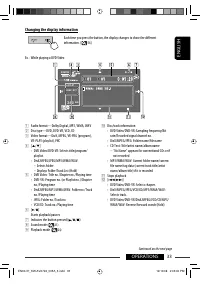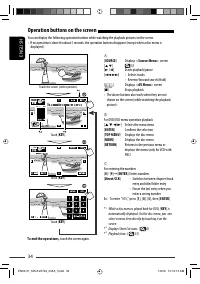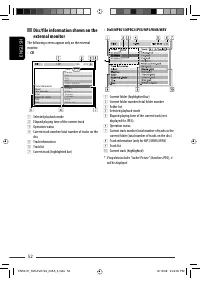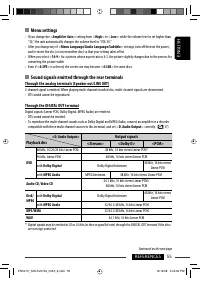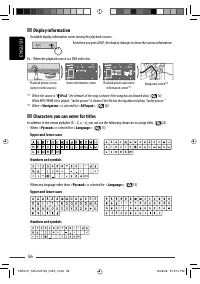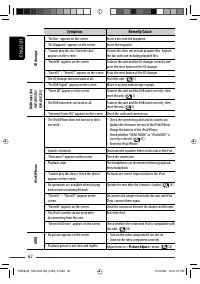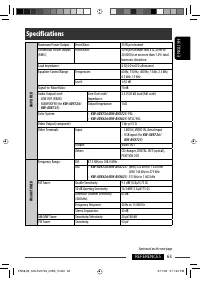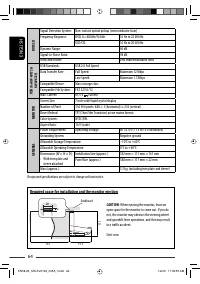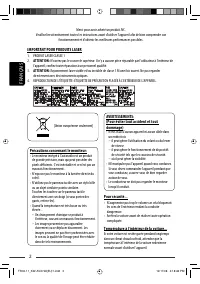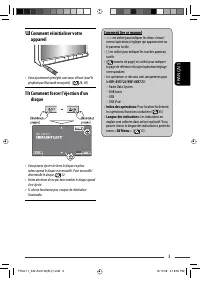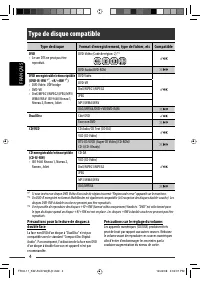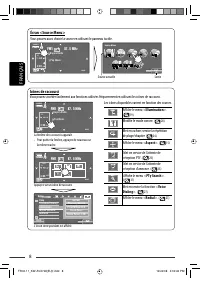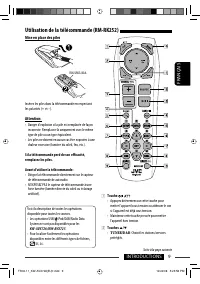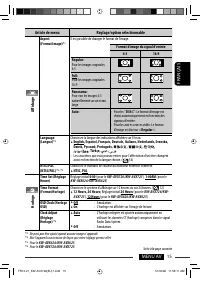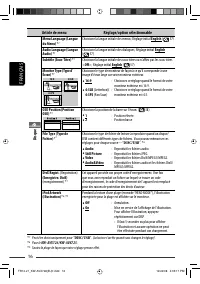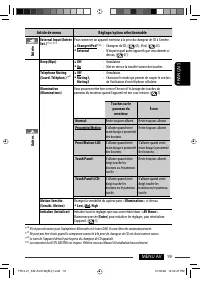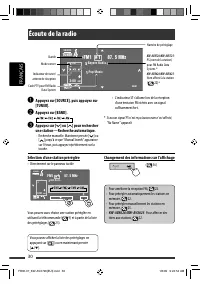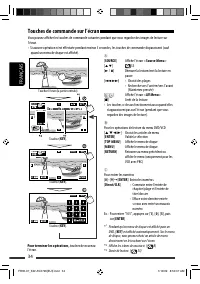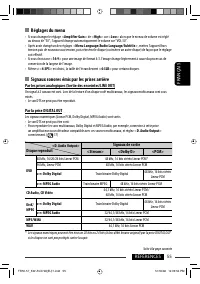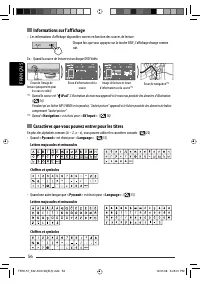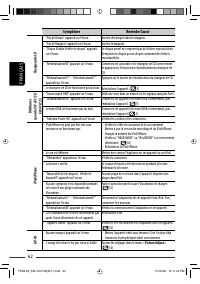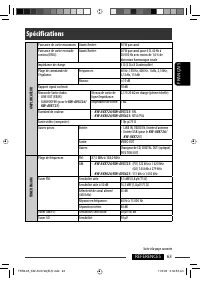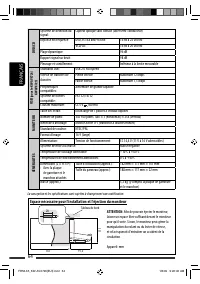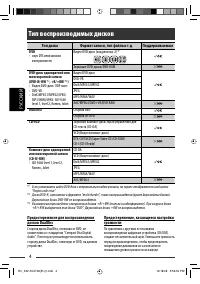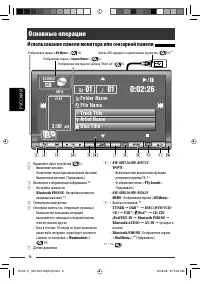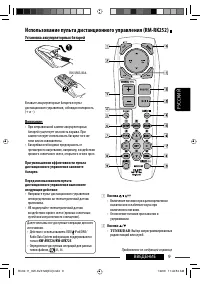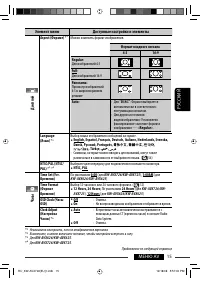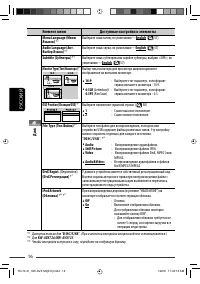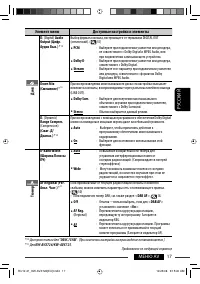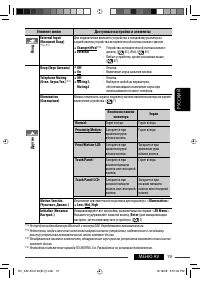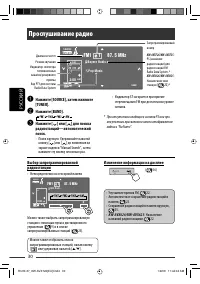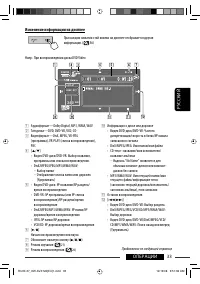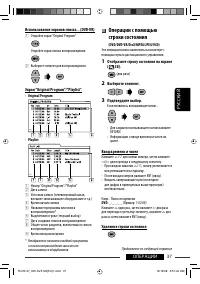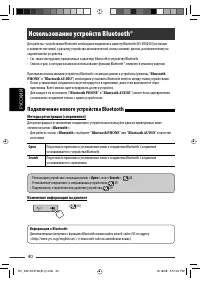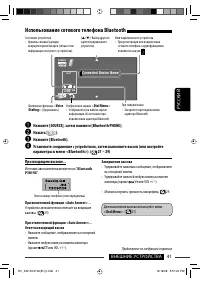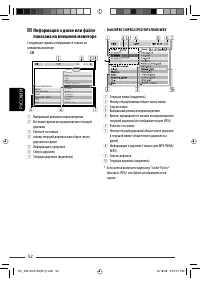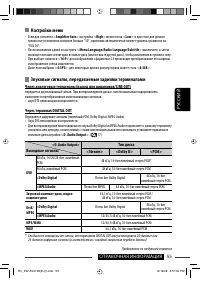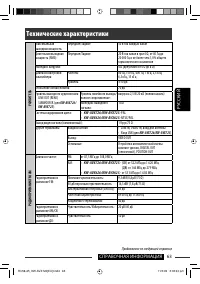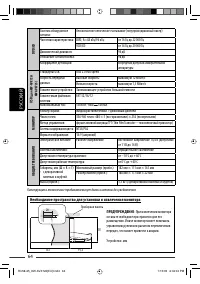Магнитолы JVC KW-AVX726 - инструкция пользователя по применению, эксплуатации и установке на русском языке. Мы надеемся, она поможет вам решить возникшие у вас вопросы при эксплуатации техники.
Если остались вопросы, задайте их в комментариях после инструкции.
"Загружаем инструкцию", означает, что нужно подождать пока файл загрузится и можно будет его читать онлайн. Некоторые инструкции очень большие и время их появления зависит от вашей скорости интернета.
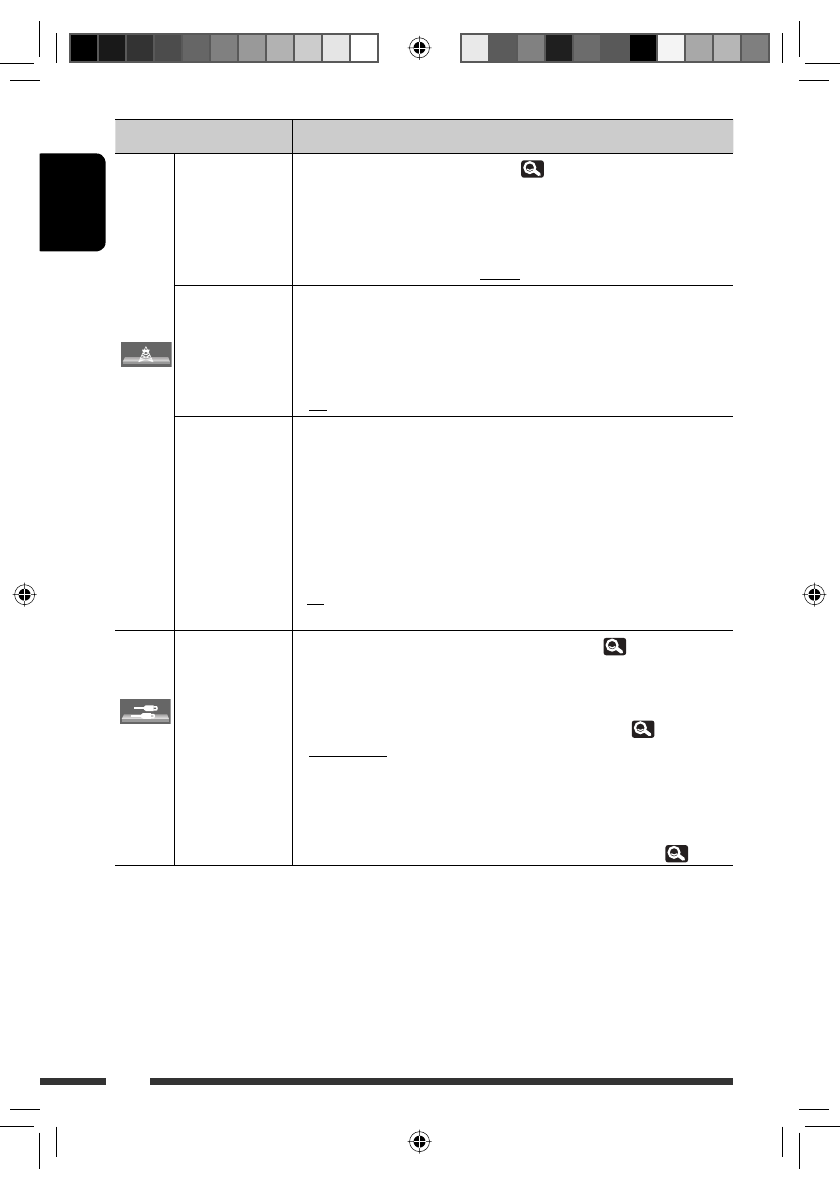
18
ENGLISH
Menu item
Selectable setting/item
Tuner
TA Volume
*
12
When you activate TA Standby Reception (
6), the unit will temporarily
switch to Traffic Announcement (TA) if available, from any source other than AM.
You can preset the TA volume level.
• The volume changes to the preset TA volume level if the current volume level is
lower than the preset level.
♦
VOL 00
to
30
(or
50
)
*
13
;
Initial
VOL 15
Program
Search
*
12,
*
14
Usually when you select preset stations, the preset station is tuned in.
If the signals from the FM Radio Data System preset station are not strong
enough, this unit uses the AF data to tune in to another station of the same
network, possibly broadcasting the same programme with stronger signals.
♦
On
♦
Off
:
Select to activate.
:
Cancels.
DAB AF
*
12,
*
15
While receiving a DAB service:
When driving in an area where a service cannot be received, this unit
automatically tunes in to another ensemble or FM Radio Data System station
broadcasting the same programme.
While receiving an FM Radio Data System station:
When driving in an area where a DAB service is broadcasting the same
programme as the FM Radio Data System station, this unit automatically tunes in
to the DAB service.
♦
On
♦
Off
:
Select to activate.
:
Cancels.
Input
AV Input
*
16
You can determine the use of LINE IN and VIDEO IN jacks. (
47)
♦
Off
♦
iPod (Off)
*
12
♦
Audio&Video
♦
Audio
♦
Camera
*
17
♦
Navigation
:
Select when no component is connected (“
AV-IN
” is
skipped while selecting the source).
:
Select when connecting the iPod/iPhone using the USB
Audio and Video cable for iPod/iPhone. (
45)
:
Select when connecting an AV component such as a VCR.
: Select when connecting an audio component such as a
portable audio player.
:
Select when connecting a rear view camera to display the
picture (as it is taken).
:
Select when connecting a Navigation System. (
48)
*
12
For
KW-AVX726/KW-AVX725
.
*
13
Depends on the amplifier gain control settings.
*
14
The unit takes some time to tune in to another station using programme search.
*
15
Appears only when DAB tuner is connected.
*
16
Not selectable when “
AV-IN
” is selected as the source.
*
17
The REVERSE GEAR SIGNAL lead connection is required. See Installation/Connection Manual. The rear view through
the camera appears on the screen in <
Full
> aspect ratio (regardless of the aspect ratio setting) when you shift the
gear to the reverse (R) position. When you press DISP on the monitor panel, or when you shift the gear to another
position other than the reverse (R) position, the rear view screen is cleared.
EN12-21_KW-AVX726_005A_f.indd 18
EN12-21_KW-AVX726_005A_f.indd 18
12/19/08 10:58:58 AM
12/19/08 10:58:58 AM