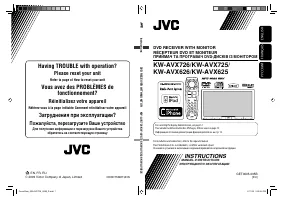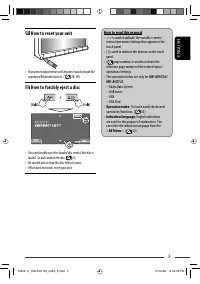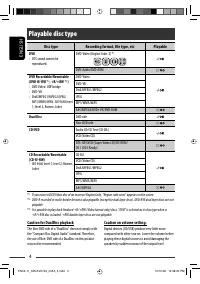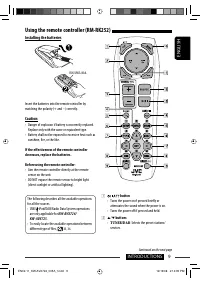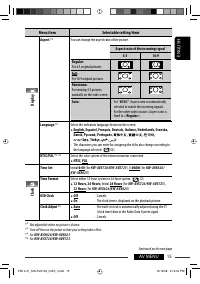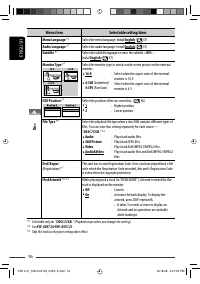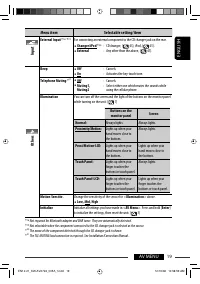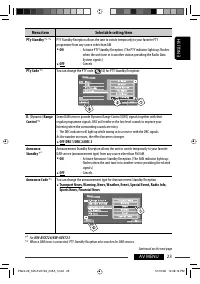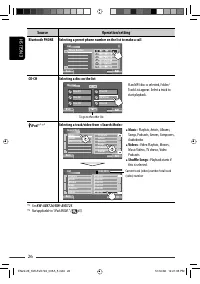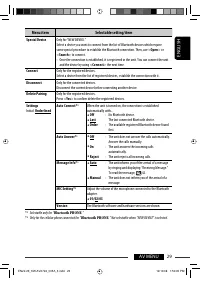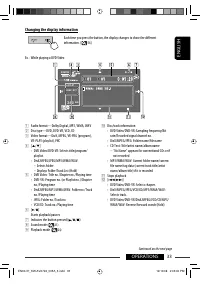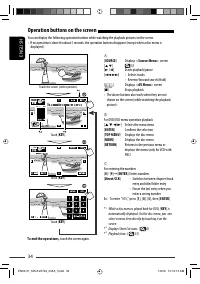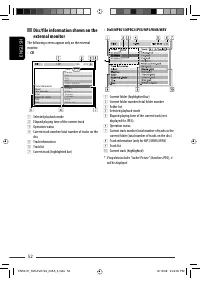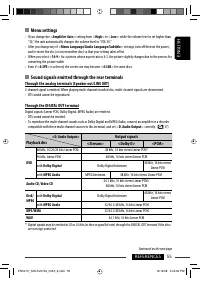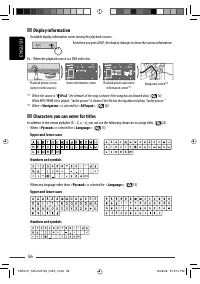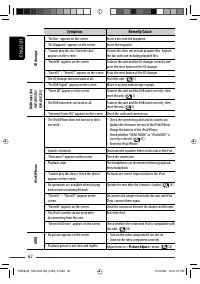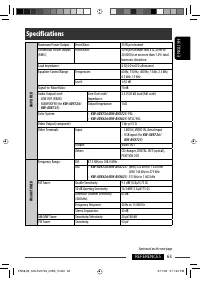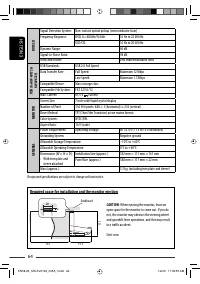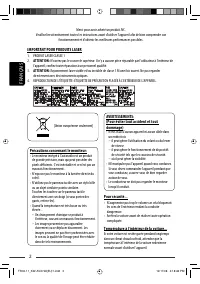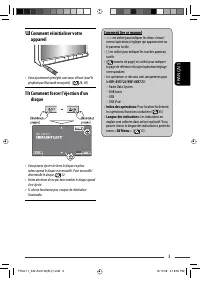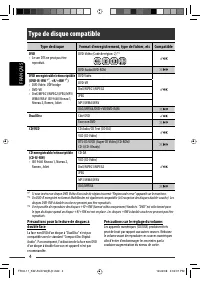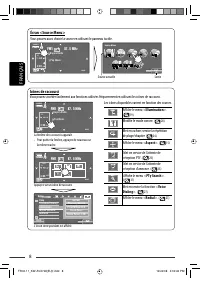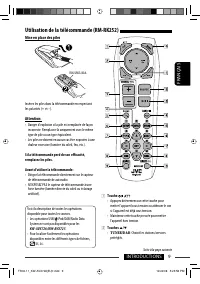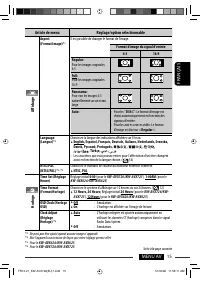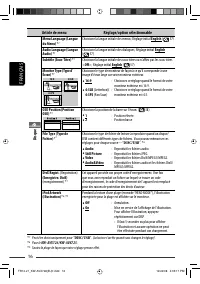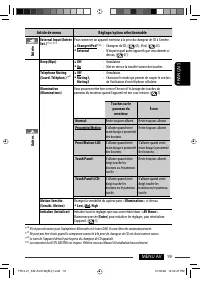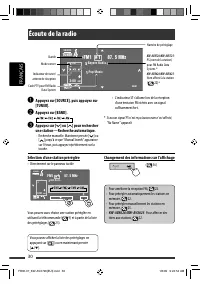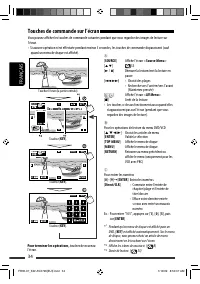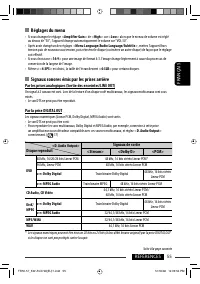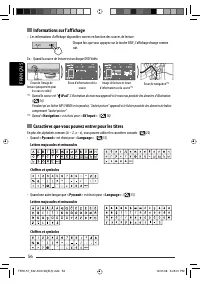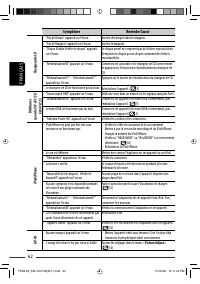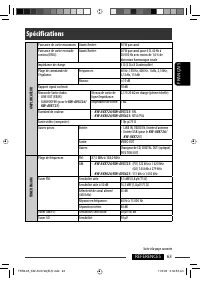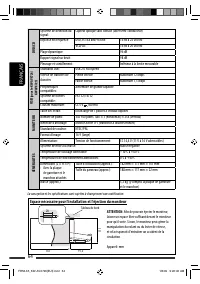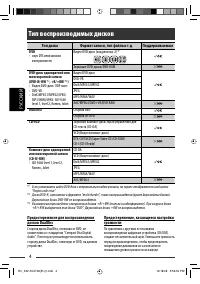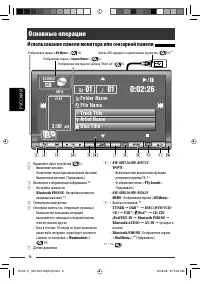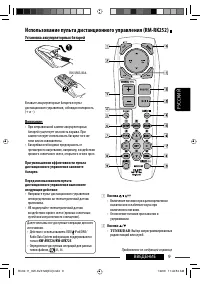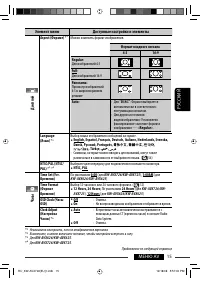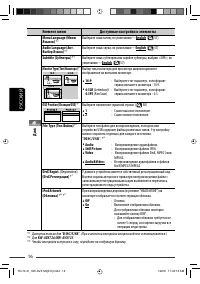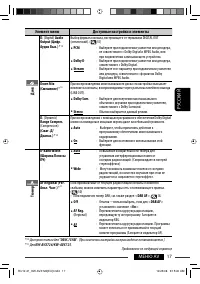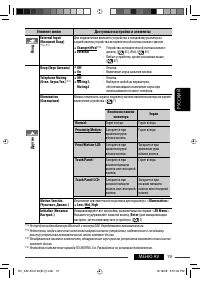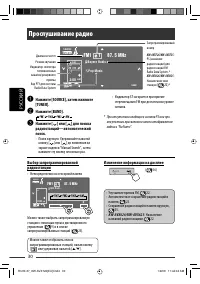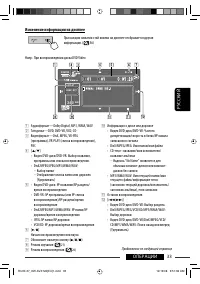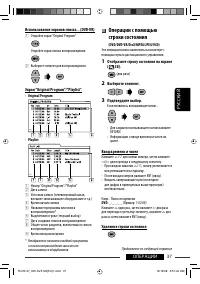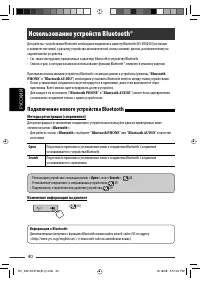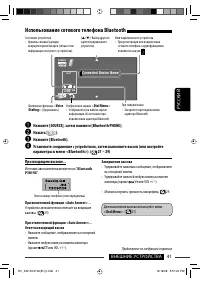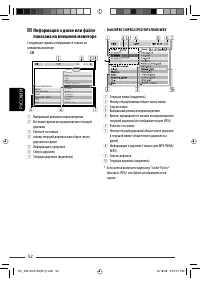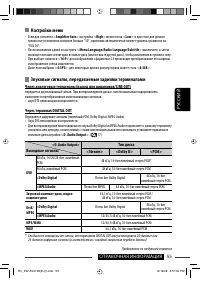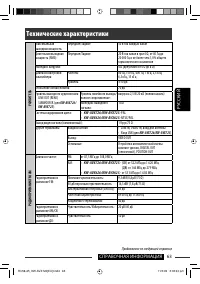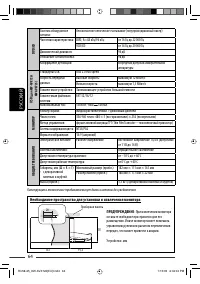Магнитолы JVC KW-AVX726 - инструкция пользователя по применению, эксплуатации и установке на русском языке. Мы надеемся, она поможет вам решить возникшие у вас вопросы при эксплуатации техники.
Если остались вопросы, задайте их в комментариях после инструкции.
"Загружаем инструкцию", означает, что нужно подождать пока файл загрузится и можно будет его читать онлайн. Некоторые инструкции очень большие и время их появления зависит от вашей скорости интернета.
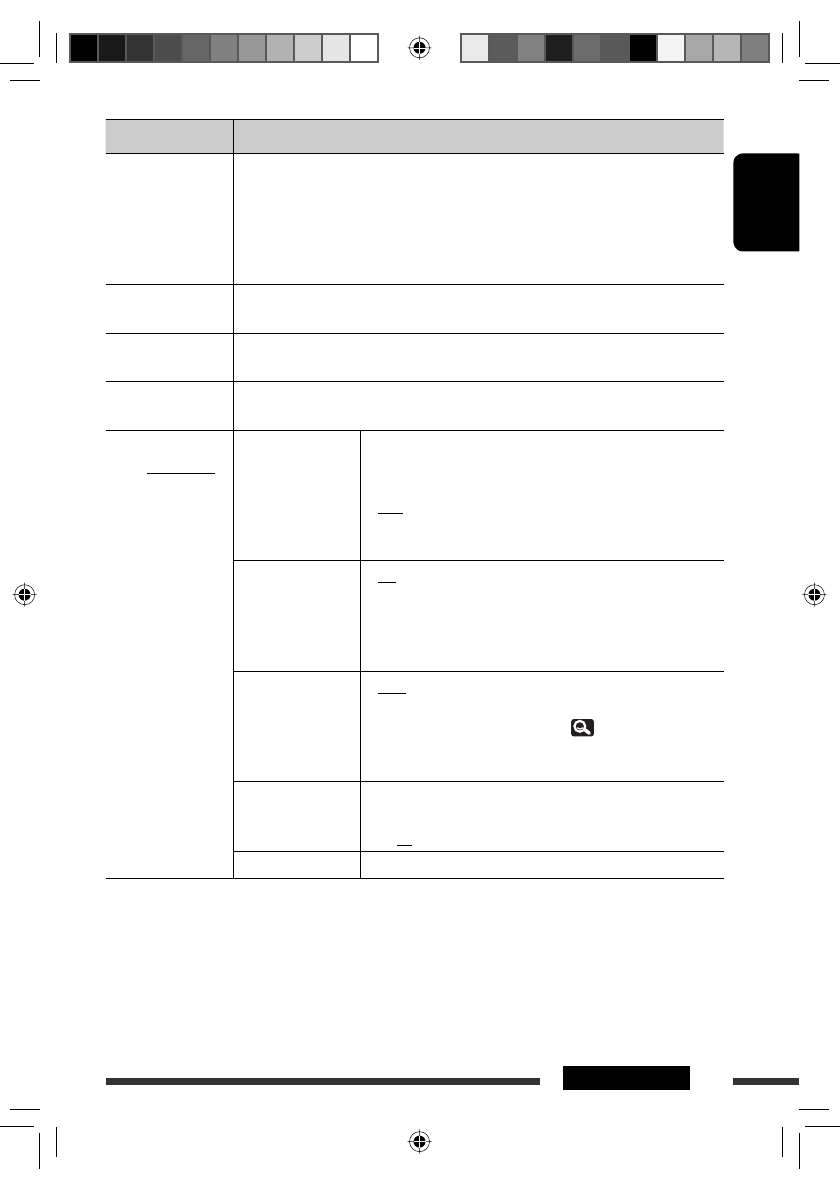
29
AV MENU
ENGLISH
Menu item
Selectable setting/item
Special Device
Only for “NEW DEVICE.”
Select a device you want to connect from the list of Bluetooth devices which require
some special procedure to establish the Bluetooth connection. Then, use <
Open
> or
<
Search
> to connect.
• Once the connection is established, it is registered in the unit. You can connect the unit
and the device by using <
Connect
> the next time.
Connect
Only for the registered devices.
Select a device from the list of registered devices, establish the connection with it.
Disconnect
Only for the connected devices.
Disconnect the current device before connecting another device.
Delete Pairing
Only for the registered devices.
Press <
Yes
> to confirm delete the registered devices.
Settings
Initial:
Underlined
Auto Connect *
4
When the unit is turned on, the connection is established
automatically with...
♦
Off
♦
Last
♦
Order
:
No Bluetooth device.
:
The last connected Bluetooth device.
:
The available registered Bluetooth device found
first.
Auto Answer *
5
♦
Off
♦
On
♦
Reject
:
The unit does not answer the calls automatically.
Answer the calls manually.
:
The unit answers the incoming calls
automatically.
:
The unit rejects all incoming calls.
Message Info *
5
♦
Auto
♦
Manual
:
The unit informs you of the arrival of a message
by ringing and displaying “Receiving Message.”
To read the message,
42.
:
The unit does not inform you of the arrival of a
message.
MIC Setting *
5
Adjust the volume of the microphone connected to the Bluetooth
adapter.
♦
01/02/03
Version
The Bluetooth software and hardware versions are shown.
*
4
Selectable only for “
Bluetooth PHONE
.”
*
5
Only for the cellular phone connected for “
Bluetooth PHONE
.” Not selectable when “NEW DEVICE” is selected.
EN22-29_KW-AVX726_005A_3.indd 29
EN22-29_KW-AVX726_005A_3.indd 29
12/10/08 1:50:05 PM
12/10/08 1:50:05 PM