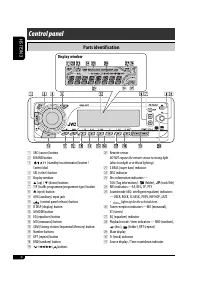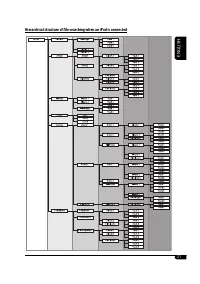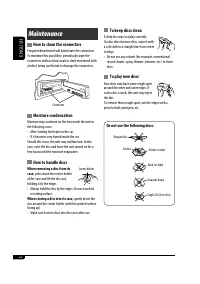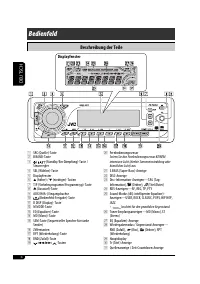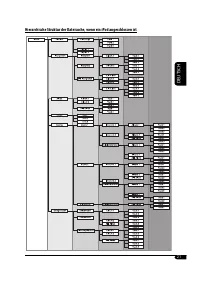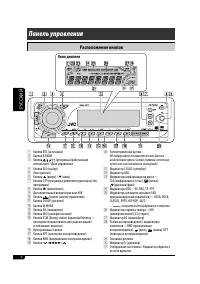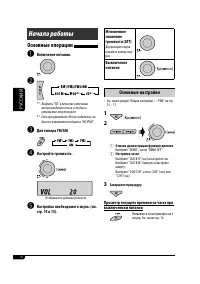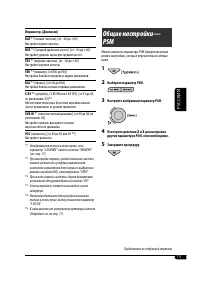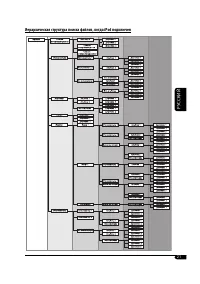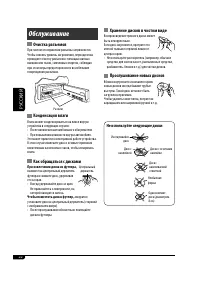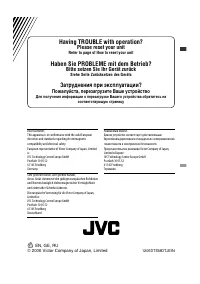Магнитолы JVC KD-PDR51 - инструкция пользователя по применению, эксплуатации и установке на русском языке. Мы надеемся, она поможет вам решить возникшие у вас вопросы при эксплуатации техники.
Если остались вопросы, задайте их в комментариях после инструкции.
"Загружаем инструкцию", означает, что нужно подождать пока файл загрузится и можно будет его читать онлайн. Некоторые инструкции очень большие и время их появления зависит от вашей скорости интернета.

ENGLISH
5
Remote controller —
RM-RK50
Installing the lithium coin battery
(CR2025)
Aim the remote controller directly at the remote
sensor on the unit. Make sure there is no obstacle
in between.
Warning:
• Do not install any battery other than CR2025 or
its equivalent; otherwise, it may explode.
• Do not leave the remote controller in a place
(such as dashboards) exposed to direct sunlight
for a long time; otherwise, it may explode.
• Store the battery in a place where children
cannot reach to avoid risk of accident.
• To prevent the battery from over-heating,
cracking, or starting a fire:
– Do not recharge, short, disassemble, heat the
battery, or dispose of it in a fire.
– Do not leave the battery with other metallic
materials.
– Do not poke the battery with tweezers or similar
tools.
– Wrap the battery with tape and insulate when
throwing away or saving it.
This unit is equipped with the steering wheel
remote control function.
• See the Installation/Connection Manual (separate
volume) for connection.
Main elements and features
1
(standby/on/attenuator) button
• Turns the power on if pressed briefly or
attenuates the sound when the power is on.
• Turns the power off if pressed and held.
2
5
U (up) / D (down)
∞
buttons
• Changes the FM/AM bands with
5
U.
• Changes the preset stations with D
∞
.
• Changes the folder of the MP3/WMA discs.
• While listening to an Apple iPod:
– Pauses or resumes playback with D
∞
.
– Enters the main menu with
5
U.
(Now
5
U/D
∞
/
2
R/F
3
work as the menu
selecting buttons.)
*
3
VOL – / VOL + buttons
• Adjusts the volume level.
4
SOUND button
• Selects the sound mode (iEQ: intelligent equalizer).
5
SOURCE button
• Selects the source.
6
2
R (reverse) / F (forward)
3
buttons
• Searches for stations if pressed briefly.
• Fast-forwards or reverses the track if pressed and
held.
• Changes the tracks if pressed briefly.
• While listening to an iPod (in menu selecting
mode):
– Selects an item if pressed briefly. (Then, press
D
∞
to confirm the selection.)
– Skips 10 items at a time if pressed and held.
*
5
U :
Returns to the previous menu.
D
∞
:
Confirms the selection.
Содержание
- 51 Как пользоваться кнопкой M MODE; CОДЕРЖАНИЕ; Дополнительная информация о
- 52 Расположение кнопок; Окно дисплея; Панель управления
- 53 Установка литиевой батареи-; Основные элементы и функции
- 54 Основные настройки; Начало работы; Основные операции; Настройте громкость.
- 55 Настройка на радиостанцию вручную; Сохранение радиостанций; Автоматическое программирование
- 56 Программирование вручную; Прослушивание; Операции с FM RDS; Что можно делать с помощью RDS; Выберите один из типов любимых
- 57 Сохранение любимых программ; Резервный прием TA
- 58 Операции с дисками; Отслеживание той же программы
- 59 Другие основные функции; Быстрый пропуск дорожек во
- 60 Изменение информации на; При воспроизведении звукового; Выбор режимов воспроизведения; Режим
- 61 Выбор дорожки из меню
- 62 Настройки звучания; Настройка звучания
- 67 Общие сведения
- 68 Общие настройки—PSM; Извлечение диска; Операции проигрывателя iPod
- 70 Обслуживание; Очистка разъемов; Хранение дисков в чистом виде; Не используйте следующие диски:
- 71 Устранение проблем
- 73 Технические характеристики; БЛОК УСИЛИТЕЛЕЙ ЗВУКА; БЛОК ПРОИГРЫВАТЕЛЯ КОМПАКТ-ДИСКОВ
- 74 Having TROUBLE with operation?; Please reset your unit; Refer to page of How to reset your unit; Haben Sie PROBLEME mit dem Betrieb?; Bitte setzen Sie Ihr Gerät zurück; Siehe Seite Zurücksetzen des Geräts; Затруднения при эксплуатации?; Пожалуйста, перезагрузите Ваше устройство; соответствующую страницу