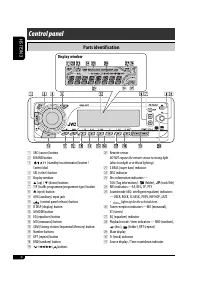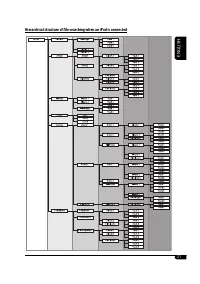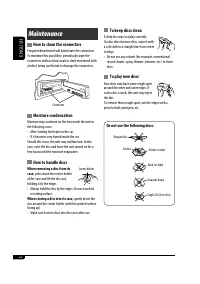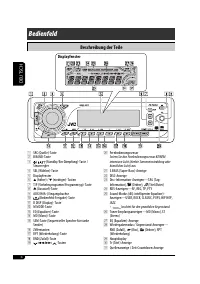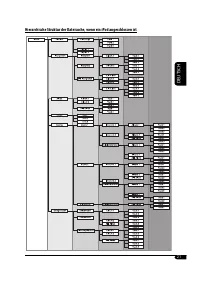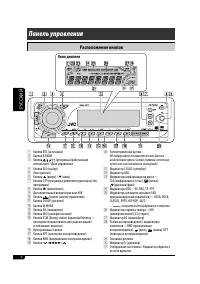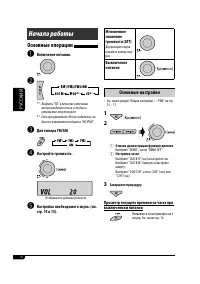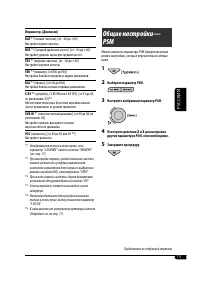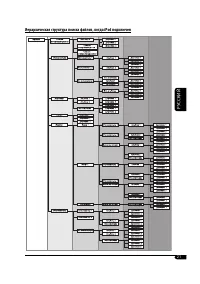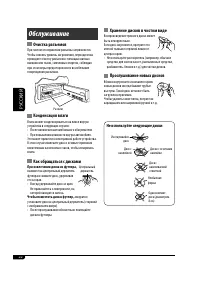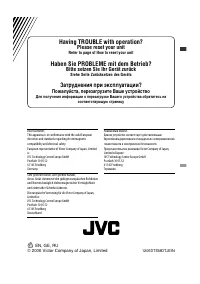Магнитолы JVC KD-PDR51 - инструкция пользователя по применению, эксплуатации и установке на русском языке. Мы надеемся, она поможет вам решить возникшие у вас вопросы при эксплуатации техники.
Если остались вопросы, задайте их в комментариях после инструкции.
"Загружаем инструкцию", означает, что нужно подождать пока файл загрузится и можно будет его читать онлайн. Некоторые инструкции очень большие и время их появления зависит от вашей скорости интернета.
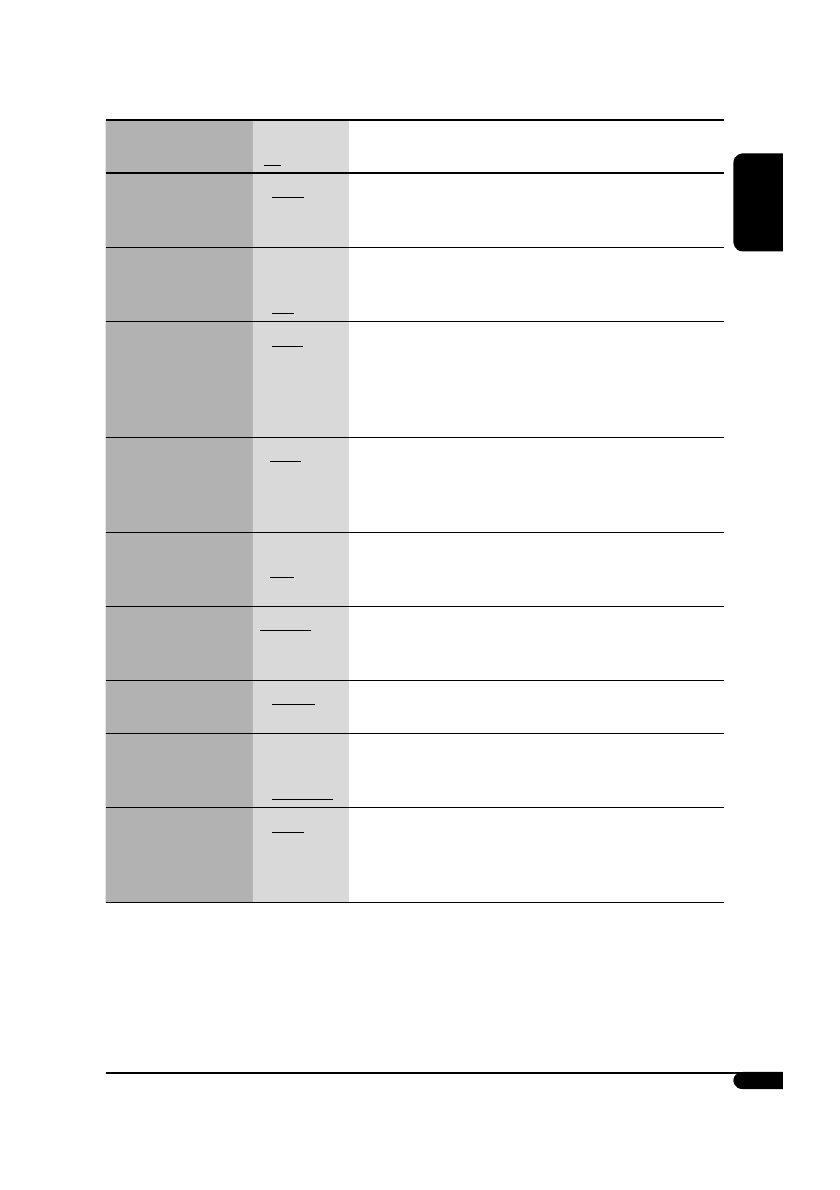
17
ENGLISH
Indications
Item
( : Initial)
Setting, [reference page]
DIMMER
Dimmer
•
AUTO
•
ON
•
OFF
: Dims the display when you turn on the headlights.
: Activates dimmer.
: Cancels.
TEL
Telephone muting
•
MUTING 1/
MUTING 2
•
OFF
: Select either one which mutes the sounds while using a cellular
phone.
: Cancels.
SCROLL
*
4
Scroll
•
ONCE
•
AUTO
•
OFF
: Scrolls the track information once.
: Repeats scrolling (at 5-second intervals).
: Cancels.
• Pressing D DISP for more than one second can scroll the display
regardless of the setting.
L/O MODE
Line output mode
•
REAR
•
WOOFER
: Select if both the LINE OUT terminals are used for connecting the
speakers (through an external amplifier).
: Select if the REAR LINE OUT terminals are used for connecting a
subwoofer (through an external amplifier).
WOOFER
*
5
Subwoofer cutoff
frequency
•
LOW
•
MID
•
HIGH
: Frequencies lower than 90 Hz are sent to the subwoofer.
: Frequencies lower than 135 Hz are sent to the subwoofer.
: Frequencies lower than 180 Hz are sent to the subwoofer.
AUX ADJ
Auxiliary input level
adjustment
A.ADJ 00
– A.ADJ 05
: Adjust the auxiliary input level to avoid the sudden increase
of the output level when changing the source from external
component connected to the AUX input jack on the control panel.
TAG DISP
Tag display
•
TAG ON
•
TAG OFF
: Shows the Tag information while playing MP3/WMA tracks, [12].
: Cancels.
AMP GAIN
Amplifier gain control
•
LOW PWR
•
HIGH PWR
: VOL 00 – VOL 30 (Select this if the maximum power of the
speaker is less than 50 W to prevent damaging the speaker.)
: VOL 00 – VOL 50
IF BAND
Intermediate frequency
band
•
AUTO
•
WIDE
: Increases the tuner selectivity to reduce interference noises
between close stations. (Stereo effect may be lost.)
: Subject to interference noises from adjacent stations, but sound
quality will not be degraded and the stereo effect will remain.
*
4
Some characters or symbols will not be shown correctly (or will be blanked) on the display.
*
5
Displayed only when “L/O MODE” is set to “WOOFER.”
Содержание
- 51 Как пользоваться кнопкой M MODE; CОДЕРЖАНИЕ; Дополнительная информация о
- 52 Расположение кнопок; Окно дисплея; Панель управления
- 53 Установка литиевой батареи-; Основные элементы и функции
- 54 Основные настройки; Начало работы; Основные операции; Настройте громкость.
- 55 Настройка на радиостанцию вручную; Сохранение радиостанций; Автоматическое программирование
- 56 Программирование вручную; Прослушивание; Операции с FM RDS; Что можно делать с помощью RDS; Выберите один из типов любимых
- 57 Сохранение любимых программ; Резервный прием TA
- 58 Операции с дисками; Отслеживание той же программы
- 59 Другие основные функции; Быстрый пропуск дорожек во
- 60 Изменение информации на; При воспроизведении звукового; Выбор режимов воспроизведения; Режим
- 61 Выбор дорожки из меню
- 62 Настройки звучания; Настройка звучания
- 67 Общие сведения
- 68 Общие настройки—PSM; Извлечение диска; Операции проигрывателя iPod
- 70 Обслуживание; Очистка разъемов; Хранение дисков в чистом виде; Не используйте следующие диски:
- 71 Устранение проблем
- 73 Технические характеристики; БЛОК УСИЛИТЕЛЕЙ ЗВУКА; БЛОК ПРОИГРЫВАТЕЛЯ КОМПАКТ-ДИСКОВ
- 74 Having TROUBLE with operation?; Please reset your unit; Refer to page of How to reset your unit; Haben Sie PROBLEME mit dem Betrieb?; Bitte setzen Sie Ihr Gerät zurück; Siehe Seite Zurücksetzen des Geräts; Затруднения при эксплуатации?; Пожалуйста, перезагрузите Ваше устройство; соответствующую страницу