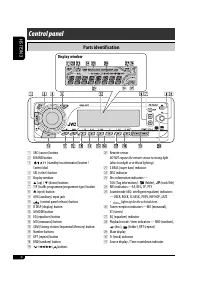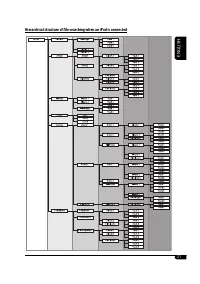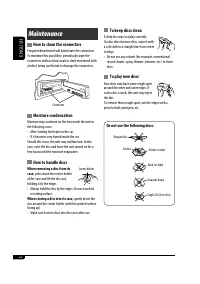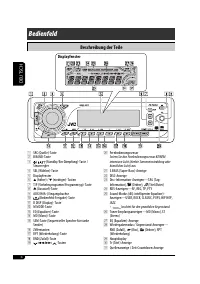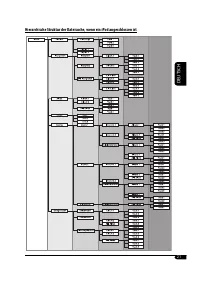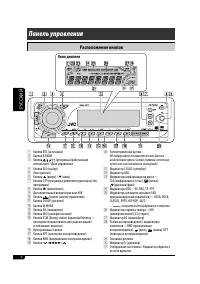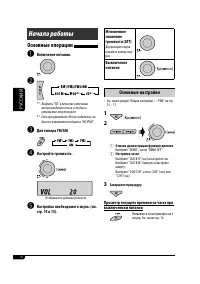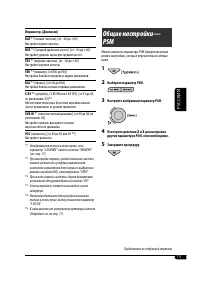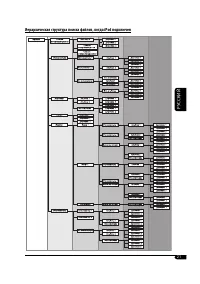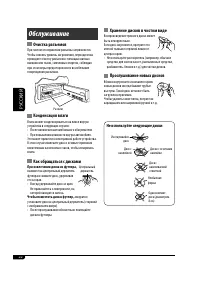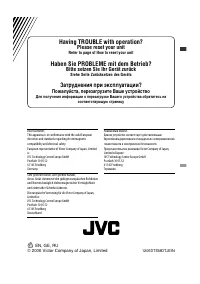Магнитолы JVC KD-PDR51 - инструкция пользователя по применению, эксплуатации и установке на русском языке. Мы надеемся, она поможет вам решить возникшие у вас вопросы при эксплуатации техники.
Если остались вопросы, задайте их в комментариях после инструкции.
"Загружаем инструкцию", означает, что нужно подождать пока файл загрузится и можно будет его читать онлайн. Некоторые инструкции очень большие и время их появления зависит от вашей скорости интернета.
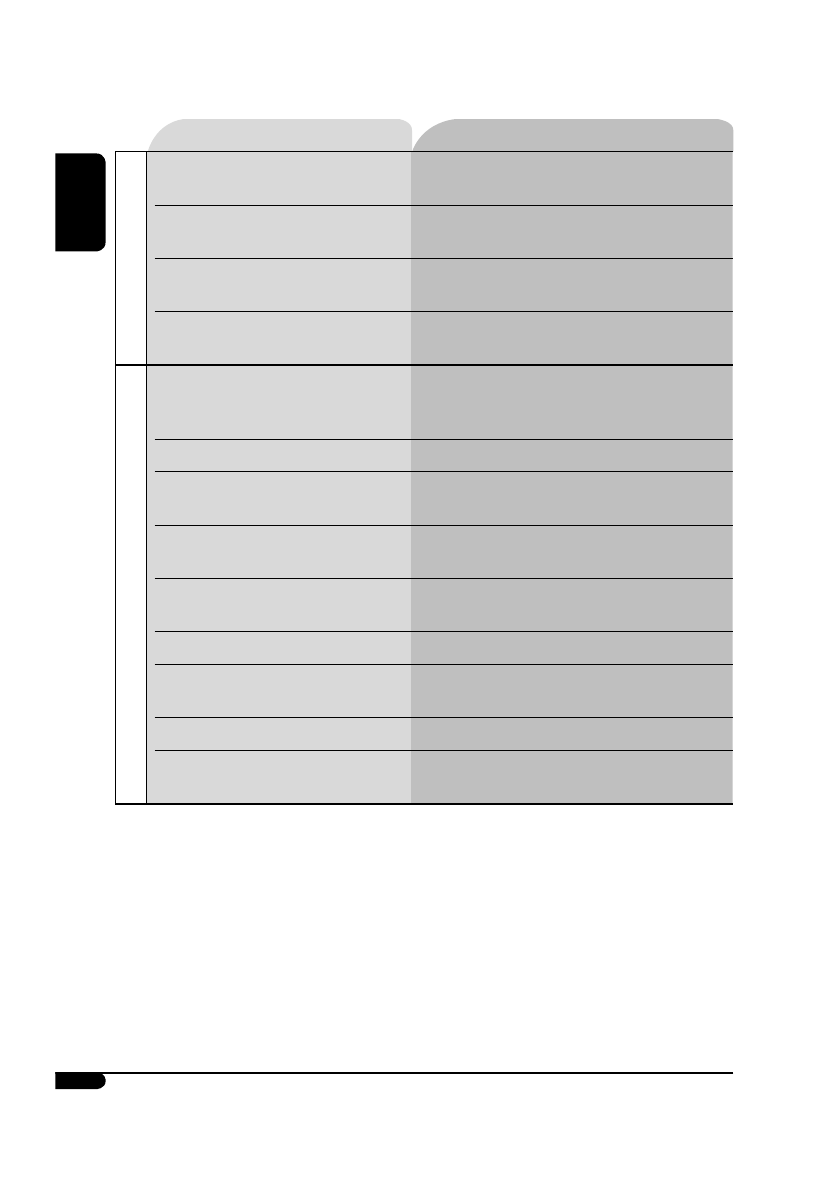
24
ENGLISH
Symptoms
Remedies/Causes
MP3/WMA playback
• Tracks do not play back in the order you
have intended them to play.
Playback order is determined when the files are recorded.
• Elapsed playing time is not correct.
This sometimes occurs during play. This is caused by how
the tracks are recorded on the disc.
• “PLEASE” and “EJECT” appear alternately
on the display.
Insert a disc that contains MP3/WMA tracks.
• Correct characters are not displayed (e.g.
album name).
This unit can only display letters (upper case), numbers,
and a limited number of symbols.
iPod playback
• The iPod does not turn on or does not
work.
• Check the connecting cable and its connection.
• Update the firmware version.
• Charge the battery.
• The sound is distorted.
Deactivate the equalizer either on the unit or the iPod.
• “NO IPOD” appears on the display.
• Check the connecting cable and its connection.
• Charge the battery.
• Playback stops.
The headphones are disconnected during playback. Turn
off the unit‘s power and turn it on again.
• No sound can be heard when connecting
an iPod nano.
• Disconnect the headphones from the iPod nano.
• Update the firmware version of the iPod nano.
• “NO FILES” appears on the display.
No tracks are stored. Import tracks to the iPod.
• “RESET 1” – “RESET 7” appears on the
display.
Reconnect the iPod.
• “RESET 8” appears on the display.
Check the connecting cable and its connection.
• The iPod’s controls do not work after
disconnecting from this unit.
Reset the iPod.
• Microsoft and Windows Media are either registered trademarks or trademarks of Microsoft Corporation in the
United States and/or other countries.
• iPod is a trademark of Apple Computer, Inc., registered in the U.S. and other countries.
Содержание
- 51 Как пользоваться кнопкой M MODE; CОДЕРЖАНИЕ; Дополнительная информация о
- 52 Расположение кнопок; Окно дисплея; Панель управления
- 53 Установка литиевой батареи-; Основные элементы и функции
- 54 Основные настройки; Начало работы; Основные операции; Настройте громкость.
- 55 Настройка на радиостанцию вручную; Сохранение радиостанций; Автоматическое программирование
- 56 Программирование вручную; Прослушивание; Операции с FM RDS; Что можно делать с помощью RDS; Выберите один из типов любимых
- 57 Сохранение любимых программ; Резервный прием TA
- 58 Операции с дисками; Отслеживание той же программы
- 59 Другие основные функции; Быстрый пропуск дорожек во
- 60 Изменение информации на; При воспроизведении звукового; Выбор режимов воспроизведения; Режим
- 61 Выбор дорожки из меню
- 62 Настройки звучания; Настройка звучания
- 67 Общие сведения
- 68 Общие настройки—PSM; Извлечение диска; Операции проигрывателя iPod
- 70 Обслуживание; Очистка разъемов; Хранение дисков в чистом виде; Не используйте следующие диски:
- 71 Устранение проблем
- 73 Технические характеристики; БЛОК УСИЛИТЕЛЕЙ ЗВУКА; БЛОК ПРОИГРЫВАТЕЛЯ КОМПАКТ-ДИСКОВ
- 74 Having TROUBLE with operation?; Please reset your unit; Refer to page of How to reset your unit; Haben Sie PROBLEME mit dem Betrieb?; Bitte setzen Sie Ihr Gerät zurück; Siehe Seite Zurücksetzen des Geräts; Затруднения при эксплуатации?; Пожалуйста, перезагрузите Ваше устройство; соответствующую страницу