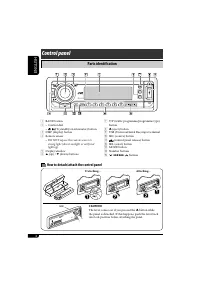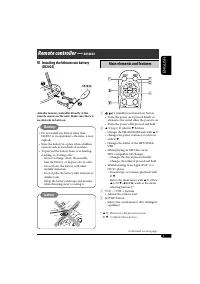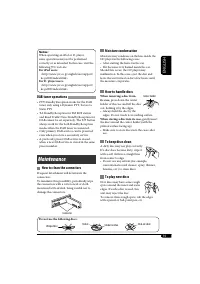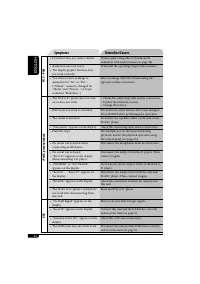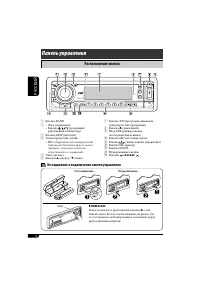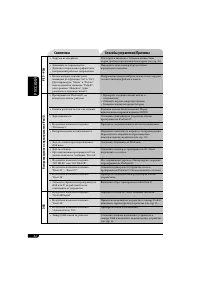Магнитолы JVC KD-G827 - инструкция пользователя по применению, эксплуатации и установке на русском языке. Мы надеемся, она поможет вам решить возникшие у вас вопросы при эксплуатации техники.
Если остались вопросы, задайте их в комментариях после инструкции.
"Загружаем инструкцию", означает, что нужно подождать пока файл загрузится и можно будет его читать онлайн. Некоторые инструкции очень большие и время их появления зависит от вашей скорости интернета.
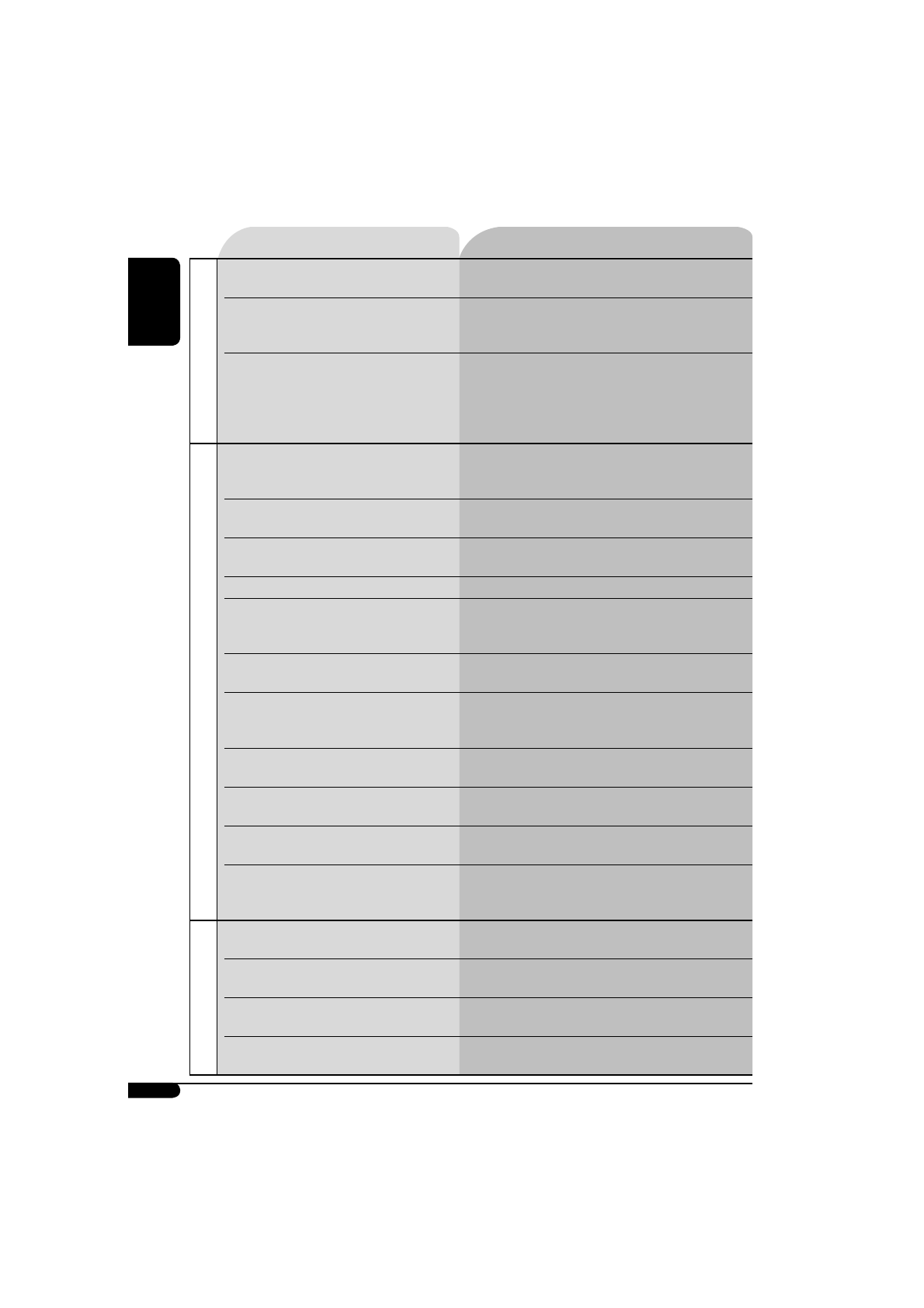
42
ENGLISH
Symptoms
Remedies/Causes
PICT—PSM
• Download does not seem to finish.
It takes quite a long time to download an
animation with many frames (see page 38).
• Animation does not move.
• The display graphic function does
not work correctly.
Wait until the operating temperature resumes.
• You cannot select an image or
animation for “Set” in “Pict.”
(“Default” cannot be changed for
“Movie” and “Picture, ” or beeps
sound for “Slideshow.”)
Select an image only after downloading the
appropriate files in memory.
iPod/D. player playback
• The iPod or D. player does not turn
on or does not work.
• Check the connecting cable and its connection.
• Update the firmware version.
• Change the battery.
• Buttons do not work as intended.
The functions of the buttons have been changed.
Press MODE before performing the operation.
• The sound is distorted.
Deactivate the equalizer either on the unit or the
iPod/D. player.
• “Disconnect” appears on the display.
Check the connecting cable and its connection.
• Playback stops.
The headphones are disconnected during
playback. Restart the playback operation using
the control panel (see page 29).
• No sound can be heard when
connecting an iPod nano.
Disconnect the headphones from the iPod nano.
• No sound can be heard.
• “Error 01” appears on the display
when connecting a D. player.
Disconnect the adapter from the D. player. Then,
connect it again.
• “NO FILES” or “NO TRACK”
appears on the display.
No tracks are stored. Import tracks to the iPod or
D. player.
• “Reset 01” – “Reset 07” appears on
the display.
Disconnect the adapter from both the unit and
iPod/D. player. Then, connect it again.
• “Reset 08” appears on the display.
Check the connection between the adapter and
this unit.
• The iPod’s or D. player’s controls do
not work after disconnecting from
this unit.
Reset the iPod or D. player.
DAB
• “No DAB Signal” appears on the
display.
Move to an area with stronger signals.
• “Reset 08” appears on the display.
Connect this unit and the DAB tuner correctly
and reset the unit (see page 2).
• “Antenna Power NG” appears on the
display.
Check the cords and connections.
• The DAB tuner does not work at all.
Reconnect this unit and the DAB tuner correctly
and reset the unit (see page 2).
Содержание
- 44 РУCCKИЙ; Принудительное извлечение диска; ВАЖНО ДЛЯ ЛАЗЕРНОЙ АППАРАТУРЫ; Как перенастроить Ваше устройство
- 45 CОДЕРЖАНИЕ; Операции с дисками или
- 46 Расположение кнопок; Панель управления; Отсоединение и подключение панели управления
- 47 Основные элементы и функции; Пульт дистанционного управления —; Установка литиевой батареи-
- 48 Начало работы; Основные операции; Выключение питания; Основные настройки
- 49 Выйдите из режима настройки.; Изменение отображаемой; Начните поиск радиостанции.
- 50 Настройка на радиостанцию вручную; Сохранение радиостанций; Автоматическое программирование; Выберите необходимый диапазон; Программирование вручную; Использование нумерованных кнопок
- 51 Прослушивание; Выберите необходимую; Операции с FM RDS; Что можно делать с помощью RDS; Выполните действия; Сохраните радиостанцию.
- 52 Запустите поиск любимой; Сохранение любимых программ; Выберите запрограммированный
- 53 Отключение функции резервного приема TA; Резервный прием PTY; Отключение функции резервного приема PTY; Использование функции; Резервный прием TA; Включение функции резервного приема TA
- 54 Отслеживание той же программы; Коды PTY
- 56 О дисках MP3 и WMA; Быстрая перемотка дорожки вперед или назад
- 57 Измените элемент на выбранный.; Быстрый пропуск дорожек во время; Доступно только на; Другие основные функции; списка
- 58 Запрещение извлечения; Выбор режимов воспроизведения; Выберите необходимый режим
- 59 Настройки звучания; Настройка звучания; Настройте выбранный элемент.; Выбор запрограммированных; Доступные режимы звучания
- 60 Сохранение собственных режимов
- 61 Стандартная процедура; Общие настройки — PSM
- 62 Категория Индикация
- 65 Графические изображения; Вставьте компакт-диск
- 66 Загрузка картинок или анимации; Удаление файлов; Удаление сохраненной анимации
- 68 Настройка времени для; Активация загруженных файлов
- 69 Установка цвета дисплея; Создание собственного цвета—User
- 70 Присвоения названия; Источники звука; Отобразите окно ввода названия; Сохраните название.; Удаление названия полностью
- 71 Настройка громкости.; Выбор дорожки из меню; Перейдите главное меню.
- 72 Режим
- 73 Операции с тюнером DAB; Что такое система “DAB”?; Выберите службу для; Настройка на блок трансляции вручную; Выберите; Шум при прослушивании
- 74 Поиск предпочитаемой службы; Сохранение служб DAB в памяти
- 75 Настройка на; Отобразите список; Использование резервного приема; Резервный прием сообщений о; Резервный прием сообщений; Активация резервного приема
- 76 Отслеживание той же; Выбор типа сообщений.; Типы сообщений
- 78 Воспроизведение диска MP3/WMA
- 79 Извлечение диска; Общие сведения
- 80 Общие настройки—PSM; Доступные символы дисплея
- 81 Обслуживание
- 82 Устранение проблем; Симптомы
- 83 Воспроизведение MP3/WMA
- 85 Технические характеристики; БЛОК УСИЛИТЕЛЕЙ ЗВУКА
- 86 Having TROUBLE with operation?; Please reset your unit; Refer to page of How to reset your unit; Затруднения при эксплуатации?; Пожалуйста, перезагрузите Ваше устройство; Для получения информации о перезагрузке Вашего устройства