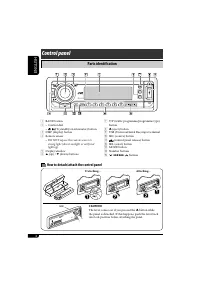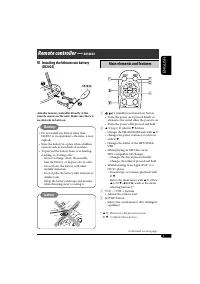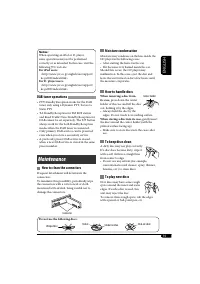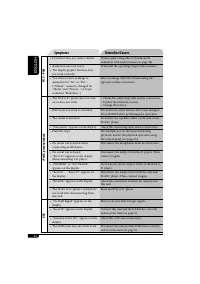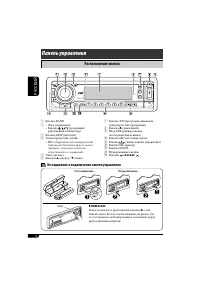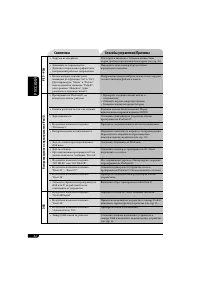Магнитолы JVC KD-G827 - инструкция пользователя по применению, эксплуатации и установке на русском языке. Мы надеемся, она поможет вам решить возникшие у вас вопросы при эксплуатации техники.
Если остались вопросы, задайте их в комментариях после инструкции.
"Загружаем инструкцию", означает, что нужно подождать пока файл загрузится и можно будет его читать онлайн. Некоторые инструкции очень большие и время их появления зависит от вашей скорости интернета.
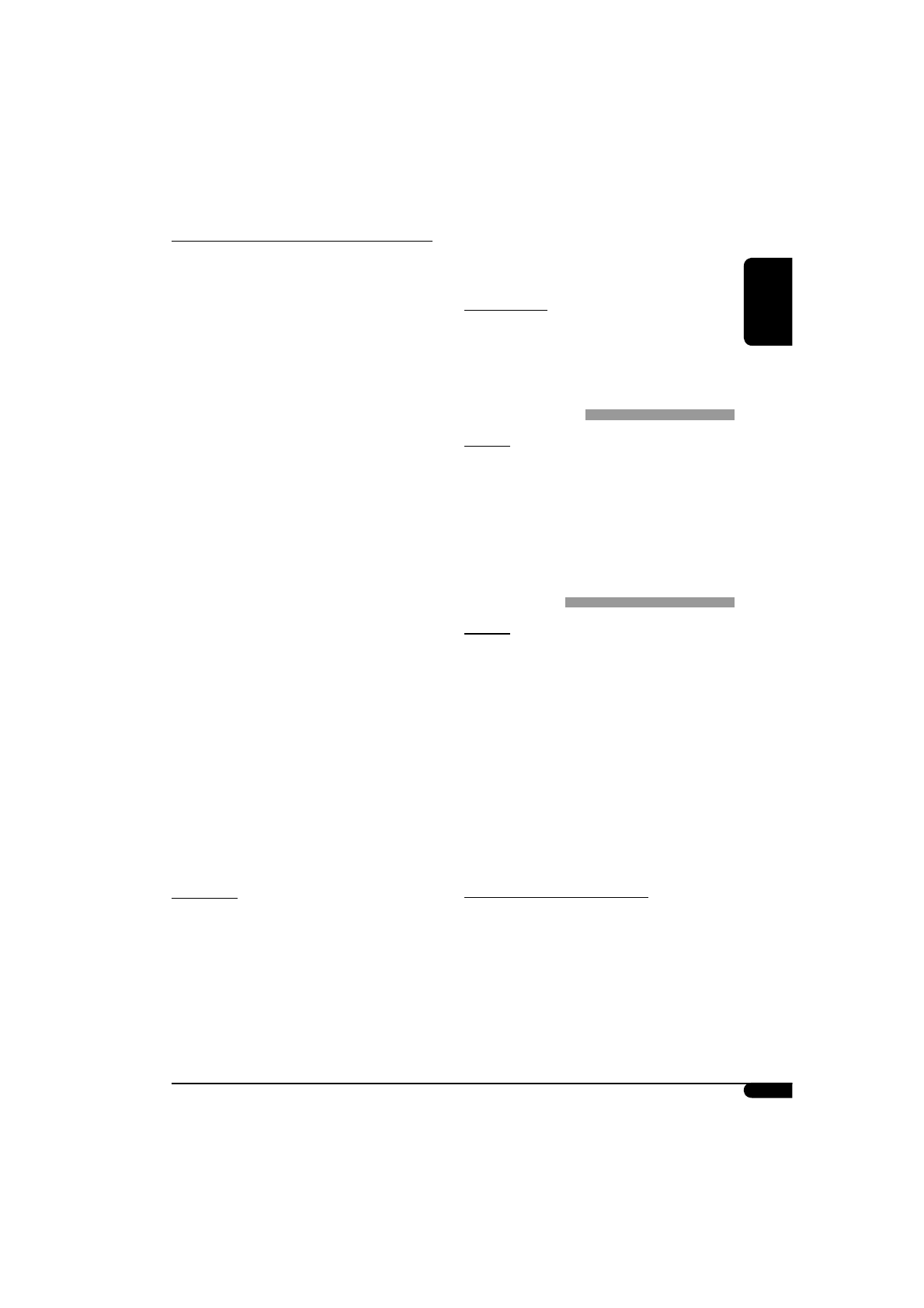
ENGLISH
37
• If more than one <jtw> file are included in a
folder, a file with the youngest file number is
used for Image Link.
Ejecting a disc
• If the ejected disc is not removed within
15 seconds, the disc is automatically inserted
again into the loading slot to protect it from
dust. (Disc will not be played this time.)
Sound adjustment
General
• If you are using a two-speaker system, set the
fader level to the center (“00”).
• Subwoofer out setting takes effect only when a
subwoofer is connected.
• You cannot change the input level—
“VolAdjust” of the FM stations. If you try to
adjust it for FM, “Fix” will appear.
Graphic display
General
• You can display two sizes of pictures and
animations.
– LARGE: <jtl> for still pictures and <jta> for
the animations;
The image is displayed with the
dimension of the screen.
– SMALL: <jtm> for still pictures and <jtb>
for animations;
The image is displayed like a
CD jacket (on the left side of the
display).
• Depending on a downloaded file, it may take
longer time to show it on the display.
Downloading (or deleting) files
• You can download a file only while selecting
“CD” for the playback source; on the other
hand, you can delete a file while selecting any
source.
• After finishing the procedure to download a
file, playback starts from the beginning.
Playing MP3/WMA track from a USB memory
• While playing from a USB memory, the
playback order may differ from other players.
• This unit may be unable to play back some
USB memories or some files due to their
characteristics or recording conditions.
• Depending on the shape of the USB memories
and connection ports, some USB memories
may not be attached properly or the
connection might be loose.
• It is not recommended to use a USB memory
wider than 20 mm as it will block you from
pressing the
0
button.
• If the connected USB memory does not have
the correct files, “No Files” appears and the
unit returns to the previous source.
• This unit can show Tag (Version 1.0, 1.1, 2.2,
2.3, or 2.4) for MP3 files and for WMA files.
• This unit can play back MP3/WMA files
meeting the conditions below:
– Bit rate:
MP3: 32 kbps — 320 kbps (MPEG-1)
8 kbps — 160 kbps (MPEG-2/2.5)
WMA: 5 kbps — 320 kbps
– Sampling frequency:
MP3: 48 kHz, 44.1 kHz, 32 kHz (MPEG-1)
24 kHz, 22.05 kHz, 16 kHz (MPEG-2)
12 kHz, 11.025 kHz, 8 kHz
(MPEG-2.5)
WMA: 8 kHz — 48 kHz
• This unit can play back MP3 files recorded in
VBR (variable bit rate).
• The maximum number of characters for
folder and file names is 25 characters; 128
characters for MP3/WMA tag information.
• This unit can recognize a total of 2 500 files
and 250 folders (999 files per folder).
Image Link
• Image Link will not work in the following
cases:
– If no <jtw> file is included in an MP3/
WMA folder.
– If Intro play is activated.
– If the source is changed to another from
“CD.”
Continued on next page...
Содержание
- 44 РУCCKИЙ; Принудительное извлечение диска; ВАЖНО ДЛЯ ЛАЗЕРНОЙ АППАРАТУРЫ; Как перенастроить Ваше устройство
- 45 CОДЕРЖАНИЕ; Операции с дисками или
- 46 Расположение кнопок; Панель управления; Отсоединение и подключение панели управления
- 47 Основные элементы и функции; Пульт дистанционного управления —; Установка литиевой батареи-
- 48 Начало работы; Основные операции; Выключение питания; Основные настройки
- 49 Выйдите из режима настройки.; Изменение отображаемой; Начните поиск радиостанции.
- 50 Настройка на радиостанцию вручную; Сохранение радиостанций; Автоматическое программирование; Выберите необходимый диапазон; Программирование вручную; Использование нумерованных кнопок
- 51 Прослушивание; Выберите необходимую; Операции с FM RDS; Что можно делать с помощью RDS; Выполните действия; Сохраните радиостанцию.
- 52 Запустите поиск любимой; Сохранение любимых программ; Выберите запрограммированный
- 53 Отключение функции резервного приема TA; Резервный прием PTY; Отключение функции резервного приема PTY; Использование функции; Резервный прием TA; Включение функции резервного приема TA
- 54 Отслеживание той же программы; Коды PTY
- 56 О дисках MP3 и WMA; Быстрая перемотка дорожки вперед или назад
- 57 Измените элемент на выбранный.; Быстрый пропуск дорожек во время; Доступно только на; Другие основные функции; списка
- 58 Запрещение извлечения; Выбор режимов воспроизведения; Выберите необходимый режим
- 59 Настройки звучания; Настройка звучания; Настройте выбранный элемент.; Выбор запрограммированных; Доступные режимы звучания
- 60 Сохранение собственных режимов
- 61 Стандартная процедура; Общие настройки — PSM
- 62 Категория Индикация
- 65 Графические изображения; Вставьте компакт-диск
- 66 Загрузка картинок или анимации; Удаление файлов; Удаление сохраненной анимации
- 68 Настройка времени для; Активация загруженных файлов
- 69 Установка цвета дисплея; Создание собственного цвета—User
- 70 Присвоения названия; Источники звука; Отобразите окно ввода названия; Сохраните название.; Удаление названия полностью
- 71 Настройка громкости.; Выбор дорожки из меню; Перейдите главное меню.
- 72 Режим
- 73 Операции с тюнером DAB; Что такое система “DAB”?; Выберите службу для; Настройка на блок трансляции вручную; Выберите; Шум при прослушивании
- 74 Поиск предпочитаемой службы; Сохранение служб DAB в памяти
- 75 Настройка на; Отобразите список; Использование резервного приема; Резервный прием сообщений о; Резервный прием сообщений; Активация резервного приема
- 76 Отслеживание той же; Выбор типа сообщений.; Типы сообщений
- 78 Воспроизведение диска MP3/WMA
- 79 Извлечение диска; Общие сведения
- 80 Общие настройки—PSM; Доступные символы дисплея
- 81 Обслуживание
- 82 Устранение проблем; Симптомы
- 83 Воспроизведение MP3/WMA
- 85 Технические характеристики; БЛОК УСИЛИТЕЛЕЙ ЗВУКА
- 86 Having TROUBLE with operation?; Please reset your unit; Refer to page of How to reset your unit; Затруднения при эксплуатации?; Пожалуйста, перезагрузите Ваше устройство; Для получения информации о перезагрузке Вашего устройства