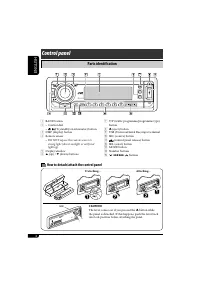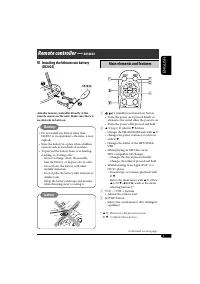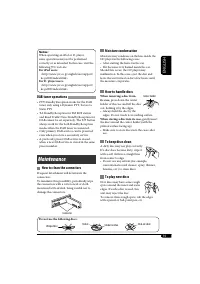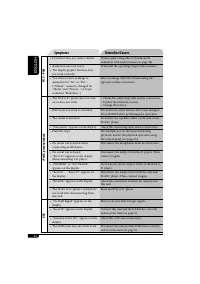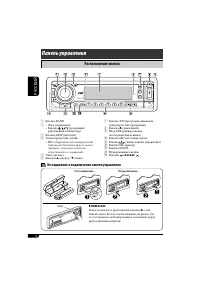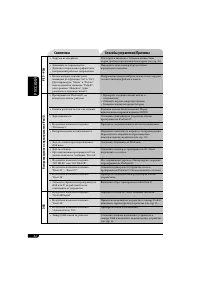Магнитолы JVC KD-G827 - инструкция пользователя по применению, эксплуатации и установке на русском языке. Мы надеемся, она поможет вам решить возникшие у вас вопросы при эксплуатации техники.
Если остались вопросы, задайте их в комментариях после инструкции.
"Загружаем инструкцию", означает, что нужно подождать пока файл загрузится и можно будет его читать онлайн. Некоторые инструкции очень большие и время их появления зависит от вашей скорости интернета.
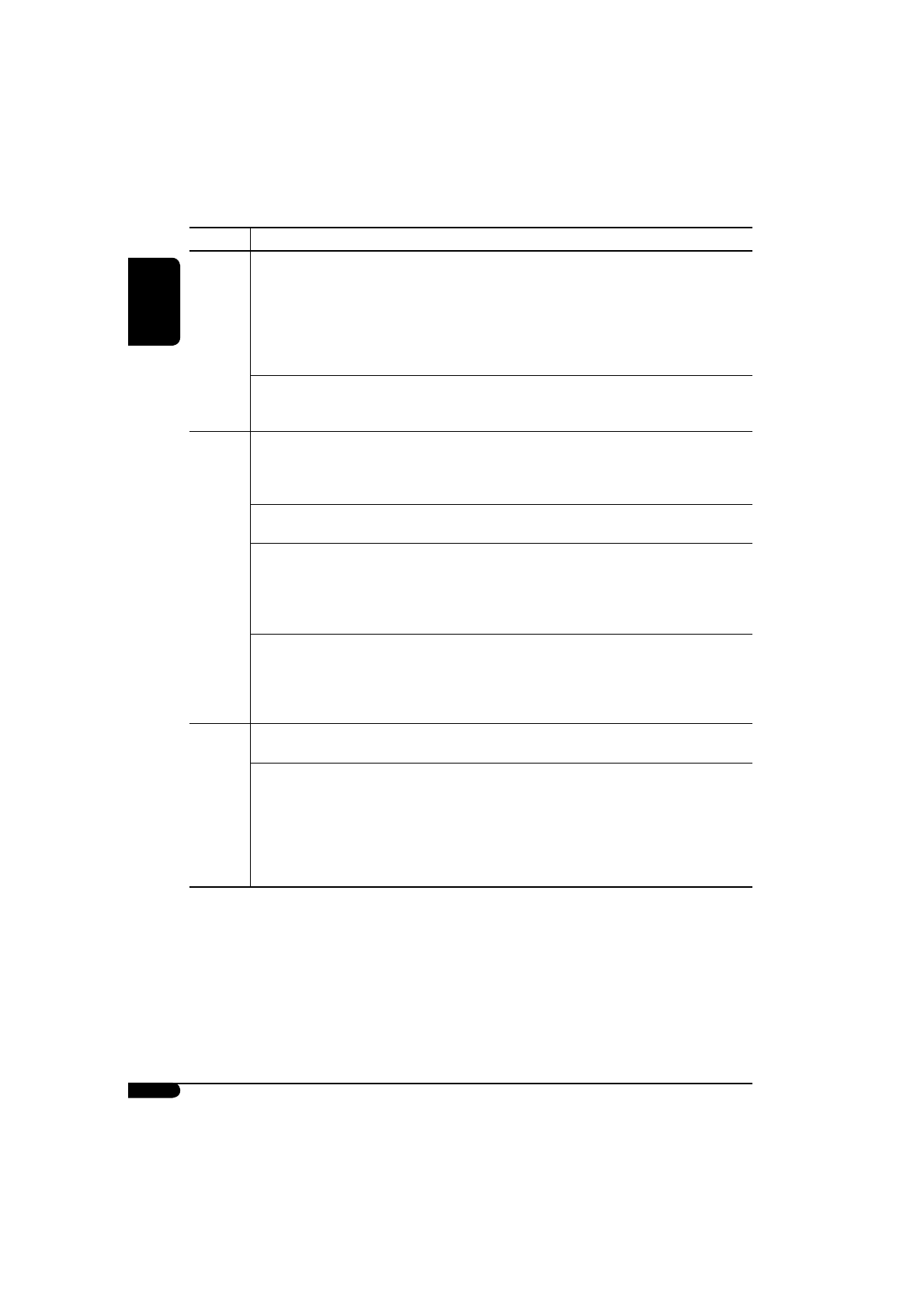
22
ENGLISH
Category Indications
Selectable settings, [reference page]
TUNER
IF Band
Intermediate
frequency filter
Auto:
[Initial];
Increases the tuner selectivity to
reduce interference noises between close
stations. (Stereo effect may be lost.)
Wide:
Subject to the interference noises from
adjacent stations, but sound quality will
not be degraded and the stereo effect will
remain.
DAB AF
*
4
Alternative frequency
reception
On:
[Initial];
Traces the programme among DAB
services and FM RDS stations, [12, 34].
Off:
Cancels.
AUDIO
Ext Input
*
5
External input
Changer:
[Initial];
To use a JVC CD changer, [12], an
Apple iPod or a JVC D. player, [28].
Ext In:
To use any other external component than
the above, [30].
Beep
Key-touch tone
On:
[Initial];
Activates the key-touch tone.
Off:
Deactivates the key-touch tone.
Telephone
Telephone muting
Muting1/Muting2:
Select either one which mutes the
sounds while using a cellular phone.
Off:
[Initial];
Cancels.
• If CD, CD changer, or USB memory has been selected as
the source, playback pauses during telephone muting.
Amp Gain
Amplifier gain
control
You can change the maximum volume level of this unit.
High PWR:
[Initial];
Volume 00 – Volume 50
Low PWR:
Volume 00 – Volume 30 (Select this if the
maximum power of the speaker is less than
50 W to prevent them from being damaged.)
COLOR
Color Sel
Color selection
[Initial: All Source];
You can select your favorite display color
for each source (or for all sources), [26].
Color Set
Red
Green
Blue
You can create your own colors, and select them for the
display color, [27].
Day Color:
User color during the day time
*
6
.
NightColor:
User color during the night time
*
6
.
+00
–
+11
[Initial: Day Color: +07, NightColor: +05]
+00
–
+11
[Initial: Day Color: +07, NightColor: +05]
+00
–
+11
[Initial: Day Color: +07, NightColor: +05]
*
4
Displayed only when the DAB tuner is connected.
*
5
Displayed only when one of the following sources is selected—TUNER, CD, or USB.
*
6
Depends on the “Dimmer” setting.
Содержание
- 44 РУCCKИЙ; Принудительное извлечение диска; ВАЖНО ДЛЯ ЛАЗЕРНОЙ АППАРАТУРЫ; Как перенастроить Ваше устройство
- 45 CОДЕРЖАНИЕ; Операции с дисками или
- 46 Расположение кнопок; Панель управления; Отсоединение и подключение панели управления
- 47 Основные элементы и функции; Пульт дистанционного управления —; Установка литиевой батареи-
- 48 Начало работы; Основные операции; Выключение питания; Основные настройки
- 49 Выйдите из режима настройки.; Изменение отображаемой; Начните поиск радиостанции.
- 50 Настройка на радиостанцию вручную; Сохранение радиостанций; Автоматическое программирование; Выберите необходимый диапазон; Программирование вручную; Использование нумерованных кнопок
- 51 Прослушивание; Выберите необходимую; Операции с FM RDS; Что можно делать с помощью RDS; Выполните действия; Сохраните радиостанцию.
- 52 Запустите поиск любимой; Сохранение любимых программ; Выберите запрограммированный
- 53 Отключение функции резервного приема TA; Резервный прием PTY; Отключение функции резервного приема PTY; Использование функции; Резервный прием TA; Включение функции резервного приема TA
- 54 Отслеживание той же программы; Коды PTY
- 56 О дисках MP3 и WMA; Быстрая перемотка дорожки вперед или назад
- 57 Измените элемент на выбранный.; Быстрый пропуск дорожек во время; Доступно только на; Другие основные функции; списка
- 58 Запрещение извлечения; Выбор режимов воспроизведения; Выберите необходимый режим
- 59 Настройки звучания; Настройка звучания; Настройте выбранный элемент.; Выбор запрограммированных; Доступные режимы звучания
- 60 Сохранение собственных режимов
- 61 Стандартная процедура; Общие настройки — PSM
- 62 Категория Индикация
- 65 Графические изображения; Вставьте компакт-диск
- 66 Загрузка картинок или анимации; Удаление файлов; Удаление сохраненной анимации
- 68 Настройка времени для; Активация загруженных файлов
- 69 Установка цвета дисплея; Создание собственного цвета—User
- 70 Присвоения названия; Источники звука; Отобразите окно ввода названия; Сохраните название.; Удаление названия полностью
- 71 Настройка громкости.; Выбор дорожки из меню; Перейдите главное меню.
- 72 Режим
- 73 Операции с тюнером DAB; Что такое система “DAB”?; Выберите службу для; Настройка на блок трансляции вручную; Выберите; Шум при прослушивании
- 74 Поиск предпочитаемой службы; Сохранение служб DAB в памяти
- 75 Настройка на; Отобразите список; Использование резервного приема; Резервный прием сообщений о; Резервный прием сообщений; Активация резервного приема
- 76 Отслеживание той же; Выбор типа сообщений.; Типы сообщений
- 78 Воспроизведение диска MP3/WMA
- 79 Извлечение диска; Общие сведения
- 80 Общие настройки—PSM; Доступные символы дисплея
- 81 Обслуживание
- 82 Устранение проблем; Симптомы
- 83 Воспроизведение MP3/WMA
- 85 Технические характеристики; БЛОК УСИЛИТЕЛЕЙ ЗВУКА
- 86 Having TROUBLE with operation?; Please reset your unit; Refer to page of How to reset your unit; Затруднения при эксплуатации?; Пожалуйста, перезагрузите Ваше устройство; Для получения информации о перезагрузке Вашего устройства