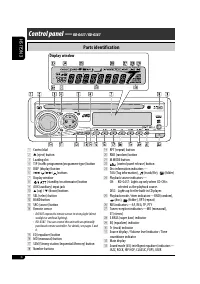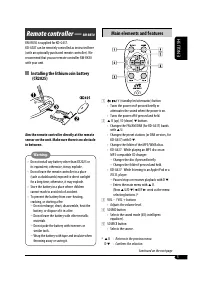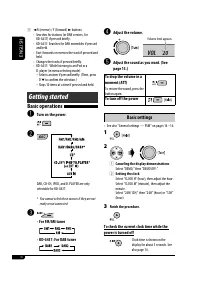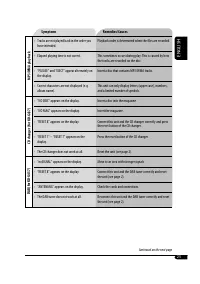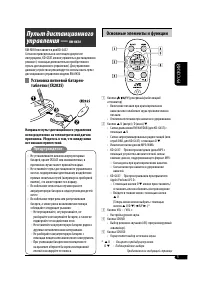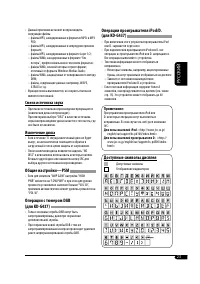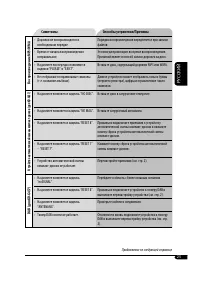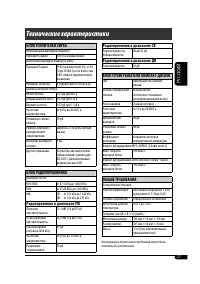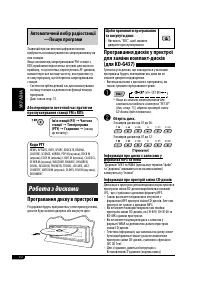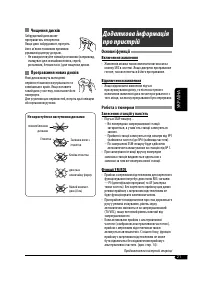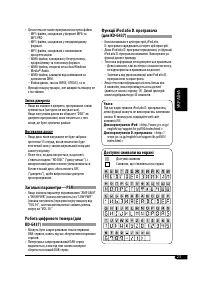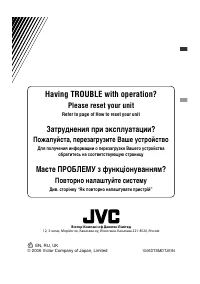Магнитолы JVC KD-G437 - инструкция пользователя по применению, эксплуатации и установке на русском языке. Мы надеемся, она поможет вам решить возникшие у вас вопросы при эксплуатации техники.
Если остались вопросы, задайте их в комментариях после инструкции.
"Загружаем инструкцию", означает, что нужно подождать пока файл загрузится и можно будет его читать онлайн. Некоторые инструкции очень большие и время их появления зависит от вашей скорости интернета.
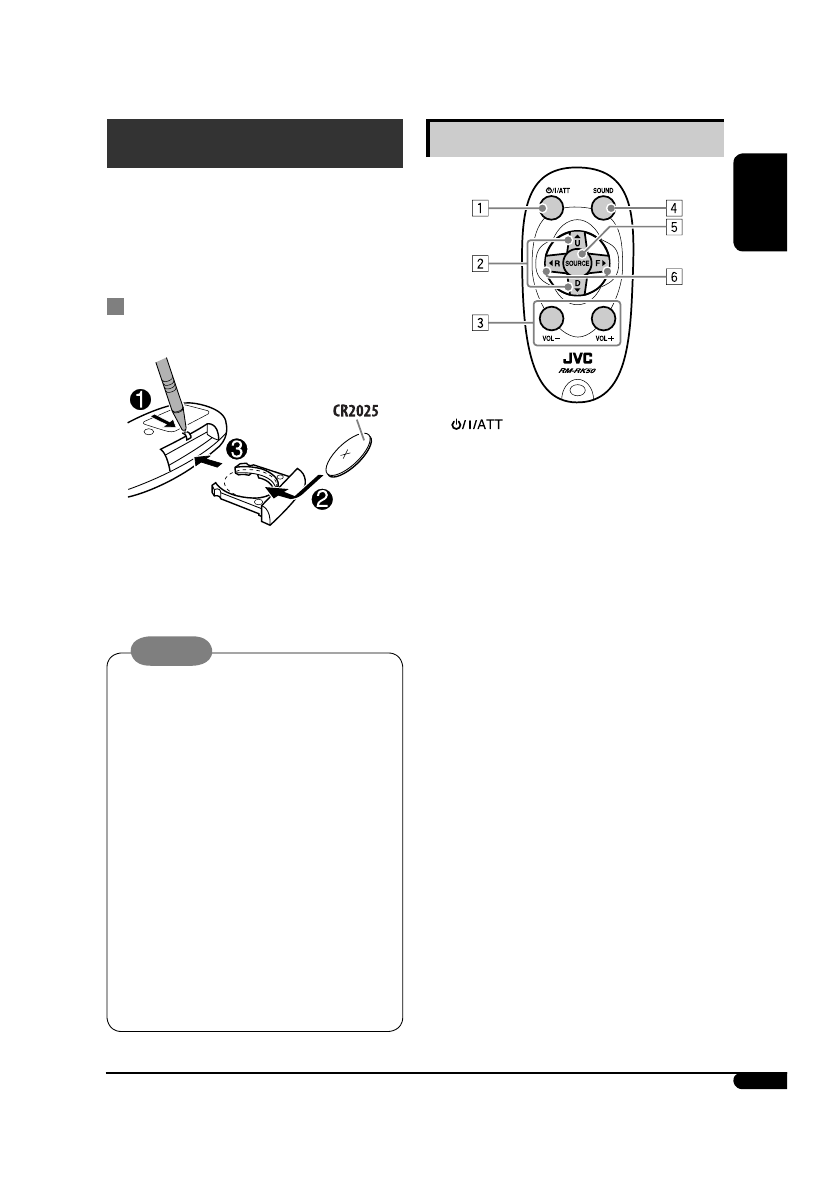
ENGLISH
5
Remote controller —
RM-RK50
RM-RK50 is supplied for KD-G437.
KD-G387 can be remotely controlled as instructed here
(with an optionally purchased remote controller). We
recommend that you use remote controller RM-RK50
with your unit.
Installing the lithium coin battery
(CR2025)
Aim the remote controller directly at the remote
sensor on the unit. Make sure there is no obstacle
in between.
Warning:
• Do not install any battery other than CR2025 or
its equivalent; otherwise, it may explode.
• Do not leave the remote controller in a place
(such as dashboards) exposed to direct sunlight
for a long time; otherwise, it may explode.
• Store the battery in a place where children
cannot reach to avoid risk of accident.
• To prevent the battery from over-heating,
cracking, or starting a fire:
– Do not recharge, short, disassemble, heat the
battery, or dispose of it in a fire.
– Do not leave the battery with other metallic
materials.
– Do not poke the battery with tweezers or
similar tools.
– Wrap the battery with tape and insulate when
throwing away or saving it.
Main elements and features
1
(standby/on/attenuator) button
• Turns the power on if pressed briefly or
attenuates the sound when the power is on.
• Turns the power off if pressed and held.
2
5
U (up) / D (down)
∞
buttons
• Changes the FM/AM/DAB (for KD-G437) bands
with
5
U.
• Changes the preset stations (or DAB services, for
KD-G437) with D
∞
.
• Changes the folder of the MP3/WMA discs.
• KD-G437: While playing an MP3 disc on an
MP3-compatible CD changer:
– Changes the disc if pressed briefly.
– Changes the folder if pressed and held.
• KD-G437: While listening to an Apple iPod or a
JVC D. player:
– Pauses/stops or resumes playback with D
∞
.
– Enters the main menu with
5
U.
(Now
5
U/D
∞
/
2
R/F
3
work as the menu
selecting buttons.)
*
3
VOL – / VOL + buttons
• Adjusts the volume level.
4
SOUND button
• Selects the sound mode (iEQ: intelligent
equalizer).
5
SOURCE button
• Selects the source.
*
5
U :
Returns to the previous menu.
D
∞
:
Confirms the selection.
Continued on the next page
Содержание
- 28 РУCCKИЙ; Как перенастроить Ваше; ВАЖНО ДЛЯ ЛАЗЕРНОЙ АППАРАТУРЫ
- 29 CОДЕРЖАНИЕ
- 30 Расположение кнопок; Панель управления —; Окно дисплея
- 31 Основные элементы и функции; Установка литиевой батареи-
- 32 Начало работы; Основные операции; Настройте громкость.; Основные настройки; Настройка часов
- 33 Сохранение радиостанций; Автоматическое программирование; Выберите необходимый диапазон FM (FM1; Программирование вручную; Начните поиск радиостанции.; Чтобы остановить поиск,; Настройка на радиостанцию вручную; Для восстановления эффекта стерео
- 34 Запустите поиск любимой; Сохранение любимых программ; Выберите запрограммированный; Прослушивание; Операции с FM RDS; Что можно делать с помощью RDS; Частота
- 35 Отслеживание той же программы; Резервный прием TA
- 36 Автоматический выбор; Коды PTY; Операции с дисками; Частота радиостанции; О дисках MP3 и WMA
- 37 Другие основные функции; Быстрый пропуск дорожек во; Для отмены блокировки
- 38 Изменение информации на; При воспроизведении звукового; Выбор режимов воспроизведения
- 39 Настройки звучания; Настройка звучания
- 40 Общие настройки — PSM
- 42 Что такое система “DAB”?; Запустите поиск блока трансляции.; Выберите службу (основную или; Операции с тюнером DAB
- 43 Сохранение служб DAB в памяти
- 44 Выбор дорожки из меню
- 45 Для выбора внешнего устройства,
- 46 • Разъему устройства автоматической; Настройка громкости.; AUX IN или EXT IN; Обслуживание; Очистка разъемов
- 47 Хранение дисков в чистом виде; Не используйте следующие диски:; Включение питания; Операции с тюнером
- 49 Общие настройки—PSM; Доступные символы дисплея
- 50 Устранение проблем; Симптомы
- 53 Технические характеристики; БЛОК УСИЛИТЕЛЕЙ ЗВУКА; Радиоприемник в диапазоне FM; БЛОК ПРОИГРЫВАТЕЛЯ КОМПАКТ-ДИСКОВ
- 80 Having TROUBLE with operation?; Please reset your unit; Refer to page of How to reset your unit; Затруднения при эксплуатации?; Пожалуйста, перезагрузите Ваше устройство; Для получения информации о перезагрузке Вашего устройства; Маєте ПРОБЛЕМУ з функціонуванням?; Повторно налаштуйте систему; Див. сторінку “Як повторно налаштувати пристрій”; © 2006 Victor Company of Japan, Limited