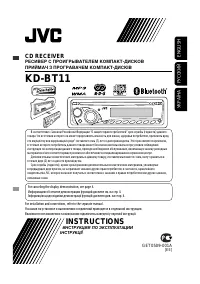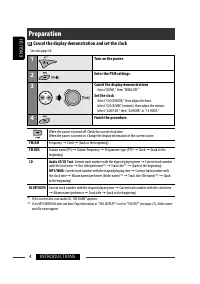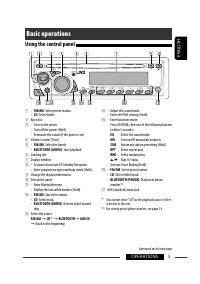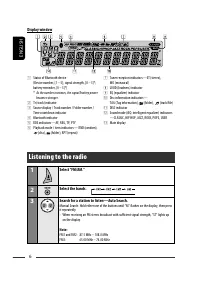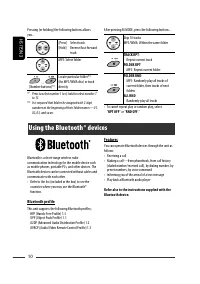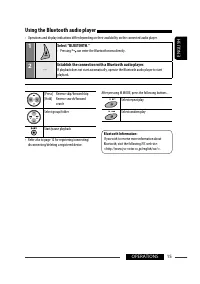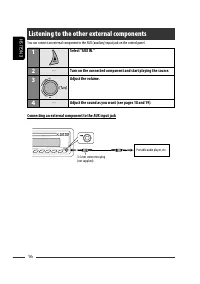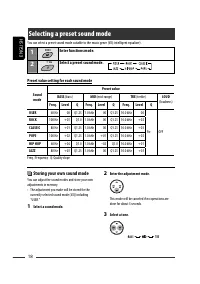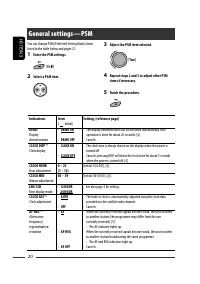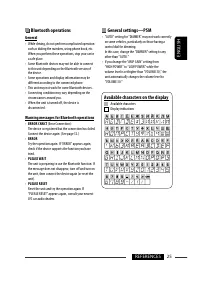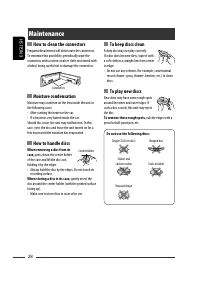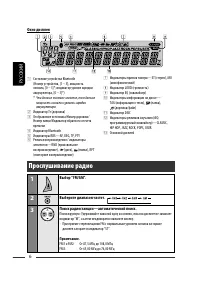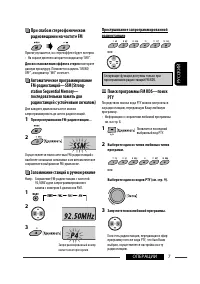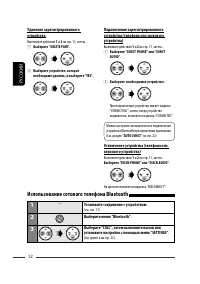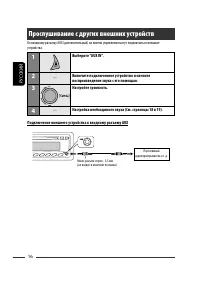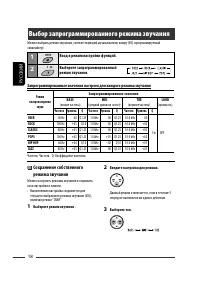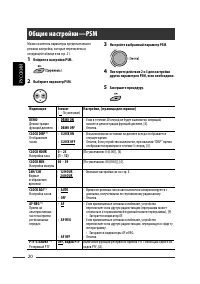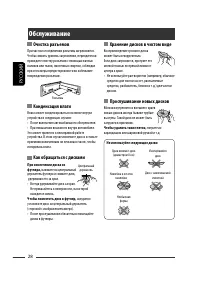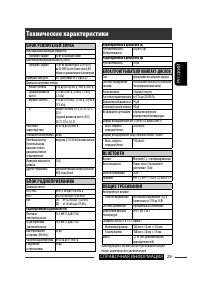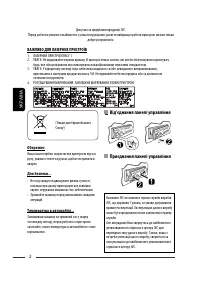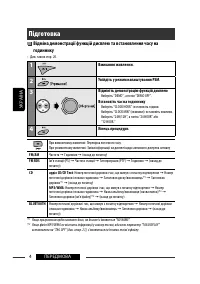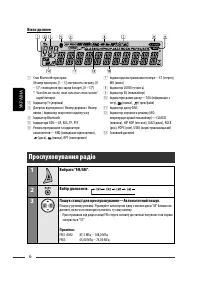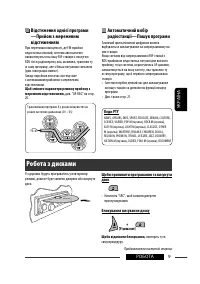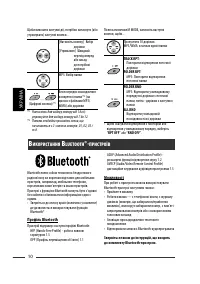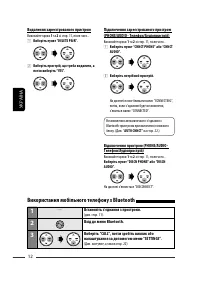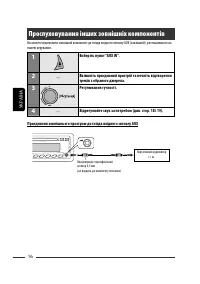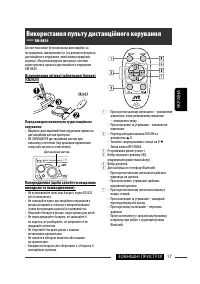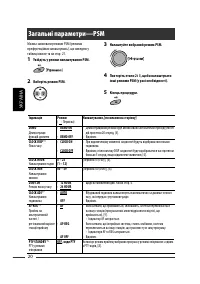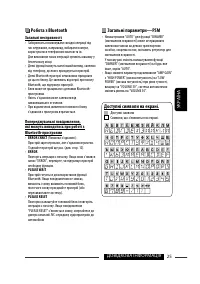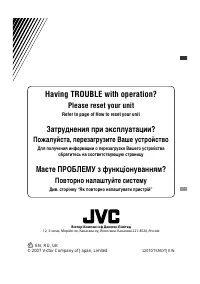Магнитолы JVC KD-BT11 - инструкция пользователя по применению, эксплуатации и установке на русском языке. Мы надеемся, она поможет вам решить возникшие у вас вопросы при эксплуатации техники.
Если остались вопросы, задайте их в комментариях после инструкции.
"Загружаем инструкцию", означает, что нужно подождать пока файл загрузится и можно будет его читать онлайн. Некоторые инструкции очень большие и время их появления зависит от вашей скорости интернета.
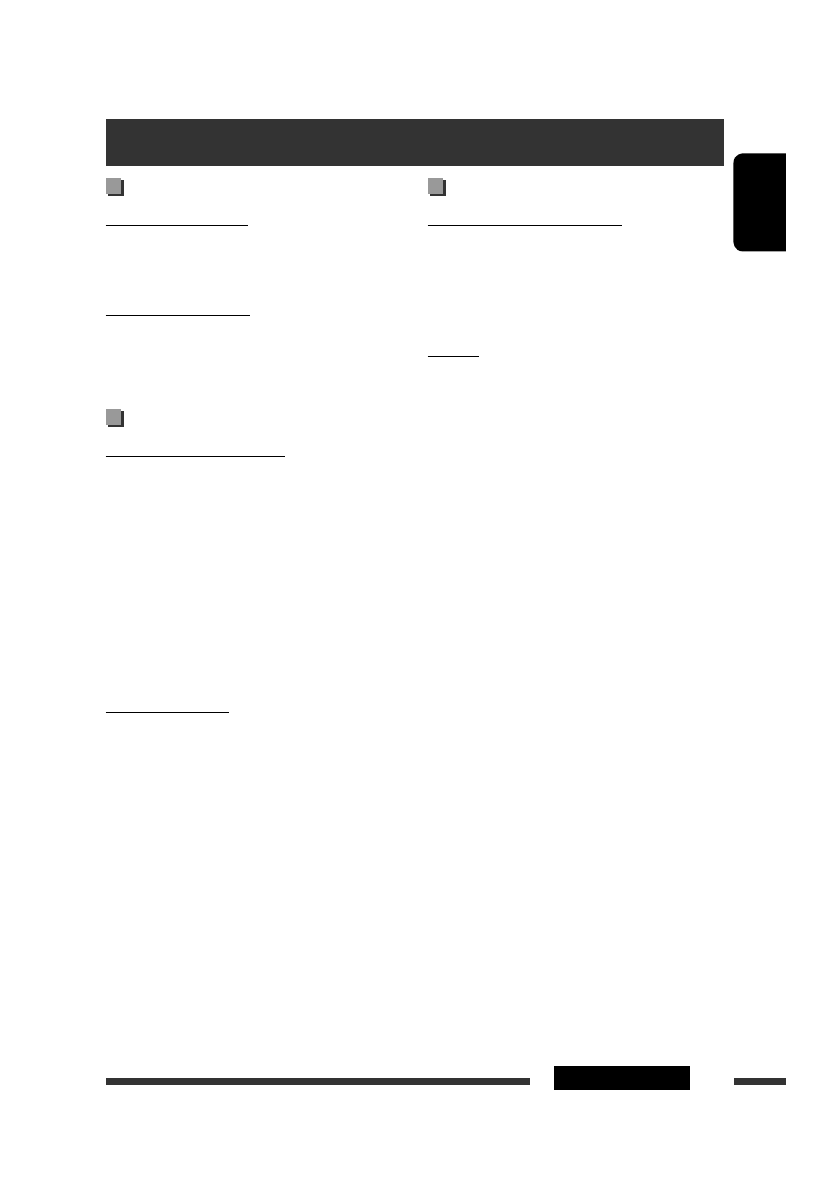
ENGLISH
23
REFERENCES
Basic operations
Turning on the power
• By pressing SRC on the unit, you can also turn on the
power. If the source is ready, playback also starts.
Turning off the power
• If you turn off the power while listening to a track,
playback will start from where it had been stopped
previously next time you turn on the power.
FM/AM/RDS
Storing stations in memory
• During SSM search...
– All previously stored stations are erased and the
stations are stored anew.
– Received stations are preset in No. 1 (lowest
frequency) to No. 6 (highest frequency).
– When SSM is over, the station stored in No. 1 will
be automatically tuned in.
• When storing a station manually, the previously
preset station is erased when a new station is stored
in the same preset number.
FM RDS operations
• Network-Tracking Reception requires two types of
RDS signals—PI (Programme Identification) and AF
(Alternative Frequency) to work correctly. Without
receiving these data correctly, Network-Tracking
Reception will not operate correctly.
• If a Traffic Announcement is received by TA Standby
Reception, the volume level automatically changes
to the preset level (TA VOLUME) if the current level is
lower than the preset level.
• When Alternative Frequency Reception is activated
(with AF selected), Network-Tracking Reception is
also activated automatically.
• If you want to know more about RDS, visit
<http://www.rds.org.uk>.
Disc operations
Caution for DualDisc playback
• The Non-DVD side of a “DualDisc” does not comply
with the “Compact Disc Digital Audio” standard.
Therefore, the use of Non-DVD side of a DualDisc on
this product may not be recommended.
General
• This unit has been designed to reproduce
CDs/CD Texts, and CD-Rs (Recordable)/CD-RWs
(Rewritable) in audio CD (CD-DA), MP3 and WMA
formats.
• When a disc is inserted upside down, “PLEASE” and
“EJECT” appear alternately on the display. Press
0
to
eject the disc.
• In this manual, words “track” and “file” are
interchangeably used.
• While fast-forwarding or reversing on an MP3 or
WMA disc, you can only hear intermittent sounds.
• If you change the source while listening to a disc,
playback stops.
Next time you select “CD” as the playback source,
playback will start from where it had been stopped
previously.
• After ejecting a disc, “NO DISC” appears and you
cannot operate some of the buttons. Insert another
disc or press SRC to select another playback source.
• If the ejected disc is not removed within 15 seconds,
it is automatically inserted into the loading slot again
to protect it from dust. Playback starts automatically.
More about this unit
Continued on the next page
Содержание
- 30 РУCCKИЙ; ВАЖНО ДЛЯ ЛАЗЕРНОЙ АППАРАТУРЫ; Отсоединение панели
- 31 Как перенастроить Ваше; Как пользоваться кнопкой M MODE; CОДЕРЖАНИЕ; ВВЕДЕНИЕ; Прослушивание с других внешних; НАСТРОЙКИ; Выбор запрограммированного режима; СПРАВОЧНАЯ ИНФОРМАЦИЯ; Дополнительная информация о
- 32 Подготовка; Отмена демонстрации функций дисплея и настройка часов; Войдите в настройки PSM.
- 33 Основные операции; Использование панели управления
- 34 Прослушивание радио; Выберите диапазон частот.
- 36 Сохранение любимых программ
- 37 Отслеживание той; Коды PTY; Запрещение извлечения диска; Операции с дисками
- 38 Использование устройств Bluetooth®; Профили Bluetooth; Функции
- 39 Первое подключение устройства
- 40 Использование сотового телефона Bluetooth; Установите соединение с устройством.
- 41 Выполнение вызова
- 42 Программирование номера телефона
- 43 Использование аудиопроигрывателя Bluetooth; Выберите “BLUETOOTH”.
- 44 Прослушивание с других внешних устройств; Подключение внешнего устройства к входному разъему AUX
- 45 Использование пульта дистанционного управления —
- 46 Выбор запрограммированного режима звучания; Вход в режим настройки функций.; Сохранение собственного
- 47 Настройка звучания
- 48 Общие настройки—PSM
- 50 Настройки Bluetooth
- 51 Включение питания; Общие сведения; Дополнительная информация о приемнике
- 53 Операции Bluetooth
- 54 Устранение проблем
- 56 Очистка разъемов; Хранение дисков в чистом виде; Обслуживание
- 57 Технические характеристики; БЛОК УСИЛИТЕЛЕЙ ЗВУКА; БЛОК ПРОИГРЫВАТЕЛЯ КОМПАКТ-ДИСКОВ
- 86 Having TROUBLE with operation?; Please reset your unit; Refer to page of How to reset your unit; Затруднения при эксплуатации?; Пожалуйста, перезагрузите Ваше устройство; Для получения информации о перезагрузке Вашего устройства; Маєте ПРОБЛЕМУ з функціонуванням?; Повторно налаштуйте систему; Див. сторінку “Як повторно налаштувати пристрій”