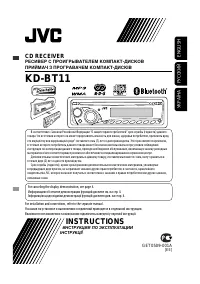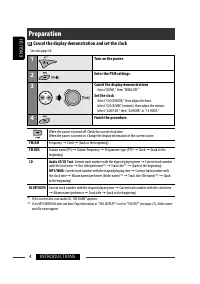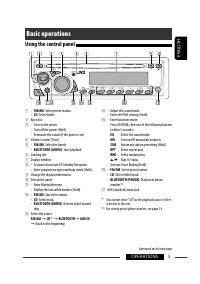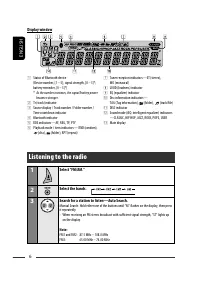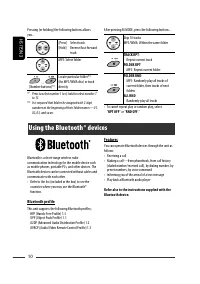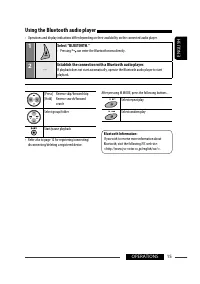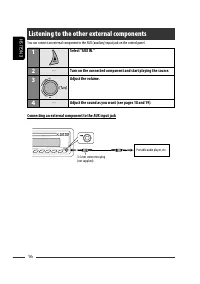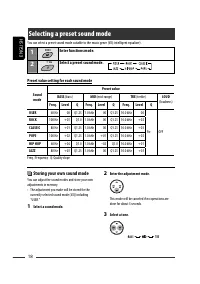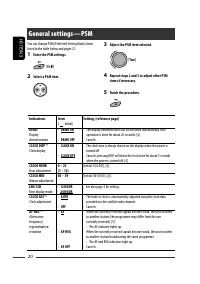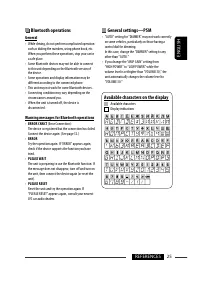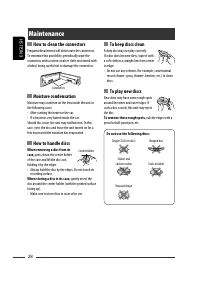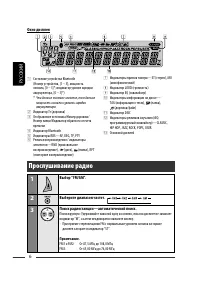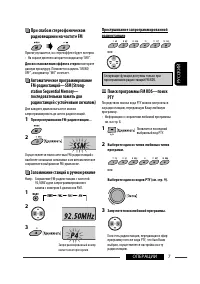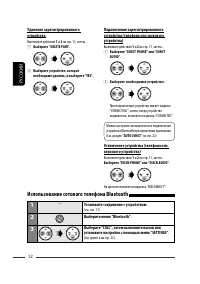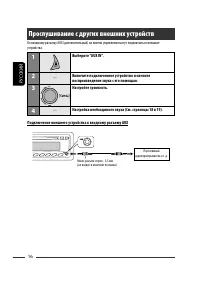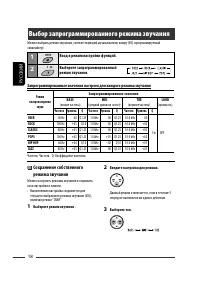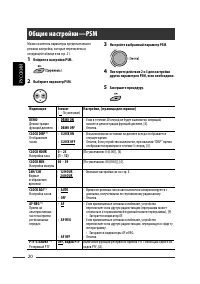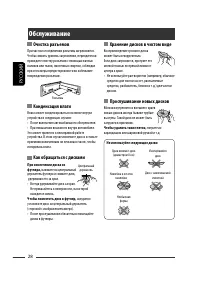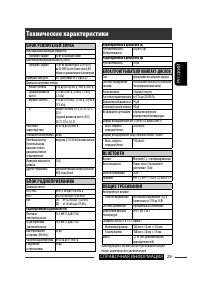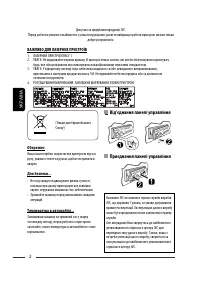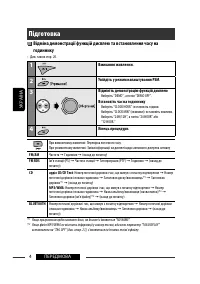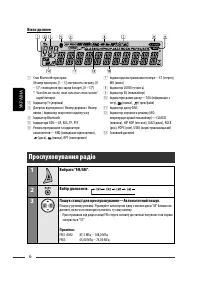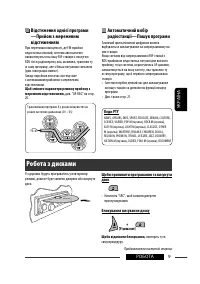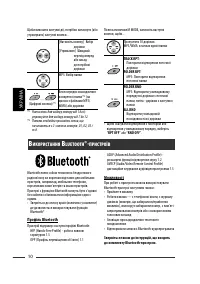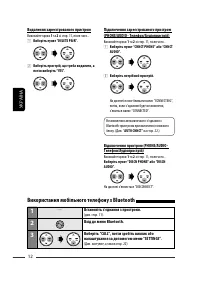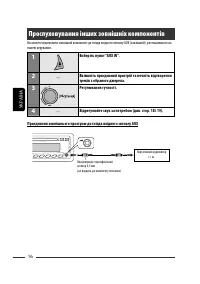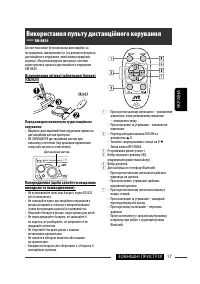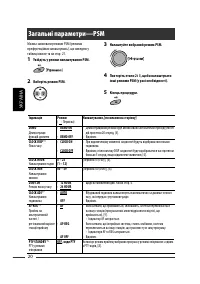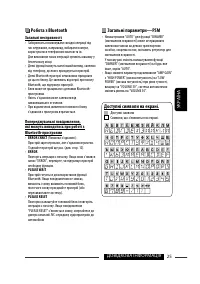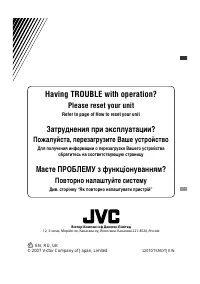Магнитолы JVC KD-BT11 - инструкция пользователя по применению, эксплуатации и установке на русском языке. Мы надеемся, она поможет вам решить возникшие у вас вопросы при эксплуатации техники.
Если остались вопросы, задайте их в комментариях после инструкции.
"Загружаем инструкцию", означает, что нужно подождать пока файл загрузится и можно будет его читать онлайн. Некоторые инструкции очень большие и время их появления зависит от вашей скорости интернета.
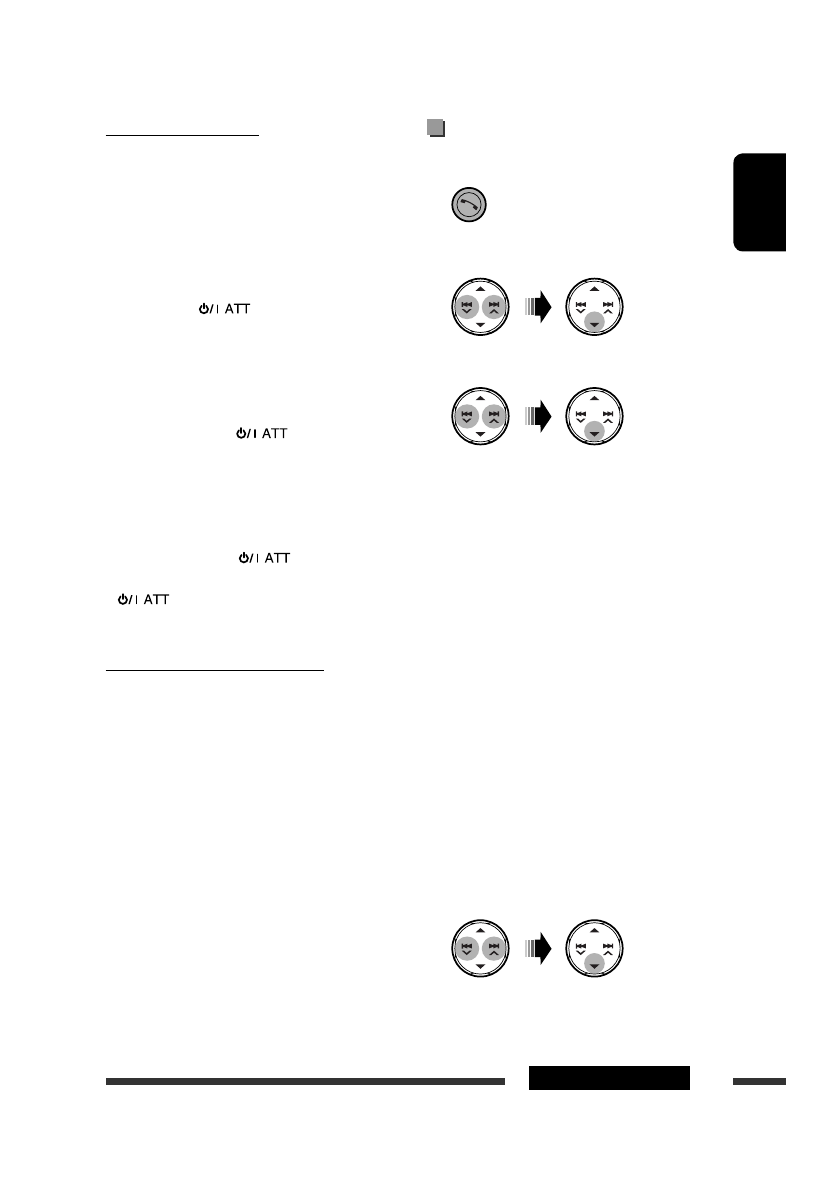
ENGLISH
13
OPERATIONS
When a call comes in....
The source is automatically changed to “BLUETOOTH,”
then “RCV CALL” (receive call) and the phone number
appear alternately.
When “AUTO ANSWER” is activated....
The unit answers the incoming calls automatically, see
page 22.
• When “AUTO ANSWER” is deactivated, press any
button (except
and
0
) to answer the
incoming call.
• You can adjust the microphone volume level (see
page 22).
To end the call
Hold any button (except
and
0
).
Answering a waiting call
If your cellular phone is equipped with the call waiting
function, you can put the current call on hold and
answer the waiting call.
Press any button (except
and
0
).
• To restore the on-hold call, press any button (except
and
0
) again.
• When you end one call, you can connect to the other.
When a text message comes in....
If the cellular phone is compatible with text message
notification via Bluetooth and “MSG NOTICE” (message
notice) is set to “ON” (see page 22), the unit rings and
“RCV MESSAGE” (receiving message) appears on the
display to inform you of the message arrival.
• You cannot read, edit, or send a text message
through the unit.
Making a call
1
While listening to a source...
2
Select “CALL.”
3
Select a method to make a call.
•
DIALED
*: Shows the phone numbers you have
dialed
=
go to the following step.
•
RECEIVED
*: Shows the received calls
=
go to
the following step.
•
PHONEBOOK
: Shows the 1st listed name/phone
number of the phone book of the unit
=
go to
the following step. To transfer the phone book
memory, see page 22.
•
PRESET
: Shows the list of preset numbers.
=
go to the following step.
•
DIAL NUMBER
: Shows the phone number entry
screen
=
“How to enter phone number” (see
page 14).
•
VOICE DIAL
(Only when the connected cellular
phone has the voice recognition system): Speak
the name (registered words) you want to call.
*
Displays only when the dialed or received number
is made through the unit.
4
Select the name/phone number you want to
call.
Continued on the next page
Содержание
- 30 РУCCKИЙ; ВАЖНО ДЛЯ ЛАЗЕРНОЙ АППАРАТУРЫ; Отсоединение панели
- 31 Как перенастроить Ваше; Как пользоваться кнопкой M MODE; CОДЕРЖАНИЕ; ВВЕДЕНИЕ; Прослушивание с других внешних; НАСТРОЙКИ; Выбор запрограммированного режима; СПРАВОЧНАЯ ИНФОРМАЦИЯ; Дополнительная информация о
- 32 Подготовка; Отмена демонстрации функций дисплея и настройка часов; Войдите в настройки PSM.
- 33 Основные операции; Использование панели управления
- 34 Прослушивание радио; Выберите диапазон частот.
- 36 Сохранение любимых программ
- 37 Отслеживание той; Коды PTY; Запрещение извлечения диска; Операции с дисками
- 38 Использование устройств Bluetooth®; Профили Bluetooth; Функции
- 39 Первое подключение устройства
- 40 Использование сотового телефона Bluetooth; Установите соединение с устройством.
- 41 Выполнение вызова
- 42 Программирование номера телефона
- 43 Использование аудиопроигрывателя Bluetooth; Выберите “BLUETOOTH”.
- 44 Прослушивание с других внешних устройств; Подключение внешнего устройства к входному разъему AUX
- 45 Использование пульта дистанционного управления —
- 46 Выбор запрограммированного режима звучания; Вход в режим настройки функций.; Сохранение собственного
- 47 Настройка звучания
- 48 Общие настройки—PSM
- 50 Настройки Bluetooth
- 51 Включение питания; Общие сведения; Дополнительная информация о приемнике
- 53 Операции Bluetooth
- 54 Устранение проблем
- 56 Очистка разъемов; Хранение дисков в чистом виде; Обслуживание
- 57 Технические характеристики; БЛОК УСИЛИТЕЛЕЙ ЗВУКА; БЛОК ПРОИГРЫВАТЕЛЯ КОМПАКТ-ДИСКОВ
- 86 Having TROUBLE with operation?; Please reset your unit; Refer to page of How to reset your unit; Затруднения при эксплуатации?; Пожалуйста, перезагрузите Ваше устройство; Для получения информации о перезагрузке Вашего устройства; Маєте ПРОБЛЕМУ з функціонуванням?; Повторно налаштуйте систему; Див. сторінку “Як повторно налаштувати пристрій”