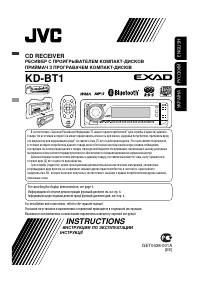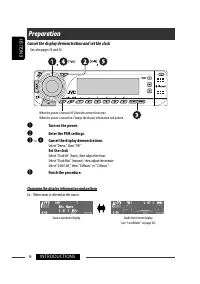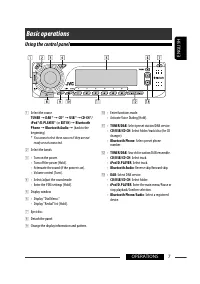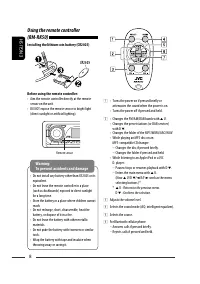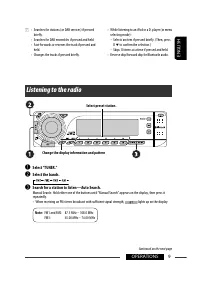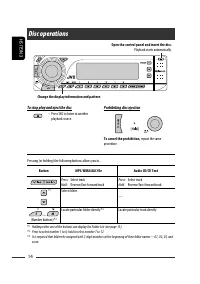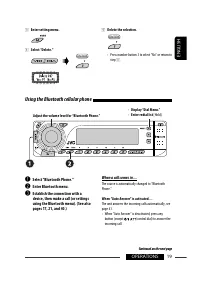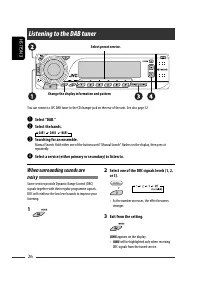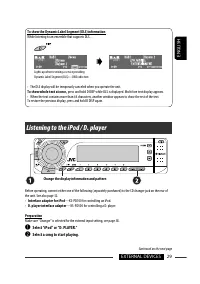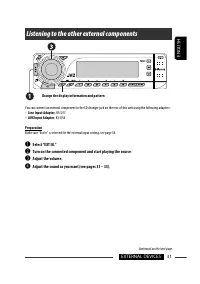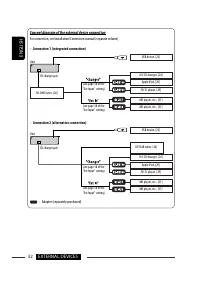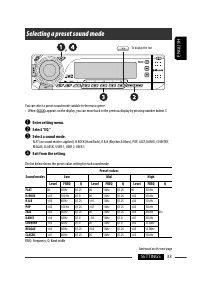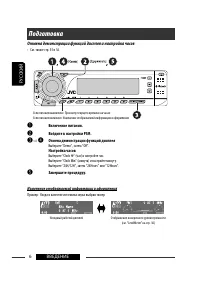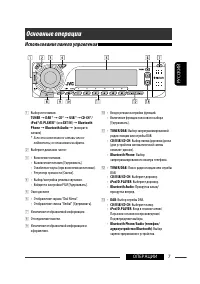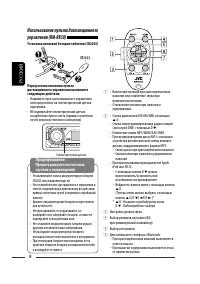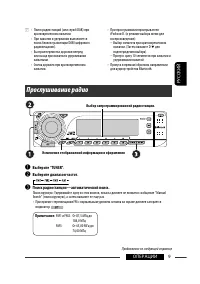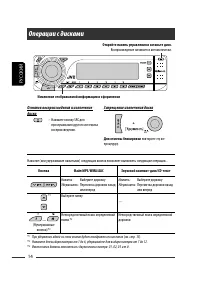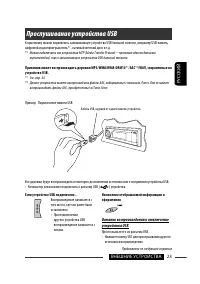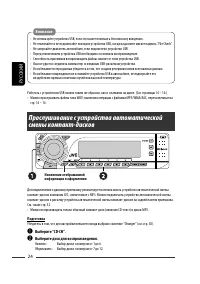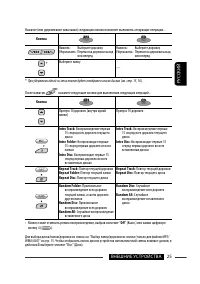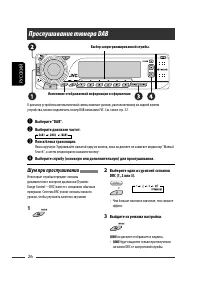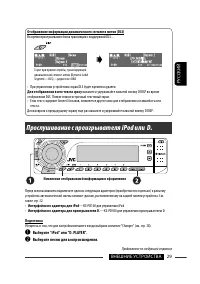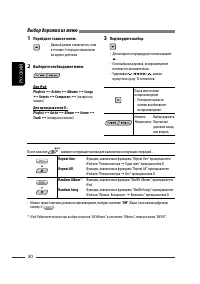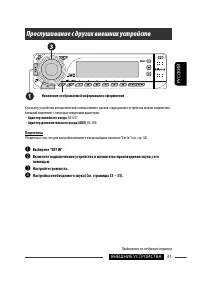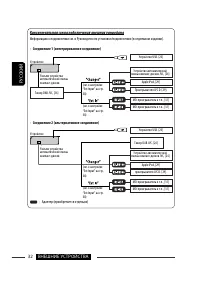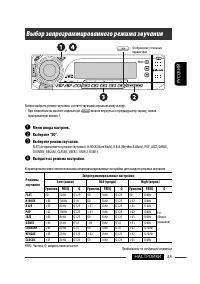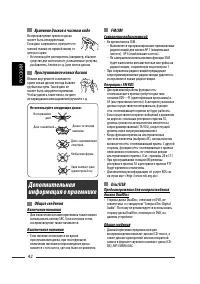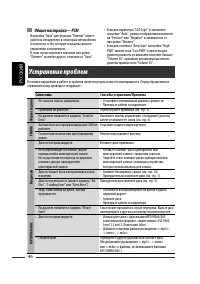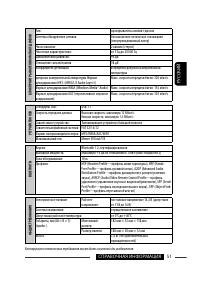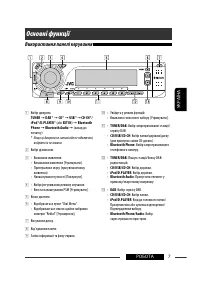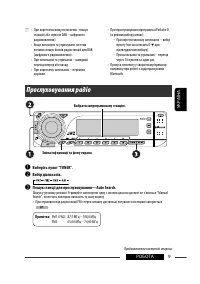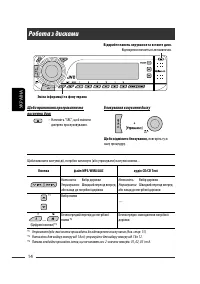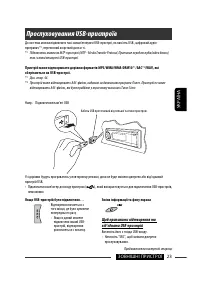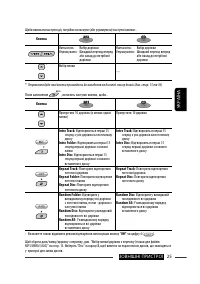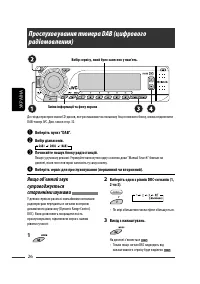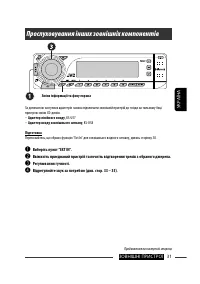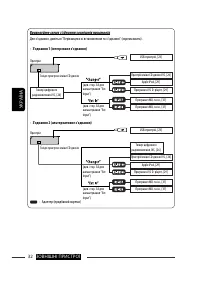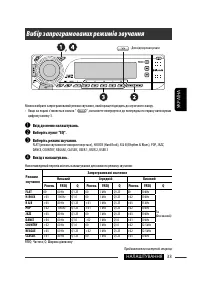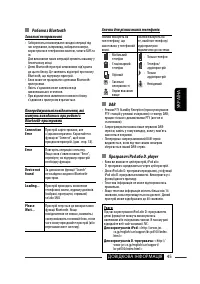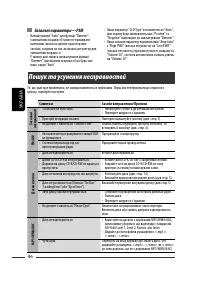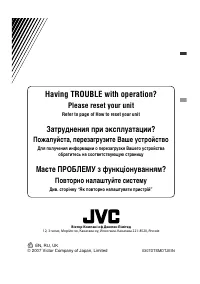Магнитолы JVC KD-BT1 - инструкция пользователя по применению, эксплуатации и установке на русском языке. Мы надеемся, она поможет вам решить возникшие у вас вопросы при эксплуатации техники.
Если остались вопросы, задайте их в комментариях после инструкции.
"Загружаем инструкцию", означает, что нужно подождать пока файл загрузится и можно будет его читать онлайн. Некоторые инструкции очень большие и время их появления зависит от вашей скорости интернета.
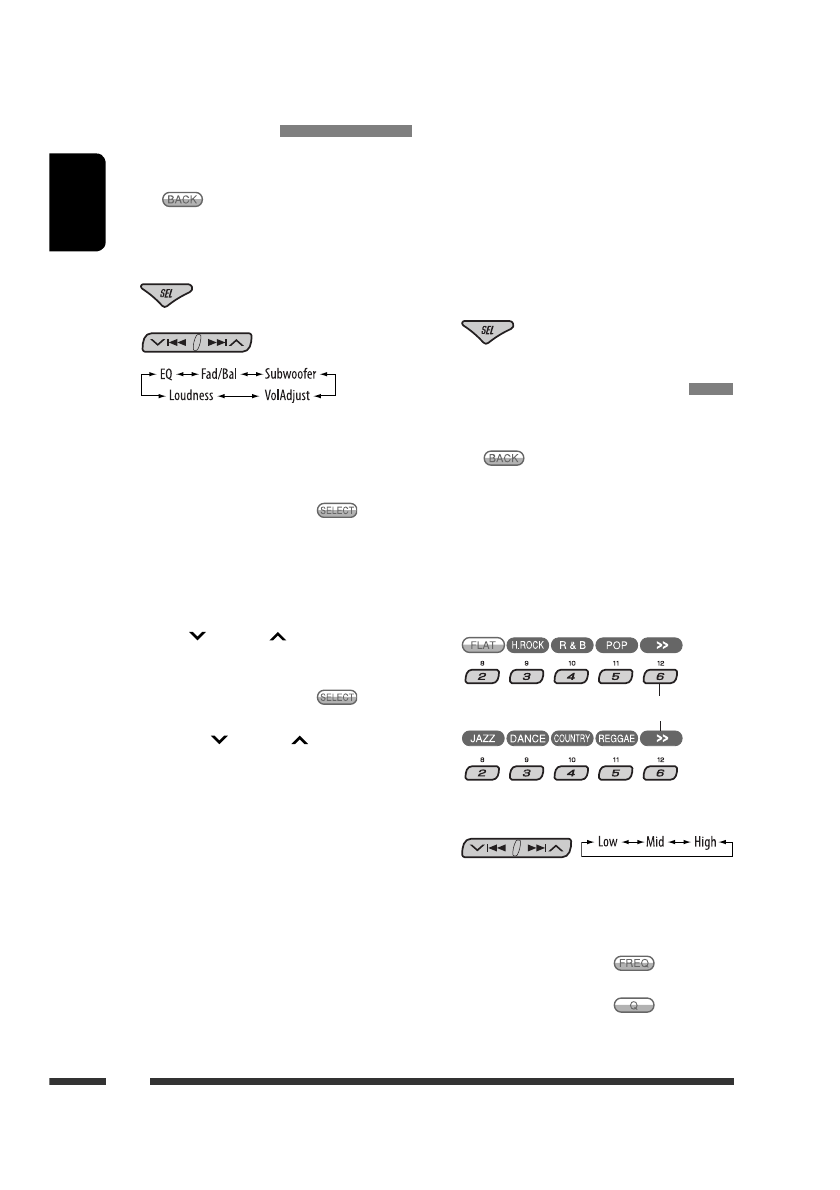
ENGLISH
34
• Before making an adjustment, select a
source you want to adjust.
D
Loudness, [Off or On]
Turn the control dial to select “Off” or
“On.” When “On” is selected, low and high
frequencies sound are boosted to produce a
well-balanced sound at low volume level.
4
Exit from the setting.
Storing your own sound modes
You can adjust the sound modes and store your own
adjustments in memory.
• When
appears on the display, you can move
back to the previous display by pressing number
button 3.
1
Follow steps 1 and 2 on the left column.
• In step
2
, select “EQ.”
2
Select a sound mode.
3
Select a frequency range.
4
Adjust the sound elements of the
selected frequency range.
1
Use
5
/
∞
to adjust the level.
2
Press number button 2 (
), then turn
the control dial to select the frequency.
3
Press number button 2 (
), then turn
the control dial to select the band width.
Adjusting the sound
You can adjust the sound characteristics to your
preference.
• When
appears on the display, you can move
back to the previous display by pressing number
button 3.
1
2
• For “EQ” setting, see the following.
3
Adjust the selected setting item.
A
Fad/Bal (Fader/Balance)
1
Press number button 1 (
) to move
to the “Fad/Bal” adjustment display.
2
Adjust the speaker output balance by
pressing:
5
/
∞
: between the front and rear
speakers. [F06 to R06]
4
/
¢
: between the left and
right speakers. [L06 to R06]
B
Subwoofer
1
Press number button 1 (
) to move
to the “Subwoofer” adjustment display.
2
Use
4
/
¢
to select a cutoff
frequency to the subwoofer.
• 80Hz: Frequencies higher than 80 Hz
are cut off.
• 120Hz: Frequencies higher than 120 Hz
are cut off.
• 160Hz: Frequencies higher than 160 Hz
are cut off.
3
Turn the control dial to adjust the
subwoofer output level. [0 to 8]
C
VolAdjust, [–5 to +5]
Turn the control dial to adjust the input level
of each source (except FM).
Adjust to match the input level of the FM
sound level.
To display the rest
Содержание
- 52 РУCCKИЙ; ВАЖНО ДЛЯ ЛАЗЕРНОЙ АППАРАТУРЫ
- 53 Принудительное извлечение диска; Использование кнопок M MODE и SEL
- 54 Отсоединение панели управления; Доступные символы дисплея
- 55 CОДЕРЖАНИЕ; ВВЕДЕНИЕ
- 56 Подготовка; Отмена демонстрации функций дисплея и настройка часов; Войдите в настройки PSM.
- 57 Основные операции; Использование панели управления
- 59 Прослушивание радио; Изменение отображаемой информации и оформления; Выберите диапазон частот.; Выбор запрограммированной радиостанции.
- 60 Программирование вручную; Использование нумерованных кнопок; Выполните действия 1 и 2 в разделе; Отобразите список
- 61 Выберите номер, под которым хотите; Сохраните радиостанцию.
- 63 Доступные коды PTY
- 64 Для отмены блокировки; Операции с дисками; Откройте панель управления и вставьте диск.
- 65 Кнопка; Выберите тип списка.
- 66 Использование устройств Bluetooth ®; Профили Bluetooth
- 67 Open; Регистрация с помощью функции “Open”; Выберите “Bluetooth Phone” или; Меню ввода настроек.; Повторяйте действия; Используйте устройство Bluetooth для
- 68 Выберите “Special Device”.; Выберите; “Bluetooth Phone” или
- 69 Удалите выбранный элемент.; Использование сотового телефона Bluetooth; Отображение экрана “Dial Menu”.; Выберите “Bluetooth Phone”.
- 71 Выполнение вызова
- 72 Выберите запрограммированный; Вызов запрограммированного номера; С помощью элементов меню Dial; Программирование телефонных номеров; Выберите “Bluetooth Audio”.; Прокрутка назад/прокрутка вперед
- 73 Прослушивание устройства USB
- 74 Выберите диск для воспроизведения.
- 76 Прослушивание тюнера DAB; Шум при прослушивании; Выберите один из уровней сигналов; Выйдите из режима настройки.
- 77 Сохранение служб DAB в памяти
- 78 Типы сообщений
- 79 Прослушивание с проигрывателя iPod или D.; Выберите песню для воспроизведения.
- 80 Выбор дорожки из меню
- 81 Прослушивание с других внешних устройств; Настройте громкость.
- 82 Соединение 1 (интегрированное соединение)
- 83 Выбор запрограммированного режима звучания
- 84 Выполните действия 1 и 2 в левой колонке.; Настройка звучания
- 85 Общие настройки — PSM
- 88 COLOR
- 89 Изменение цвета дисплея; Установка цвета дисплея
- 90 Настройки Bluetooth
- 91 Обслуживание; Очистка разъемов
- 92 Хранение дисков в чистом виде; Включение питания; Не используйте следующие диски:; Сохранение радиостанций
- 95 Операции Bluetooth; Общие сведения
- 96 Устранение проблем; Симптомы; Общие настройки—PSM
- 100 Технические характеристики; БЛОК УСИЛИТЕЛЕЙ ЗВУКА
- 101 БЛОК ПРОИГРЫВАТЕЛЯ КОМПАКТ-ДИСКОВ
- 152 Having TROUBLE with operation?; Please reset your unit; Refer to page of How to reset your unit; Затруднения при эксплуатации?; Пожалуйста, перезагрузите Ваше устройство; Для получения информации о перезагрузке Вашего устройства; Маєте ПРОБЛЕМУ з функціонуванням?; Повторно налаштуйте систему; Див. сторінку “Як повторно налаштувати пристрій”; © 2007 Victor Company of Japan, Limited