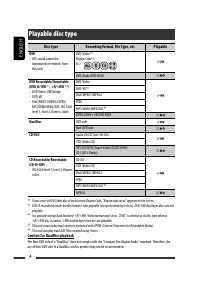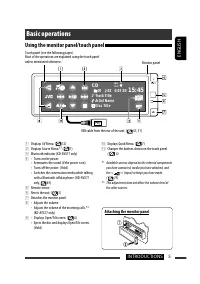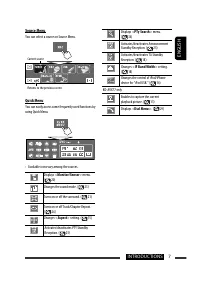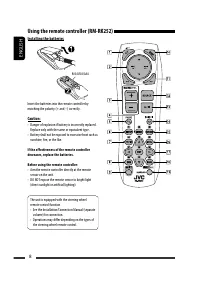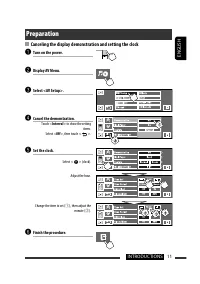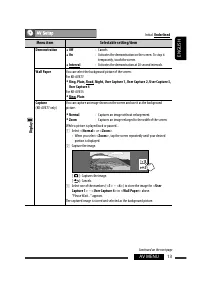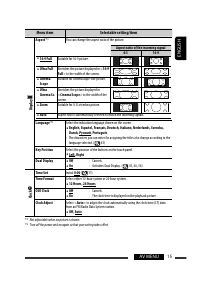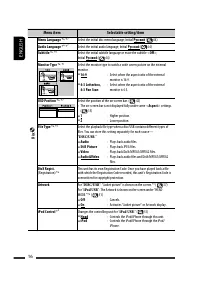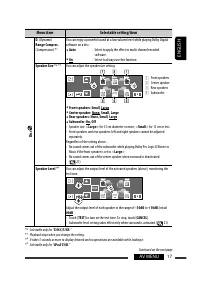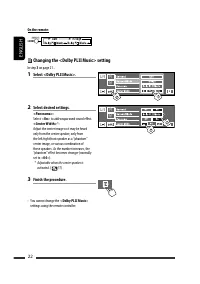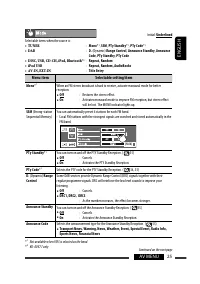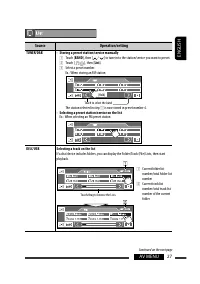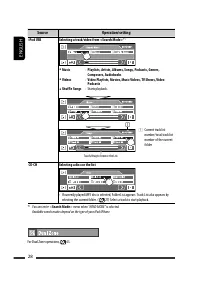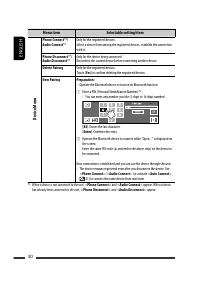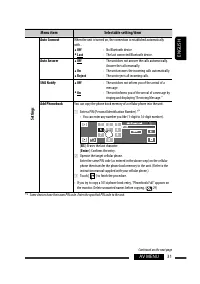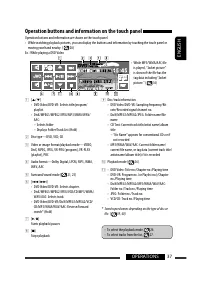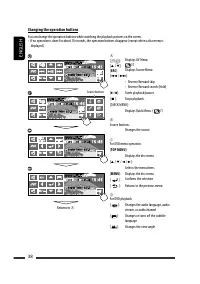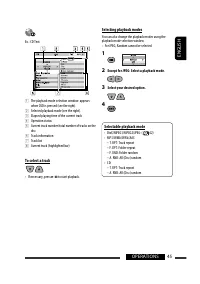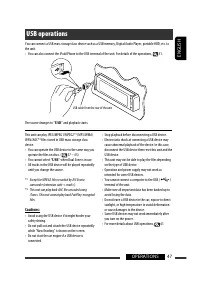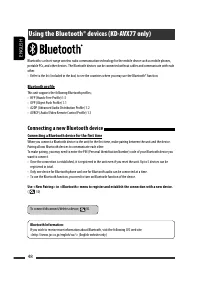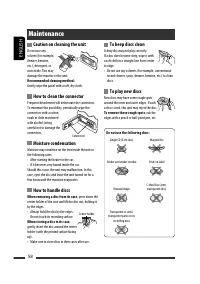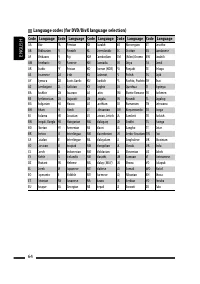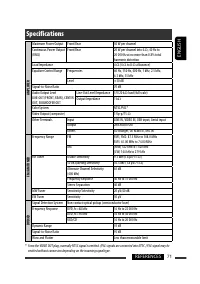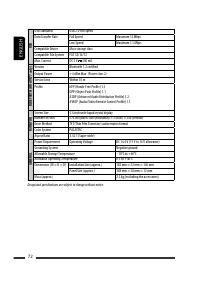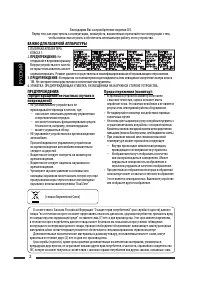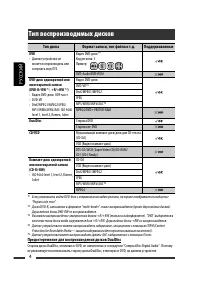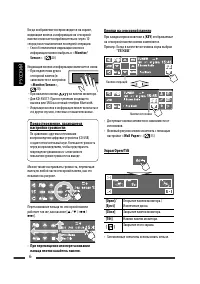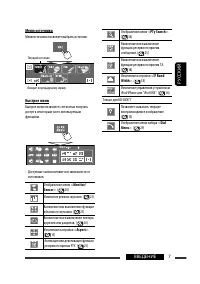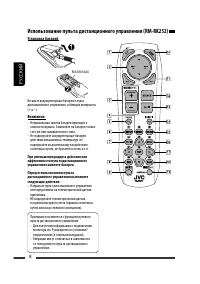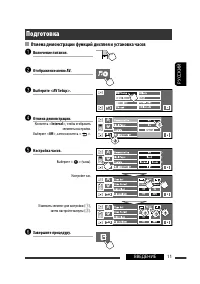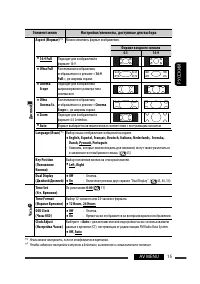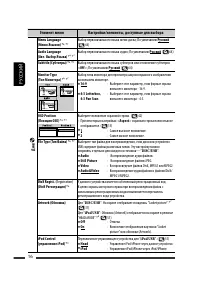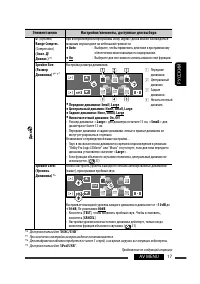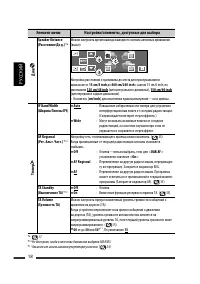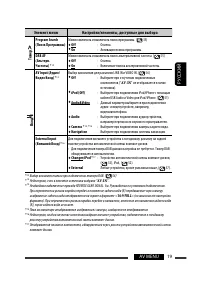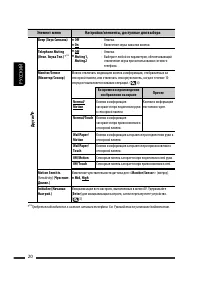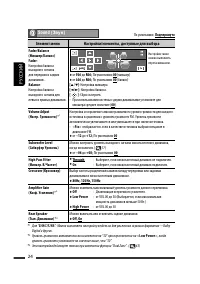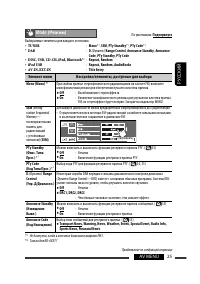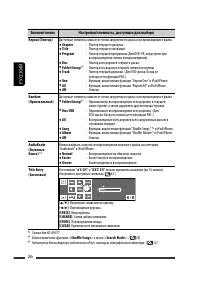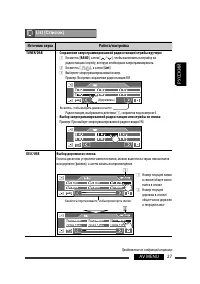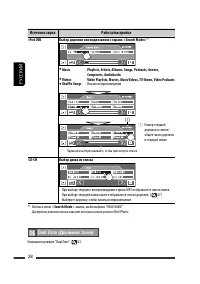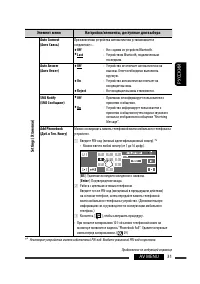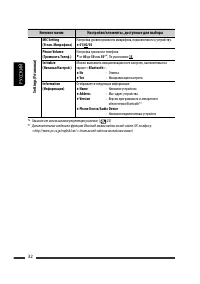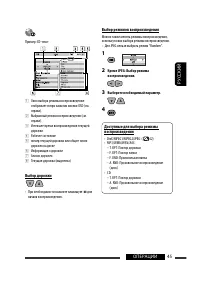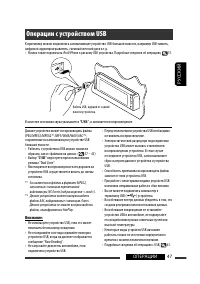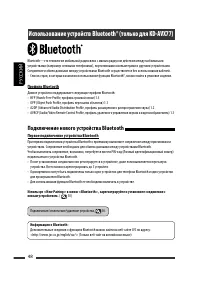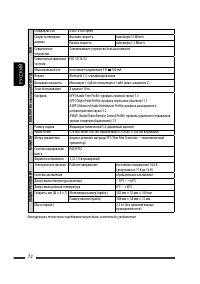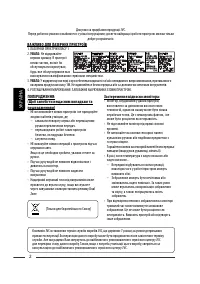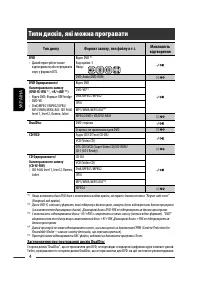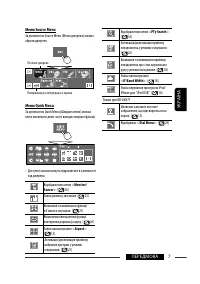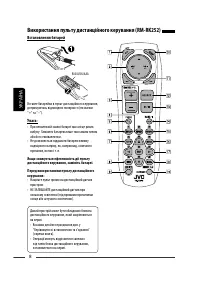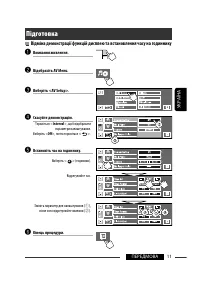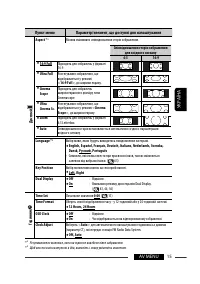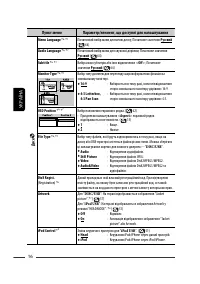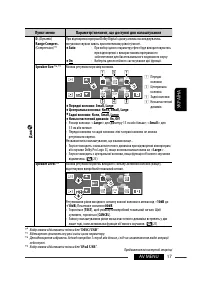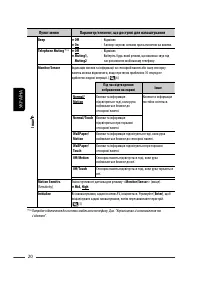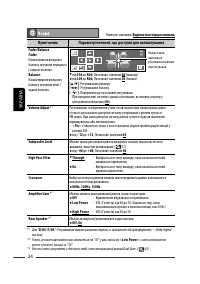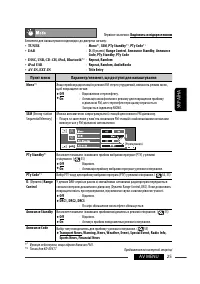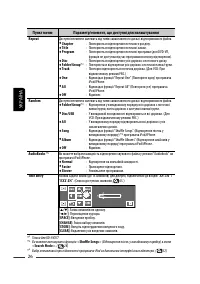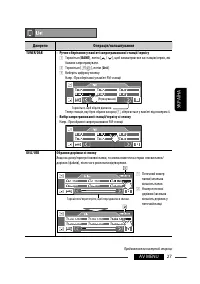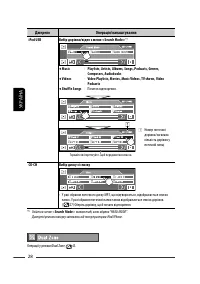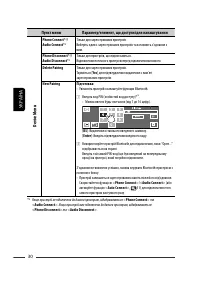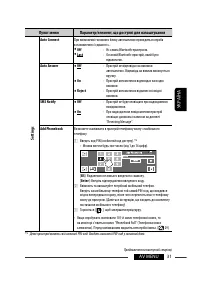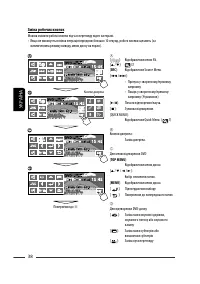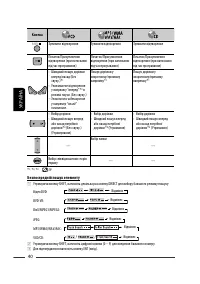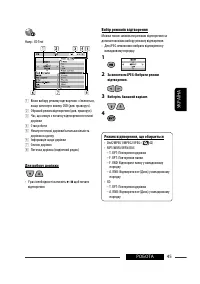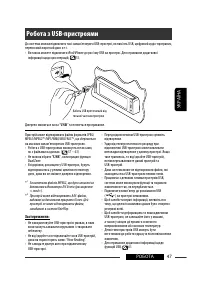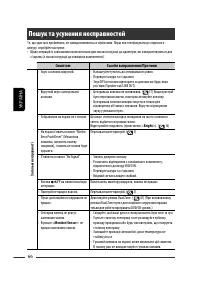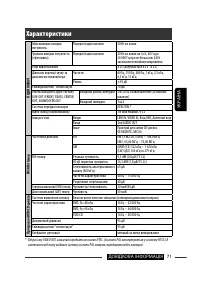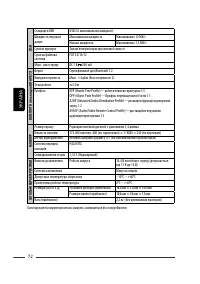Магнитолы JVC KD-AVX55 - инструкция пользователя по применению, эксплуатации и установке на русском языке. Мы надеемся, она поможет вам решить возникшие у вас вопросы при эксплуатации техники.
Если остались вопросы, задайте их в комментариях после инструкции.
"Загружаем инструкцию", означает, что нужно подождать пока файл загрузится и можно будет его читать онлайн. Некоторые инструкции очень большие и время их появления зависит от вашей скорости интернета.
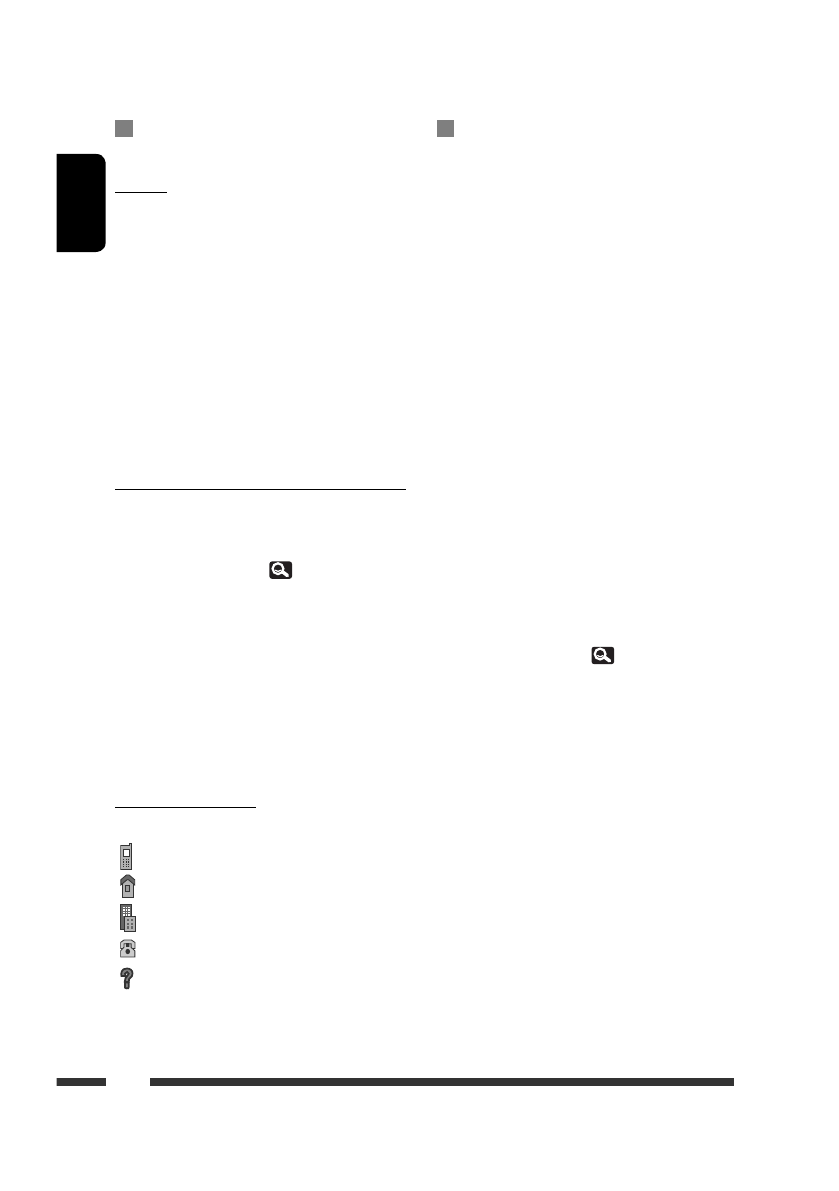
62
ENGLISH
iPod/iPhone operations
• You can control the following types of iPod/iPhone:
(A) Connected with the USB cable:
– iPod with video (5th Generation)
*
1,
*
2,
*
3
–
iPod
classic
*
1,
*
2
–
iPod
nano
*
2,
*
3
– iPod nano (2nd Generation)
*
2
– iPod nano (3rd Generation)
*
1,
*
2
– iPod nano (4th Generation)
*
1,
*
2
–
iPod
touch
*
1,
*
2
–
iPod
touch
(2nd
Generation)
*
1,
*
2
–
iPhone/iPhone
3G*
1,
*
2
(B) Connected with the interface adapter:
– iPod with Click Wheel (4th Generation)
–
iPod
mini
–
iPod
photo
– iPod with video (5th Generation)
–
iPod
classic
–
iPod
nano
– iPod nano (2nd Generation)
– iPod nano (3rd Generation)
– iPod nano (4th Generation)
*
4
*
1
To watch the video with its audio, connect the iPod/
iPhone using USB Audio and Video cable (KS-U30, not
supplied).
*
2
“iPod MODE” is available,
51.
*
3
To listen to the sound in “iPod MODE,” connect the
iPod/iPhone using USB Audio and Video cable (KS-
U30, not supplied).
*
4
It is not possible to charge the battery through this
unit.
• If the iPod/iPhone does not play correctly, update
your iPod/iPhone software to the latest version.
For details about updating your iPod/iPhone, visit
<http://www.apple.com>.
• When you turn on this unit, the iPod/iPhone is
charged through the unit.
• The text information may not be displayed correctly.
• The text information scrolls on the monitor. This
unit can display up to 40 characters when using the
interface adapter and up to 128 characters when
using the USB 2.0 cable or USB Audio and Video
cable.
Bluetooth operations (KD-AVX77
only)
General
• While driving, do not perform complicated operation
such as dialing the numbers, using phone book, etc.
When you perform these operations, stop your car in
a safe place.
• Some Bluetooth devices may not be connected to
this unit depending on the Bluetooth version of the
device.
• This unit may not work for some Bluetooth devices.
• Connecting condition may vary depending on
circumstances around you.
• When the unit is turned off, the device is
disconnected.
Warning messages for Bluetooth operations
•
Connection Error
:
The device is registered but the connection has failed.
Use <
Phone Connect
> or <
Audio Connect
> to
connect the device again. (
30)
•
Error
:
Try the operation again. If “Error” appears again,
check if the device supports the function you have
tried.
•
Please Wait...
:
The unit is preparing to use the Bluetooth function. If
the message does not disappear, turn off and turn on
the unit, then connect the device again (or reset the
unit).
Icons for phone types
• These icons indicate the phone type set on the device.
: Cellular phone
: Household phone
: Office
: General
: Other than above
Содержание
- 75 РУCCKИЙ; Как перенастроить Ваше; Как пользоваться данным руководством:; Указатель операций; CОДЕРЖАНИЕ; ВВЕДЕНИЕ; Использование устройств Bluetooth®; СПРАВОЧНАЯ ИНФОРМАЦИЯ
- 76 Тип воспроизводимых дисков; Тип диска; Предостережение для воспроизведения дисков DualDisc
- 77 Использование панели монитора/сенсорной панели; Основные операции; Подсоединение панели монитора
- 78 Предостережение, касающееся
- 79 Меню источника; Быстрое меню
- 83 Завершите процедуру.; Подготовка; Отмена демонстрации функций дисплея и установка часов
- 84 Общее представление о меню AV; Отображение меню AV.
- 85 Элемент меню; Установки
- 87 Часы
- 93 Включение функции объемного звучания; Выберите режим объемного звучания.
- 94 На пульте дистанционного управления:; Изменение настройки
- 95 Запрограммированные настройки эквалайзера; Сохранение пользовательских настроек; Эквалайзер
- 96 Звук
- 97 Режим
- 99 Сохранение запрограммированной радиостанции/службы вручную; Список
- 100 Двойная Зона
- 105 Прослушивание радио
- 106 Поиск программы FM Radio Data System—поиск PTY
- 108 Принудительное извлечение; Операции с дисками; Открытие панели монитора.; Запрещение извлечения диска; Для отмены запрещения
- 109 Кнопки управления и информация на сенсорной панели
- 111 Кнопка
- 112 Прямой поиск элемента
- 113 Операции с; Ввод времени и чисел; VCD
- 114 Строки состояния
- 115 Использование разделенных экранов—“Dual Display”; Включите функцию “Dual Zone”.; Операции в режиме “Dual Zone”
- 117 Выберите необходимый параметр.; Выбор дорожки
- 118 Использование функции; Dual Display; Операции с помощью; Откройте экран списка.
- 119 Операции с устройством USB
- 120 Подключение нового устройства Bluetooth; Первое подключение устройства Bluetooth; Информация о Bluetooth:
- 121 Использование сотового телефона Bluetooth; Завершение вызова; Ответ на ожидающий вызов
- 122 Программирование телефонных номеров
- 123 Чтобы; При подключении с помощью кабеля USB; Прослушивание устройств iPod/iPhone; выбрать дорожку или видеозапись.
- 124 При подключении с помощью интерфейсного адаптера; Выбор дорожки из меню; необходимого элемента.
- 125 External Input; Выберите диск для воспроизведения.
- 126 Прослушивание тюнера DAB
- 127 Активация или деактивация; Отслеживание той же
- 128 Экран навигации; Включите подключенное устройство; Использование других внешних устройств
- 130 Чтобы удалить такие пятна,; Обслуживание
- 131 Дополнительная информация о приемнике; Диск; Оригинальная программа
- 132 Воспроизведение файла; Воспроизведение файлов DivX
- 134 Операции iPod/iPhone; Операции Bluetooth (только для; Общие сведения
- 135 Устройство автоматической
- 138 Устранение проблем; Симптомы
- 139 Тюнер
- 142 устройство автоматической смены компакт-дисков
- 143 Технические характеристики; УСИЛИТЕЛЬ
- 218 Having TROUBLE with operation?; Please reset your unit; Refer to page of How to reset your unit; Затруднения при эксплуатации?; Пожалуйста, перезагрузите Ваше; Для получения информации о перезагрузке Вашего; Маєте ПРОБЛЕМУ з; Повторно налаштуйте систему; Див. сторінку “Як повторно налаштувати пристрій”