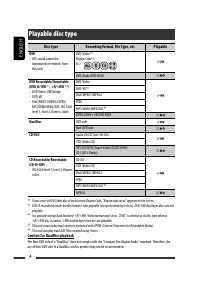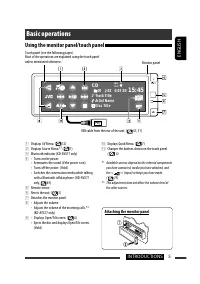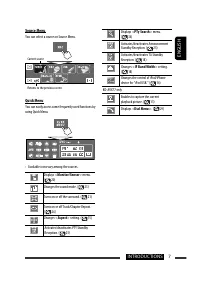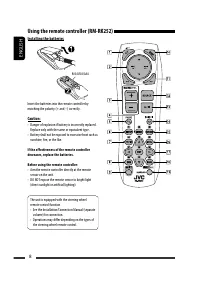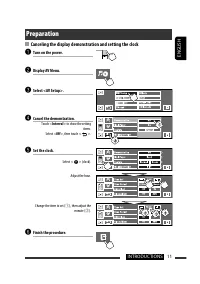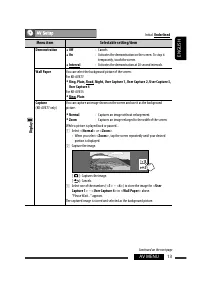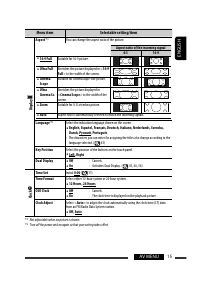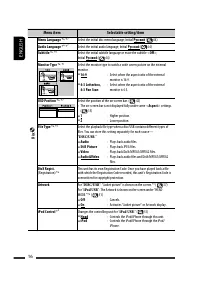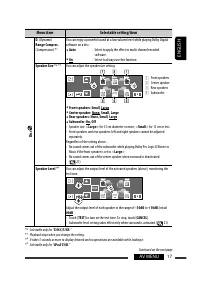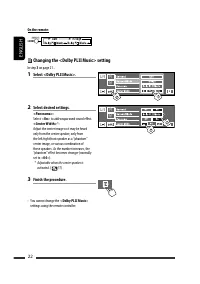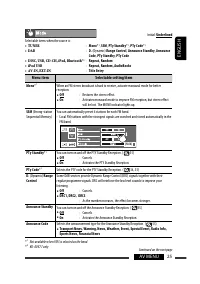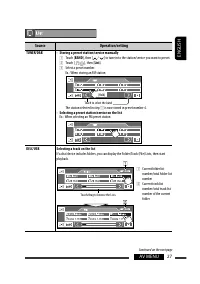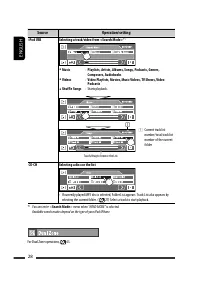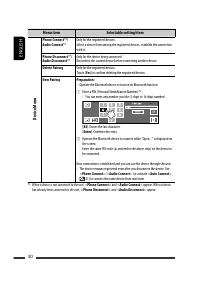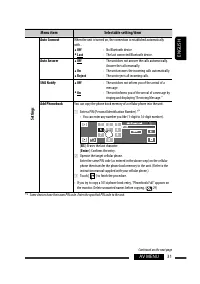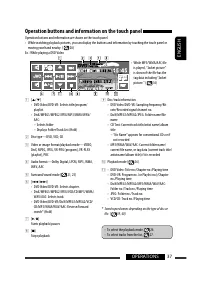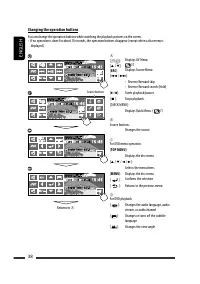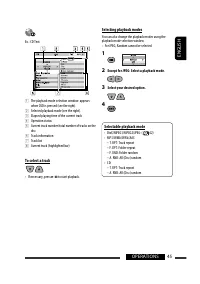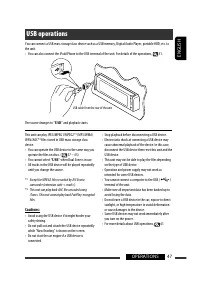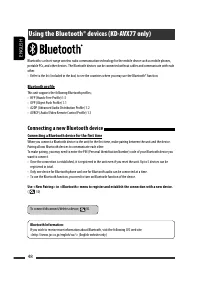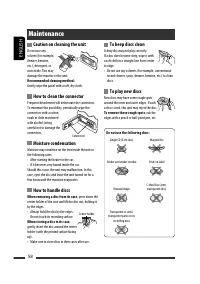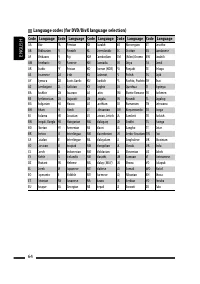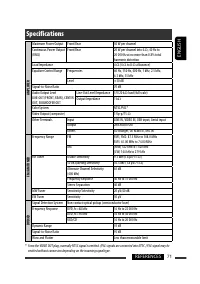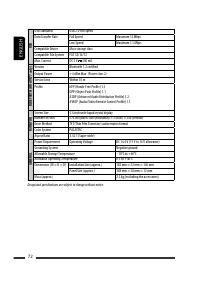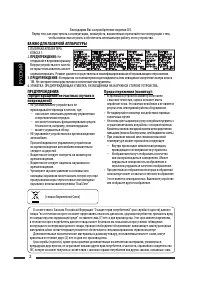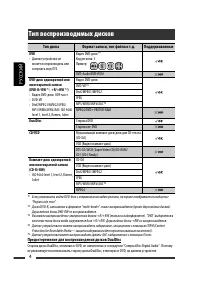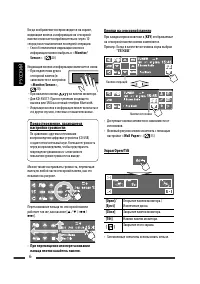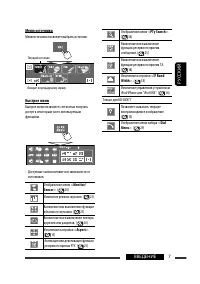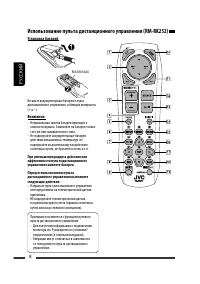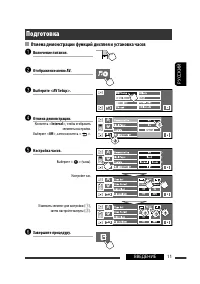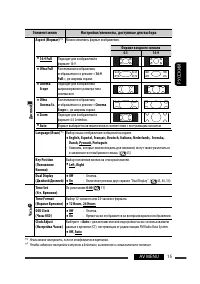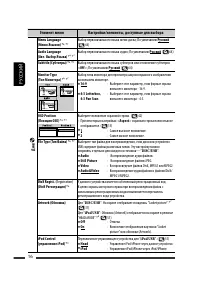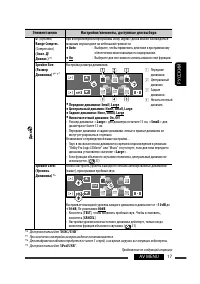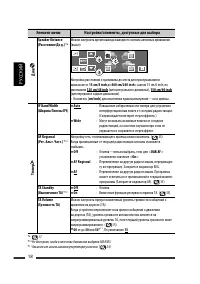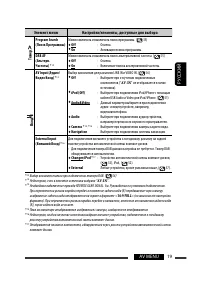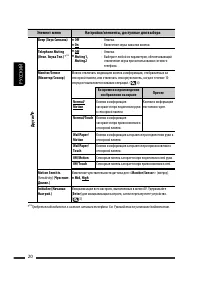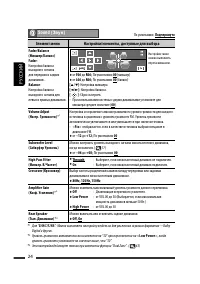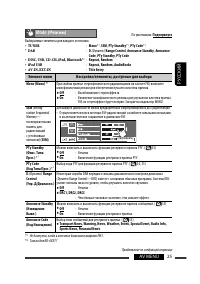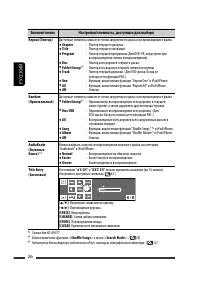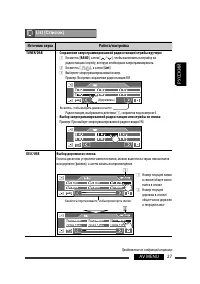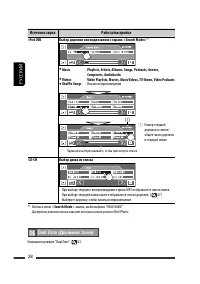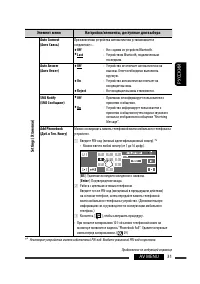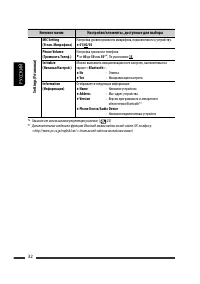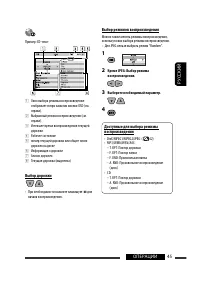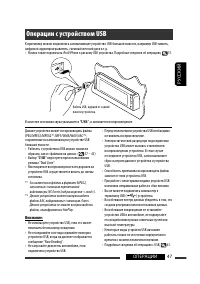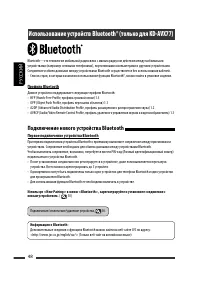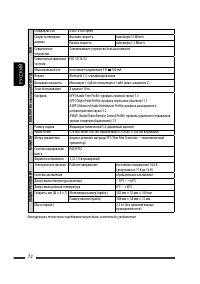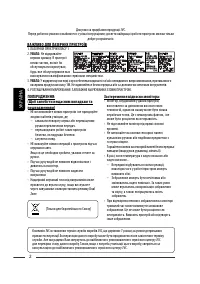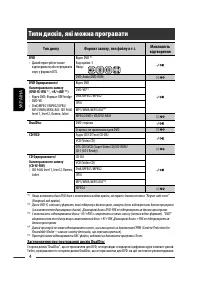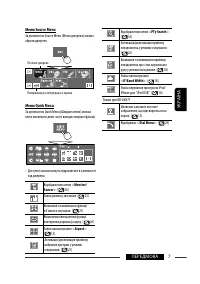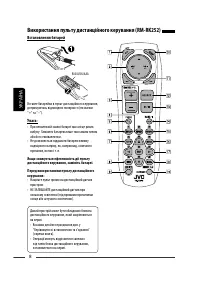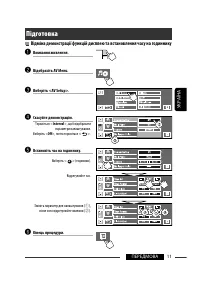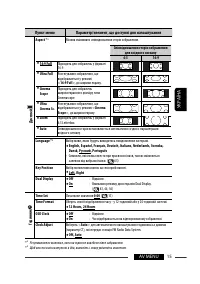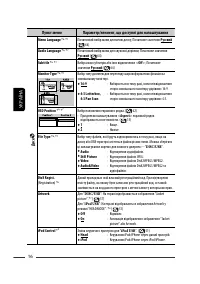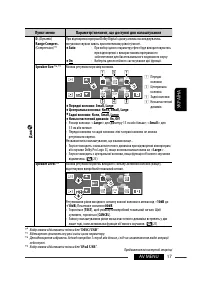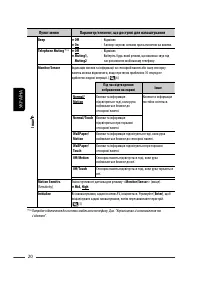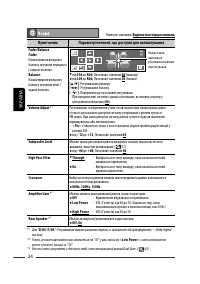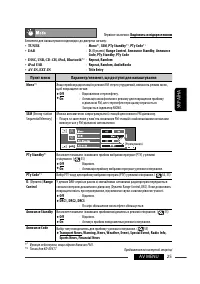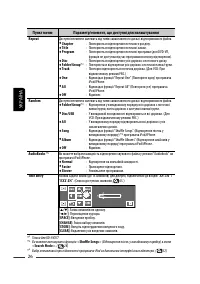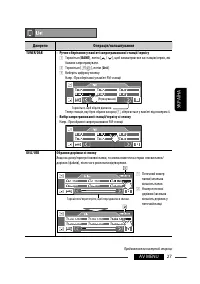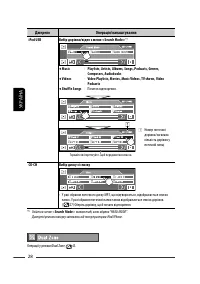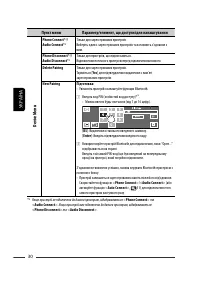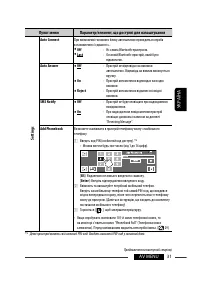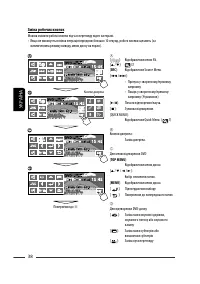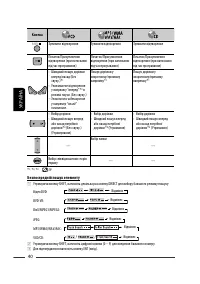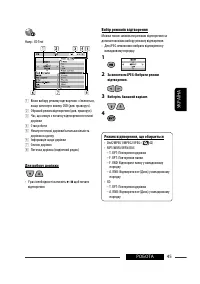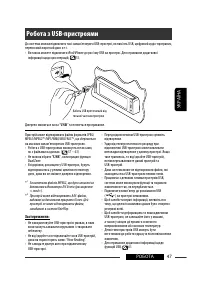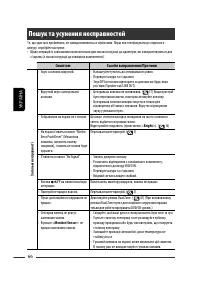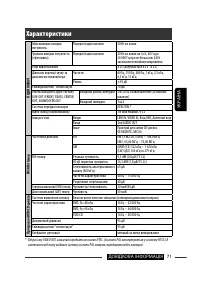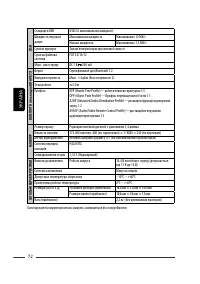Магнитолы JVC KD-AVX55 - инструкция пользователя по применению, эксплуатации и установке на русском языке. Мы надеемся, она поможет вам решить возникшие у вас вопросы при эксплуатации техники.
Если остались вопросы, задайте их в комментариях после инструкции.
"Загружаем инструкцию", означает, что нужно подождать пока файл загрузится и можно будет его читать онлайн. Некоторые инструкции очень большие и время их появления зависит от вашей скорости интернета.
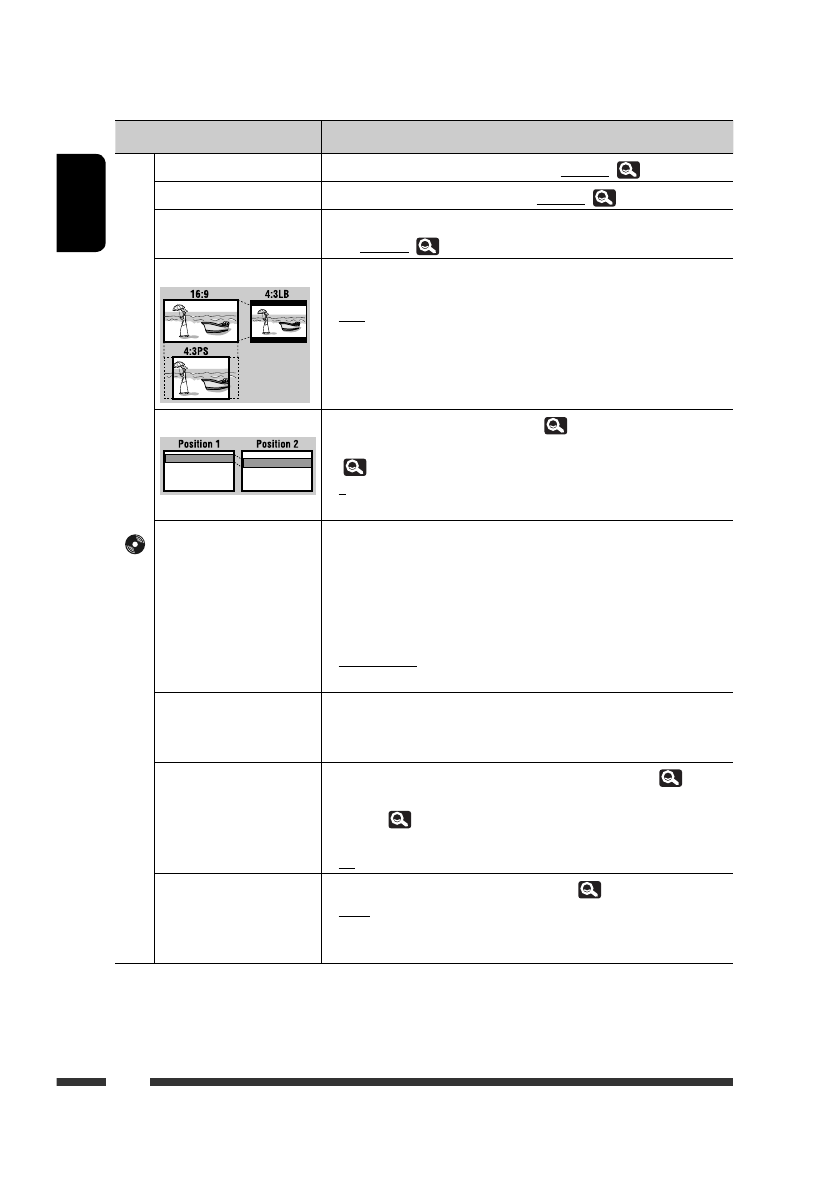
16
ENGLISH
Menu item
Selectable setting/item
Disc
Menu Language
*
6,
*
7
Select the initial disc menu language; Initial
Руccĸий
(
64)
Audio Language
*
6,
*
7
Select the initial audio language; Initial
Руccĸий
(
64)
Subtitle
*
6,
*
7
Select the initial subtitle language or erase the subtitle <
Off
>;
Initial
Руccĸий
(
64)
Monitor Type
*
6,
*
7
Select the monitor type to watch a wide screen picture on the external
monitor.
♦
16:9
♦
4:3 Letterbox,
4:3 Pan Scan
: Select when the aspect ratio of the external
monitor is 16:9.
: Select when the aspect ratio of the external
monitor is 4:3.
OSD Position
*
6,
*
7
Select the position of the on-screen bar. (
42)
• The on-screen bar is not displayed fully under some <
Aspect
> settings.
(
15)
♦
1
♦
2
: Higher position.
: Lower position.
File Type
*
6,
*
7
Select the playback file type when a disc/USB contains different types of
files. You can store this setting separately for each source—
“
DISC/USB
.”
♦
Audio
♦
Still Picture
♦
Video
♦
Audio&Video
:
Plays back audio files.
:
Plays back JPEG files.
: Plays back DivX/MPEG1/MPEG2 files.
: Plays back audio files and DivX/MPEG1/MPEG2
files.
DivX Regist.
(Registration)
*
6
This unit has its own Registration Code. Once you have played back a file
with which the Registration Code recorded, this unit’s Registration Code is
overwritten for copyright protection.
Artwork
For “
DISC/USB
”: “Jacket picture” is shown on the screen.*
7
(
37)
For “
iPod USB
”: The Artwork is shown on the screen under “HEAD
MODE.”*
8
(
51)
♦
Off
♦
On
: Cancels.
: Activates “Jacket picture” or Artwork display.
iPod Control
*
9
Changes the controlling unit for “
iPod USB
.” (
51)
♦
Head
♦
iPod
: Controls the iPod/iPhone through this unit.
: Controls the iPod/iPhone through the iPod/
iPhone.
Содержание
- 75 РУCCKИЙ; Как перенастроить Ваше; Как пользоваться данным руководством:; Указатель операций; CОДЕРЖАНИЕ; ВВЕДЕНИЕ; Использование устройств Bluetooth®; СПРАВОЧНАЯ ИНФОРМАЦИЯ
- 76 Тип воспроизводимых дисков; Тип диска; Предостережение для воспроизведения дисков DualDisc
- 77 Использование панели монитора/сенсорной панели; Основные операции; Подсоединение панели монитора
- 78 Предостережение, касающееся
- 79 Меню источника; Быстрое меню
- 83 Завершите процедуру.; Подготовка; Отмена демонстрации функций дисплея и установка часов
- 84 Общее представление о меню AV; Отображение меню AV.
- 85 Элемент меню; Установки
- 87 Часы
- 93 Включение функции объемного звучания; Выберите режим объемного звучания.
- 94 На пульте дистанционного управления:; Изменение настройки
- 95 Запрограммированные настройки эквалайзера; Сохранение пользовательских настроек; Эквалайзер
- 96 Звук
- 97 Режим
- 99 Сохранение запрограммированной радиостанции/службы вручную; Список
- 100 Двойная Зона
- 105 Прослушивание радио
- 106 Поиск программы FM Radio Data System—поиск PTY
- 108 Принудительное извлечение; Операции с дисками; Открытие панели монитора.; Запрещение извлечения диска; Для отмены запрещения
- 109 Кнопки управления и информация на сенсорной панели
- 111 Кнопка
- 112 Прямой поиск элемента
- 113 Операции с; Ввод времени и чисел; VCD
- 114 Строки состояния
- 115 Использование разделенных экранов—“Dual Display”; Включите функцию “Dual Zone”.; Операции в режиме “Dual Zone”
- 117 Выберите необходимый параметр.; Выбор дорожки
- 118 Использование функции; Dual Display; Операции с помощью; Откройте экран списка.
- 119 Операции с устройством USB
- 120 Подключение нового устройства Bluetooth; Первое подключение устройства Bluetooth; Информация о Bluetooth:
- 121 Использование сотового телефона Bluetooth; Завершение вызова; Ответ на ожидающий вызов
- 122 Программирование телефонных номеров
- 123 Чтобы; При подключении с помощью кабеля USB; Прослушивание устройств iPod/iPhone; выбрать дорожку или видеозапись.
- 124 При подключении с помощью интерфейсного адаптера; Выбор дорожки из меню; необходимого элемента.
- 125 External Input; Выберите диск для воспроизведения.
- 126 Прослушивание тюнера DAB
- 127 Активация или деактивация; Отслеживание той же
- 128 Экран навигации; Включите подключенное устройство; Использование других внешних устройств
- 130 Чтобы удалить такие пятна,; Обслуживание
- 131 Дополнительная информация о приемнике; Диск; Оригинальная программа
- 132 Воспроизведение файла; Воспроизведение файлов DivX
- 134 Операции iPod/iPhone; Операции Bluetooth (только для; Общие сведения
- 135 Устройство автоматической
- 138 Устранение проблем; Симптомы
- 139 Тюнер
- 142 устройство автоматической смены компакт-дисков
- 143 Технические характеристики; УСИЛИТЕЛЬ
- 218 Having TROUBLE with operation?; Please reset your unit; Refer to page of How to reset your unit; Затруднения при эксплуатации?; Пожалуйста, перезагрузите Ваше; Для получения информации о перезагрузке Вашего; Маєте ПРОБЛЕМУ з; Повторно налаштуйте систему; Див. сторінку “Як повторно налаштувати пристрій”