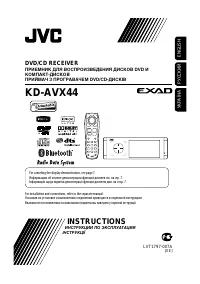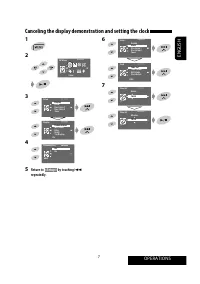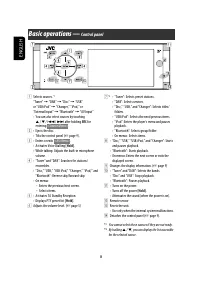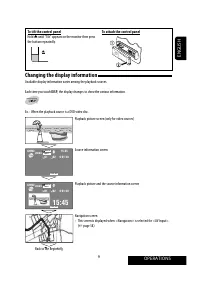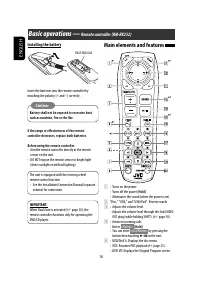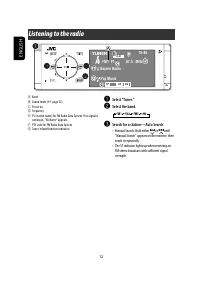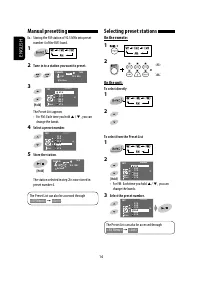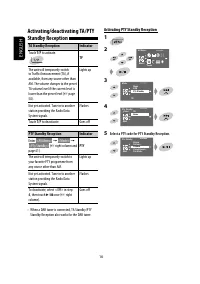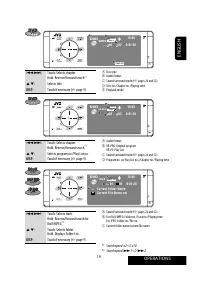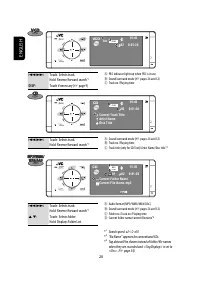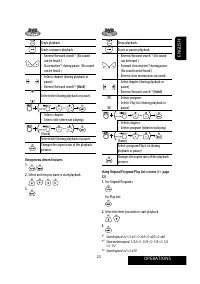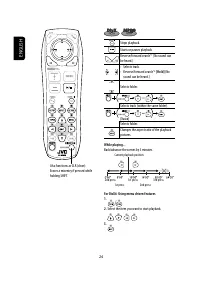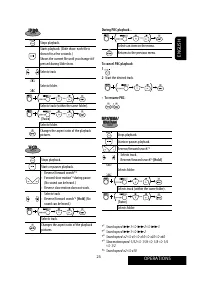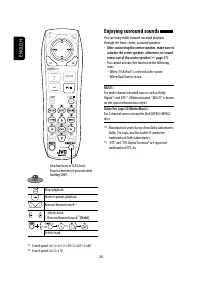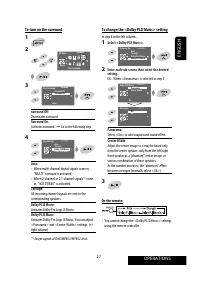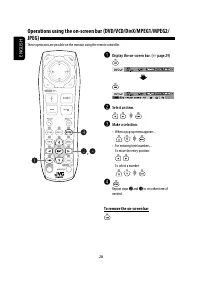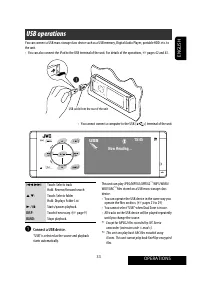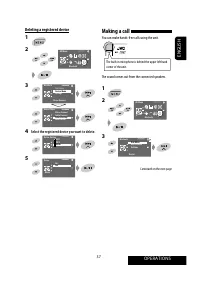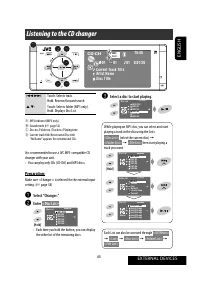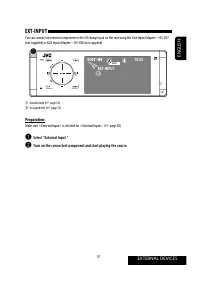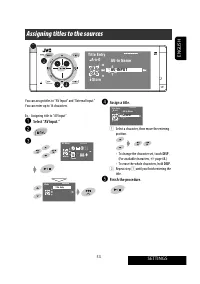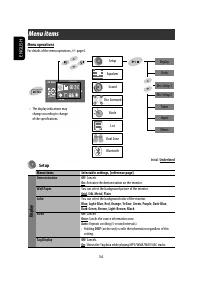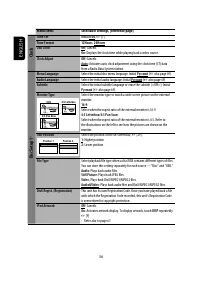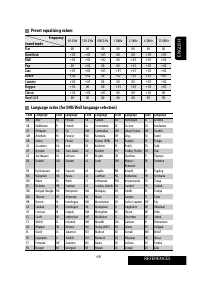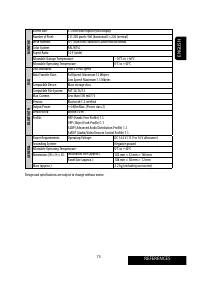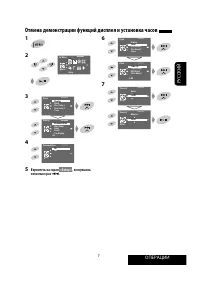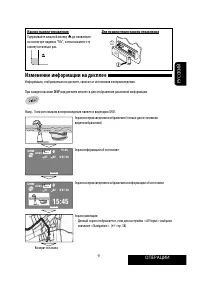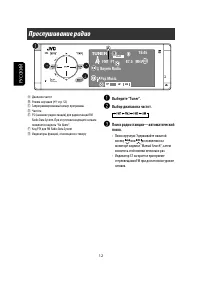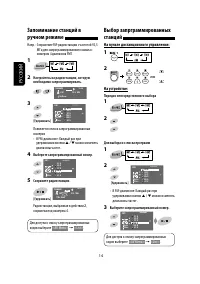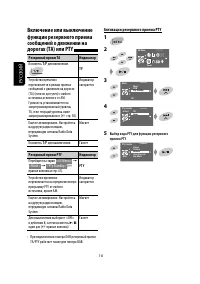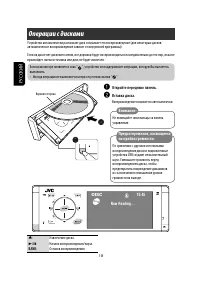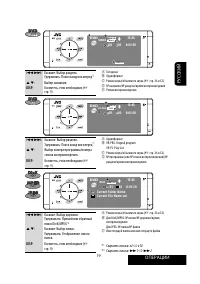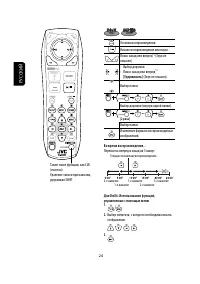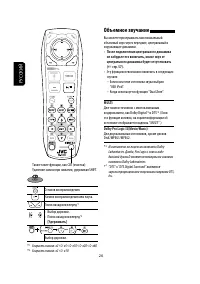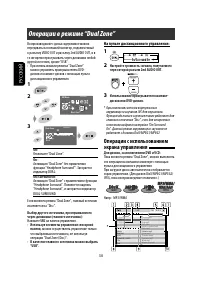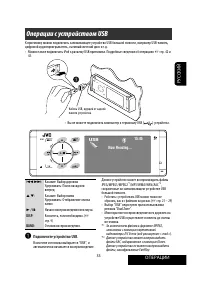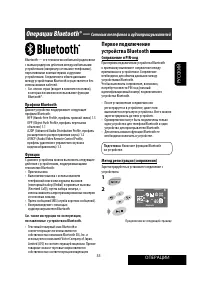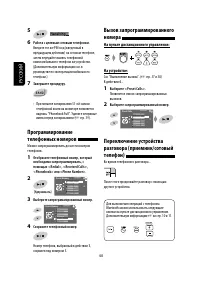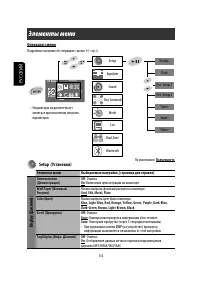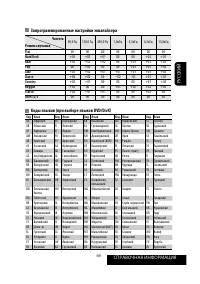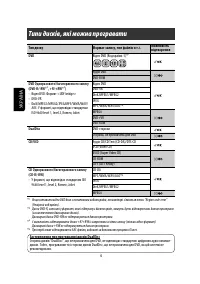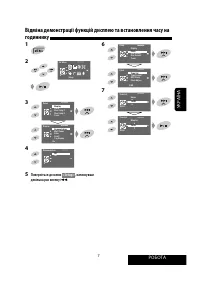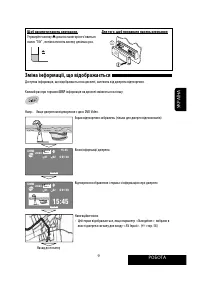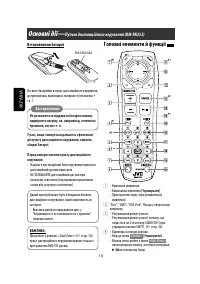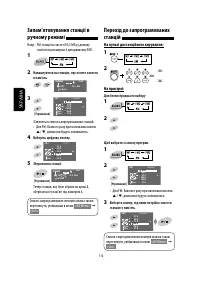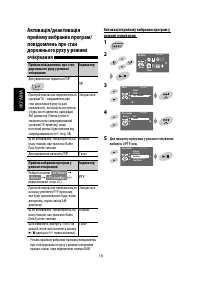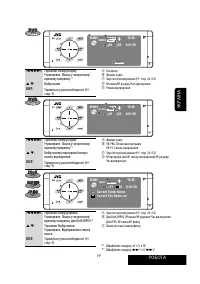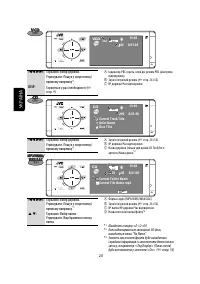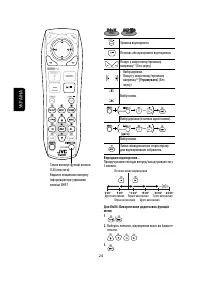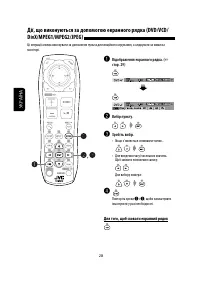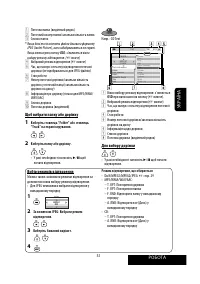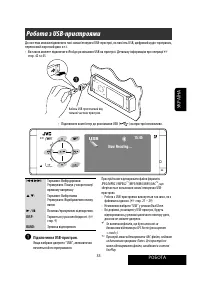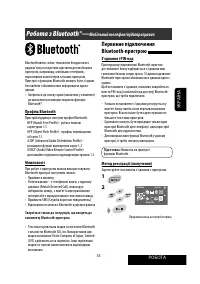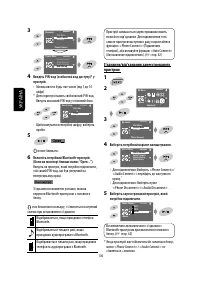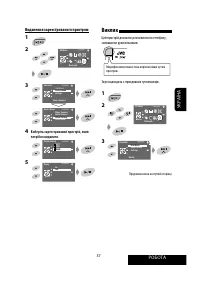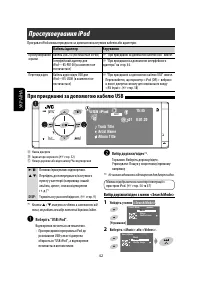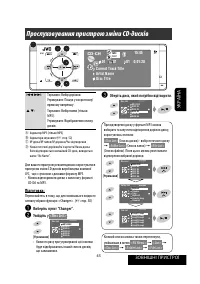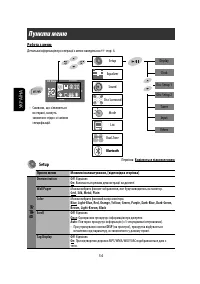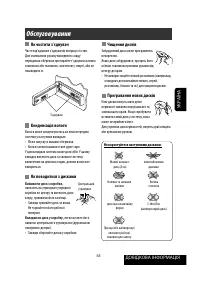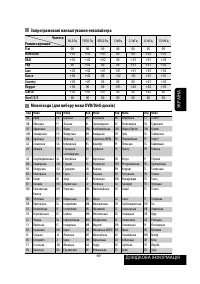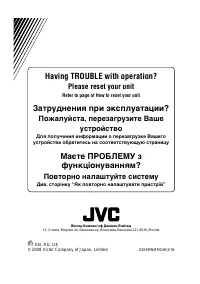Магнитолы JVC KD-AVX44 - инструкция пользователя по применению, эксплуатации и установке на русском языке. Мы надеемся, она поможет вам решить возникшие у вас вопросы при эксплуатации техники.
Если остались вопросы, задайте их в комментариях после инструкции.
"Загружаем инструкцию", означает, что нужно подождать пока файл загрузится и можно будет его читать онлайн. Некоторые инструкции очень большие и время их появления зависит от вашей скорости интернета.
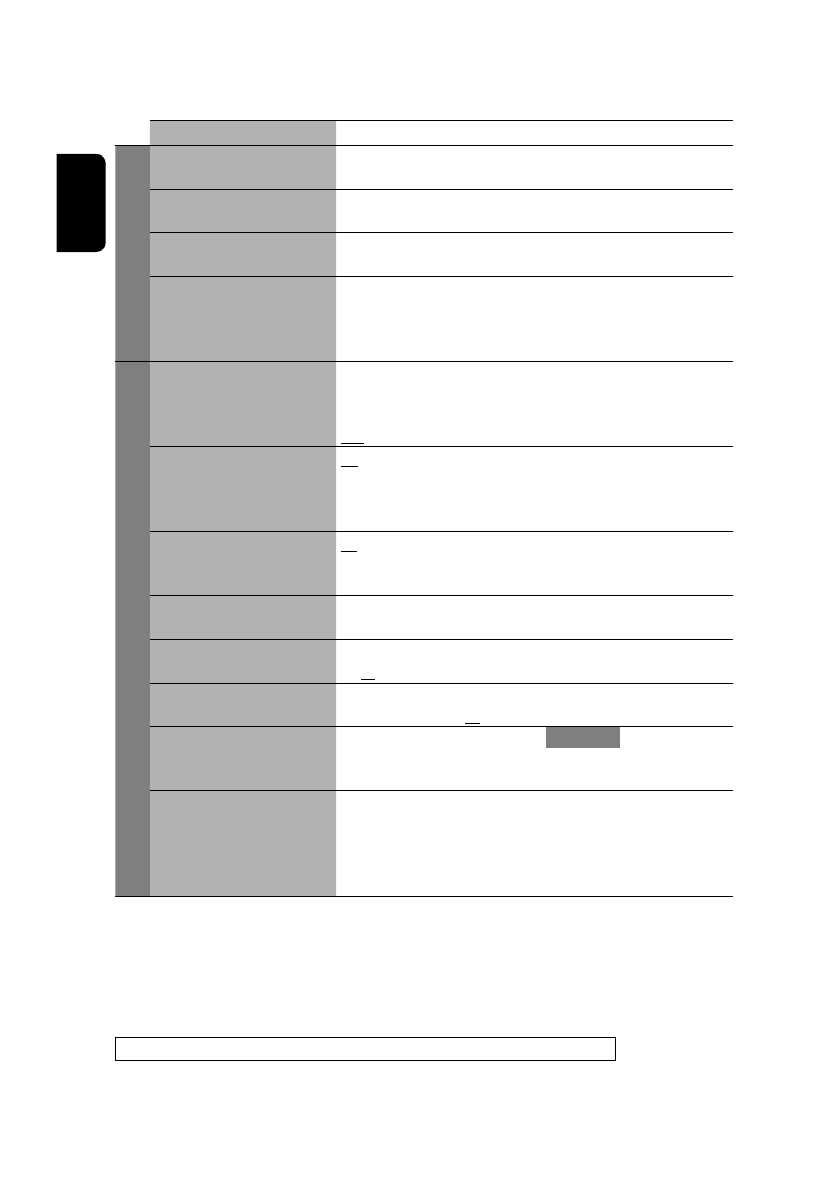
ENGLISH
62
Menu items
Selectable settings, [reference page]
Device Menu
Phone Connect/Audio Connect
Only for the registered devices.
Establish the connection with the registered device,
☞
[36]
Phone Disconnect/
Audio Disconnect
Only for the device being connected.
Disconnect the current device before connecting another device,
☞
[36]
Delete Pairing
Only for the registered devices.
Delete the registered devices,
☞
[37]
New Pairing
Enter the PIN code to establish the connection,
☞
[36]
Once the connection is established, it is registered in the unit. You
can connect the unit and the device by using <Phone Connect>/
<Audio Connect> (
☞
above) from the next time on.
Settings
Auto Connect
When the unit is turned on, the connection is established automatically
with...
Off:
No Bluetooth device.
Last:
The last connected Bluetooth device.
Auto Answer
Off:
The unit does not answer the calls automatically. Answer the calls
manually.
On:
The unit answers the incoming calls automatically.
Reject:
The unit refuses all incoming calls.
SMS Notify
On:
The unit informs you of the arrival of a message by ringing and
displaying “Receiving Message.”
Off:
The unit does not inform you of the arrival of a message.
Add Phonebook
Copy the phone book memory of a cellular phone into the unit. You can
register up to 50 phone numbers,
☞
[39]
MIC Setting
Adjust the built-in microphone volume.
01
,
02
,
03
Phone Volume
Adjust the phone volume.
00
to
30
or
50
*1
, Initial
15
Initialize
Initialize all settings you have made in
<Bluetooth>
.
Yes:
Initializes the settings.
No:
Cancels.
Information
The following information is shown:
Name:
The unit name
Address:
The Mac address of the unit
Version:
The Bluetooth software/hardware versions
*2
Phone Device/Audio Device:
The connected device names
*
1
Depends on the amplifier gain control. (
☞
page 60)
*
2
If you wish to receive more information about Bluetooth, visit the following JVC web site:
<http://www.jvc-victor.co.jp/english/car/>
When operating the Bluetooth device, refer also to the instructions supplied with the device.
Содержание
- 77 РУCCKИЙ; Если это не помогает, перезапустите устройство.; Содержание; ВВЕДЕНИЕ
- 78 Тип диска; JPEG; DualDisc; Сторона DVD; Тип воспроизводимых дисков; Предостережение для воспроизведения дисков DualDisc
- 79 * В зависимости от настройки. Информация об; Подготовка к использованию; Элементы управления сенсорной панели
- 80 Основные операции —; меню AV; Перейдите на экран
- 81 Вернитесь на экран; Отмена демонстрации функций дисплея и установка часов
- 82 Если эти источники не готовы, их невозможно; Панель управления
- 83 Изменение информации на дисплее; Для подключения панели управления
- 84 Основные операции—; Основные элементы и
- 85 Если включена функция “Dual Zone”, эти кнопки
- 86 • Поиск вручную: Удерживайте нажатой; Прослушивание радио
- 87 Для восстановления стереоэффекта; выберите
- 89 Сохранение любимых программ; Для выбора кода PTY, который необходимо; Выбранный код PTY заменяется новым.
- 90 Выбор кода PTY для функции резервного; Резервный прием TA
- 91 • Если подключен тюнер DAB, см. также раздел
- 92 Операции с дисками; Если на мониторе появляется знак “; Откройте переднюю панель.; Воспроизведение начинается автоматически.
- 93 Скорость поиска: x2
- 95 Для отмены; Повтор текущего раздела.
- 96 Выбор дорожек в списке; • Удерживайте кнопку нажатой для; Удерживайте кнопки нажатыми; Появляется надпись “No Eject”.; Для отмены запрещения; повторите ту же
- 98 Останов воспроизведения.
- 99 • Порядок возобновления PBC:
- 100 Объемное звучание; • После подключения центрального динамика
- 101 Перейдите на каждый из подэкранов, затем
- 102 Повторите действия; Скрытие строки состояния
- 103 Строки состояния
- 104 Настройте громкость сигнала, получаемого; Оригинальная система виртуального; Операции в режиме “Dual Zone”; Отключите “Dual Zone”.; на панели управления.
- 105 Если метка включает картинку “Jacket Picture”; появляется окно выбора; Выбор папки или дорожки; Выбор режимов воспроизведения
- 106 Откройте экран списка.; Экран списка для DVD-VR; Откройте экран Original Program или Play; Отображение названия исходной программы
- 107 • Вы не можете подключить компьютер к терминалу USB; ОПЕРАЦИИ; Операции с устройством USB; Подключите устройство USB.; • Выбор “USB” недоступен при использовании
- 108 Тип файла; Повтор текущей дорожки.; воздействию прямых солнечных лучей или высокой температуры.
- 109 Операции Bluetooth® —; Сотовых телефонов и аудиопроигрывателей; Профили Bluetooth
- 110 Выберите требуемую настройку.; * Если устройство уже подключено к приемнику,; Введите PIN-код (Personal Identification; • Для удаления ненужной цифры выберите; Выполните необходимые действия на; становится голубым и появляется следующий
- 111 Выполнение вызова; Выберите зарегистрированное устройство,
- 112 Отображается, только если входящие или
- 114 В действии
- 115 Информация о Bluetooth:; Использование аудиопроигрывателя Bluetooth; * Отображается только при поступлении; Выберите “Bluetooth”.; Выбор режимов
- 116 Невозможно возобновить воспроизведение для; Прослушивание проигрывателя iPod; Кабель или адаптер; Кнопки; Выберите “USB iPod”.; При подключении с помощью кабеля USB
- 117 * Режим воспроизведения можно включить с; Выберите требуемую скорость.
- 118 Вход в меню проигрывателя.; * “AudioBooks” не отображается в действии; При подключении с помощью интерфейсного адаптера
- 119 Выберите “Changer”.; • При каждом удерживании кнопки нажатой; воспроизведение необходимой дорожки.
- 120 Только для MP3
- 121 Прослушивание тюнера DAB; Выбор диапазона частот.; Шум при прослушивании; * Индикатор TEXT загорается при настройке на
- 122 Выберите запрограммированную службу.; Программирование вручную; Выполните поиск службы, которую; На пульте дистанционного управления:
- 123 Выбор типа сообщений для резервного
- 124 Прослушивание с других внешних компонентов; Выберите “AV Input”.; Для просмотра экрана навигации коснитесь; • Для формата изображения экрана навигации
- 125 Выберите “External Input”.
- 126 • Запрограммированные значения настроек; Сохранение пользовательских настроек; Выполните действия; Звуковой эквалайзер
- 127 Присвоение названия.; Завершите процедуру.; Присвоение названий источникам
- 128 Операции с меню; Элементы меню
- 129 Необходимо подключение провода ILLUMINATION CONTROL. (
- 133 Элементы управления; Country
- 135 Эта настройка действует только при включении функции “Dual Zone”. (
- 136 Зависит от использования регулятора усиления. (
- 137 Очистка разъема; нажмите на; Чтобы поместить диск в футляр,; аккуратно; Обслуживание; Хранение дисков в чистом виде; Не используйте следующие диски:
- 138 Дополнительная информация о приемнике; Общие сведения; Диск
- 140 Операции Bluetooth
- 141 Операции проигрывателя iPod; – Через кабель USB 2.0; Тюнер DAB
- 142 Символы, которые можно вводить
- 143 Запрограммированные настройки эквалайзера; Частота
- 144 Устранение проблем; Симптомы
- 148 Технические характеристики; УСИЛИТЕЛЬ
- 149 МОНИТОР
- 224 Having TROUBLE with operation?; Please reset your unit; Refer to page of How to reset your unit; Затруднения при эксплуатации?; Пожалуйста, перезагрузите Ваше; Для получения информации о перезагрузке Вашего; Маєте ПРОБЛЕМУ з; Повторно налаштуйте систему; Див. сторінку “Як повторно налаштувати пристрій”; © 2008 Victor Company of Japan, Limited