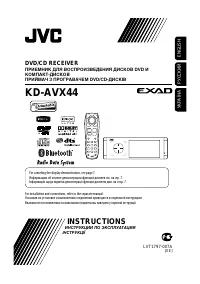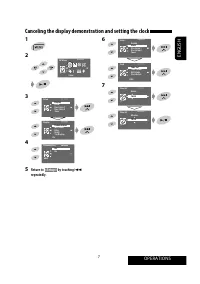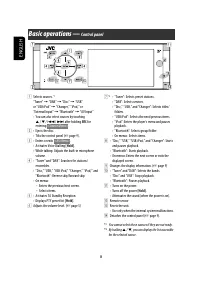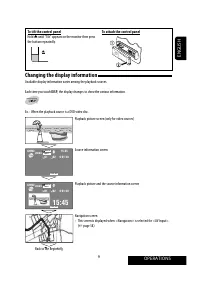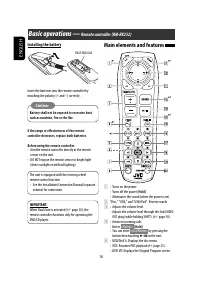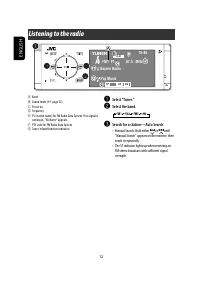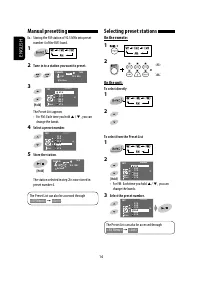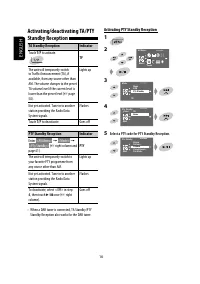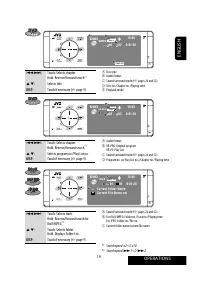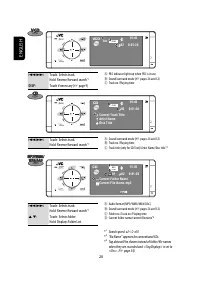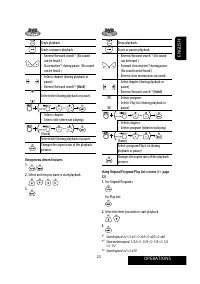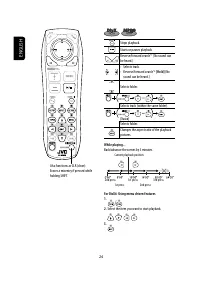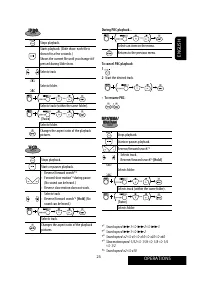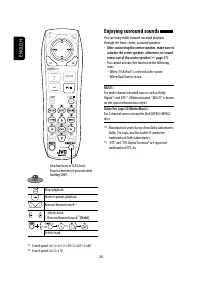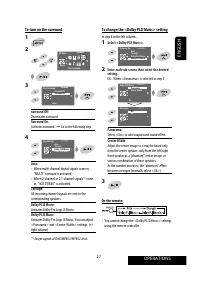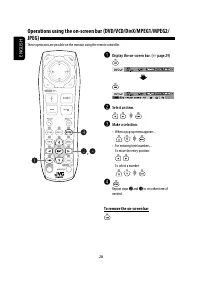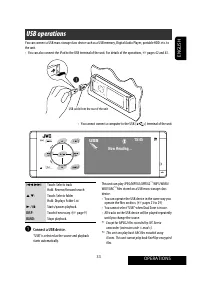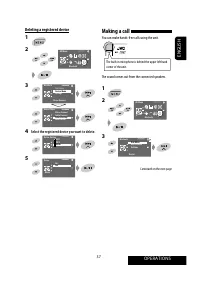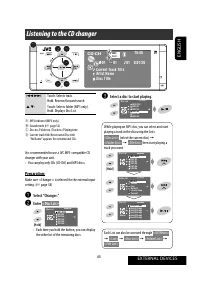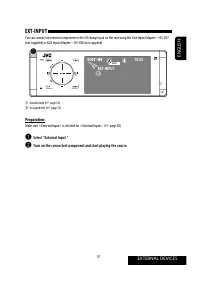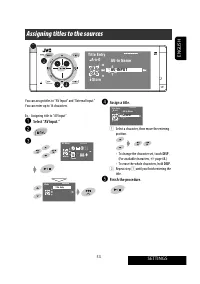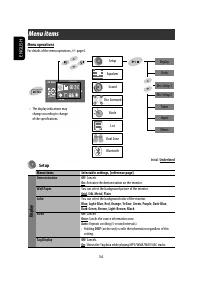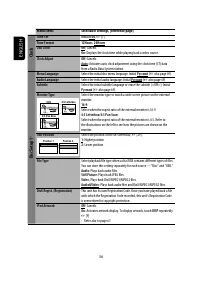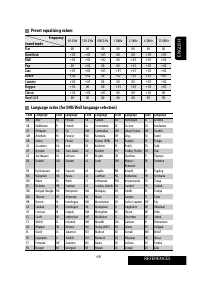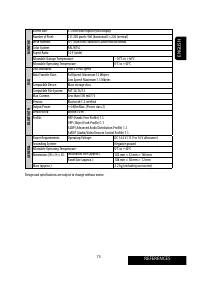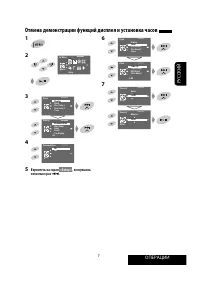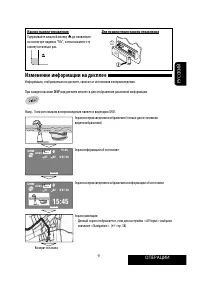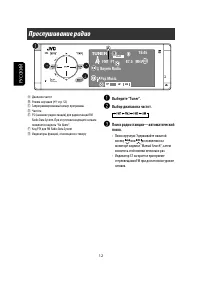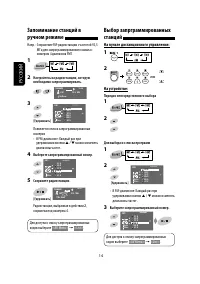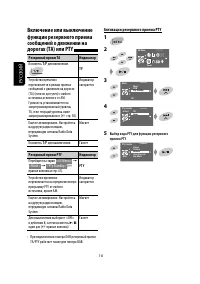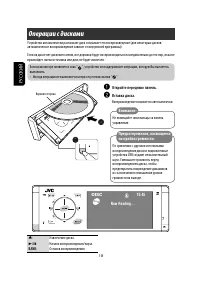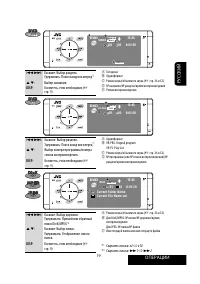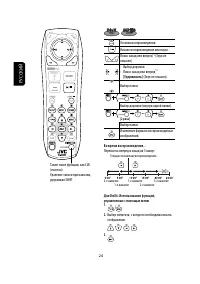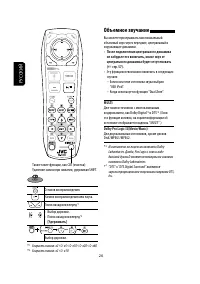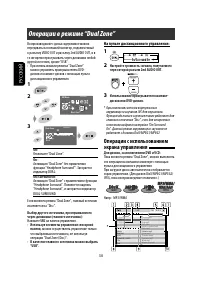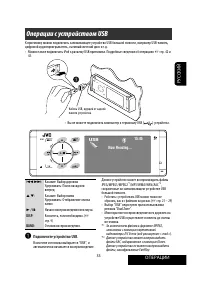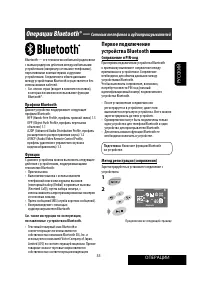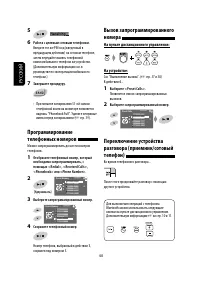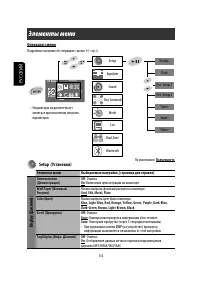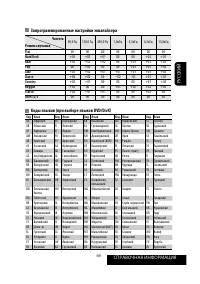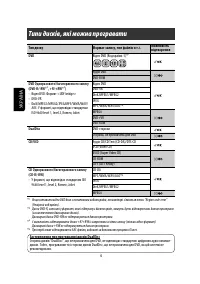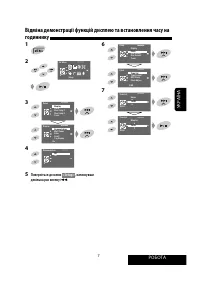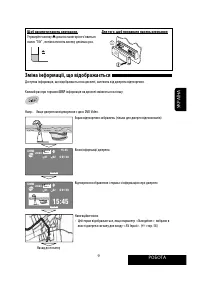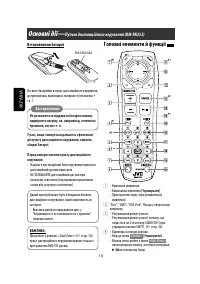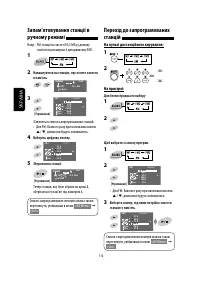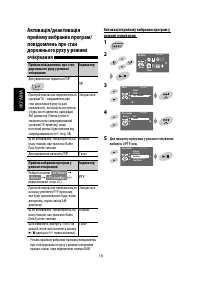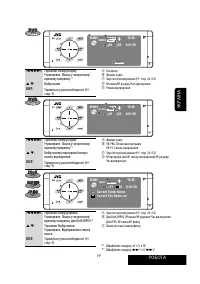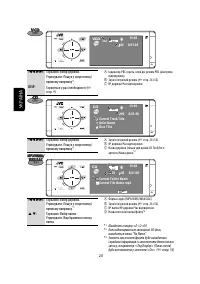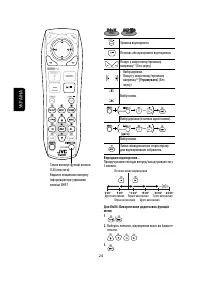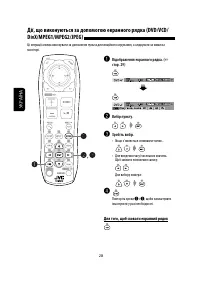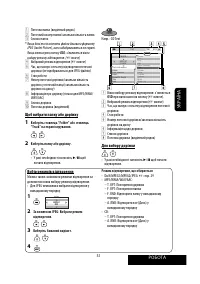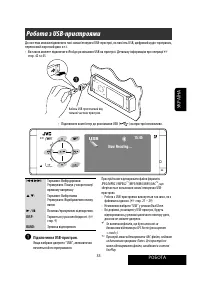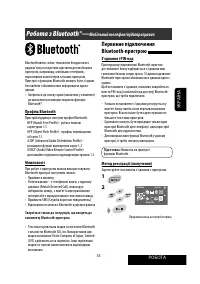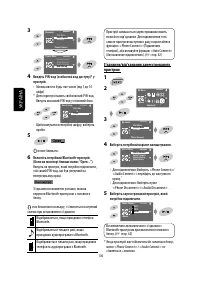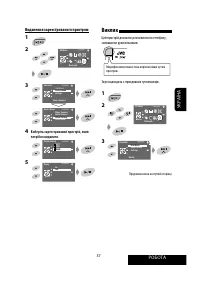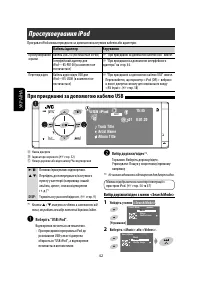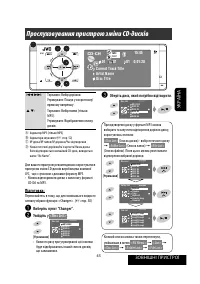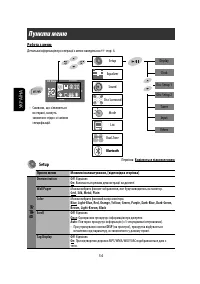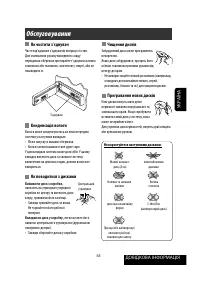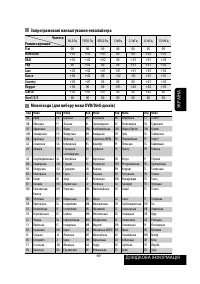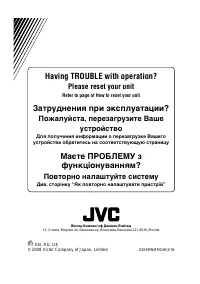Магнитолы JVC KD-AVX44 - инструкция пользователя по применению, эксплуатации и установке на русском языке. Мы надеемся, она поможет вам решить возникшие у вас вопросы при эксплуатации техники.
Если остались вопросы, задайте их в комментариях после инструкции.
"Загружаем инструкцию", означает, что нужно подождать пока файл загрузится и можно будет его читать онлайн. Некоторые инструкции очень большие и время их появления зависит от вашей скорости интернета.
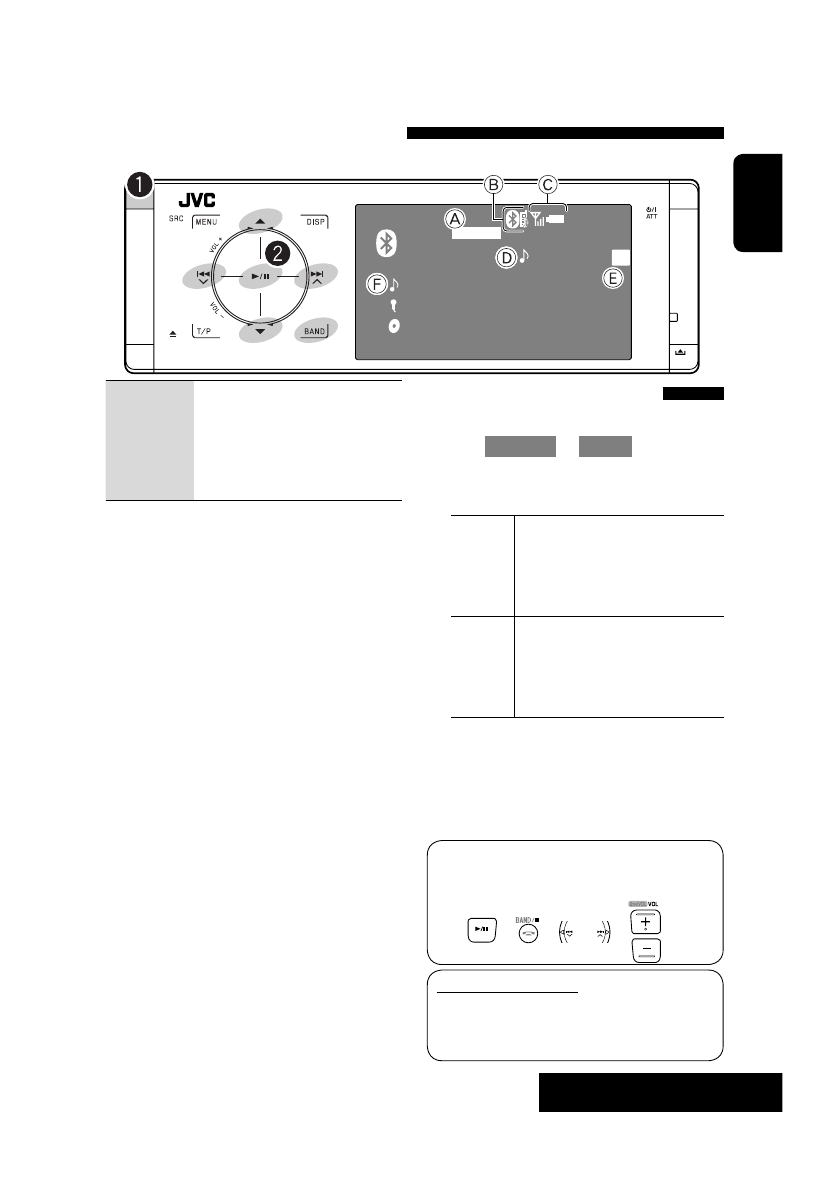
Bluetooth Information:
If you wish to receive more information about
Bluetooth, visit the following JVC web site: <http://
www.jvc-victor.co.jp/english/car/>
OPERATIONS
41
ENGLISH
Bluetooth
15:45
FLAT
3
01 0:02:39
Current Track Title
Album Title
Artist Name
Using the Bluetooth audio player
• Operations and display indications differ depending on their availability on the connected audio player.
You can use the following buttons on the remote
controller for the Bluetooth audio operations. For
details,
☞
pages 10 and 11.
4
¢
:
Touch: Reverse/forward skip
Hold: Reverse/forward search
5
∞
:
Selects group/folder.
6
:
Starts playback.
BAND:
Pauses playback.
A
Sound mode (
☞
page 52)
B
☞
page 36
C
Status of the device
*
Signal strength/Battery remainder
D
Track no./Playing time
E
Indicates the touched control or pressed button. It may be
different from the operation status.
F
Track title/Artist Name/Album title
* Appears only when the information comes from the
device.
~
Select “Bluetooth.”
Ÿ
Start playback.
• See pages 35 and 36 for connecting a new device.
• See page 36 for connecting/disconnecting a
registered device.
• See page 37 for deleting a registered device.
• When the sound is stopped or interrupted during the
use of a Bluetooth device, turn off, then turn on the
unit.
– If the sound is not yet restored, connect the device
again. (
☞
“Connecting/disconnecting a registered
device” on page 36)
Selecting playback modes
You can use Repeat or Random playback mode.
1
Enter
<AV Menu>
=
<Mode>
.
2
Select <Repeat> or <Random>.
3
Select a playback mode.
Repeat:
Off:
Cancels.
Track:
Repeats current track.
Group:
Repeats all tracks of the
current group/folder.
All:
Repeats all tracks.
Random: Off:
Cancels.
Group:
Randomly plays all tracks of
current group/folder, then tracks of
next groups/folders.
All:
Randomly plays all tracks.
When one of the playback modes is selected, the
corresponding indicator lights up on the source
information screen.
To cancel,
select <Off> in step
3
.
Содержание
- 77 РУCCKИЙ; Если это не помогает, перезапустите устройство.; Содержание; ВВЕДЕНИЕ
- 78 Тип диска; JPEG; DualDisc; Сторона DVD; Тип воспроизводимых дисков; Предостережение для воспроизведения дисков DualDisc
- 79 * В зависимости от настройки. Информация об; Подготовка к использованию; Элементы управления сенсорной панели
- 80 Основные операции —; меню AV; Перейдите на экран
- 81 Вернитесь на экран; Отмена демонстрации функций дисплея и установка часов
- 82 Если эти источники не готовы, их невозможно; Панель управления
- 83 Изменение информации на дисплее; Для подключения панели управления
- 84 Основные операции—; Основные элементы и
- 85 Если включена функция “Dual Zone”, эти кнопки
- 86 • Поиск вручную: Удерживайте нажатой; Прослушивание радио
- 87 Для восстановления стереоэффекта; выберите
- 89 Сохранение любимых программ; Для выбора кода PTY, который необходимо; Выбранный код PTY заменяется новым.
- 90 Выбор кода PTY для функции резервного; Резервный прием TA
- 91 • Если подключен тюнер DAB, см. также раздел
- 92 Операции с дисками; Если на мониторе появляется знак “; Откройте переднюю панель.; Воспроизведение начинается автоматически.
- 93 Скорость поиска: x2
- 95 Для отмены; Повтор текущего раздела.
- 96 Выбор дорожек в списке; • Удерживайте кнопку нажатой для; Удерживайте кнопки нажатыми; Появляется надпись “No Eject”.; Для отмены запрещения; повторите ту же
- 98 Останов воспроизведения.
- 99 • Порядок возобновления PBC:
- 100 Объемное звучание; • После подключения центрального динамика
- 101 Перейдите на каждый из подэкранов, затем
- 102 Повторите действия; Скрытие строки состояния
- 103 Строки состояния
- 104 Настройте громкость сигнала, получаемого; Оригинальная система виртуального; Операции в режиме “Dual Zone”; Отключите “Dual Zone”.; на панели управления.
- 105 Если метка включает картинку “Jacket Picture”; появляется окно выбора; Выбор папки или дорожки; Выбор режимов воспроизведения
- 106 Откройте экран списка.; Экран списка для DVD-VR; Откройте экран Original Program или Play; Отображение названия исходной программы
- 107 • Вы не можете подключить компьютер к терминалу USB; ОПЕРАЦИИ; Операции с устройством USB; Подключите устройство USB.; • Выбор “USB” недоступен при использовании
- 108 Тип файла; Повтор текущей дорожки.; воздействию прямых солнечных лучей или высокой температуры.
- 109 Операции Bluetooth® —; Сотовых телефонов и аудиопроигрывателей; Профили Bluetooth
- 110 Выберите требуемую настройку.; * Если устройство уже подключено к приемнику,; Введите PIN-код (Personal Identification; • Для удаления ненужной цифры выберите; Выполните необходимые действия на; становится голубым и появляется следующий
- 111 Выполнение вызова; Выберите зарегистрированное устройство,
- 112 Отображается, только если входящие или
- 114 В действии
- 115 Информация о Bluetooth:; Использование аудиопроигрывателя Bluetooth; * Отображается только при поступлении; Выберите “Bluetooth”.; Выбор режимов
- 116 Невозможно возобновить воспроизведение для; Прослушивание проигрывателя iPod; Кабель или адаптер; Кнопки; Выберите “USB iPod”.; При подключении с помощью кабеля USB
- 117 * Режим воспроизведения можно включить с; Выберите требуемую скорость.
- 118 Вход в меню проигрывателя.; * “AudioBooks” не отображается в действии; При подключении с помощью интерфейсного адаптера
- 119 Выберите “Changer”.; • При каждом удерживании кнопки нажатой; воспроизведение необходимой дорожки.
- 120 Только для MP3
- 121 Прослушивание тюнера DAB; Выбор диапазона частот.; Шум при прослушивании; * Индикатор TEXT загорается при настройке на
- 122 Выберите запрограммированную службу.; Программирование вручную; Выполните поиск службы, которую; На пульте дистанционного управления:
- 123 Выбор типа сообщений для резервного
- 124 Прослушивание с других внешних компонентов; Выберите “AV Input”.; Для просмотра экрана навигации коснитесь; • Для формата изображения экрана навигации
- 125 Выберите “External Input”.
- 126 • Запрограммированные значения настроек; Сохранение пользовательских настроек; Выполните действия; Звуковой эквалайзер
- 127 Присвоение названия.; Завершите процедуру.; Присвоение названий источникам
- 128 Операции с меню; Элементы меню
- 129 Необходимо подключение провода ILLUMINATION CONTROL. (
- 133 Элементы управления; Country
- 135 Эта настройка действует только при включении функции “Dual Zone”. (
- 136 Зависит от использования регулятора усиления. (
- 137 Очистка разъема; нажмите на; Чтобы поместить диск в футляр,; аккуратно; Обслуживание; Хранение дисков в чистом виде; Не используйте следующие диски:
- 138 Дополнительная информация о приемнике; Общие сведения; Диск
- 140 Операции Bluetooth
- 141 Операции проигрывателя iPod; – Через кабель USB 2.0; Тюнер DAB
- 142 Символы, которые можно вводить
- 143 Запрограммированные настройки эквалайзера; Частота
- 144 Устранение проблем; Симптомы
- 148 Технические характеристики; УСИЛИТЕЛЬ
- 149 МОНИТОР
- 224 Having TROUBLE with operation?; Please reset your unit; Refer to page of How to reset your unit; Затруднения при эксплуатации?; Пожалуйста, перезагрузите Ваше; Для получения информации о перезагрузке Вашего; Маєте ПРОБЛЕМУ з; Повторно налаштуйте систему; Див. сторінку “Як повторно налаштувати пристрій”; © 2008 Victor Company of Japan, Limited