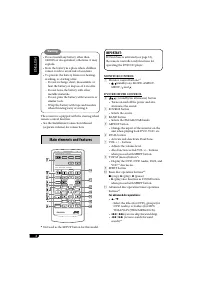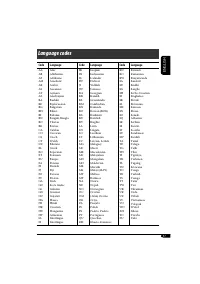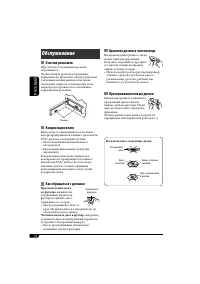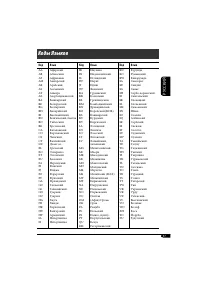Магнитолы JVC KD-AVX2 - инструкция пользователя по применению, эксплуатации и установке на русском языке. Мы надеемся, она поможет вам решить возникшие у вас вопросы при эксплуатации техники.
Если остались вопросы, задайте их в комментариях после инструкции.
"Загружаем инструкцию", означает, что нужно подождать пока файл загрузится и можно будет его читать онлайн. Некоторые инструкции очень большие и время их появления зависит от вашей скорости интернета.
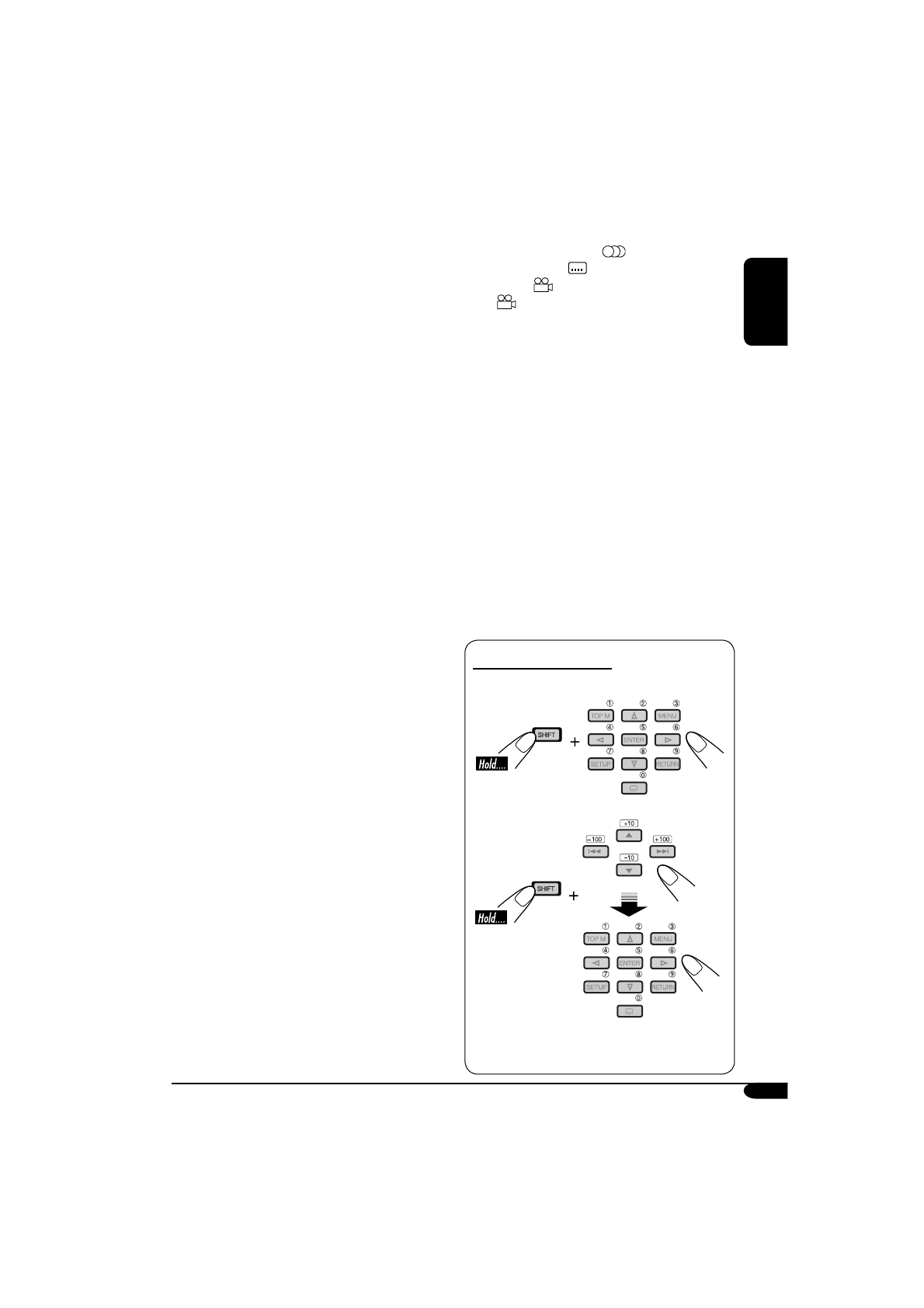
9
ENGLISH
For FM/AM tuner operations:
•
5
/
∞
– Changes the preset stations.
•
4
/
¢
– Functions to search for stations.
Press briefly: auto search
Press and hold: manual search
For DAB tuner operations:
•
5
/
∞
– Changes the preset channels.
•
4
/
¢
– Changes the services if pressed briefly.
– Changes the channels if pressed and
held.
For iPod/D. player operations:
•
5
/
∞
∞
: Pauses/stops or resumes playback.
5
: Enters the main menu of iPod/D.
player. (Now
5
/
∞
/
4
/
¢
work as
the menu selection buttons)*
7
•
4
/
¢
(in menu selecting mode)
– Selects an item if pressed briefly.
(Then,
press
∞
to confirm the
selection.)
– Skips 10 items at a time if pressed and
held.
w
OSD button
• Display the on-screen bar.
• Also function as the DIRECT button
when pressed with SHIFT button.
– You can directly select titles (for DVD),
groups (for DVD Audio) or folders
(for MP3/WMA/WAV/MPEG/DivX)
using the number buttons (see the right
column and page 22).
e
MENU button*
2
• Display the DVD, DivX, and VCD*
2
disc
menu. (Not functions for the DVD Audio
disc.)
r
Menu operation buttons*
2
•
Cursor
(
%
,
fi
,
@
,
#
) and ENTER
•
%
/
fi
: Also function as DISC+/– buttons
when the source is “CD-CH”.
t
RETURN button*
2
How to select a number
To select a number from 0 – 9:
To select a number greater than 9:
• +100/–100 buttons used for searching track
number greater than 99 (not available for
CD/VCD/DVD/DVD audio).
y
Special function buttons
•
DVD/VCD/DivX: (audio)
•
DVD/DivX: (subtitle)
•
DVD: (angle)
• Also function as the SURROUND
button when pressed with SHIFT button.
– You can change the surround mode (see
page 26).
*
1
Controllable only if your monitor is one of the
JVC monitors — KV-MR9010 or
KV-MH6510.
*
2
h ese buttons function as the number buttons
when pressed with SHIFT button.
*
3
Only when PBC is not in use.
*
4
Not used for CD changer operations.
*
5
h ese buttons function as the +10/–10 and
+100/–100 buttons when pressed with SHIFT
button.
*
6
Not used for JPEG operations. No sound can
be heard (DVD/VCD/MPEG/DivX).
*
7
5
:
Returns to the previous menu.
∞
:
Coni rms the selection.
Содержание
- 68 РУCCKИЙ; Принудительное извлечение; Как перенастроить Ваше; ВАЖНО ДЛЯ ЛАЗЕРНОЙ АППАРАТУРЫ
- 69 Символы, отображаемые на
- 70 Типы воспроизводимых дисков; Неподдерживаемые диски; Введение—поддерживаемые диски
- 71 Содержание; Операции с диском с помощью
- 72 Индикация монитора; Расположение кнопок; Панель управления
- 73 Пульт дистанционного управления —; Установка литиевой батареи-; Отсоединение и подключение панели управления; Не помещайте свои пальцы за панель управления.; Смена угла наклона панели управления
- 74 Основные элементы и функции
- 75 Выбор номера
- 76 Основные операции; Для тюнера DAB; Выключение питания; Отмена демонстрации и установка; Установите час, минуту и формат; Начало работы
- 77 Основные процедуры работы с меню AV
- 78 Для восстановления стереоэффекта; Начните поиск радиостанции.; Чтобы остановить поиск,; Настройка на радиостанцию вручную
- 79 Сохранение радиостанций; Автоматическое программирование
- 80 Прослушивание; Выберите необходимый; или; Программирование вручную; Выберите “List”, затем; Выход из меню или списков
- 81 Операции с FM RDS; Поиск любимой программы FM RDS; Выберите один из двадцати девяти; Коды PTY; Что можно делать с помощью RDS
- 82 Сохранение любимых программ; Выберите код PTY, который; Использование функции; Резервный прием TA
- 83 Резервный прием PTY; Для включения резервного приема PTY; Отслеживание той же программы
- 84 Операции с дисками; Извлечение диска
- 86 Операции; Останов воспроизведения; Покадровое воспроизведение
- 88 Настройка формата экрана на устройстве
- 89 Выбор субтитров; Выбор режима просмотра под; Выбор языка звучания
- 90 Отмена воспроизведения PBC; Повторное использование функции PBC; Увеличение; Перемещение увеличенного; Для отмены масштабирования; Операции в меню диска; При воспроизведении; Выберите в меню необходимый; При вопроизведениии VCD-диска; Возврат в предыдущее меню
- 91 Введите ключевое число.
- 92 Выбор режима окружающего звучания; Выберите “Disc Surround”.; На пульте дистанционного управления:
- 93 Операции с диском с помощью строки состояния; Операции с помощью строки состояния; Строки состояния
- 94 Основные операции со строкой; Отобразите строку состояния.; Скрытие строки состояния
- 95 Выбор дорожки; Основные операции на экране; Экран
- 96 Отобразите список папок.; Чтобы вернуться к списку папок; Выберите в списке дорожку.; Операции на экране списка; Экраны списков папок/; Список папок
- 97 Выбор режимов воспроизведения; Выберите “Mode”, затем необходимый; Другие операции с диском; Выбираемые режимы
- 98 Другие действия; Управление индикацией на; Для отмены запрещения; Выберите необходимую папку.
- 99 Настройте громкость сигнала,; Одновременное воспроизведение; Выберите “Dual Zone”, затем “On”; О звуках, воспроизводимых
- 100 Настройки меню AV; Стандартная процедура; Выберите элемент меню для; Элементы меню AV
- 101 Индикация
- 104 Speaker Size
- 105 Speaker Level; Speaker Distance
- 107 Others; Disc Surround
- 111 Присвоение названий источникам; Источники звука; Выберите “Mode”, затем “Title; Удаление названия полностью; Другие основные функции
- 113 Выберите “Mode”, затем; Folder; Folder
- 114 Прослушивание тюнера DAB; Запустите поиск блока трансляции.; Настройка на блок трансляции вручную; Операции с тюнером DAB; Что такое система “DAB”?
- 115 Шум при прослушивании; Выберите один из уровней сигнала; Поиск предпочитаемой службы
- 116 Настройка на; Сохранение служб DAB в памяти
- 117 Выберите “Mode”, затем “Announce; Функция резервного приема TA
- 118 Отслеживание той же программы—; Во время приема службы DAB:; Во время приема радиостанции FM RDS:
- 119 Воспроизведение с внешних; Настройка громкости.
- 121 Выбор дорожки из меню; Войдите в главное меню iPod или; Режим
- 122 Хранение дисков в чистом виде; Не используйте следующие диски:; Очистка разъемов; Как обращаться с дисками; Чтобы поместить диск в футляр,; Обслуживание
- 124 Дополнительная информация о приемнике
- 126 Воспроизведение диска MPEG; Меню AV; Воспроизведение диска JPEG
- 127 Для пользователей iPod:
- 128 Режимы звучания (запрограммированные настройки уровня частоты)
- 129 Симптомы; Общие сведения; Устранение проблем
- 130 Воспроизведение диска
- 131 устройство автоматической смены компакт-дисков
- 133 Технические характеристики; БЛОК УСИЛИТЕЛЕЙ ЗВУКА
- 134 Having TROUBLE with operation?; Please reset your unit; Refer to page of How to reset your unit; Затруднения при эксплуатации?; Пожалуйста, перезагрузите Ваше устройство; Для получения информации о перезагрузке Вашего