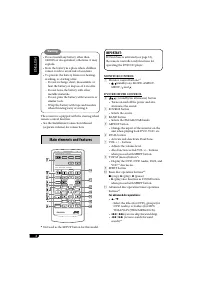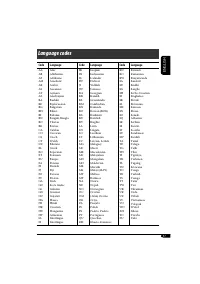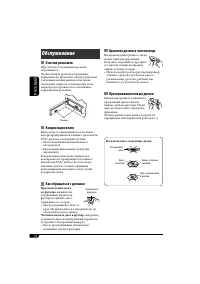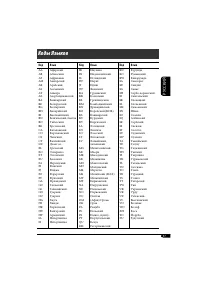Магнитолы JVC KD-AVX2 - инструкция пользователя по применению, эксплуатации и установке на русском языке. Мы надеемся, она поможет вам решить возникшие у вас вопросы при эксплуатации техники.
Если остались вопросы, задайте их в комментариях после инструкции.
"Загружаем инструкцию", означает, что нужно подождать пока файл загрузится и можно будет его читать онлайн. Некоторые инструкции очень большие и время их появления зависит от вашей скорости интернета.
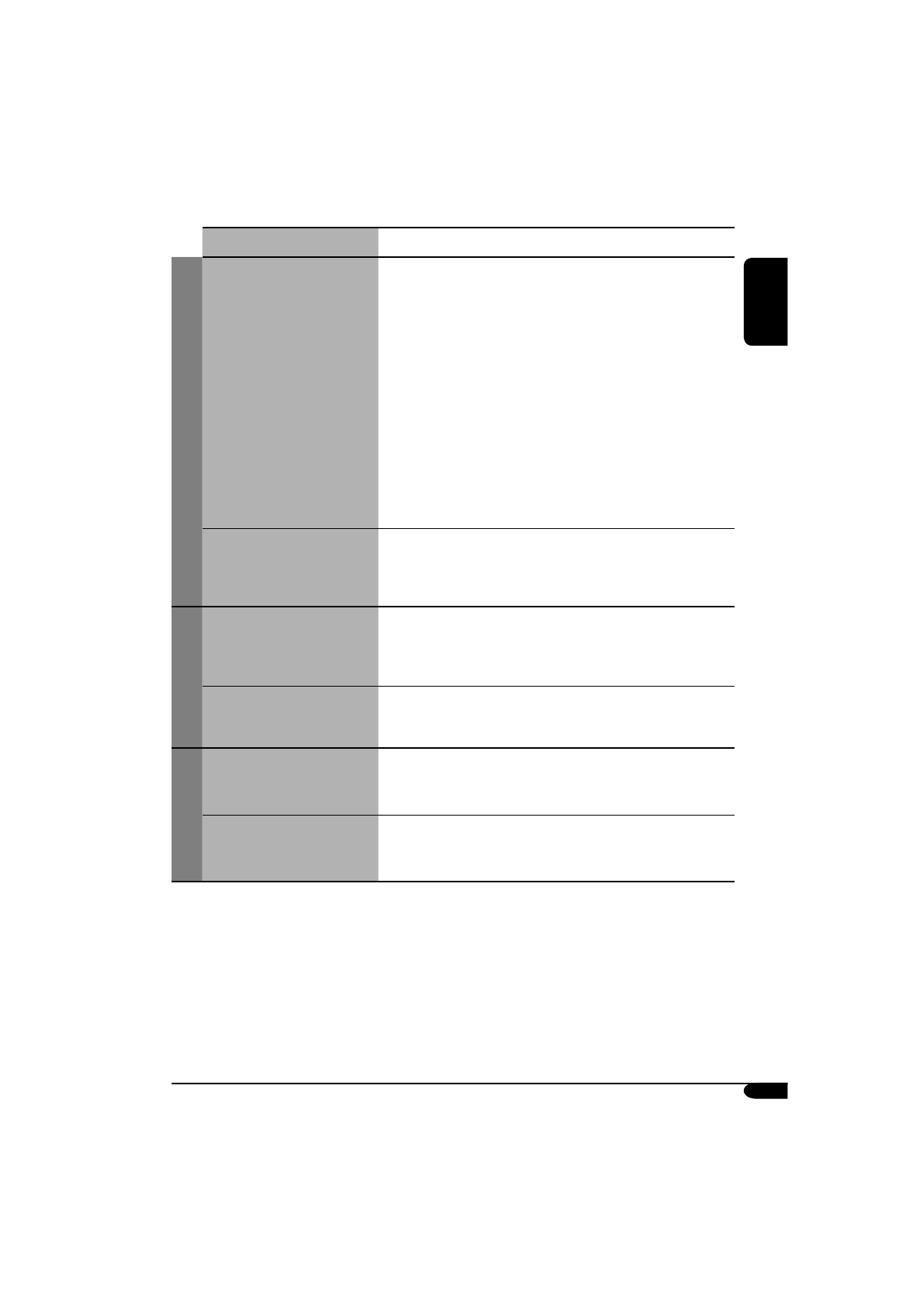
41
ENGLISH
Indications
Selectable settings, [reference page]
Input
AV Input
You can determine the use of LINE IN and VIDEO IN jacks.
Off :
Select when you do not need AV-Input as a source (AV-IN
is deleted from the source items).
Audio&Video:
[Initial]
Select this when connecting an AV component such as a VCR.
Audio:
Select this when connecting an audio component such as a
cassette deck.
Camera
*
1
:
Select when connecting the rear view camera.
Camera Reverse
*
1
:
The mirror image of the rear view is displayed on the
monitor. (The monitor on the receiver only; the normal rear
view appears on the external monitor.)
External Input
Changer/iPod/D. Player
*
2
:
[Initial]
To use a JVC CD changer, iPod, JVC D. player, etc. [46, 54]
External Input:
To use any external component other than above. [53]
Others
Beep
You can deactivate the key-touch tone if you do not want it
to beep each time you press a button.
Off :
Cancels.
On:
[Initial];
Activates the key-touch tone.
Telephone Muting
Off :
[Initial]
;
Cancels.
Muting1/Muting2:
Select either one which mutes the
sounds while using the cellular phone.
Disc Surround
*
3
Surround Off
Select to deactivate the surround function.
Surround On
Select to activate the surround function. [26]
Auto
[Initial]
,
Dolby PLII Movie*
4
, Dolby PLII Music*
4
*
1
Reverse lamp wire connection is required. See Installation/Connection Manual (separate volume).
The rear view through the camera appears on the monitor in “Full” aspect ratio (regardless of the
aspect ratio setting) when you shift the gear to the reverse (R) position.
*
2
The source indication changes automatically depending on the type of external component
connected.
*
3
Selectable only when DISC is the source.
*
4
For the menu items of “Dolby PLII Movie” and “Dolby PLII Music”, see page 26.
Содержание
- 68 РУCCKИЙ; Принудительное извлечение; Как перенастроить Ваше; ВАЖНО ДЛЯ ЛАЗЕРНОЙ АППАРАТУРЫ
- 69 Символы, отображаемые на
- 70 Типы воспроизводимых дисков; Неподдерживаемые диски; Введение—поддерживаемые диски
- 71 Содержание; Операции с диском с помощью
- 72 Индикация монитора; Расположение кнопок; Панель управления
- 73 Пульт дистанционного управления —; Установка литиевой батареи-; Отсоединение и подключение панели управления; Не помещайте свои пальцы за панель управления.; Смена угла наклона панели управления
- 74 Основные элементы и функции
- 75 Выбор номера
- 76 Основные операции; Для тюнера DAB; Выключение питания; Отмена демонстрации и установка; Установите час, минуту и формат; Начало работы
- 77 Основные процедуры работы с меню AV
- 78 Для восстановления стереоэффекта; Начните поиск радиостанции.; Чтобы остановить поиск,; Настройка на радиостанцию вручную
- 79 Сохранение радиостанций; Автоматическое программирование
- 80 Прослушивание; Выберите необходимый; или; Программирование вручную; Выберите “List”, затем; Выход из меню или списков
- 81 Операции с FM RDS; Поиск любимой программы FM RDS; Выберите один из двадцати девяти; Коды PTY; Что можно делать с помощью RDS
- 82 Сохранение любимых программ; Выберите код PTY, который; Использование функции; Резервный прием TA
- 83 Резервный прием PTY; Для включения резервного приема PTY; Отслеживание той же программы
- 84 Операции с дисками; Извлечение диска
- 86 Операции; Останов воспроизведения; Покадровое воспроизведение
- 88 Настройка формата экрана на устройстве
- 89 Выбор субтитров; Выбор режима просмотра под; Выбор языка звучания
- 90 Отмена воспроизведения PBC; Повторное использование функции PBC; Увеличение; Перемещение увеличенного; Для отмены масштабирования; Операции в меню диска; При воспроизведении; Выберите в меню необходимый; При вопроизведениии VCD-диска; Возврат в предыдущее меню
- 91 Введите ключевое число.
- 92 Выбор режима окружающего звучания; Выберите “Disc Surround”.; На пульте дистанционного управления:
- 93 Операции с диском с помощью строки состояния; Операции с помощью строки состояния; Строки состояния
- 94 Основные операции со строкой; Отобразите строку состояния.; Скрытие строки состояния
- 95 Выбор дорожки; Основные операции на экране; Экран
- 96 Отобразите список папок.; Чтобы вернуться к списку папок; Выберите в списке дорожку.; Операции на экране списка; Экраны списков папок/; Список папок
- 97 Выбор режимов воспроизведения; Выберите “Mode”, затем необходимый; Другие операции с диском; Выбираемые режимы
- 98 Другие действия; Управление индикацией на; Для отмены запрещения; Выберите необходимую папку.
- 99 Настройте громкость сигнала,; Одновременное воспроизведение; Выберите “Dual Zone”, затем “On”; О звуках, воспроизводимых
- 100 Настройки меню AV; Стандартная процедура; Выберите элемент меню для; Элементы меню AV
- 101 Индикация
- 104 Speaker Size
- 105 Speaker Level; Speaker Distance
- 107 Others; Disc Surround
- 111 Присвоение названий источникам; Источники звука; Выберите “Mode”, затем “Title; Удаление названия полностью; Другие основные функции
- 113 Выберите “Mode”, затем; Folder; Folder
- 114 Прослушивание тюнера DAB; Запустите поиск блока трансляции.; Настройка на блок трансляции вручную; Операции с тюнером DAB; Что такое система “DAB”?
- 115 Шум при прослушивании; Выберите один из уровней сигнала; Поиск предпочитаемой службы
- 116 Настройка на; Сохранение служб DAB в памяти
- 117 Выберите “Mode”, затем “Announce; Функция резервного приема TA
- 118 Отслеживание той же программы—; Во время приема службы DAB:; Во время приема радиостанции FM RDS:
- 119 Воспроизведение с внешних; Настройка громкости.
- 121 Выбор дорожки из меню; Войдите в главное меню iPod или; Режим
- 122 Хранение дисков в чистом виде; Не используйте следующие диски:; Очистка разъемов; Как обращаться с дисками; Чтобы поместить диск в футляр,; Обслуживание
- 124 Дополнительная информация о приемнике
- 126 Воспроизведение диска MPEG; Меню AV; Воспроизведение диска JPEG
- 127 Для пользователей iPod:
- 128 Режимы звучания (запрограммированные настройки уровня частоты)
- 129 Симптомы; Общие сведения; Устранение проблем
- 130 Воспроизведение диска
- 131 устройство автоматической смены компакт-дисков
- 133 Технические характеристики; БЛОК УСИЛИТЕЛЕЙ ЗВУКА
- 134 Having TROUBLE with operation?; Please reset your unit; Refer to page of How to reset your unit; Затруднения при эксплуатации?; Пожалуйста, перезагрузите Ваше устройство; Для получения информации о перезагрузке Вашего