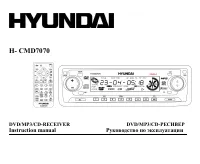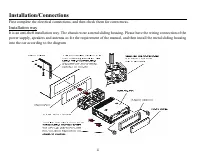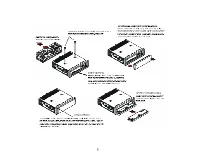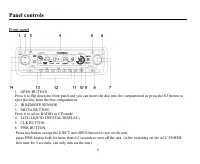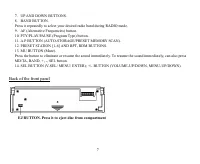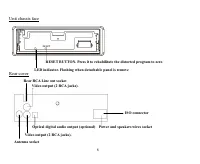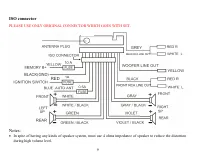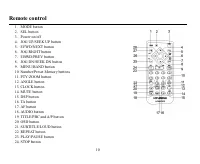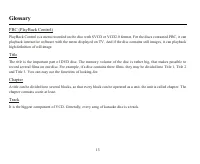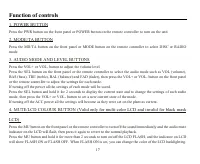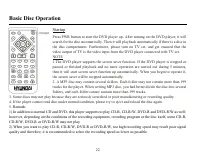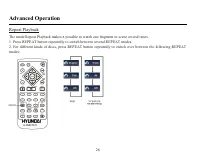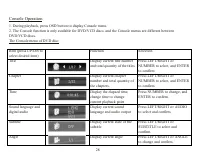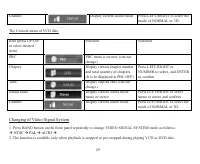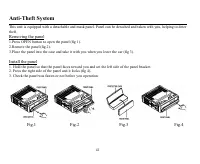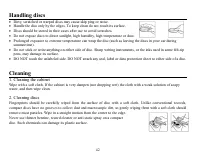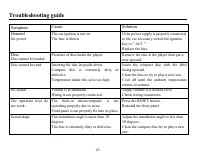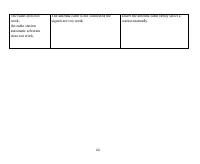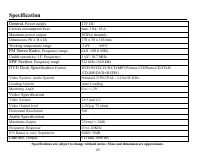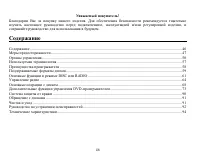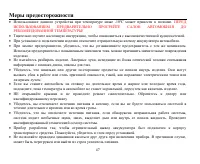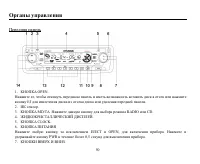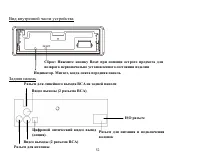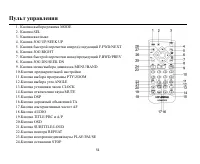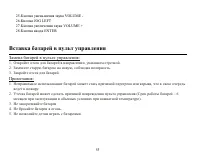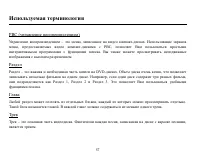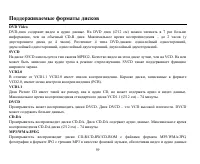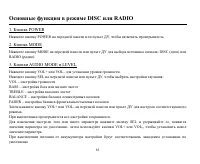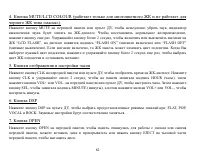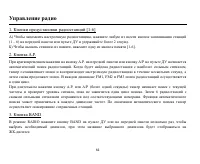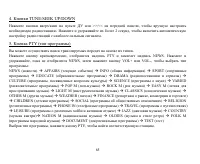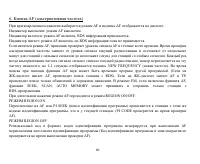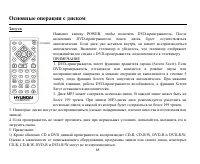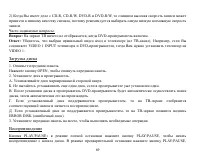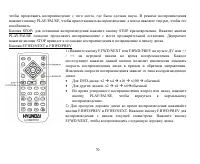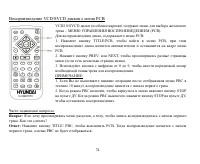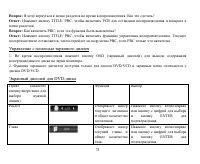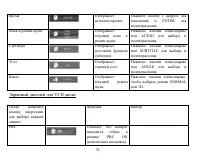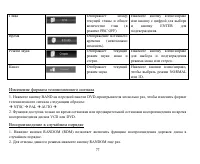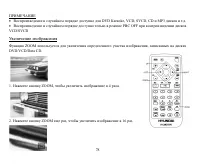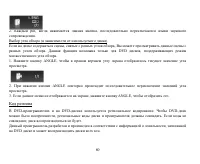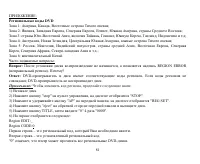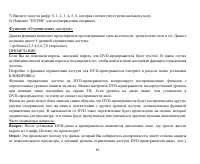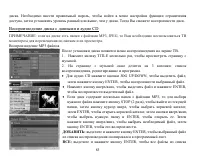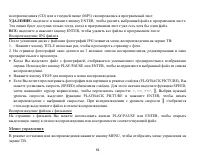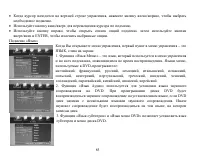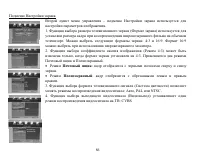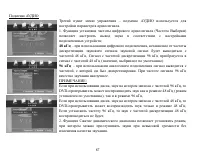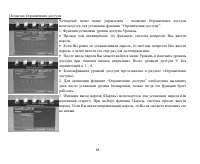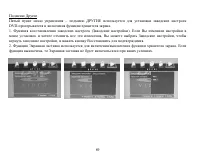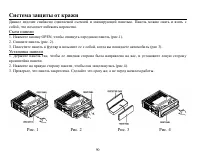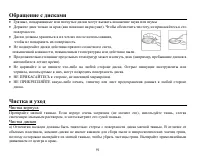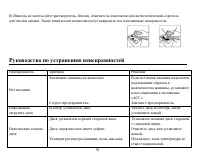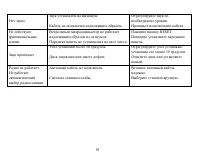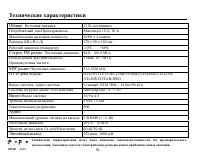Магнитолы Hyundai Electronics H-CMD7070 - инструкция пользователя по применению, эксплуатации и установке на русском языке. Мы надеемся, она поможет вам решить возникшие у вас вопросы при эксплуатации техники.
Если остались вопросы, задайте их в комментариях после инструкции.
"Загружаем инструкцию", означает, что нужно подождать пока файл загрузится и можно будет его читать онлайн. Некоторые инструкции очень большие и время их появления зависит от вашей скорости интернета.

38
AUDIO Menu
The third item of the Setup Menu is AUDIO Menu which is used to change the sound
settings.
1. The function of Sample Freq. allows to change the sound settings according to the
settings of the attached unit:
48 kHz
while using the digital connection the sound will be reproduced with 48 kHz.
The signal with 96 kHz sample frequency will be converted into 48 kHz signal.
96 kHz
while using the analogue connection the signal is reproduced with the same
frequency as it has been digitized. On the 96 kHz the quality of sound is the best.
NOTE:
While using the disc with the sound recorded on 96 kHz, DVD player may reproduce
sound as at 48 kHz or at 96 kHz.
While using the disc with the sound recorded on 48 kHz, DVD player can only
reproduce sound at 48 kHz. If you set the mode of 96 kHz, the sound will not be
reproduced.
2. The function DRC (DRAMATIC RANGE COMPRESSION) lets set the mode
when you can listen to the sound on low volume without changing the quality of the
sound.