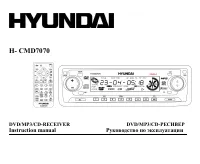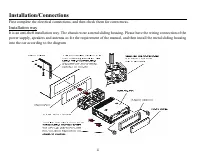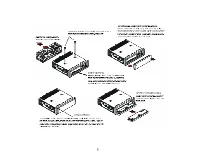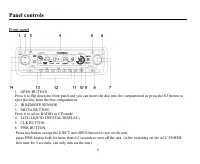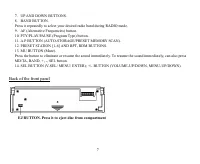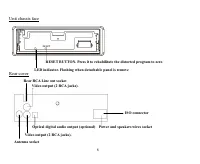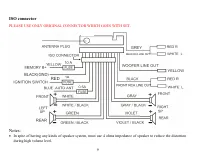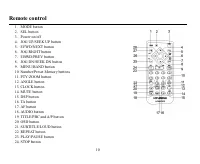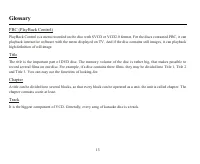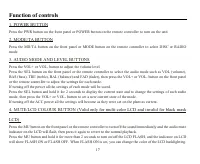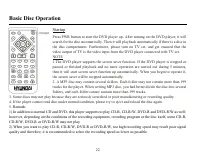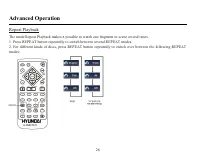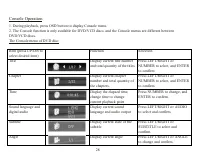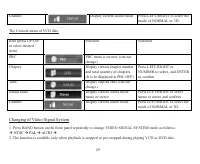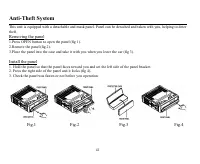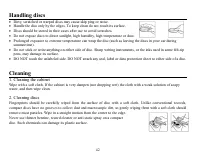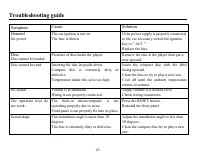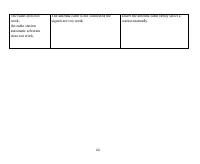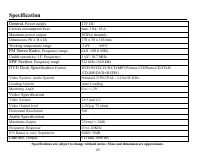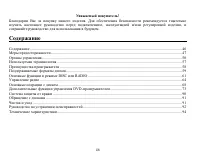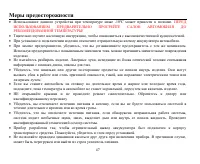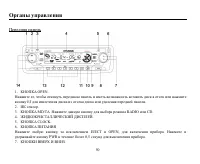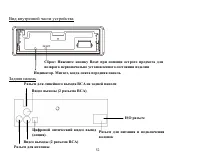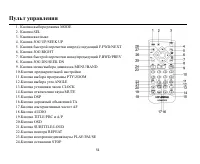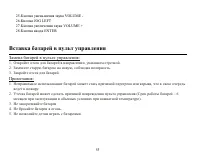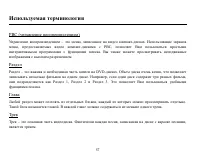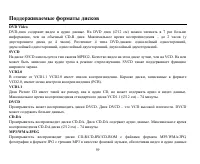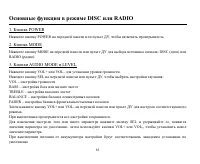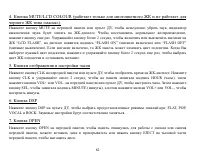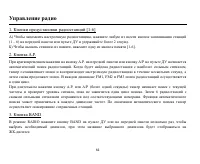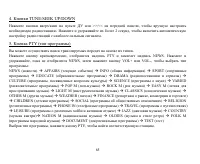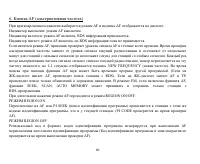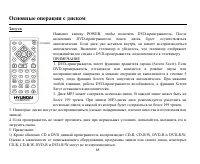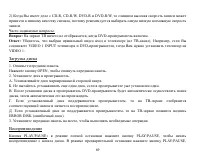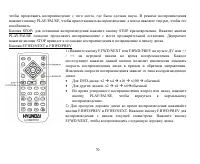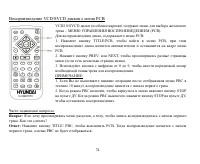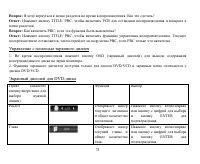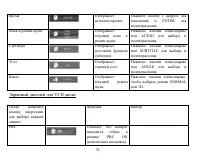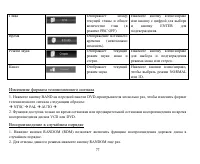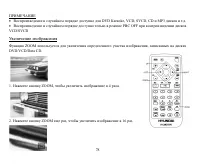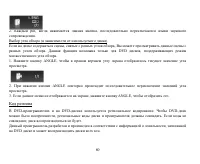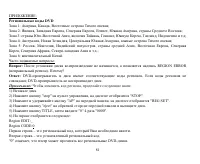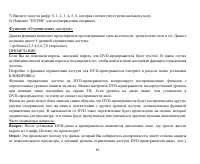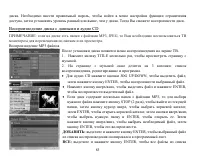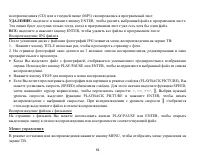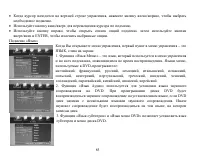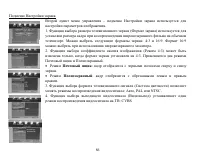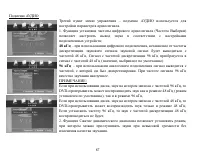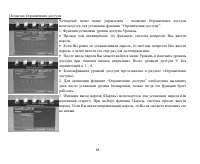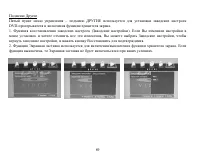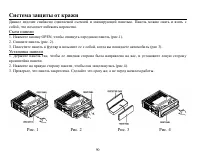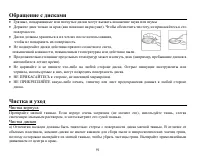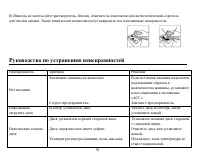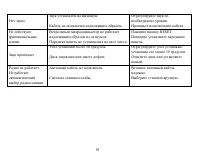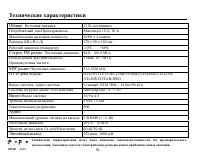Магнитолы Hyundai Electronics H-CMD7070 - инструкция пользователя по применению, эксплуатации и установке на русском языке. Мы надеемся, она поможет вам решить возникшие у вас вопросы при эксплуатации техники.
Если остались вопросы, задайте их в комментариях после инструкции.
"Загружаем инструкцию", означает, что нужно подождать пока файл загрузится и можно будет его читать онлайн. Некоторые инструкции очень большие и время их появления зависит от вашей скорости интернета.
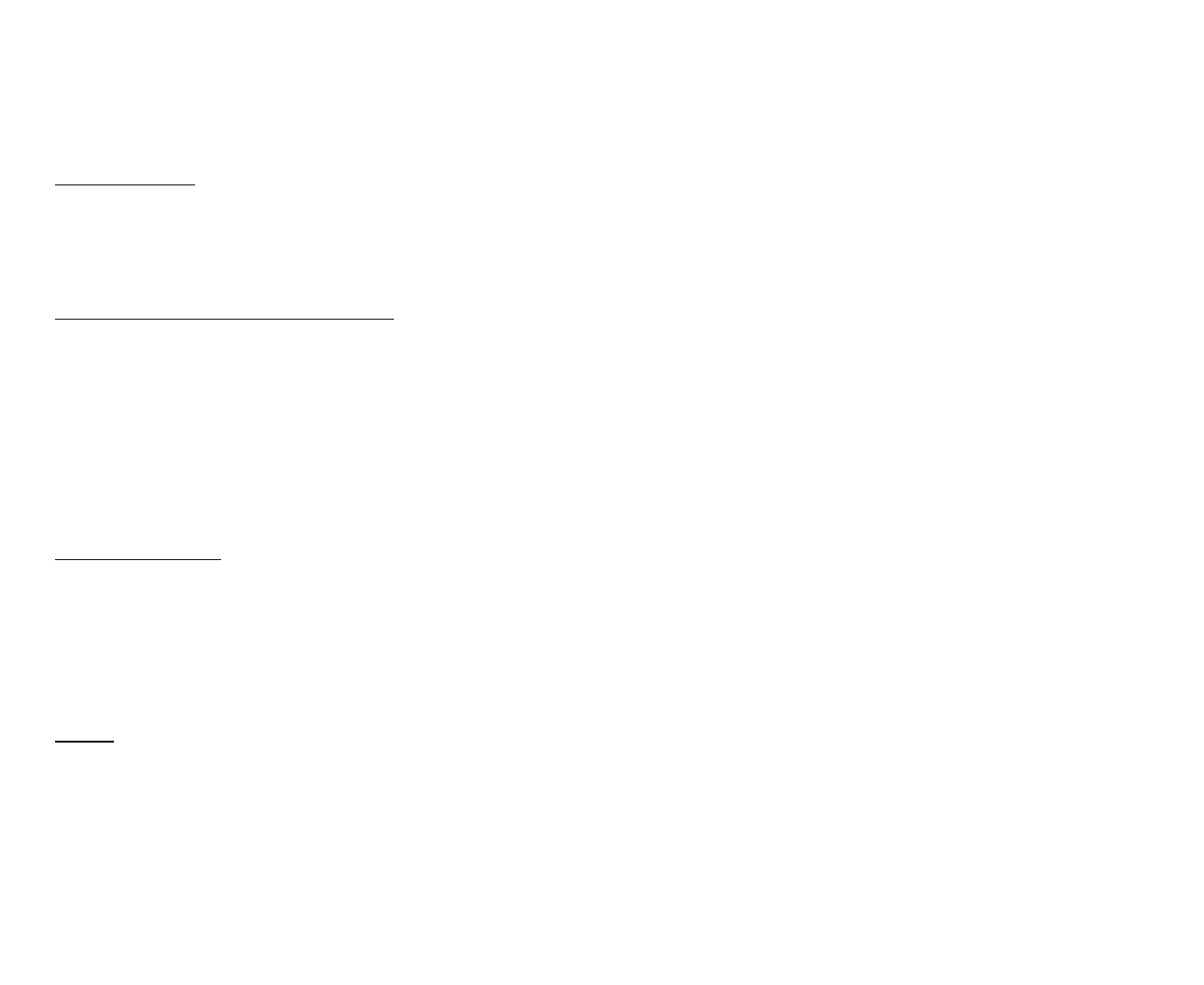
32
2. Then press ANGLE button repeatedly to change current viewing angle.
3. If angle menu is not displayed on TV screen, press ANGLE button to display angle menu.
Region Code
The region code is used in DVD players and on DVD discs. To be able to play the DVD disc the regional codes on
DVD player and on DVD disc must be the same. If not, the player will not play the disc. This player is developed and
made in compliance with the zone codes, recorded on DVD disc, and is able to playback discs of all zones.
Appendix: The region code of DVD:
Region 1: America, Canada, East-Pacific Inlands;
Region 2: Japan, West Europe, North Europe, Egypt, South Africa, Middle East;
Region 3: Taiwan, Hong Kong, South Korea, Thailand, Indonesia, etc.;
Region 4: Australia, New Zealand, Central South America, South Pacific Inlands;
Region 5: Russia, Mongolia, Indian Peninsula, Middle Asia, East Europe, North Korea, North Africa, North-west
Asia etc.;
Region 6: China mainland.
Common problem
Q: The playback doesn t begin and there is a sign REGION ERROR shown on display after inserting disc into disc
compartment. Why?
A: The DVD player and disc have different region codes. If region codes are not the same, the DVD player cannot
play the disc.
Note:
To change the region code please follow the steps below:
1) Insert disc
2) Press "stop" key on the remote controller, it will display "STOP" on the LCD.
3) Long press "AP" key on the front panel, it will display "REG SET" on the LCD.
4) Press "eject" key on the back of the front panel, open and remove the disc