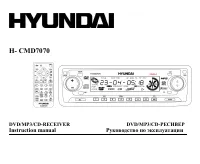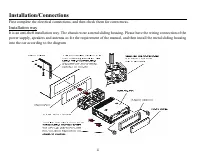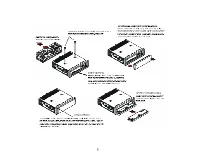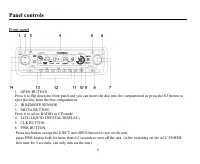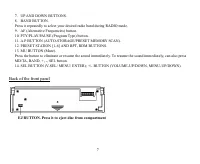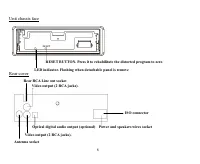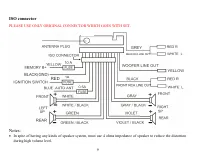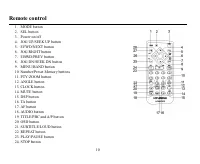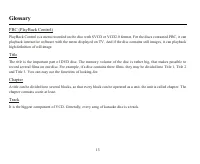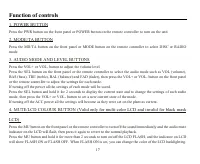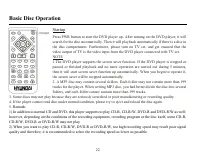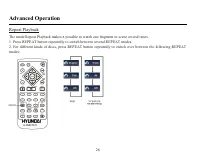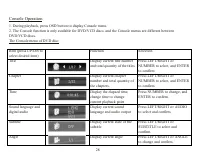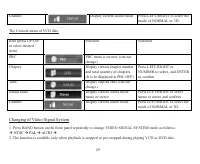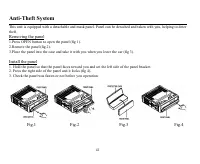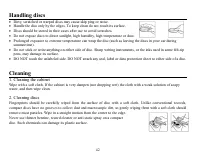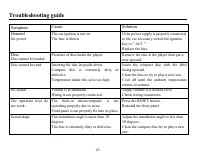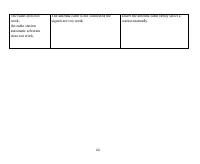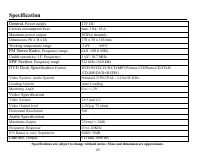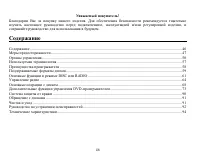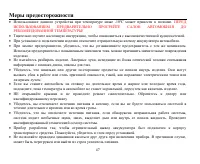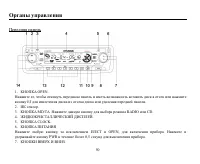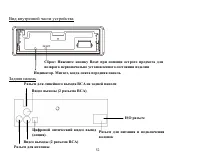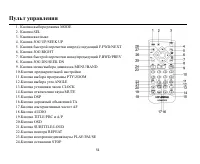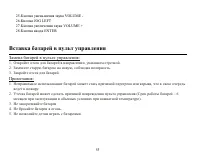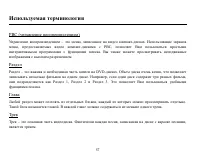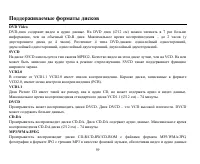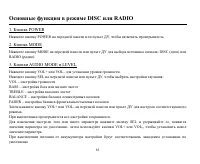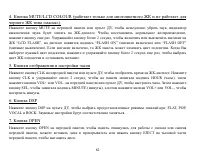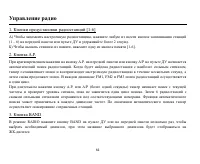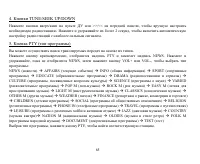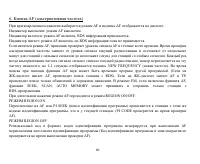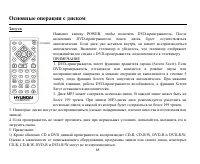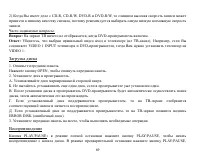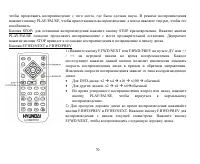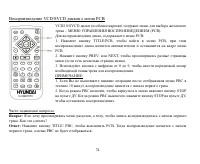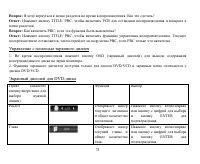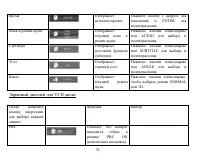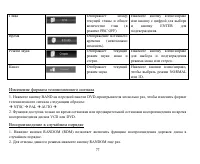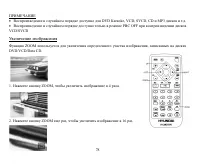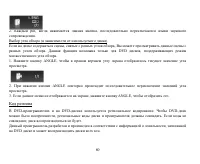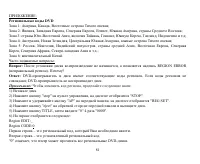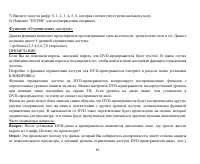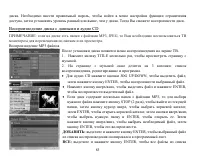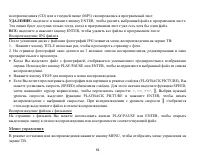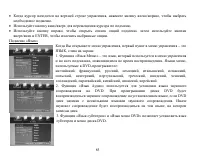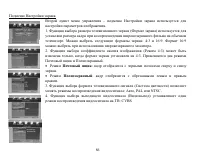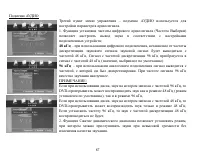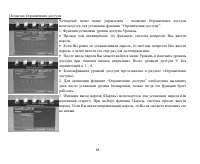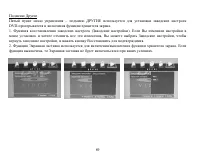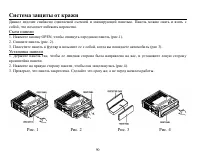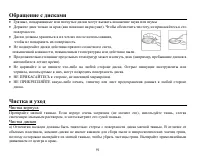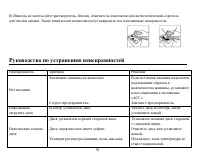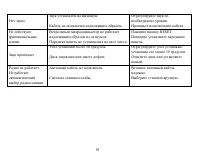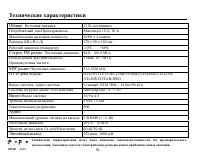Магнитолы Hyundai Electronics H-CMD7070 - инструкция пользователя по применению, эксплуатации и установке на русском языке. Мы надеемся, она поможет вам решить возникшие у вас вопросы при эксплуатации техники.
Если остались вопросы, задайте их в комментариях после инструкции.
"Загружаем инструкцию", означает, что нужно подождать пока файл загрузится и можно будет его читать онлайн. Некоторые инструкции очень большие и время их появления зависит от вашей скорости интернета.
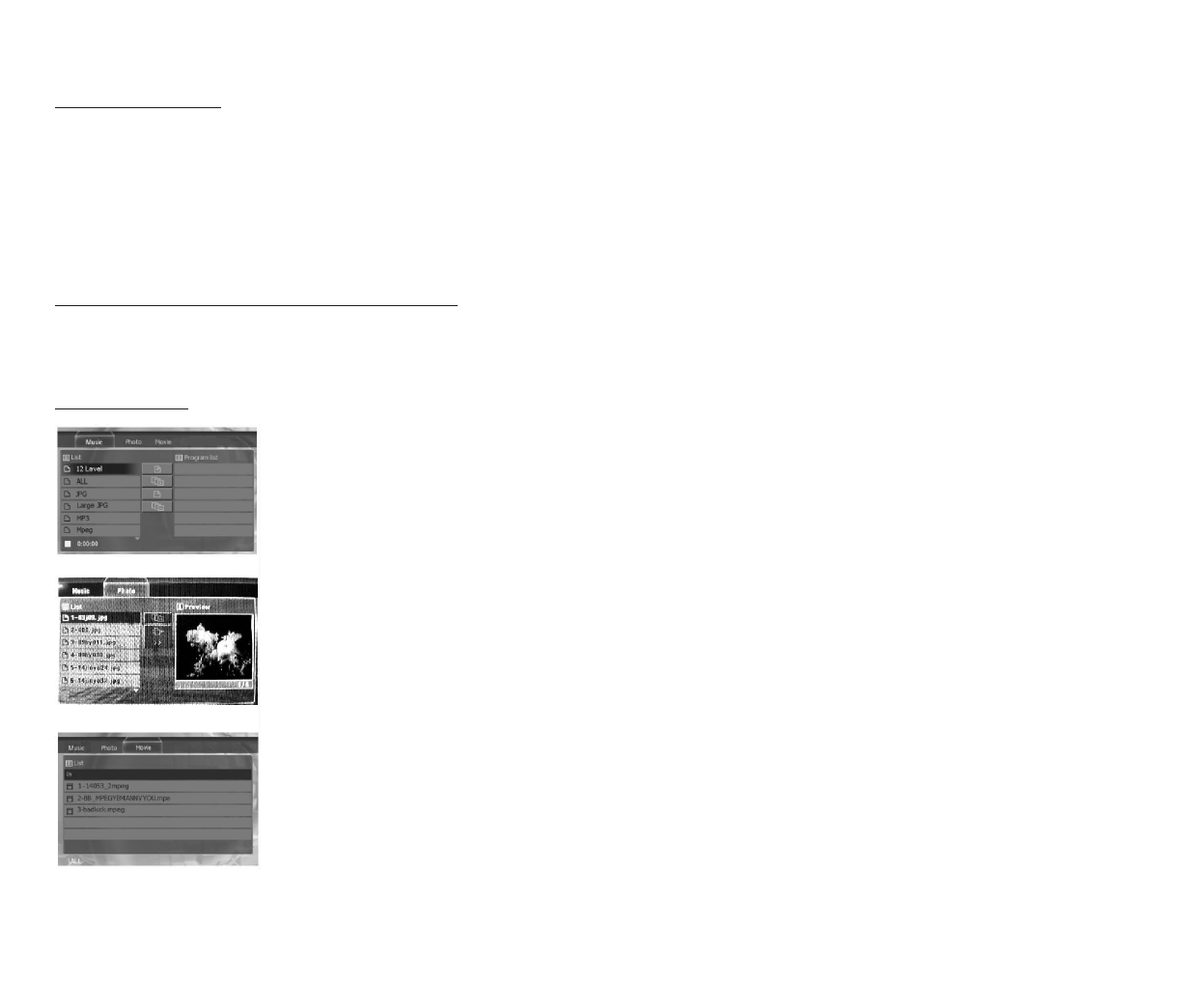
34
Common problem
Q: After inserting DVD disc into disc compartment, a dialogue window appears and asks me to input a password of
4 figures. Why?
A: It happens so because the disc movie you are playing was rated with the Parental Control, and the current rating
level of DVD player is lower than one of the disc. You have to input right password and to enter Parental Control
setup menu and then set an equal or higher level of parental control than one on the disc.
Playback of Data Disc and Audio CD
NOTE: if your CD disc includes several folders with MP3, JPEG files, then you should operate with this CD only
having TV monitor. You can see folders names on the screen of the monitor.
Playback MP3
After inserting MP3 Disc a playback menu is displayed on TV screen:
1. Press TITLE button repeatedly to look through the page of Music.
2. The page of Music is divided into 3 columns: playback list, editing area and program list.
·
For audio CD, press JOG UP/DOWN button to highlight file and then press ENTER
button to playback the highlighted file.
·
Press UP/DOWN buttons to choose the desired file and then ENTER to start playback of
the chosen file.
·
If a disc contains several folders with MP3 files, to choose the needed file press STOP
button (2 times) to to mark out the current folder, then press ENTER button to display the
name of the selected folder, then press UP button to select ROOT and then press ENTER
button to open the ROOT, then press UP/DOWN button to pick out the desired folder in
ROOT and then press ENTER button to open the folder and then press UP/DOWN
button to single out the desired file and then press ENTER button to start playing the file.
ADD: mark out it and then press ENTER button to make the selected file copy into the
program list.