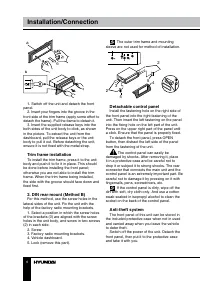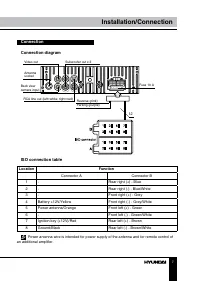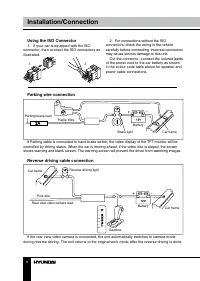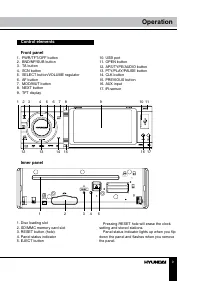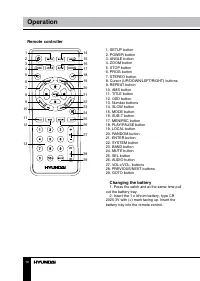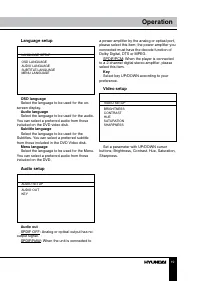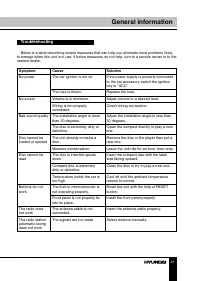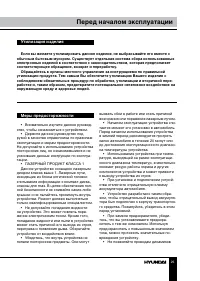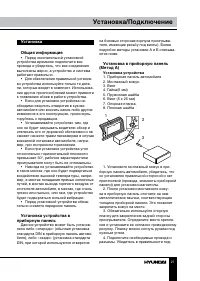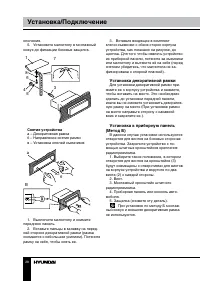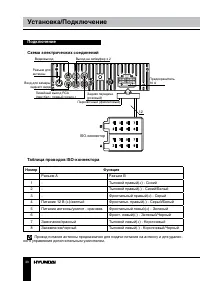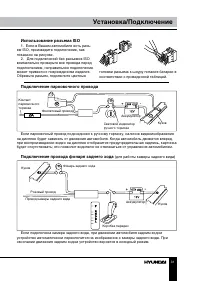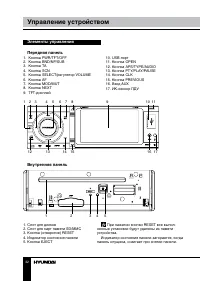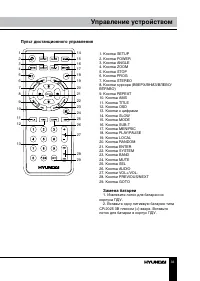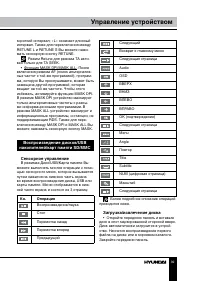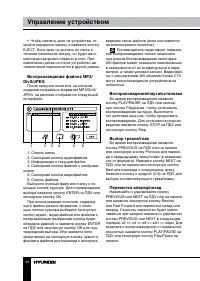Магнитолы Hyundai Electronics H-CMD4023 - инструкция пользователя по применению, эксплуатации и установке на русском языке. Мы надеемся, она поможет вам решить возникшие у вас вопросы при эксплуатации техники.
Если остались вопросы, задайте их в комментариях после инструкции.
"Загружаем инструкцию", означает, что нужно подождать пока файл загрузится и можно будет его читать онлайн. Некоторые инструкции очень большие и время их появления зависит от вашей скорости интернета.
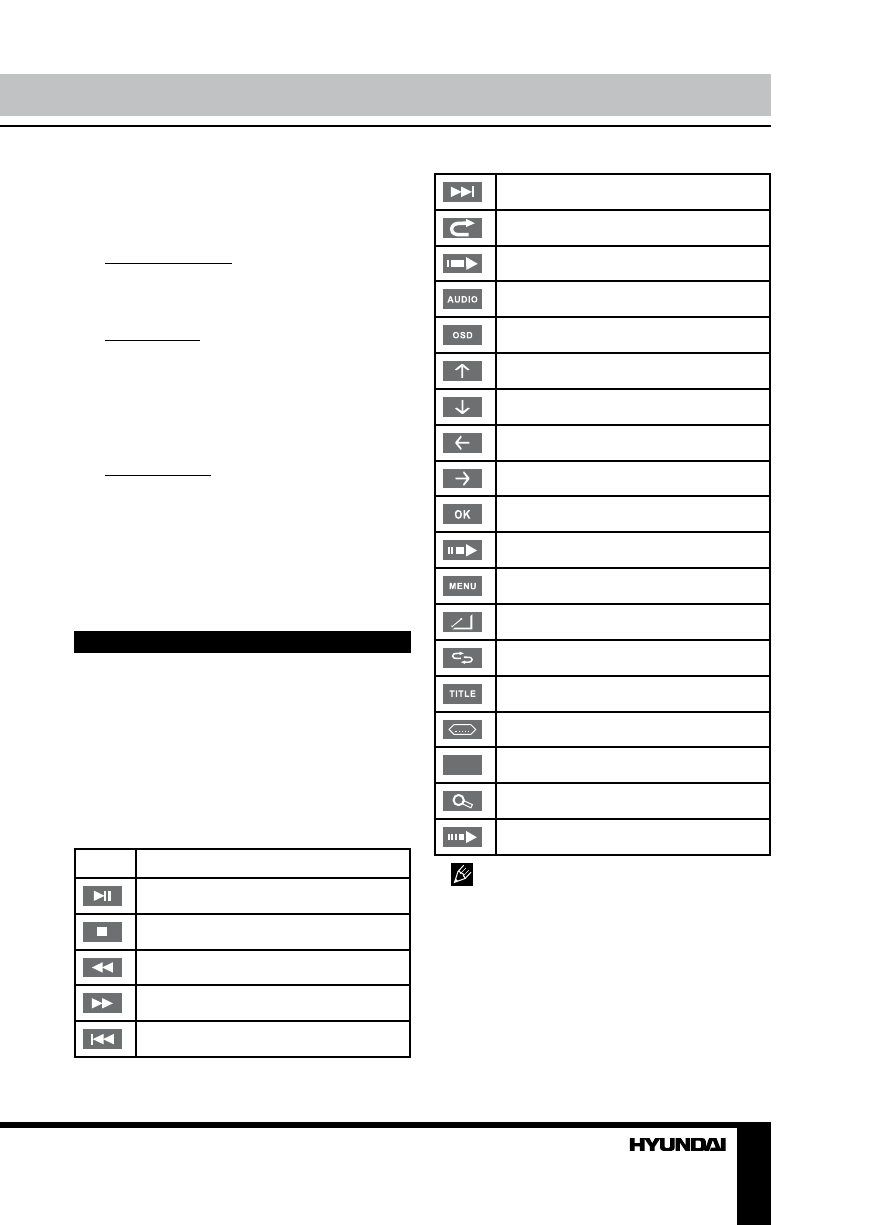
15
Operation
the unit will seek for traffic announcement
program; in TA ALARM mode, the alarm is set
off. Or you can touch TASET icon on the screen
to switch between TA ALARM/TA SEEK.
• PI SOUND/MUTE: Choose either PI sound
or PI mute. PI sound refers to the reception
noise when the AF function tries to scan
alternative frequency.
• RETUNE S/L: RETUNE refers to the time
period the unit allows for radio scan when
reception is interrupted. SHORT represents
a time period of 30 seconds and LONG
represents a time period of 90 seconds. Or
you can touch RETUNE icon on the screen to
switch between RETUNE S/RETUNE L.
• MASK DPI/ALL: During MASK DPI mode,
the unit will mask only the AF which has different
PI, this is the default mode; during MASK ALL
mode, the unit will mask the AF which has
different PI and no RDS signal with high field
strength. Or you can touch MASK icon on the
screen to switch between MASK DPI/ALL.
Disc/USB/SD/MMC operations
Touch screen
In Disc/USB/Card mode touchable interface
is available enabling you to perform various
operations. The touchable menu is available
if during playback you touch the screen in the
bottom. The menu is displayed in the bottom
part of the screen and consists of three pages.
For details please see the table below:
Icon
Operation
Play/pause
Stop
Rewind
Fast forward
Previous
Next
Back to main menu
To next page
Audio
OSD
UP cursor
DOWN cursor
LEFT cursor
RIGHT cursor
OK (confirmation)
To next page
Menu
Angle
Repeat
Title
Subtitle
NUM
NUM (number pad)
+
Zoom
To next page
The operations are detailed below.
Insert/Eject disc
• Open the front panel and insert a disc into
the disc slot with label side up. The disc will be
automatically loaded into the unit. The first file
in the root folder will be played. Close the front
panel.
• Open the front panel and press EJECT
button to eject the disc from the slot. If the disc
Содержание
- 23 Уважаемый покупатель!; Установка/Подключение
- 24 Общая информация
- 25 Утилизация изделия
- 26 • Убедитесь, что источник питания и
- 27 Установка; Установка устройства
- 28 Снятие устройства; Установка декоративной рамки
- 29 Операции со съемной панелью
- 30 Подключение; Таблица проводов ISO-коннектора; Номер; Разъем A
- 31 Использование разъема ISO; Для подключений без разъемов ISO; Подключение парковочного провода
- 32 Элементы управления; При нажатии кнопки RESET все выпол-
- 33 Пульт дистанционного управления; Извлеките лоток для батареи из
- 34 Основные операции
- 36 Операции с радио
- 38 Когда программа будет найдена, начнется; Дополнительные функции; Для выбора нужной функции нажмите и
- 39 Воспроизведение дисков/USB; Операция; Загрузка/извлечение диска
- 40 Воспроизведение файлов MP3/
- 42 Выбор аудиоканала
- 43 Системные настройки; Установка языка; Аудио настройки
- 44 Настройте данный параметр с по-; Настройки видео; Настройте нужный параметр изображе-
- 45 Обращение с компакт-дисками
- 46 Руководство по устранению; Неисправность
- 47 Технические характеристики; Общие