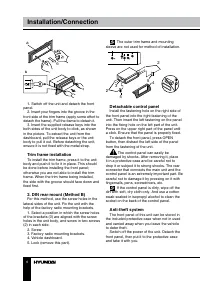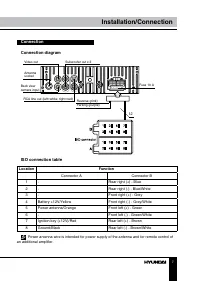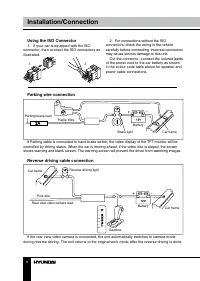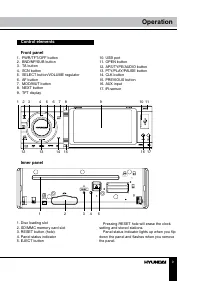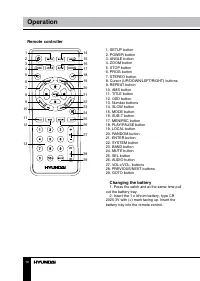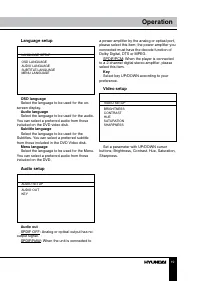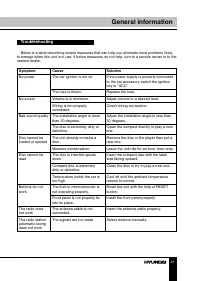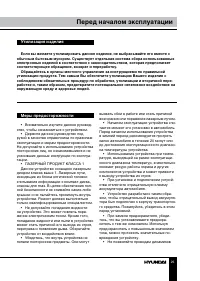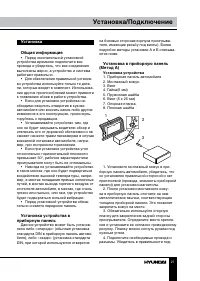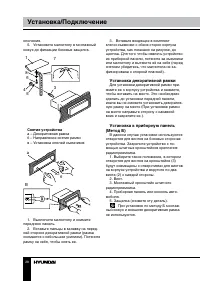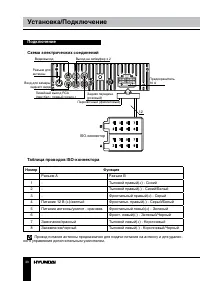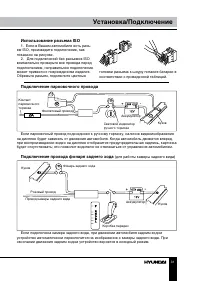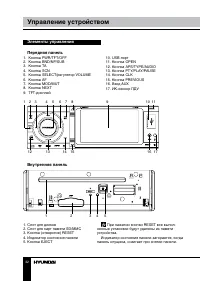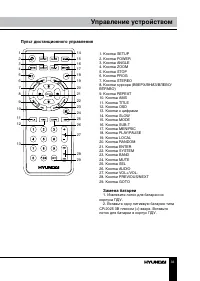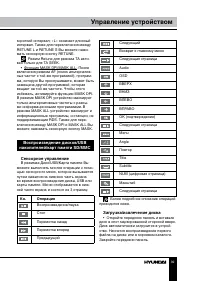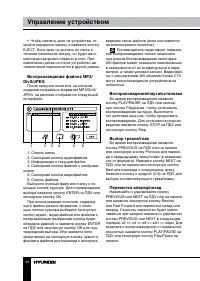Магнитолы Hyundai Electronics H-CMD4023 - инструкция пользователя по применению, эксплуатации и установке на русском языке. Мы надеемся, она поможет вам решить возникшие у вас вопросы при эксплуатации техники.
Если остались вопросы, задайте их в комментариях после инструкции.
"Загружаем инструкцию", означает, что нужно подождать пока файл загрузится и можно будет его читать онлайн. Некоторые инструкции очень большие и время их появления зависит от вашей скорости интернета.

12
13
Operation
Operation
selected item. Balance is to adjust the balance
between the left and right speakers. Fader is to
adjust the balance between the rear and front
speakers. Or touch + and – icons referring to
corresponding parameter in SOUND page.
After you have reached your desired effect,
leave the unit idle in order for the new setting
to take effect.
If the equalizer is set on, bass and treble
are not adjustable.
EQ modes
Press repeatedly SELECT button on the
panel or SEL button on the RC until the display
shows EQ OFF. Press VOL+/VOL- buttons
on the RC or rotate VOLUME regulator on the
panel to choose an equalizer effect: POP =>
ROCK => CLASS => FLAT => EQ OFF. Or
touch repeatedly EQ icon available in SOUND
page. After you have reached your desired
effect, leave the unit idle in order for the new
setting to take effect.
Loudness
Press repeatedly SELECT button on the
panel or SEL button on the RC until the display
shows LOUD ON (LOUD OFF). Press VOL+/
VOL- buttons on the RC or rotate VOLUME
regulator on the panel to select between
LOUD ON/LOUD OFF. Or touch LOUD icon
available in SOUND page. LOUD function is
to emphasize the bass output; the word LOUD
ON indicates that the LOUD mode is on.
Best Music Position and Double Bass
In SOUND page touch MBP icon to select
left (L) or Right (R) channel for best music
position. Touch DBAS icon to switch on or off
double bass function.
Clock setting
Press CLK button on the panel to show the
time on the display. Press and hold it, the hour
will be in yellow. Rotate VOLUME regulator on
the panel or press VOL+/VOL- buttons on the RC
to adjust the hour. Press SEL button on the RC
or SELECT button on the panel, the minute will
be in yellow. Rotate VOLUME regulator on the
panel or press VOL+/VOL- buttons on the RC to
adjust minutes. Press CLK button to confirm.
Or touch + and – icons referring to HOUR
and MIN item in SETUP page to set hours and
minutes correspondingly.
Beep
Press repeatedly SEL button on the RC until
the display shows BEEP ON (BEEP OFF).
Press VOL+/VOL- buttons on the RC to select
between BEEP ON (beep sound will be heard
when buttons are pressed) and BEEP OFF.
Or touch BEEP icon in SOUND page to switch
beep on of off. After you have reached your
desired effect, leave the unit idle in order for
the new setting to take effect.
Button backlight color
Press repeatedly SELECT button on the
panel or SEL button on the RC until the display
shows COLOR1 (COLOR2). Press VOL+/VOL-
buttons on the RC or rotate VOLUME regulator
on the panel to select between COLOR1
(green button backlight) and COLOR2 (red
button backlight). After you have reached your
desired effect, leave the unit idle in order for
the new setting to take effect.
Image adjustment
In SETUP page touch + and – icons referring
to Brightness, Contrast, Color and Hue item to
adjust corresponding parameter of the image.
TFT on/off
Press POWER/TFT OFF button on the panel
to switch the TFT display off. Press the button
again to switch the display on.
Subwoofer
Press repeatedly SELECT button on the
panel or SEL button on the RC until the display
shows SUB ON (SUB OFF). Press VOL+/VOL-
buttons on the RC or rotate VOLUME regulator
on the panel to select between SUB ON/SUB
Содержание
- 23 Уважаемый покупатель!; Установка/Подключение
- 24 Общая информация
- 25 Утилизация изделия
- 26 • Убедитесь, что источник питания и
- 27 Установка; Установка устройства
- 28 Снятие устройства; Установка декоративной рамки
- 29 Операции со съемной панелью
- 30 Подключение; Таблица проводов ISO-коннектора; Номер; Разъем A
- 31 Использование разъема ISO; Для подключений без разъемов ISO; Подключение парковочного провода
- 32 Элементы управления; При нажатии кнопки RESET все выпол-
- 33 Пульт дистанционного управления; Извлеките лоток для батареи из
- 34 Основные операции
- 36 Операции с радио
- 38 Когда программа будет найдена, начнется; Дополнительные функции; Для выбора нужной функции нажмите и
- 39 Воспроизведение дисков/USB; Операция; Загрузка/извлечение диска
- 40 Воспроизведение файлов MP3/
- 42 Выбор аудиоканала
- 43 Системные настройки; Установка языка; Аудио настройки
- 44 Настройте данный параметр с по-; Настройки видео; Настройте нужный параметр изображе-
- 45 Обращение с компакт-дисками
- 46 Руководство по устранению; Неисправность
- 47 Технические характеристики; Общие