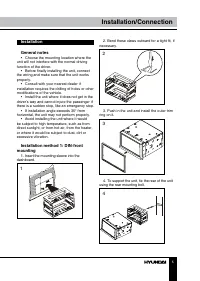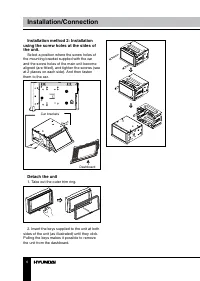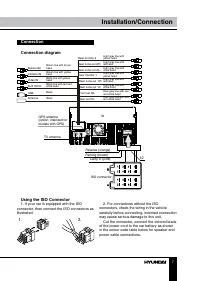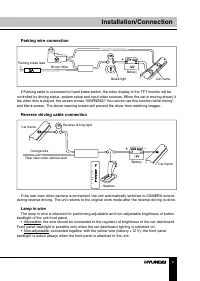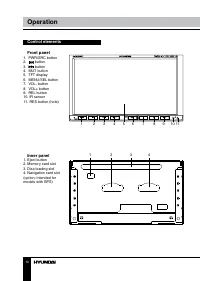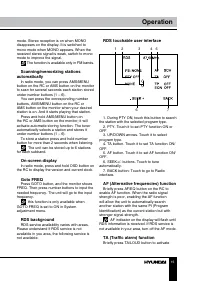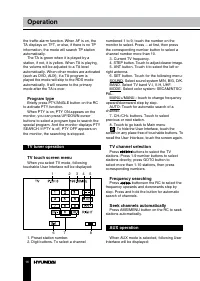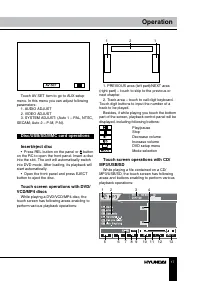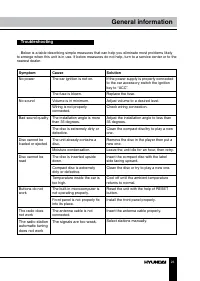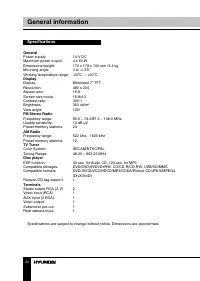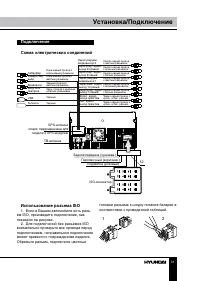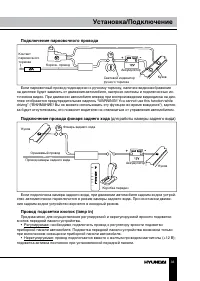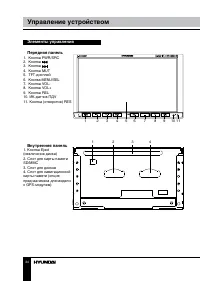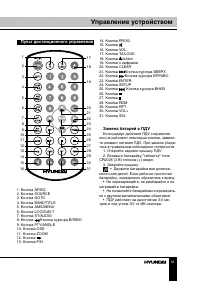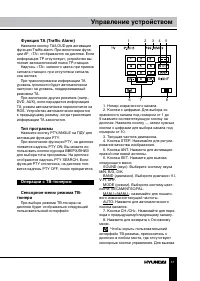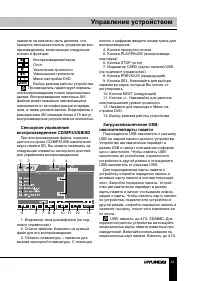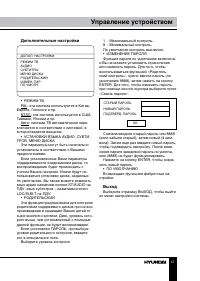Магнитолы Hyundai Electronics H-CMD2007 - инструкция пользователя по применению, эксплуатации и установке на русском языке. Мы надеемся, она поможет вам решить возникшие у вас вопросы при эксплуатации техники.
Если остались вопросы, задайте их в комментариях после инструкции.
"Загружаем инструкцию", означает, что нужно подождать пока файл загрузится и можно будет его читать онлайн. Некоторые инструкции очень большие и время их появления зависит от вашей скорости интернета.
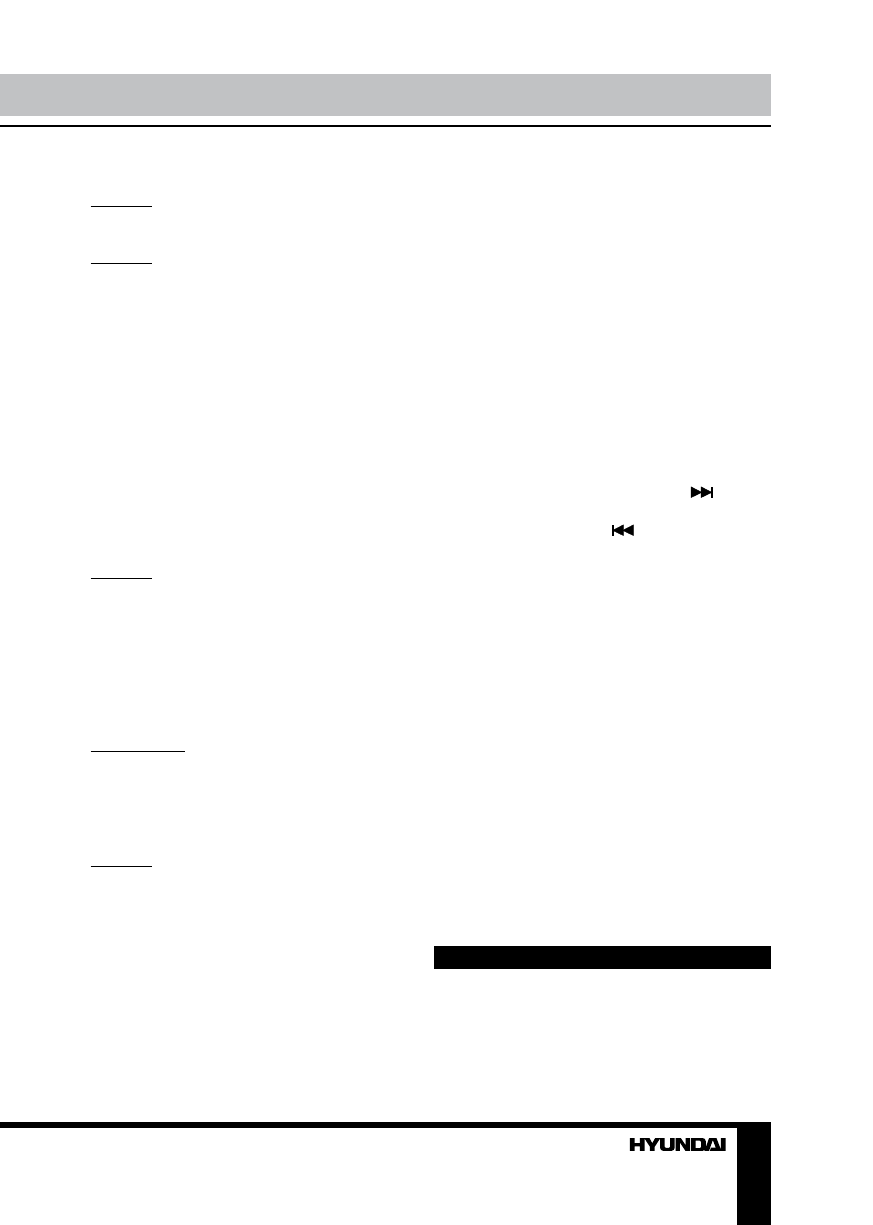
19
Operation
following order:
For DVD: 1/2 forward => 1/4 forward => 1/8
forward => 1/2 backward => 1/4 backward =>
1/8 backward => Normal.
For VCD: 1/2 forward => 1/4 forward => 1/8
forward => Normal.
Picture zooming
Press ZOOM button on the RC repeatedly
to increase the picture scale in the following
order: 2X => 3X => 4X => Normal.
On-screen display
Press repeatedly OSD button on the RC
to display various information on the current
playback (including elapsed/remained time of
title/chapter/track) depending on the type of the
disc being used.
Playback setting
For DVD: Press GOTO button to access the
menu of various playback parameters (title/
chapter/audio/ subtitle/angle/title time/chapter
time/repeat/time display) depending on the type
of the disc being used. Press UP/DOWN cursor
buttons to select a parameter press ENTER
button to set the status. Then press number
buttons or LEFT/RIGHT cursor buttons to set
the current status. Press GOTO button to exit.
For VCD/CD: Press GOTO button to display
“Disc Go To:--:--”. Use number buttons to
input disc time for the playback to start from.
Press GOTO button again to display “Track Go
to:--:--”. Use number buttons to input track time
for the playback to start from.
For MP3: Press GOTO button to display
“---”. Use number buttons to input track number
to be played. Press GOTO button again to
display “--:--”. Use number buttons to input
track time for the playback to start from.
Viewing angle
Press PTY/ANGLE button repeatedly to
switch among viewing angles during playback.
This function is only available for DVD-discs
recorded with various view angles.
Audio language
Press ST/AUDIO button repeatedly to switch
between available audio languages (for DVD)
or audio channels (for VCD) during playback.
Subtitle language
Press repeatedly LOC/SUB-T button during
playback to switch between subtitle languages.
This function is only valid with DVDs featuring
multi-subtitle recordings.
Playback programming
Press PROG button to display the program
menu. Then press number buttons to input
numbers of tracks/chapter (depending on the
disc type) in the order you need. To select
next menu page move the cursor to
and
press ENTER button. To select previous menu
page move the cursor to
and press ENTER
button. Move the cursor to START and press
ENTER button to start program playback.
Move the cursor to EXIT and press ENTER
button to quit the program menu.
ID3 Tag function
If a MP3 file has ID3 tag information in the
supported ID3 format, such information will be
displayed on the LCD while playback.
MENU function (for DVD)
1. Press AMS/MENU button to enter the root
menu, all of the chapters will appear on the
TFT. You can press ENTER button or number
buttons to select your desired chapter.
2. Press BAND/TITLE button to enter the
title menu, all of the titles will appear on the
TFT. You can press ENTER button or number
buttons to select your desired title.
DVD setup
1. Press SETUP button on the RC to enter
the setup menu.
2. Use LEFT/RIGHT cursor buttons to
choose the setup page: General page, Dolby
Содержание
- 25 Уважаемый покупатель!; Установка/Подключение
- 26 Общая информация; Обращение с компакт-дисками; Содержание
- 27 Утилизация изделия
- 28 • Убедитесь, что источник питания и
- 29 Установка
- 30 Метод 2: с помощью боковых; Извлечение устройства
- 31 Подключение; Использование разъема ISO; Для подключений без разъемов ISO
- 32 Таблица проводов ISO-коннектора; Номер; Разъем A
- 33 Подключение парковочного провода; кнопок передней панели устройства.
- 34 Элементы управления
- 35 Пульт дистанционного управления
- 36 Основные операции
- 37 Выбор режима работы
- 38 В данном меню вы можете настроить ряд; Операции с радио; Когда устройство находится в режиме
- 41 Тип программы
- 42 Поиск частоты
- 43 Сенсорное управление
- 45 Угол обзора
- 46 Главная страница; Установка DOLBY
- 47 Дополнительные настройки; Выход
- 49 Руководство по устранению; Неисправность
- 50 Технические характеристики