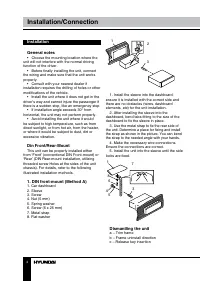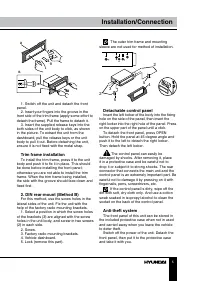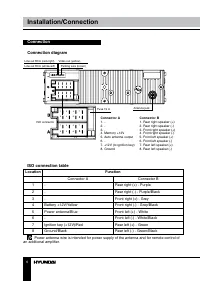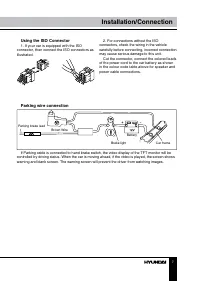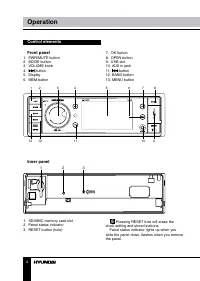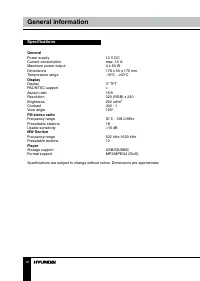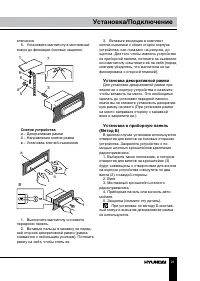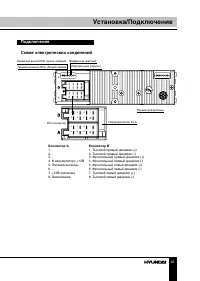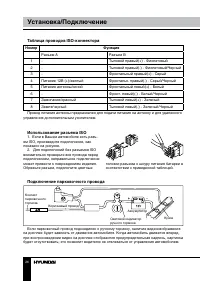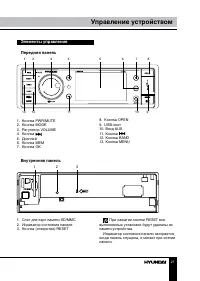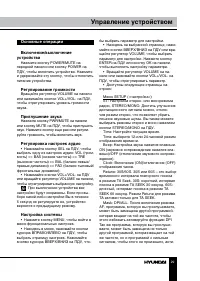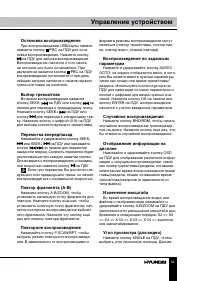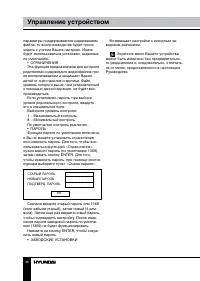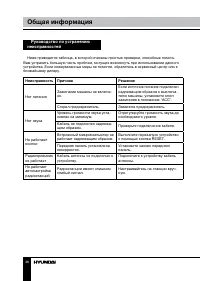Магнитолы Hyundai Electronics H-CCR8089 - инструкция пользователя по применению, эксплуатации и установке на русском языке. Мы надеемся, она поможет вам решить возникшие у вас вопросы при эксплуатации техники.
Если остались вопросы, задайте их в комментариях после инструкции.
"Загружаем инструкцию", означает, что нужно подождать пока файл загрузится и можно будет его читать онлайн. Некоторые инструкции очень большие и время их появления зависит от вашей скорости интернета.
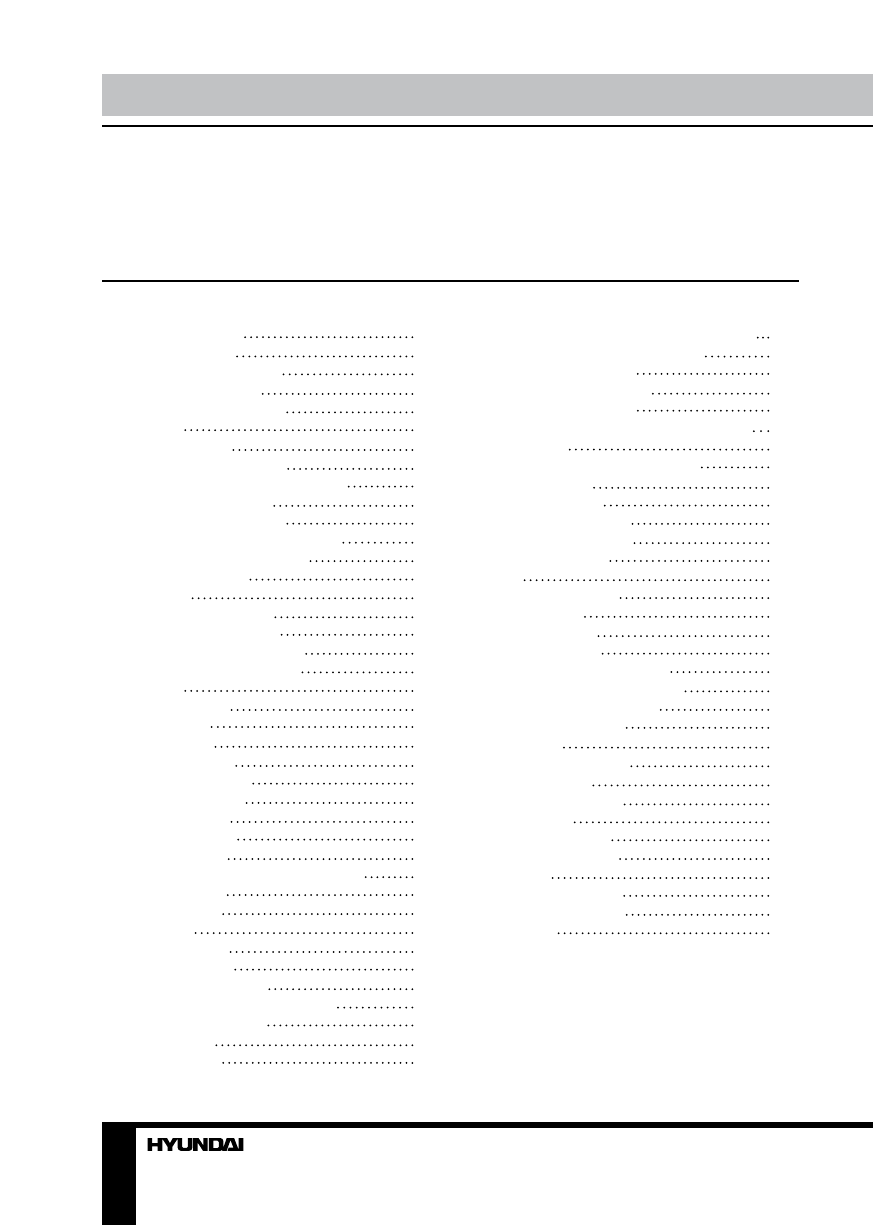
2
3
Table of contents
Before you start
Dear customer!
Thank you for purchasing our product. For safety, it is strongly recommended to read
this manual carefully before connecting, operating and/or adjusting the product and keep
the manual for reference in the future.
11
12
12
12
12
12
12
13
13
13
13
13
13
13
13
13
14
14
14
14
14
14
14
14
15
15
15
15
17
17
17
17
18
Table of contents
Before you start
Utilization of the product
Important safeguards
Installation/Connection
Installation
General notes
Din Front/Rear-Mount
1. DIN front-mount (Method A)
Dismantling the unit
Trim frame installation
2. DIN rear-mount (Method B)
Detachable control panel
Anti-theft system
Connection
Connection diagram
ISO connection table
Using the ISO connector
Parking wire connection
Operation
Control elements
Front panel
Inner panel
Remote controller
Changing battery
General operations
Turning on/off
Volume control
Mute function
Setting the sound characteristics
System setup
Mode setting
AUX jack
Radio operations
Band selection
Manual/Auto tuning
Programming preset stations
Auto memory store
Preset scan
RDS function
2
3
3
3
4
4
4
4
4
5
5
5
5
6
6
6
6
7
7
8
8
8
8
9
9
10
10
10
10
10
10
11
11
11
11
11
11
11
11
11
AF (Alternative Frequencies) function
TA (Traffic Alarm)/TP function
PTY (Program Type)
USB/SD/MMC operations
USB/SD/MMC notes
Inserting a memory card/USB device
Play/pause
MP3/DivX/JPEG file playback
Stop playback
Selecting tracks
Fast forward/rewind
A-B segment repeat
Repeat playback
Goto
Random playback
OSD function
Zooming in/out
Changing angle
Selecting audio language
Selecting subtitle language
Selecting audio channel
ID3 tag information
System setup
General setup page
Speaker setup
Dolby Digital setup
Video setup
Preference setup
General information
Accessories
Troubleshooting guide
Cleaning the unit body
Specification
Содержание
- 20 Утилизация изделия
- 21 • Убедитесь, что источник питания и
- 22 Установка; Установка устройства
- 23 Снятие устройства; Установка декоративной рамки
- 24 Операции со съемной панелью
- 25 Подключение
- 26 Таблица проводов ISO-коннектора; Номер; Разъем A; Использование разъема ISO; Для подключений без разъемов ISO; Подключение парковочного провода
- 27 Элементы управления; При нажатии кнопки RESET все
- 28 Пульт дистанционного управления; Извлеките лоток для батареи из
- 29 Основные операции
- 30 Режимы работы устройства
- 32 Воспроизведение USB
- 34 Настройка системы
- 35 Установка динамиков; КОНТРАСТНОСТЬ; Настройки предпочтений; Эти параметры могут быть изначально
- 36 Если установлен пароль, при выборе; Сначала введите старый пароль или 1369
- 37 Чистка корпуса устройства
- 38 Руководство по устранению; Неисправность Причина
- 39 Технические характеристики; Общие