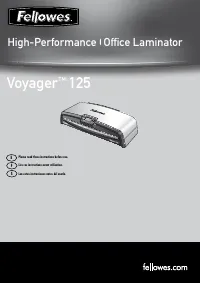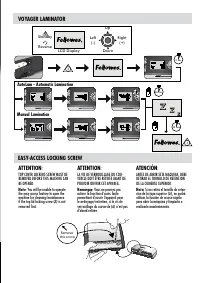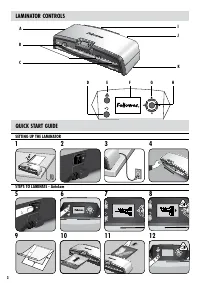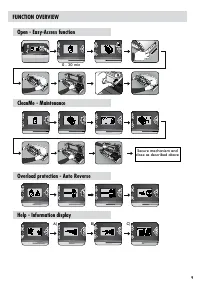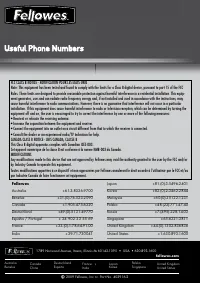Ламинаторы Fellowes Voyager 125 A3 - инструкция пользователя по применению, эксплуатации и установке на русском языке. Мы надеемся, она поможет вам решить возникшие у вас вопросы при эксплуатации техники.
Если остались вопросы, задайте их в комментариях после инструкции.
"Загружаем инструкцию", означает, что нужно подождать пока файл загрузится и можно будет его читать онлайн. Некоторые инструкции очень большие и время их появления зависит от вашей скорости интернета.

CleanMe SYSTEM CHECK
The Help function displays in a simple pictorial sequence how to laminate with the Voyager laminator. For further help please
consult ‘Troubleshooting’ at the end of this user manual or contact Fellowes customer service.
HELP FUNCTION
To see how to laminate with the Voyager laminator select ‘Help’ in start-up menu with navigating
buttons and confirm selection with OK (within 5 sec. of turning laminator on).
Fellowes warrants all parts of the laminator to be free of defects in material and workmanship for 2 years from the date of
purchase by the original consumer. If any part is found to be defective during warranty period, your sole and exclusive remedy
will be repair or replacement, at Fellowes’ option and expense, of the defective part. This warranty does not apply in cases of
abuse, mishandling or unauthorized repair. Any implied warranty, including that of merchantability or fitness for particular
purpose, is hereby limited in duration to the appropriate warranty period set forth above. In no event shall Fellowes be liable for
any consequential or incidental damages attributable to this product. This warranty gives you specific legal rights. You may have
other legal rights that vary from this warranty. The duration, terms and conditions of this warranty are valid worldwide, except
where different limitations, restrictions or conditions may be required by local law. For more details or to obtain services under this
warranty, please contact Fellowes or your dealer.
WORLDWIDE WARRANTY
Thank you for purchasing a Fellowes product. Please visit www.fellowes.com/register to register your product and benefit from
product news, feedback and offers. Product details can be found listed on the rating plate positioned on the rear side or underside
of the machine.
PRODUCT REGISTRATION
The CleanMe system check warns the user if glue or dirt has built up inside the laminator. Glue can build up inside every lamina-
tor, especially when low-quality laminating pouches are used. We recommend using Fellowes brand pouches to reduce the
amount of cleaning required and to get the best laminating quality.
The LCD screen will show the CleanMe sequence to guide you through the steps of the Cleaning process.
1. Warning sequence above shows that laminator needs cleaning. Machine might need to cool down if it has been laminat-
ing before. This can take up to 30 minutes.
2. Open the laminator as described in “Maintenance” on previous page.
3. To clean residue off laminator mechanism, please only use Fellowes Laminator wipes (item No # 57037). Do not use
sharp objects to clean laminator.
4. Please remember to re-secure the mechanism again before closing cover to ensure safe operation.
8