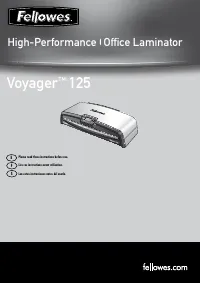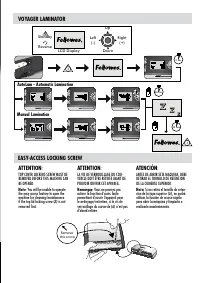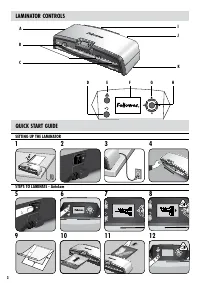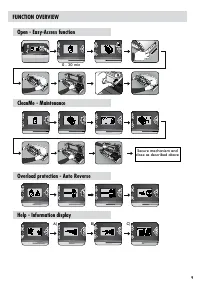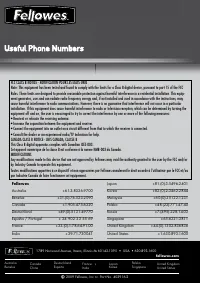Ламинаторы Fellowes Voyager 125 A3 - инструкция пользователя по применению, эксплуатации и установке на русском языке. Мы надеемся, она поможет вам решить возникшие у вас вопросы при эксплуатации техники.
Если остались вопросы, задайте их в комментариях после инструкции.
"Загружаем инструкцию", означает, что нужно подождать пока файл загрузится и можно будет его читать онлайн. Некоторые инструкции очень большие и время их появления зависит от вашей скорости интернета.
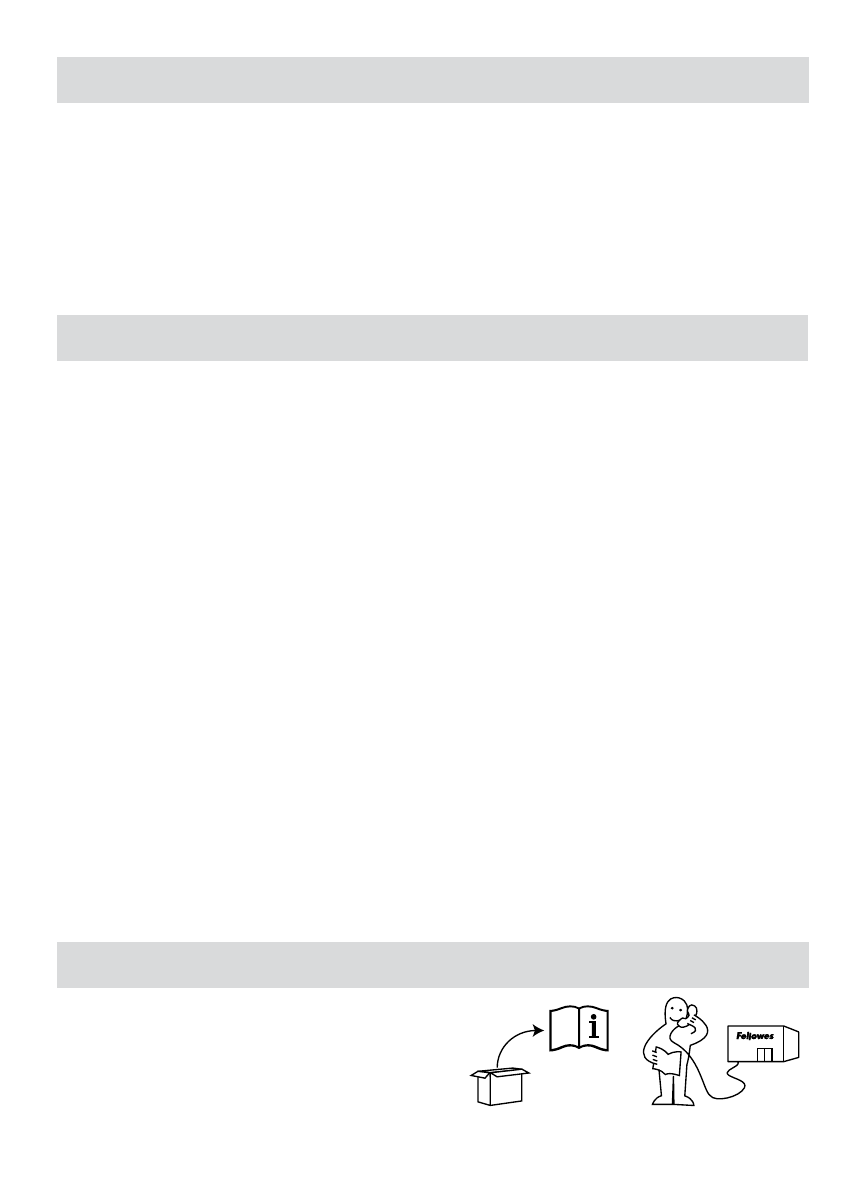
Switch the power on.
Select the ‘Standby’ button on the control panel, the
LCD Screen turns on. The LCD interface allows selection
of these functions:
- AutoLam - automatic laminating
- Manual laminating
- Open for maintenance
- Help information
The laminator will automatically start in AutoLam mode
and begin warm-up if no other setting is selected within
5 seconds.
The ‘Ready’ screen will show when warm-up is complete
and two short beeps indicate that machine is ready and
user can insert pouch. The AutoLam setting automati-
cally selects the optimum laminating settings for the
inserted item and pouch for best laminating results.
Place item into open pouch. Ensure it is centered against
the sealed edge.
Place the pouch, sealed edge first, into the pouch /
document entry. Keep the pouch straight and use the
edge guide to center it.
Upon exit, the laminated pouch is hot and soft. Remove
the pouch immediately. Place pouch onto a flat surface
to cool. This helps to prevent any jamming.
To reverse the laminating process at any stage, press
the ‘Reverse’ button to eject the item. The laminator will
beep while reversing.
5.
6.
7.
8.
9.
STEPS TO LAMINATE - AutoLam
6
Let our experts help you with a solution. You’ll find the numbers
for your nearest service center on the back cover of this manual.
Customer Service:
www.fellowes.com
NEED HELP?
Ensure the machine is on a stable surface. Check that
there is enough clear space behind the machine to allow
items to pass through freely.
Connect the supplied power cord to the machine.
Plug the machine in to an easily accessible main socket.
To fully support pouches and items of different sizes
please use the adjustable entry guide to center the item
before laminating.
1.
2.
3.
SETTING UP THE LAMINATOR
10.
11.
12.
4.