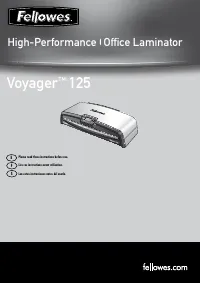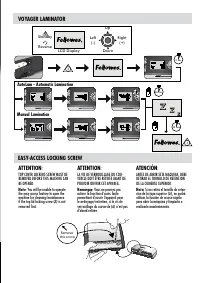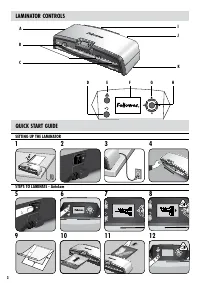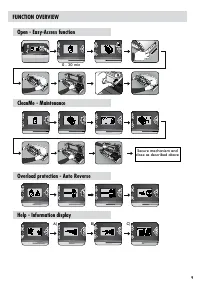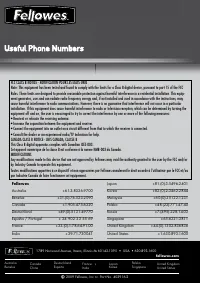Ламинаторы Fellowes Voyager 125 A3 - инструкция пользователя по применению, эксплуатации и установке на русском языке. Мы надеемся, она поможет вам решить возникшие у вас вопросы при эксплуатации техники.
Если остались вопросы, задайте их в комментариях после инструкции.
"Загружаем инструкцию", означает, что нужно подождать пока файл загрузится и можно будет его читать онлайн. Некоторые инструкции очень большие и время их появления зависит от вашей скорости интернета.
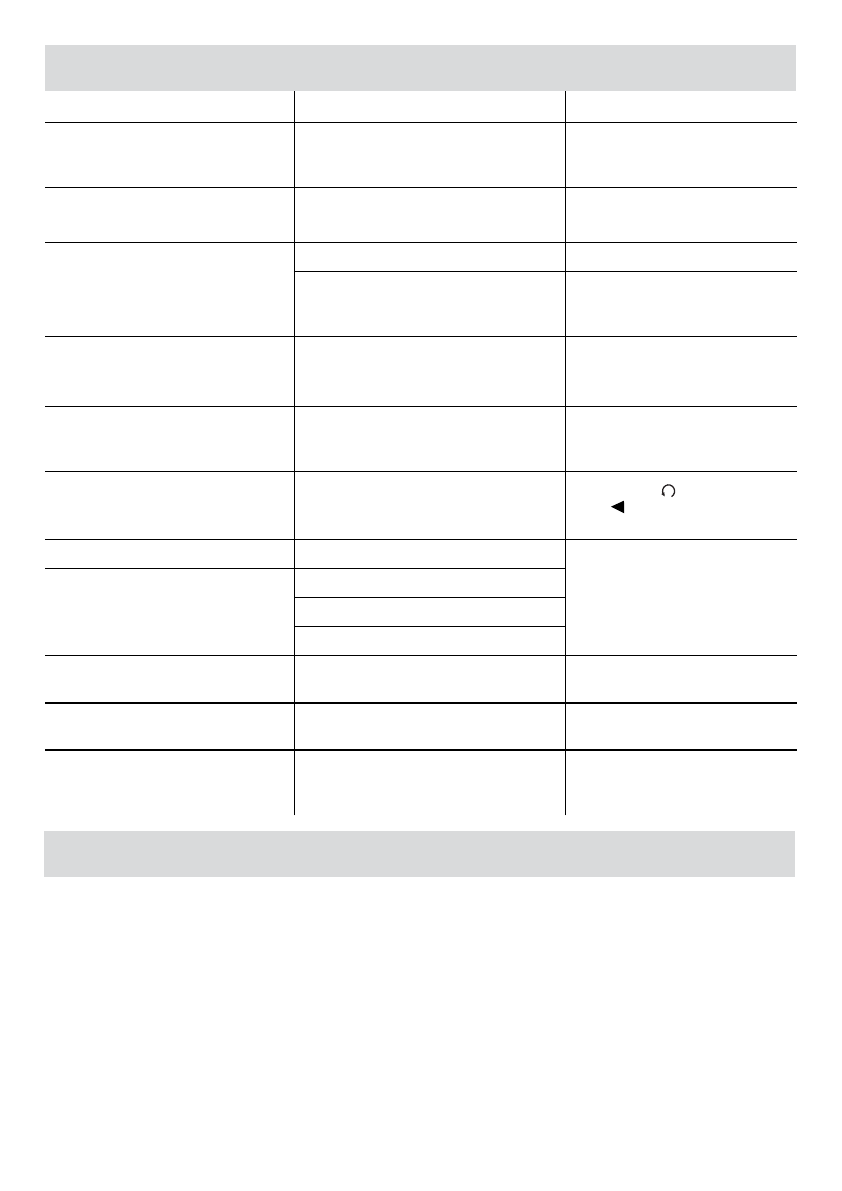
Switch off the machine at the wall. Allow the machine to cool.
The outside of the machine can be cleaned with a damp cloth. Do not use solvents or flammable materials to polish the machine.
Cleaning sheets can be used with the machine. When the machine is warm – run the sheets through the machine to clean any residue
off the rollers. For advanced Cleaning of the inside of the laminator, please see the section on the CleanMe function above. Use Fellowes
Laminator wipes (#57037) only for the internal cleaning.
Problem
Possible cause
Solution
No symbols showing in LCD screen
Machine is not switched on
Switch on machine at rear next to plug inlet
and at the wall socket, then press standby
button to left of LCD screen
Ready screen does not come on after a long
period
Machine is in a hot or humid area
Move the machine to a cooler and dry area
Pouch does not completely seal the item
Item may be too thick to laminate
Pass through the machine again
Temperature setting may be incorrect (manual
operation)
Use AutoLam setting or check that pouch
thickness is correctly selected and pass
through again
Item comes out the front of laminator again
Item too thick to laminate
Choose thinner pouch and try again
Machine speed and noise varies during
lamination
Items of different thickness laminated
No problem – AutoLam automatically
senses the thickness of inserted pouch and
uses optimum settings
How to stop machine when laminating?
Machine is laminating
Press “Reverse” [ ] to exit pouch or
“Left” [ ] to return to “home” menu
screen
Pouch is lost in the machine
Pouch is jammed
Select reverse button and pull out the
item by hand or open laminator manually
via the LCD and follow steps described in
CleanMe
Jamming
Pouch was used ‘open end’ first
Pouch was not centered & straight on entry
Empty pouch was used
Pouch is damaged after lamination
Damaged rollers or adhesive on rollers
Open laminator manually via the LCD and
follow steps described in CleanMe
Cannot open top cover to gain ‘Easy Access
Top cover locking screw is still located on the left
side of the machine
Remove the screw then open the lid as
advised
Small pouch is lost in machine
Pouch may be too small to use without a carrier
Select Easy Access, and open the machine.
Remove the pouch and laminate small
pouches with a carrier
STORAGE & EXTERNAL CLEANING
TROUBLESHOOTING
10