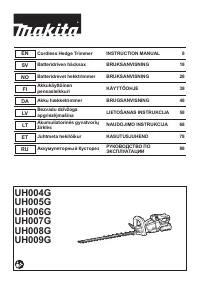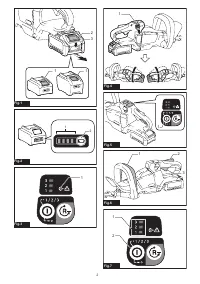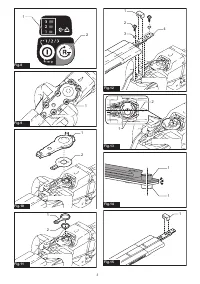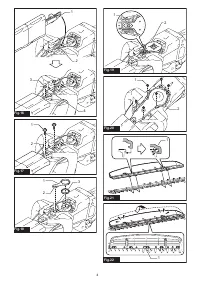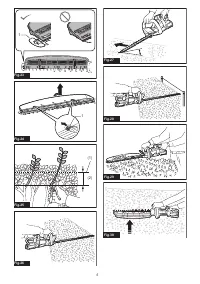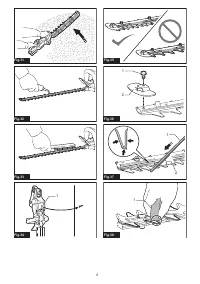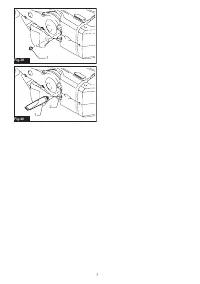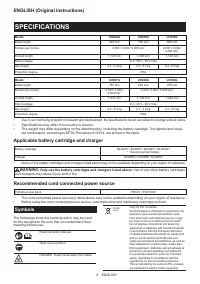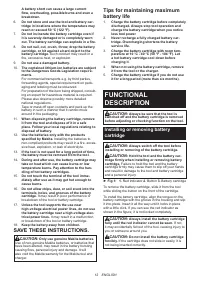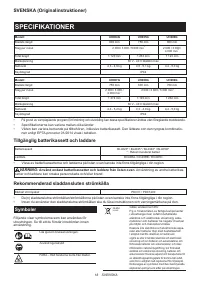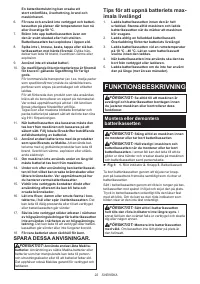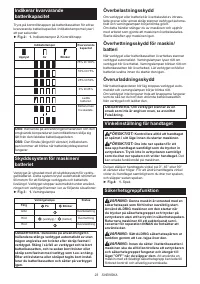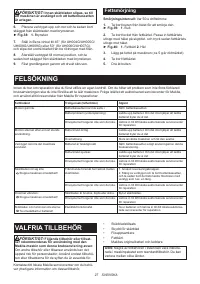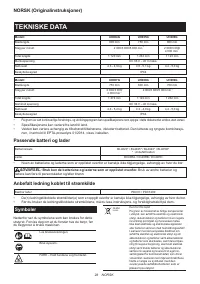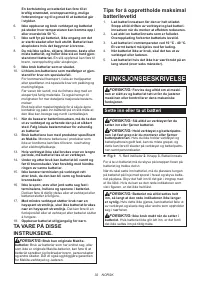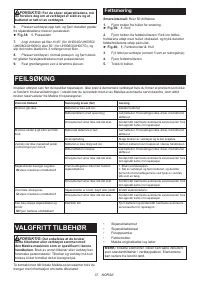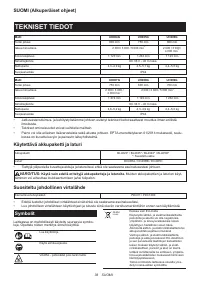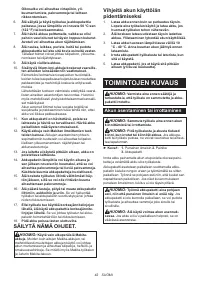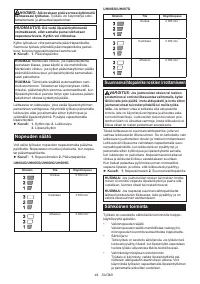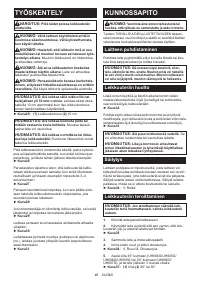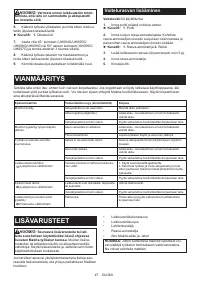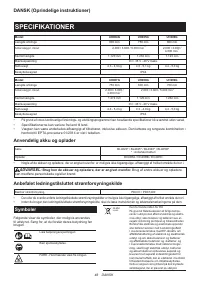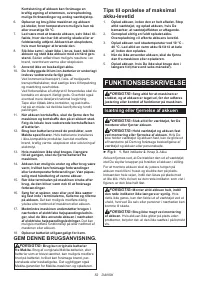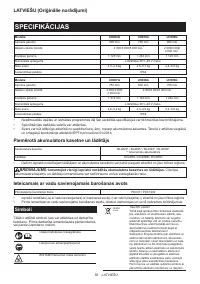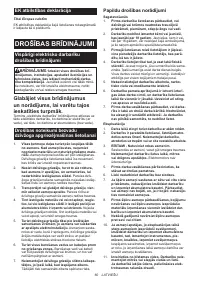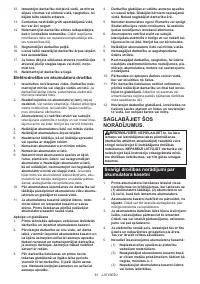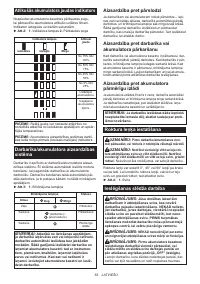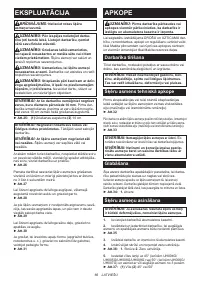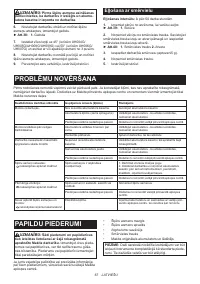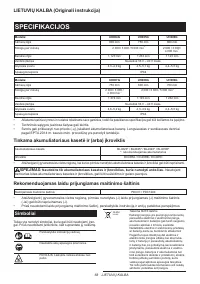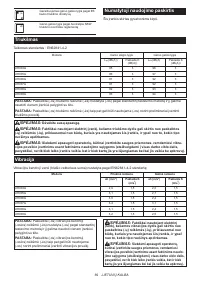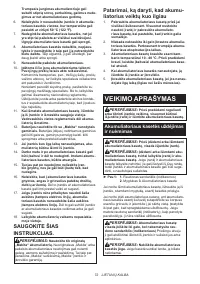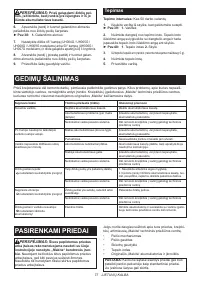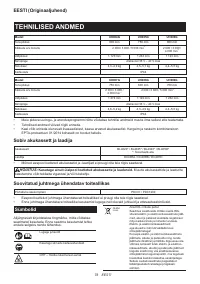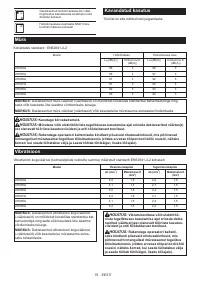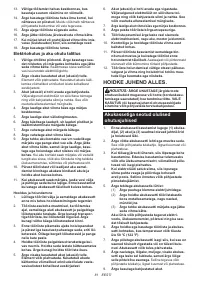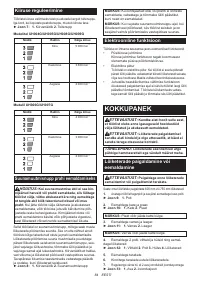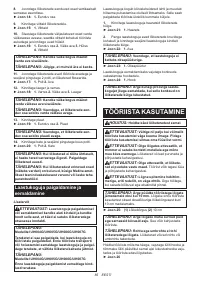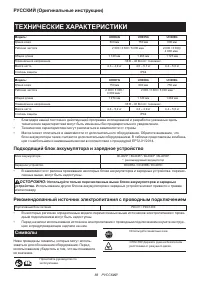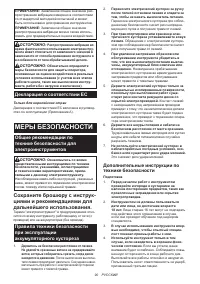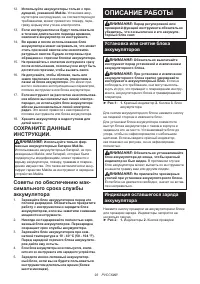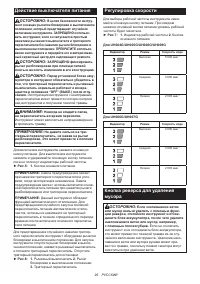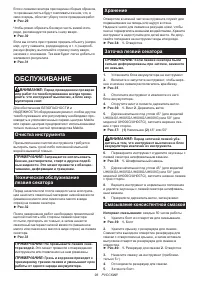Кусторезы Makita UH004G - инструкция пользователя по применению, эксплуатации и установке на русском языке. Мы надеемся, она поможет вам решить возникшие у вас вопросы при эксплуатации техники.
Если остались вопросы, задайте их в комментариях после инструкции.
"Загружаем инструкцию", означает, что нужно подождать пока файл загрузится и можно будет его читать онлайн. Некоторые инструкции очень большие и время их появления зависит от вашей скорости интернета.
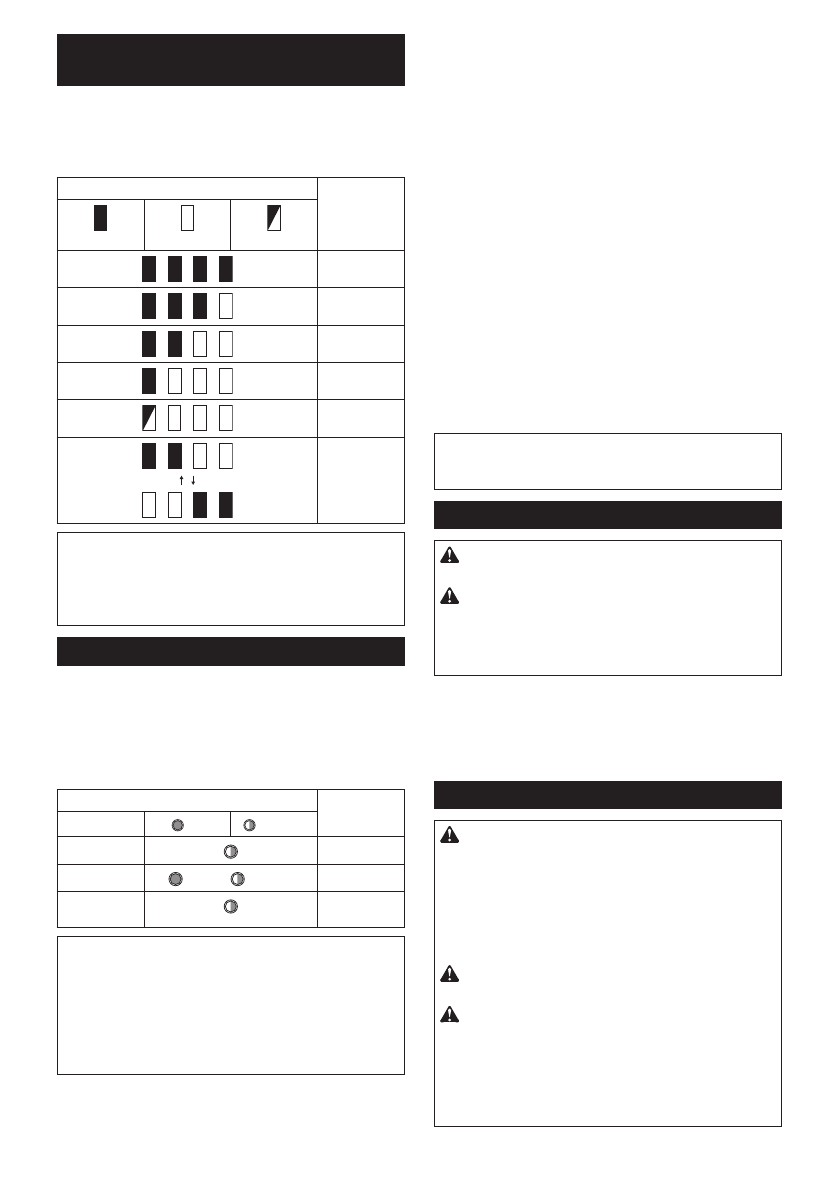
13 ENGLISH
Indicating the remaining battery
capacity
Press the check button on the battery cartridge to indi
-
cate the remaining battery capacity. The indicator lamps
light up for a few seconds.
►
Fig.2:
1.
Indicator lamps
2.
Check button
Indicator lamps
Remaining
capacity
Lighted
Off
Blinking
75% to 100%
50% to 75%
25% to 50%
0% to 25%
Charge the
battery.
The battery
may have
malfunctioned.
NOTE:
Depending on the conditions of use and the
ambient temperature, the indication may differ slightly
from the actual capacity.
NOTE:
The first (far left) indicator lamp will blink when
the battery protection system works.
Tool / battery protection system
The tool is equipped with a tool/battery protection
system. This system automatically cuts off power to
the motor to extend tool and battery life. The tool will
automatically stop during operation if the tool is placed
under one of the following conditions:
►
Fig.3:
1.
Caution lamp
Caution lamp
Status
Color
On
Blinking
Green
Overload
Red
(tool) /
(battery)
Overheat
Red
Over
discharge
NOTICE:
Depending on the usage conditions,
the tool automatically stops without any indica-
tion if the branches or debris are entangled in the
tool. In this case, switch off the tool and remove
the battery cartridge, and then remove entangled
branches or debris using tools such as pliers.
After removing the branches or debris, install the
battery cartridge and turn on the tool again.
Overload protection
If the tool or battery is overloaded by entangled
branches or other debris, the tool automatically stops
and the caution lamp starts blinking in green.
In this situation, turn the tool off and stop the application
that caused the tool to become overloaded. Then turn
the tool on to restart.
Overheat protection for tool or battery
If the tool or battery cartridge is overheated, the tool
stops automatically. When the tool is overheated, the
caution lamp lights up in red. When the battery cartridge
is overheated, the caution lamp blinks in red. Let the
tool and/or battery cool down before turning the tool on
again.
Overdischarge protection
When the battery capacity becomes low, the tool stops
automatically and the caution lamp starts blinking in red.
If the tool does not operate even when the switches are
operated, remove the battery cartridge from the tool and
charge it.
NOTICE:
If the tool stops due to a cause
not described above, refer to the section for
troubleshooting.
Angle setting of the handle
CAUTION:
Always make sure that the handle
is locked in the desired position before operation.
CAUTION:
Do not pull down the lever to
unlock the handle while pulling the switch trigger.
Do not pull the switch trigger while pulling down
the lever and turning the handle.
Failure to do so
may cause a malfunction of the tool.
You can set the angle of the handle to 0°, 45°, or 90°
to the left or right. To change the angle of the handle,
turn the handle while pulling down the lever, and then
release the lever.
►
Fig.4:
1.
Lever
Power switch action
WARNING:
For your safety, this tool is
equipped with lock-off lever which prevents the
tool from unintended starting. NEVER use the tool
if it runs when you simply press the switch lever
and pull the switch trigger without pressing the
lock-off lever. Return the tool to our authorized
service center for proper repairs BEFORE further
usage.
WARNING:
NEVER tape down or defeat pur-
pose and function of lock-off lever.
WARNING:
Before installing the battery car-
tridge on the tool, always check to see that the
switch trigger and switch lever actuate properly
and return to the "OFF" position when released.
Operating a tool with a switch that does not actuate
properly can lead to loss of control and serious per
-
sonal injury.
Содержание
- 88 ТЕХНИЧЕСКИЕ ХАРАКТЕРИСТИКИ; Подходящий блок аккумулятора и зарядное устройство; Символы
- 89 Назначение; Шум; Вибрация
- 90 МЕРЫ БЕЗОПАСНОСТИ; Сохраните брошюру с инструк; Дополнительные инструкции по
- 91 Электробезопасность
- 92 СОХРАНИТЕ ДАННЫЕ; Важные правила техники
- 93 ОПИСАНИЕ РАБОТЫ; Установка или снятие блока
- 94 Система защиты инструмента/
- 95 Действие выключателя питания
- 96 Электронная функция; СБОРКА; Установка или снятие лезвий
- 97 Установка или снятие сборника обрезков; ЭКСПЛУАТАЦИЯ
- 98 ОБСЛУЖИВАНИЕ
- 99 ПОИСК И УСТРАНЕНИЕ НЕИСПРАВНОСТЕЙ; ДОПОЛНИТЕЛЬНЫЕ
Характеристики
Остались вопросы?Не нашли свой ответ в руководстве или возникли другие проблемы? Задайте свой вопрос в форме ниже с подробным описанием вашей ситуации, чтобы другие люди и специалисты смогли дать на него ответ. Если вы знаете как решить проблему другого человека, пожалуйста, подскажите ему :)