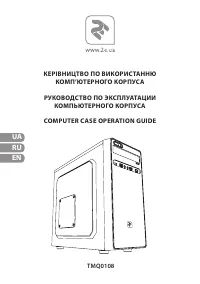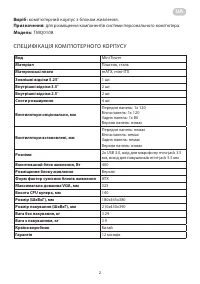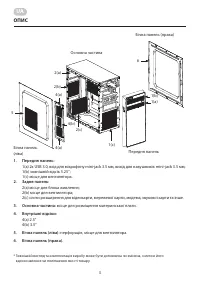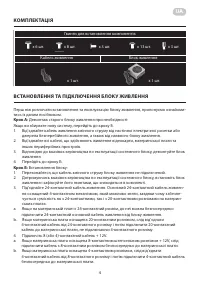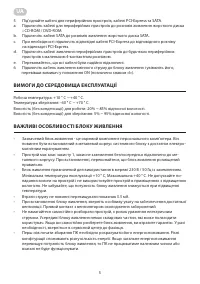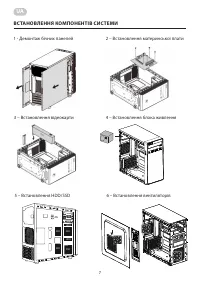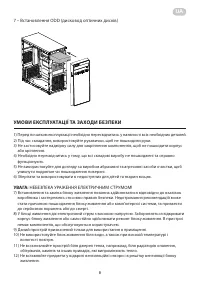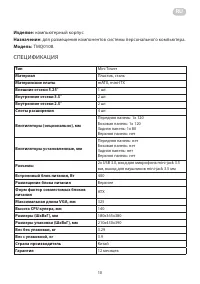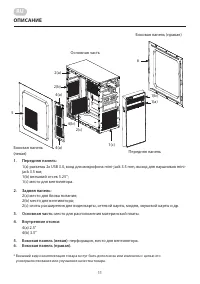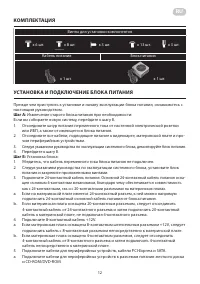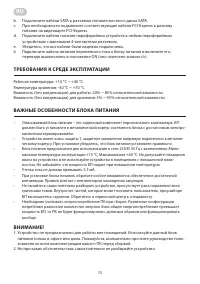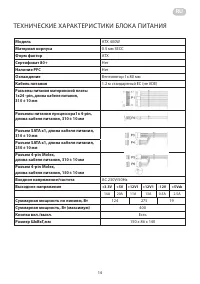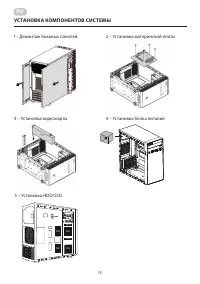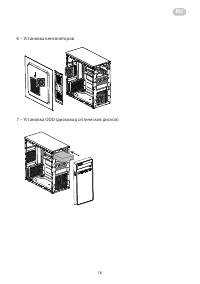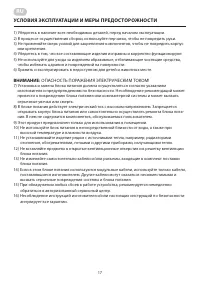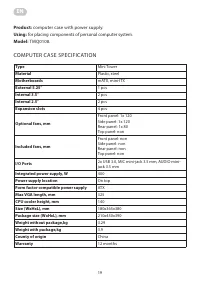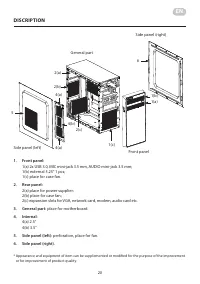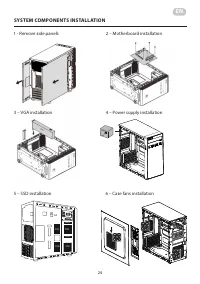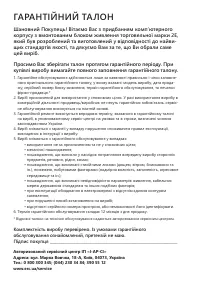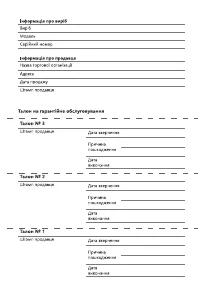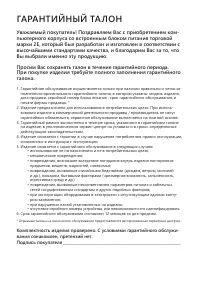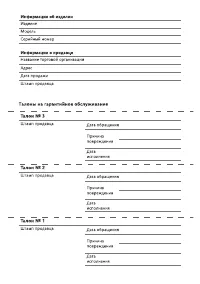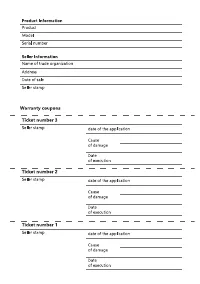Корпуса к ПК 2E (TMQ0108) - инструкция пользователя по применению, эксплуатации и установке на русском языке. Мы надеемся, она поможет вам решить возникшие у вас вопросы при эксплуатации техники.
Если остались вопросы, задайте их в комментариях после инструкции.
"Загружаем инструкцию", означает, что нужно подождать пока файл загрузится и можно будет его читать онлайн. Некоторые инструкции очень большие и время их появления зависит от вашей скорости интернета.
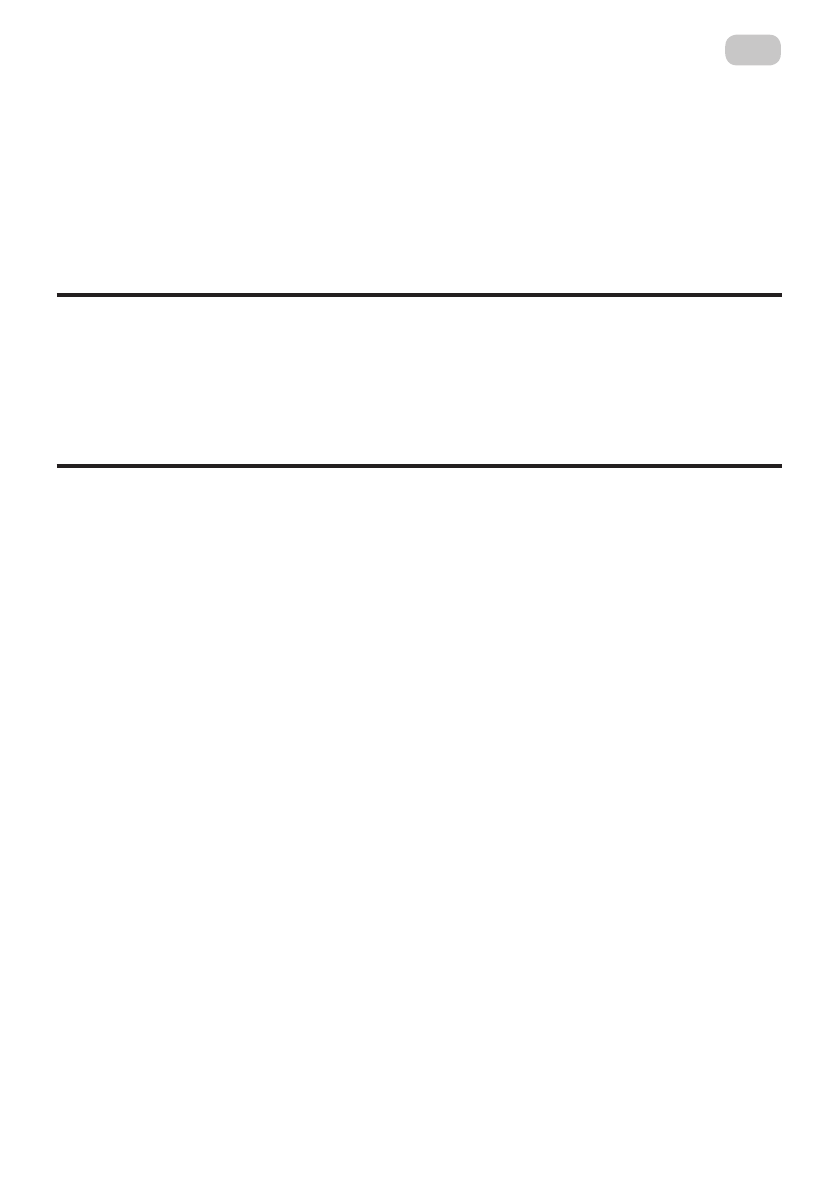
22
EN
b. Connect the SATA cables to the power connectors of the SATA hard drive.
c. If necessary, connect the appropriate PCI-Express cables to the power connector on the
PCI-Express graphics card.
d. Connect peripheral power cables to any peripherals with a small 4-pin connector.
e. Make sure all cables are securely connected.
6. Connect the AC power cable to the power supply and turn it on by turning the switch to the
ON position (it is marked with an “I”).
ENVIRONMENT REQUIREMENTS
Operating temperature: +10 ° C ~ +40 ° C.
Storage Temperature: -40 ° C ~ +70 ° C.
Humidity (non-condensing) for operation: 20% ~ 85% relative humidity.
Humidity (non-condensing) for storage: 5% ~ 95% relative humidity.
POWER SUPPLY IMPORTANT FEATURES
•
Current power supply is a separate component of a personal computer. The PSU must be
installed in the metal case of the system unit with sufficient electromagnetic shielding.
•
The device has protection class 1, protective earth is directly connected to the metal case.
When installing, make sure that the power supply is installed correctly.
•
The power supply unit is intended for use in a 230 V / 50 Hz network with grounding.
Minimum operating temperature +10 ° C, Maximum +40 ° C. Do not allow moisture to get
on the device and do not use the device in rooms with high humidity. Do not forget that the
power of the PSU decreases with increasing of temperature.
•
The current loss must not exceed 3.5 mA.
•
During installation of the power supply, pay particular attention to ensuring effective
ventilation. Direct contact with the cooling fan is prohibited.
•
Do not attempt to disassemble the device yourself; there is a risk of electric shock. Inside
there are no parts that the user can repair, when parsing the PSU, you lose the warranty.
Contact a service center by a specialist.
•
Consider the power consumption of the PC during assembly. Different configurations
consume different amounts of energy. If the total power consumption exceeds the power of
the PSU, then the PC will not function properly or function at all.
WARNING!
1. The device is not intended for outdoor use. Use this PSU only in the office or at home. Please
carefully read the user manual for all components of your PC before assembly.
2. Do not disassemble the device yourself under any circumstances.
Содержание
- 11 ОПИСАНИЕ
- 12 КОМПЛЕКТАЦИЯ
- 13 ТРЕБОВАНИЯ К СРЕДЕ ЭКСПЛУАТАЦИИ
- 14 ТЕХНИЧЕСКИЕ ХАРАКТЕРИСТИКИ БЛОКА ПИТАНИЯ
- 15 УСТАНОВКА КОМПОНЕНТОВ СИСТЕМЫ; – Установка HDD/SSD
- 17 УСЛОВИЯ ЭКСПЛУАТАЦИИ И МЕРЫ ПРЕДОСТОРОЖНОСТИ; ОПАСНОСТЬ ПОРАЖЕНИЯ ЭЛЕКТРИЧЕСКИМ ТОКОМ!
- 18 ХРАНЕНИЕ, ТРАНСПОРТИРОВКА И УТИЛИЗАЦИЯ
- 29 ГАРАНТИЙНЫЙ ТА ЛОН; Уважаемый покупатель! Поздравляем Вас с приобретением ком
Характеристики
Остались вопросы?Не нашли свой ответ в руководстве или возникли другие проблемы? Задайте свой вопрос в форме ниже с подробным описанием вашей ситуации, чтобы другие люди и специалисты смогли дать на него ответ. Если вы знаете как решить проблему другого человека, пожалуйста, подскажите ему :)