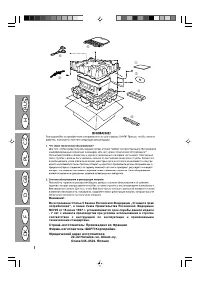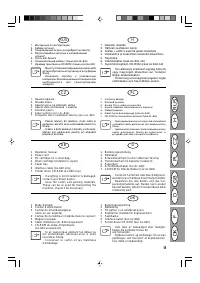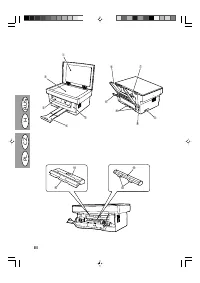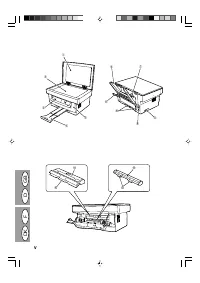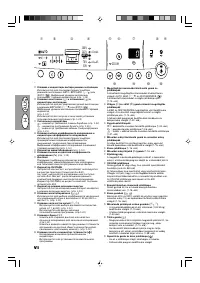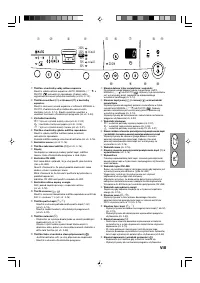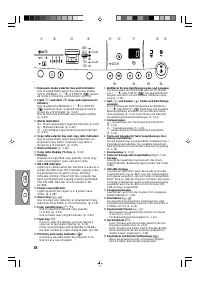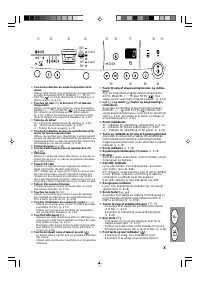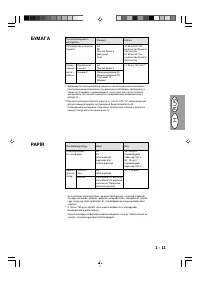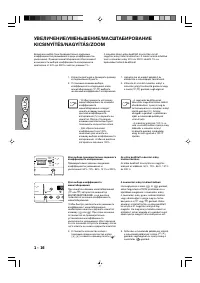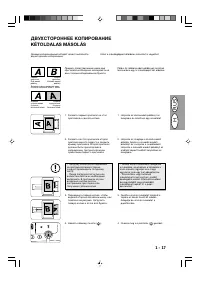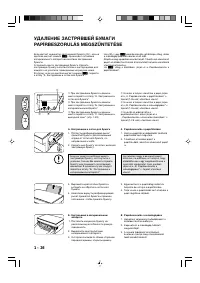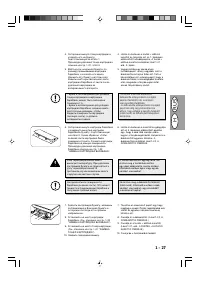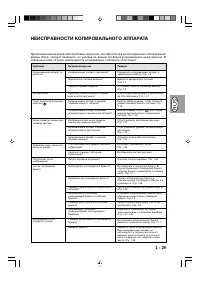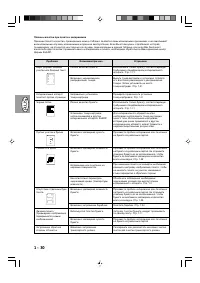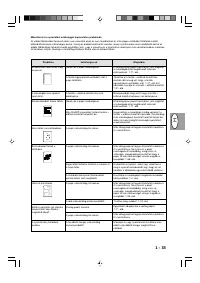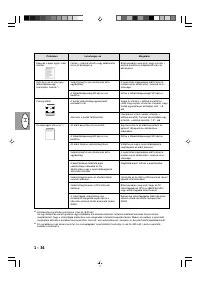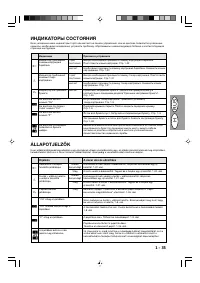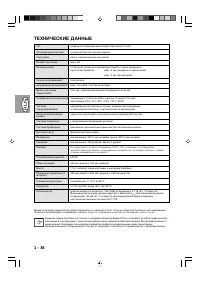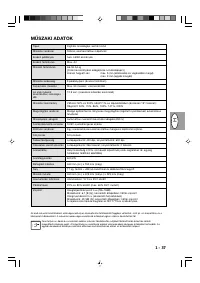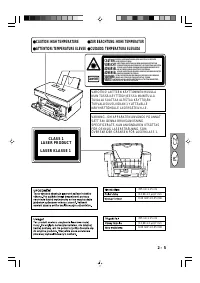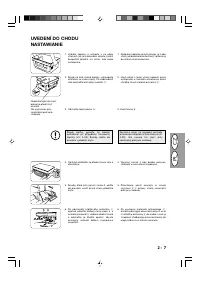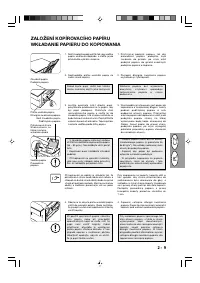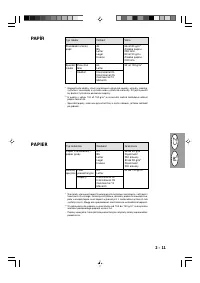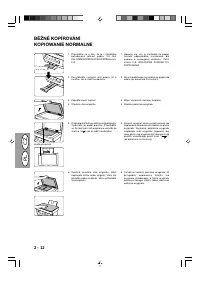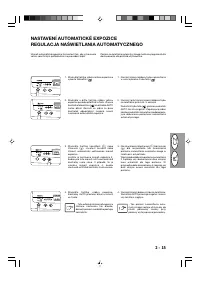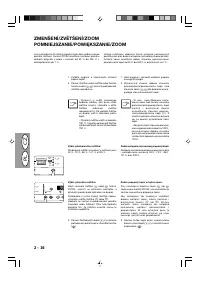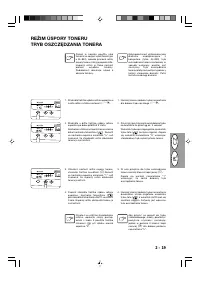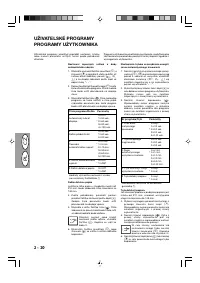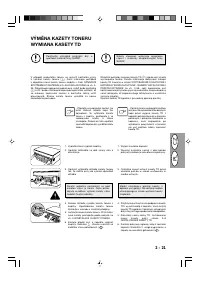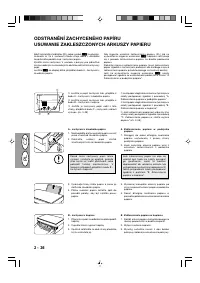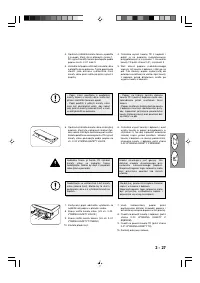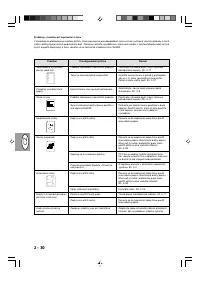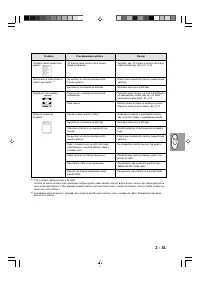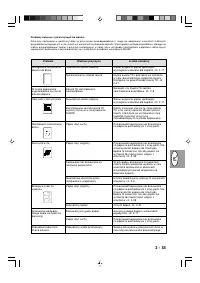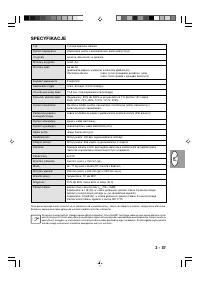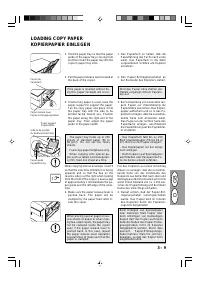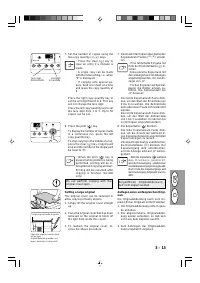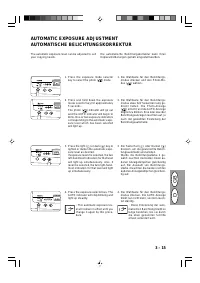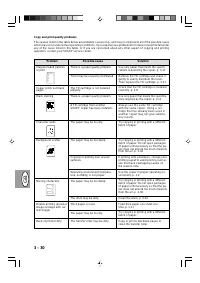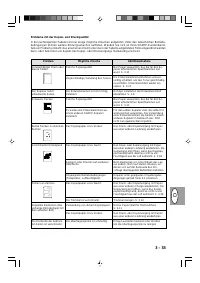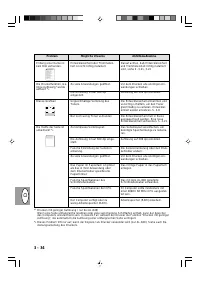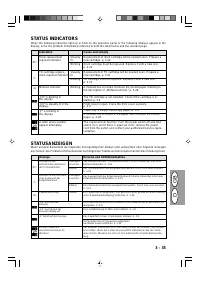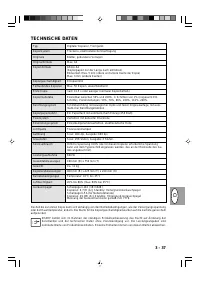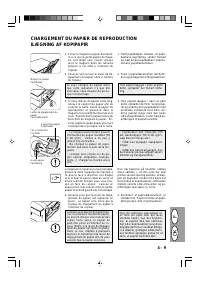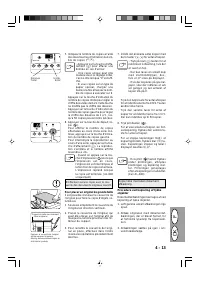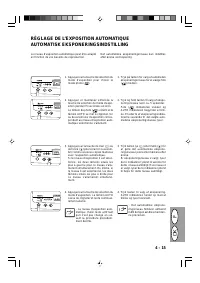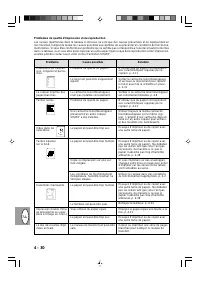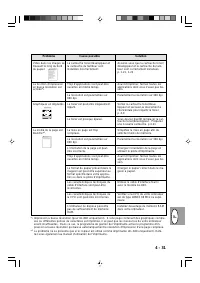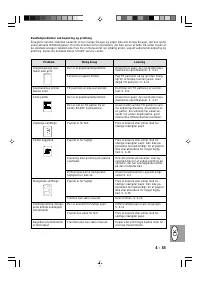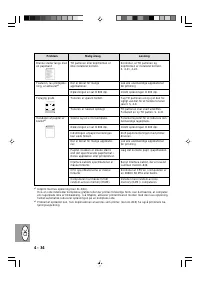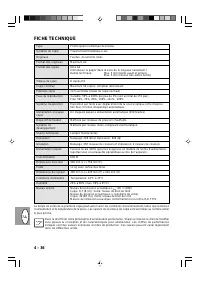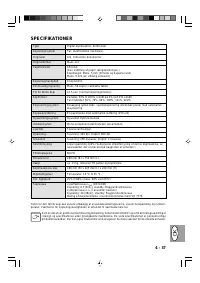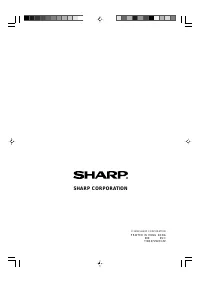Копиры Sharp AL-840-2 - инструкция пользователя по применению, эксплуатации и установке на русском языке. Мы надеемся, она поможет вам решить возникшие у вас вопросы при эксплуатации техники.
Если остались вопросы, задайте их в комментариях после инструкции.
"Загружаем инструкцию", означает, что нужно подождать пока файл загрузится и можно будет его читать онлайн. Некоторые инструкции очень большие и время их появления зависит от вашей скорости интернета.
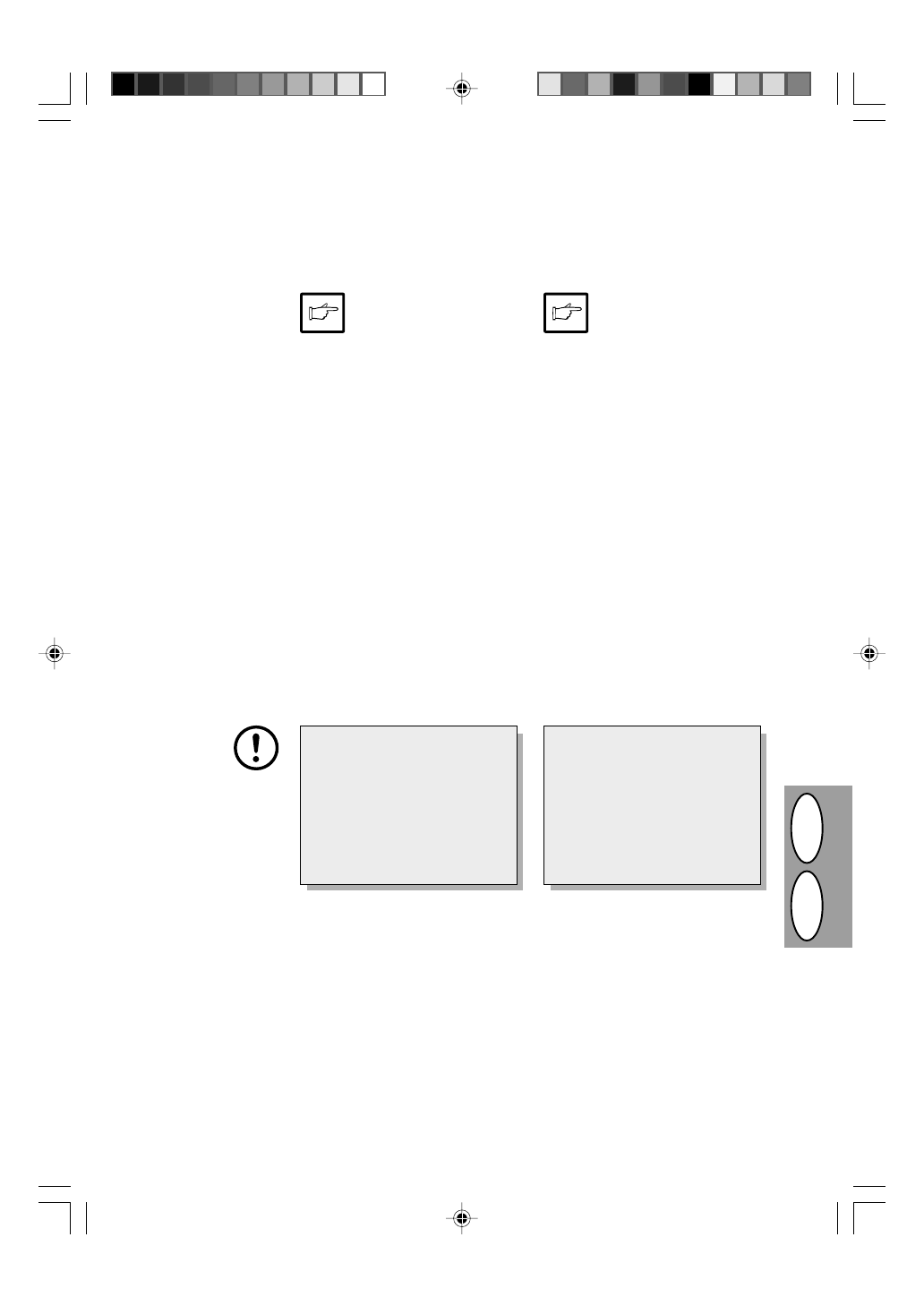
3 – 39
DG
B
MOVING INSTRUCTIONS
TRANSPORTANWEISUNGEN
When moving this copier, follow the procedure below.
When moving this copier, be
sure to remove the TD cartridge
from the machine. This pre-
vents toner from spilling inside
the machine during shipment.
1. Turn the power switch off and discon-
nect the power cord.
2. Remove the printer interface cable.
(AL-840 only)
3. Push gently on both sides of the front
cover to open the cover.
4. Gently pull the TD cartridge out. See
page 3-21, TD CARTRIDGE RE-
PLACEMENT.
5. Remove the copy paper from the pa-
per tray. To remove the paper, see
page 3-26, Misfeed in the paper tray.
6. Remove the paper tray from the cop-
ier.
7. Gently push the paper output tray
back into the copier until it stops.
8. Attach to the left side of the copier the
screw that has been saved. See page
3-7, SETUP.
When shipping the copier, the
screw must be reinstalled to pre-
vent shipping damage. This screw
will secure the scanning head. If
the power has been turned off while
an original was being scanned, the
scanning head is not at the left end
position. In this case, turn on the
copier and then turn it off after
checking the head is at the left end
position.
9. Close the front cover.
10. Attach the packing materials and tape
which were removed during installa-
tion of the copier. See page 3-7, RE-
MOVING PROTECTIVE PACKING
MATERIALS.
11. Pack the copier into the carton.
Beim Transport des Kopierers die nachfolgenden An-
weisungen befolgen.
Vor dem Transport des Kopie-
rers unbedingt die Entwickler-
einheit ausbauen, damit wäh-
rend des Transports kein To-
ner im Inneren des Kopierers
ausläuft.
1. Den Netzschalter ausschalten und
das Netzkabel ziehen.
2. Das Kabel für die Druckerschnittstel-
le entfernen (nur AL 840).
3. Vorsichtig an beiden Seiten der Front-
abdeckung drücken, um sie zu öff-
nen.
4. Die Entwicklereinheit vorsichtig her-
ausziehen (siehe Seite 3-21, AUS-
WECHSELN DER ENTWICKLER-
EINHEIT).
5. Das Kopierpapier aus dem Papier-
fach entnehmen. Siehe dazu Seite
3-26, Papierstau im Papierfach.
6. Das Papierfach vom Kopierer abneh-
men.
7. Das Papierausgabefach vorsichtig bis
zum Anschlag in den Kopierer zu-
rückschieben.
8. Die aufbewahrte Schraube an der lin-
ken Seite des Kopierers anbringen.
Siehe Seite 3-7, AUFSTELLEN
Diese Schraube dient der Siche-
rung des Scannerkopfes. Wenn der
Kopierer während des Scannens
eines Originals ausgeschaltet wur-
de, befindet sich der Scannerkopf
nicht ganz auf der linken Seite. In
diesem Fall den Kopierer nochmals
einschalten und sicherstellen, daß
sich der Kopf ganz links befindet,
dann den Kopierer wieder aus-
schalten.
9. Die Frontabdeckung schließen.
10. Das während der Installation des Ko-
pierers entfernte Verpackungsmate-
rial und Klebeband wieder anbringen.
Siehe dazu Seite 3-7, ENTFERNEN
DER SCHUTZVERPACKUNG.
11. Den Kopierer in den Karton packen.