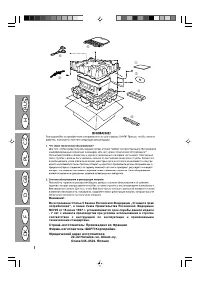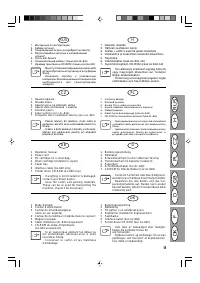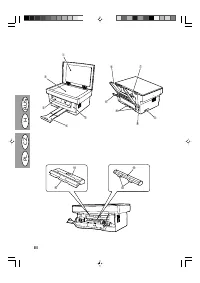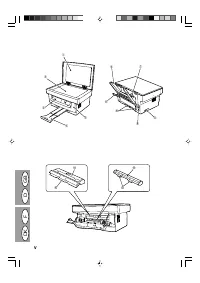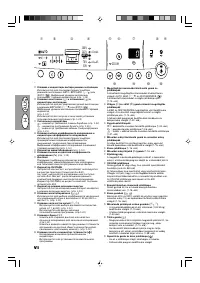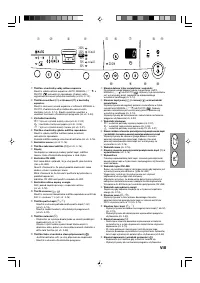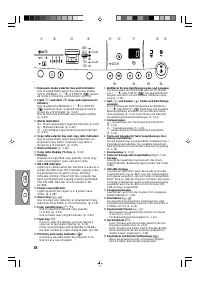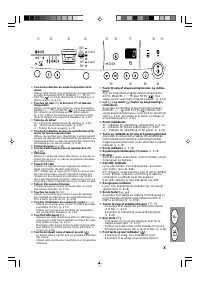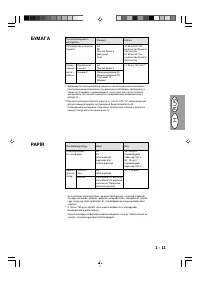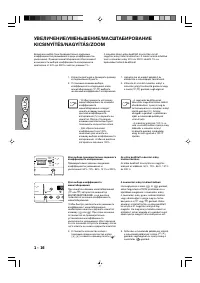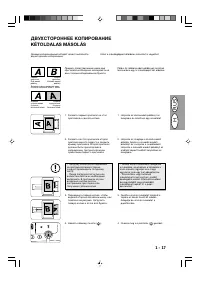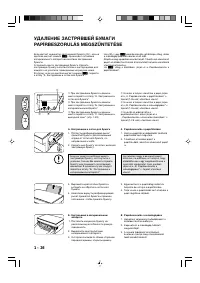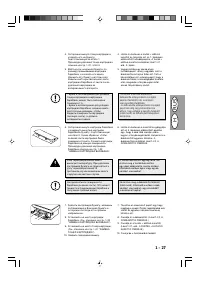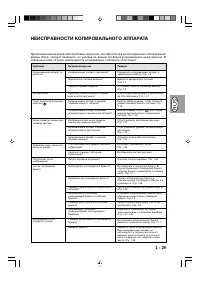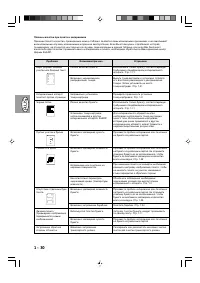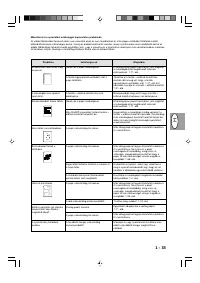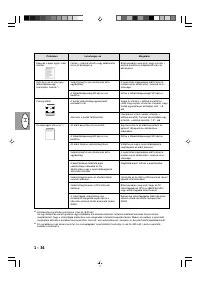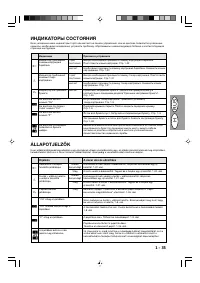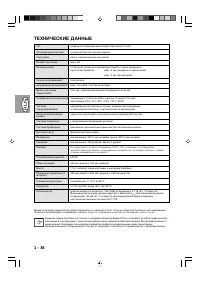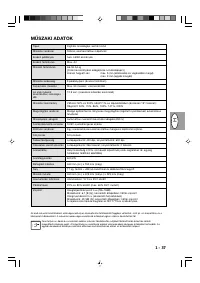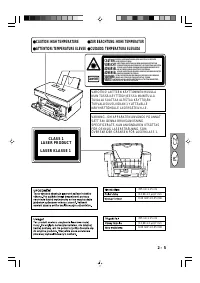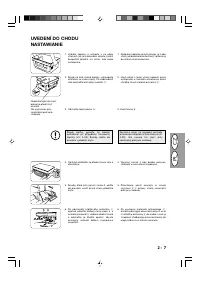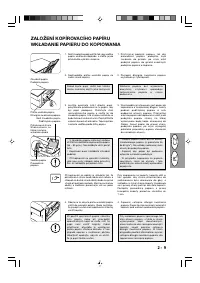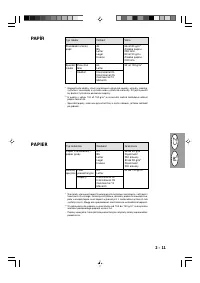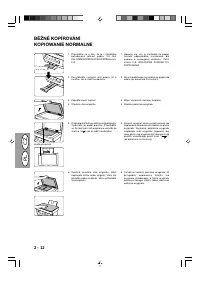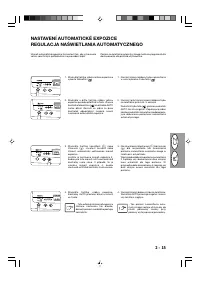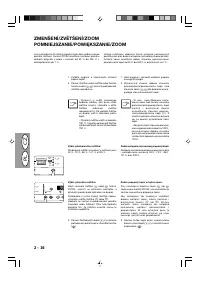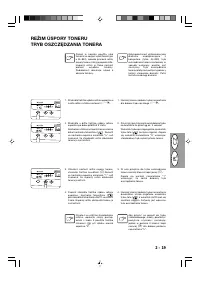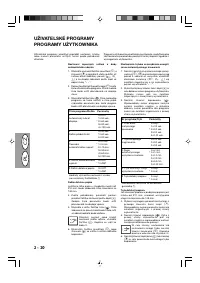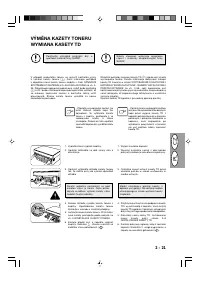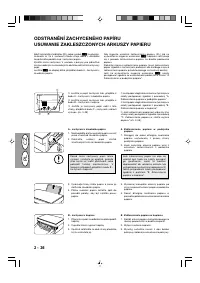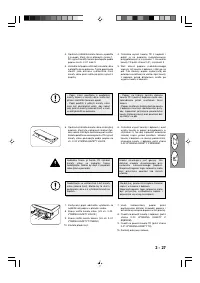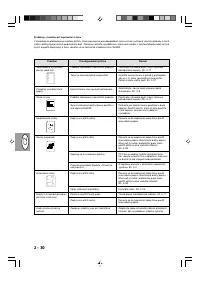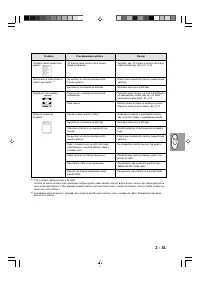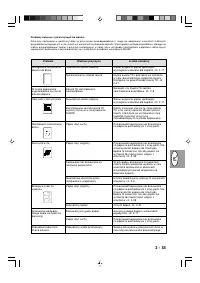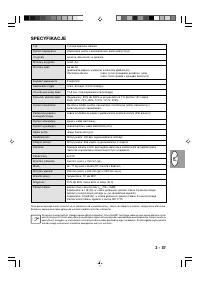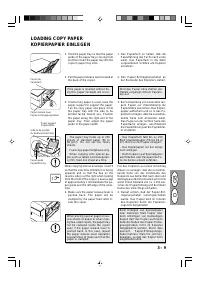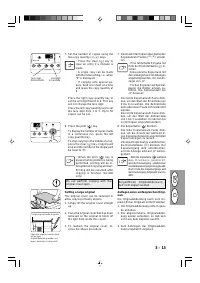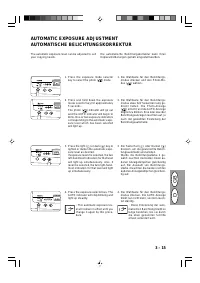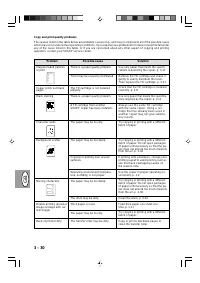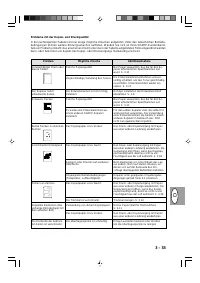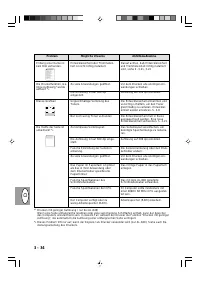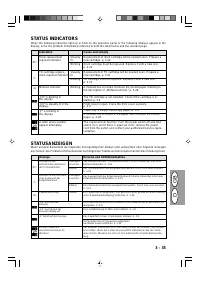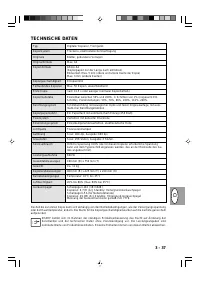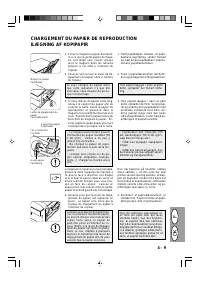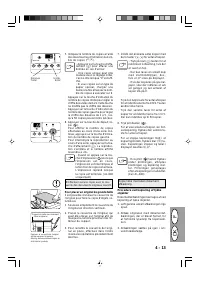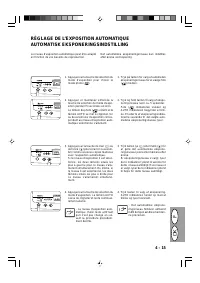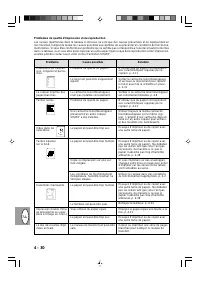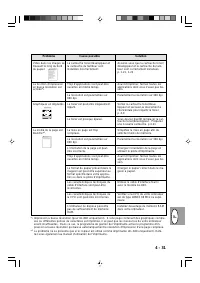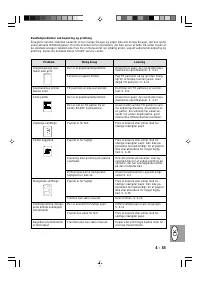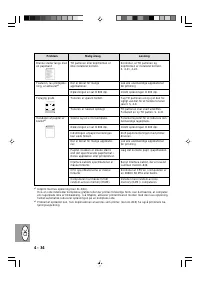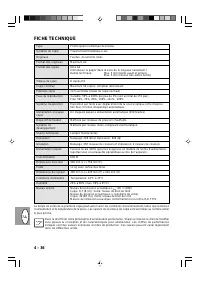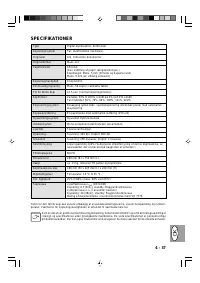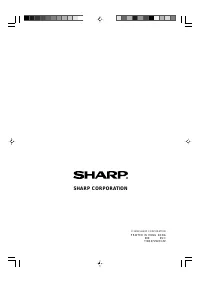Копиры Sharp AL-840-2 - инструкция пользователя по применению, эксплуатации и установке на русском языке. Мы надеемся, она поможет вам решить возникшие у вас вопросы при эксплуатации техники.
Если остались вопросы, задайте их в комментариях после инструкции.
"Загружаем инструкцию", означает, что нужно подождать пока файл загрузится и можно будет его читать онлайн. Некоторые инструкции очень большие и время их появления зависит от вашей скорости интернета.
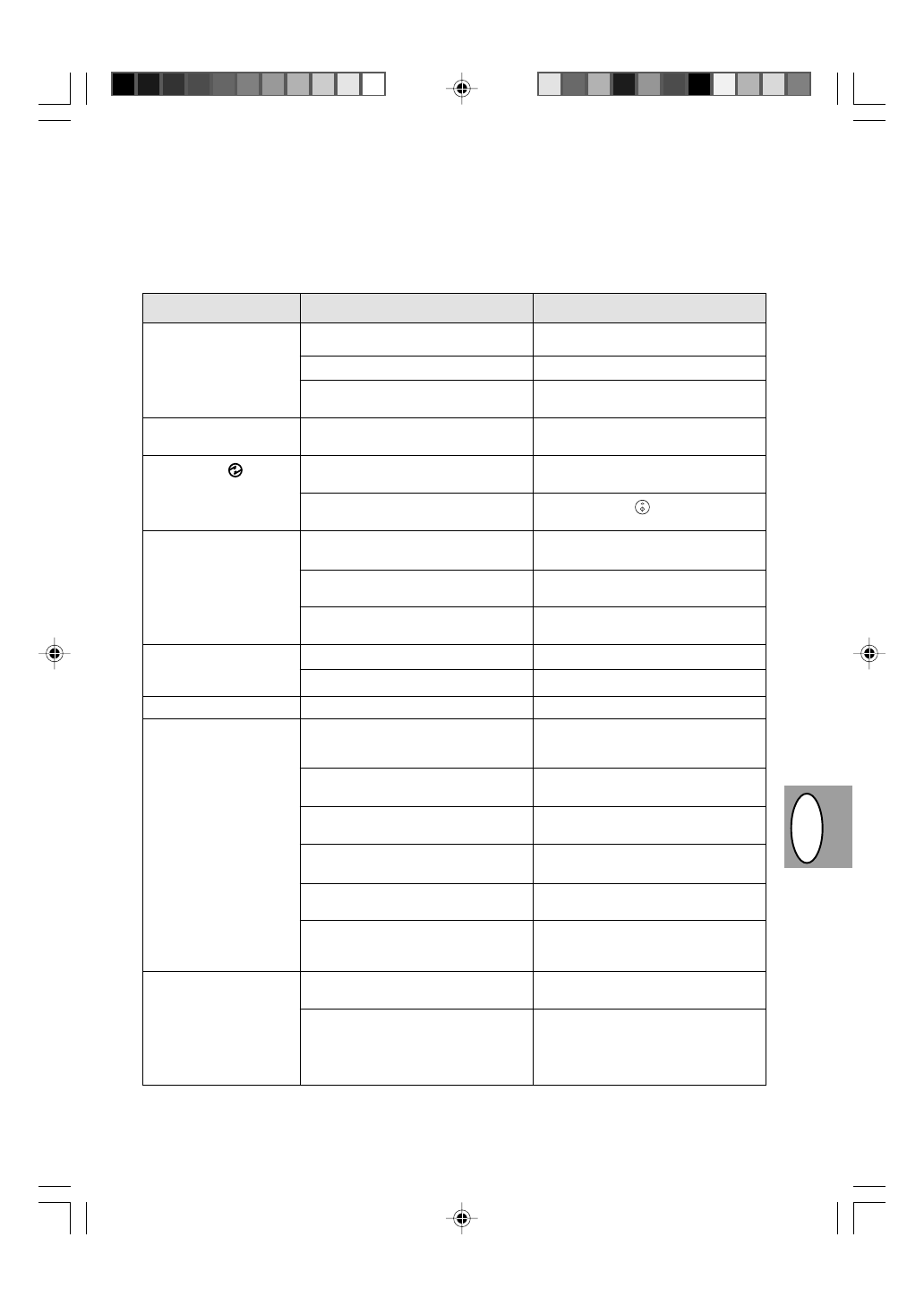
3 – 29
DG
B
COPIER TROUBLE
If any problem occurs, check the list below before contacting the Sharp Service Center.
Problem
Copier does not operate.
Blank copies
Power save (
)
indicator on.
Copies are too dark or
too light.
Dust, dirt, smudges
appear on copies.
Part of images missing.
Paper misfeeds
frequently.
Images rub off the copy
easily.
Possible cause
Copier plugged in?
Power switch on?
Front cover closed?
Is the original placed face down on
the original table?
Is the copier in the preheat mode?
Is the copier in the auto power shut-
off mode?
Is original image too dark or too
light?
Is the copier in the automatic expo-
sure mode?
Is the copier in the photo exposure
mode?
Original table or original cover dirty?
Original smudged or blotchy?
Is drum cartridge clean?
Non-standard paper used?
Paper curled or damp?
Pieces of paper inside copier?
Paper guides in the paper tray not
set properly?
Too much paper in the paper tray?
TD cartridge or drum cartridge not
installed properly.
Is the copy paper too heavy?
Paper damp?
Solution
Plug the copier into a grounded out-
let. p. 3-3
Turn the power switch on. p. 3-3
Gently close the front cover.
p. 3-8
Place the original face down on the
original table. p. 3-12
Press any key to cancel the preheat
mode. p. 3-18
Press the print (
) key to cancel the
auto power shut-off mode. p. 3-18
Adjust the exposure manually. p. 3-14
Adjust the automatic exposure level.
p. 3-15
Cancel the photo exposure mode.
p. 3-14
Clean regularly. p. 3-24
Use a clean original.
Clean the drum cartridge. p. 3-24
Use standard paper. If using special
papers, feed the paper one sheet at a
time. p. 3-11
Store copy paper flat in the wrapper
in a dry location. p. 3-38
Remove all pieces of misfed paper.
p. 3-26
Set the guide properly depending on
the paper size. p. 3-9
Remove excessive paper from the pa-
per tray. p. 3-9
Ensure that the TD cartridge and
drum cartridge are installed properly.
p. 3-21, 3-22
Use copy paper within the specified
range. p. 3-11
Replace with dry copy paper. If the
copier is not used for long time, re-
move the paper from the paper tray
and store it in its wrapper in a dry lo-
cation. p. 3-38