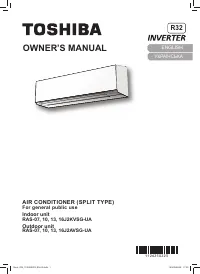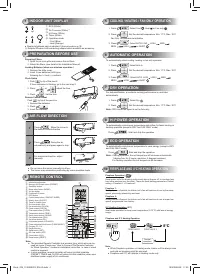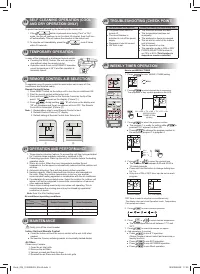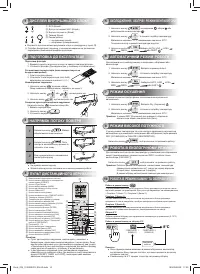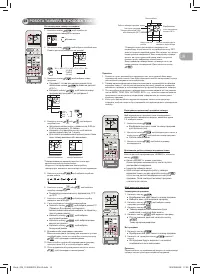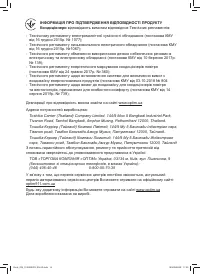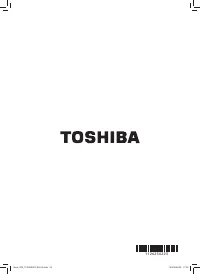Кондиционеры Toshiba RAS-07 - инструкция пользователя по применению, эксплуатации и установке на русском языке. Мы надеемся, она поможет вам решить возникшие у вас вопросы при эксплуатации техники.
Если остались вопросы, задайте их в комментариях после инструкции.
"Загружаем инструкцию", означает, что нужно подождать пока файл загрузится и можно будет его читать онлайн. Некоторые инструкции очень большие и время их появления зависит от вашей скорости интернета.
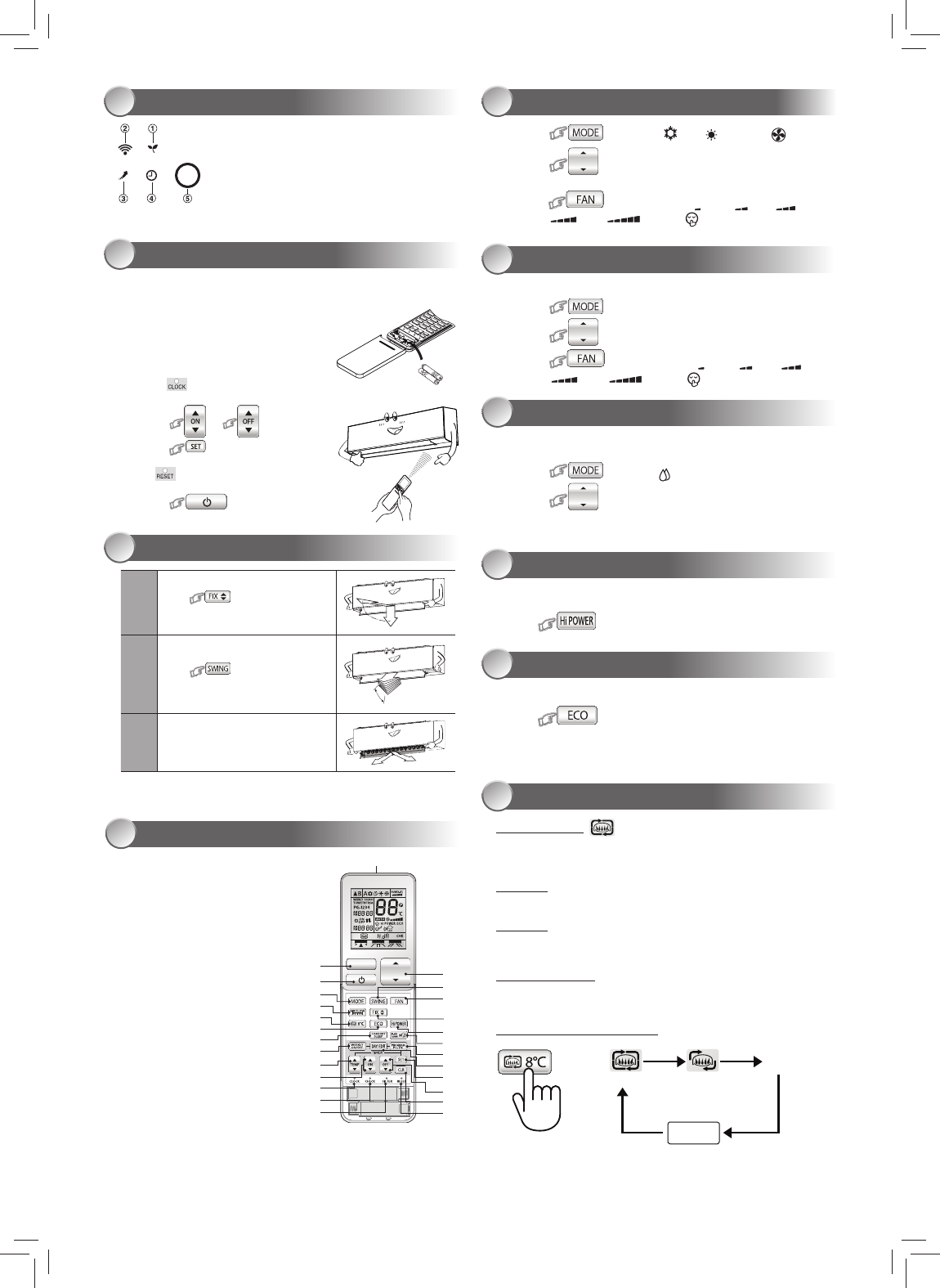
AIR FLOW DIRECTION
3
AUTOMATIC OPERATION
6
To automatically select cooling, heating or fan only operation
1. Press
: Select Auto A.
2. Press
TEMP.
: Set the desired temperature. Min. 17°C, Max. 30°C.
3. Press
: Select AUTO, LOW , LOW+
, MED
,
MED+
, HIGH
or QUIET
DRY OPERATION
7
For dehumidi
fi
cation, a moderate cooling performance is controlled
automatically.
1. Press
: Select Dry .
2. Press
TEMP.
: Set the desired temperature. Min. 17°C, Max. 30°C.
Note :
DRY mode fan speed is set to Auto only.
Hi POWER OPERATION
8
To automatically control room temperature and air
fl
ow for faster cooling or
heating operation (except in DRY and FAN ONLY mode)
Press
: Start and stop the operation.
1
Press
: Move the louver in
the desired vertical direction.
2
Press
: Swing the air
automatically and press again to stop.
3
For horizontal direction, adjust
manually.
Note:
●
Do not move the louver manually by others.
●
The louver may automation positioning by some operation mode.
INDOOR UNIT DISPLAY
1
●
Display brightness can be adjusted, follow procedure on
(
.
ೈ
Require Wireless LAN connecting adapter which available as accessory.
1
ECO (White)
2
Wi-Fi access (White)
ೈ
3
Hi Power (White)
4
Timer (White)
5
Operation mode
- Cool (Blue)
- Heat (Orange)
1. Press
: Select Cool
, Heat
or Fan only
.
2. Press
TEMP.
: Set the desired temperature. Min. 17°C, Max. 30°C.
Fan Only: No temperature indication
3. Press
: Select AUTO, LOW , LOW+
, MED
,
MED+
, HIGH
or QUIET
COOLING / HEATING / FAN ONLY OPERATION
5
Note:
●
The provided Remote Controller is a wireless type, which also can be
used as a wire. Please see “How to Connect The Remote Controller
for Wired Operation”, located in installation instruction, in case of wired
control is required.
●
In wire operation, remote controller will return to initial condition
(PRESET, TIMER and CLOCK will return to initial condition) when user
shutdown power supply of Air conditioner.
REMOTE CONTROL
4
TEMP.
PRESET
1
-
(
&
<
)
,
~
+
:
;
.
2
3
4
6
5
%
"
7
!
9
8
#
$
/
1
Infrared signal emitter
2
Memory and Preset button (PRESET)
3
Start/Stop button
4
Mode select button (MODE)
5
Air
fl
ow button
6
Fireplace/8°C button
7
ECO button
8
Comfort sleep button (COMFORT SLEEP)
9
Weekly timer (ON/OFF)
!
Temp for Weekly timer
"
On timer button (ON)
#
Set clock button (CLOCK)
$
Check button (CHECK)
%
Filter reset button (FILTER)
&
Temperature button (TEMP)
(
Swing louver button (SWING)
)
Fan speed button (FAN)
~
Set louver button (FIX)
+
High power button (Hi POWER)
,
Power selection/Silent button (P-SEL/SILENT)
-
Program P1 - P4
.
Day/Edit button
/
Setup button (SET)
:
Off timer button (OFF)
;
Clear button (CLR)
<
Reset button (RESET)
ECO OPERATION
9
To automatically control room temperature to save energy (except in DRY
and FAN ONLY mode)
Press
: Start and stop the operation.
Note :
Cooling operation; the set temperture will increase automatically
1 degree/hour for 2 hours (maximum 2 degrees increase).
For heating operation the set temperture will decrease.
Fireplace Operation (
)
Keep indoor unit’s fan blowing continuously during thermo off, to circulate heat
from other sources over the room. There are three setting parameters: Default
setting > Fireplace 1 > Fireplace 2
Fireplace 1:
During thermo off period, the indoor unit’s fan will continue to run by the same
speed, previously selected by end-user.
Fireplace 2:
During thermo off period, the indoor unit’s fan will continue to run at super-low
speed, programmed from factory.
8°C Heating Operation (8°C)
Heat mode operation for keep room temperature (5-13°C) with less of energy
usage.
Fireplace and 8°C Heating Operation
8°C
FIREPLACE 1
FIREPLACE 2
Normal
operation
Note:
●
While Fireplace operation on heating mode, indoor unit fan always runs
and cold air breezing might be occurred.
●
Fireplace and 8°C will operate in Heating mode only.
FIREPLACE AND 8°C HEATING OPERATION
10
PREPARATION BEFORE USE
2
Preparing Filters
1. Open the air inlet grille and remove the air
fi
lters.
2. Attach the
fi
lters. (see detail in the Installation Manual).
Loading Batteries (when use wireless operation.)
1. Remove the slide cover.
2. Insert 2 new batteries (AAA type)
following the (+) and (–) positions.
Clock Setup
1. Push
by tip of the pencil.
If timer indication is
fl
ashing, go to the next step 2.
2. Press
or
: adjust the time.
3. Press
: Set the time.
Remote Control Reset
Push
by tip of the pencil or
1. Remove the batteries.
2. Press
.
3. Insert the batteries.
Book_OM_1126250223_EN-UA.indb 4
Book_OM_1126250223_EN-UA.indb 4
19/3/2564 BE 17:05
19/3/2564 BE 17:05
Характеристики
Остались вопросы?Не нашли свой ответ в руководстве или возникли другие проблемы? Задайте свой вопрос в форме ниже с подробным описанием вашей ситуации, чтобы другие люди и специалисты смогли дать на него ответ. Если вы знаете как решить проблему другого человека, пожалуйста, подскажите ему :)