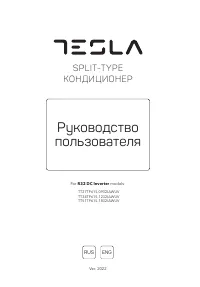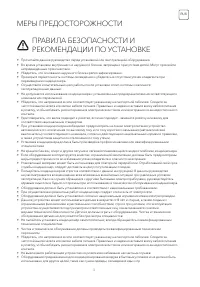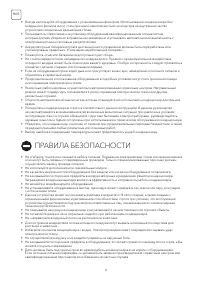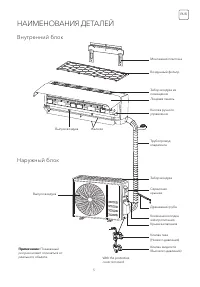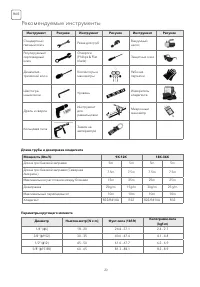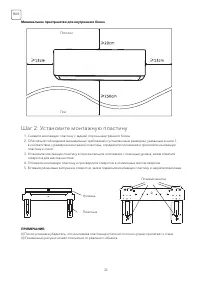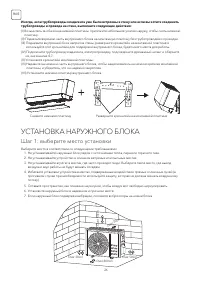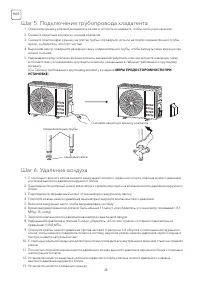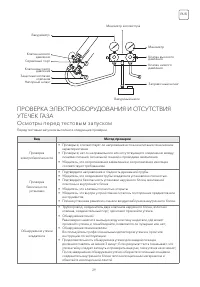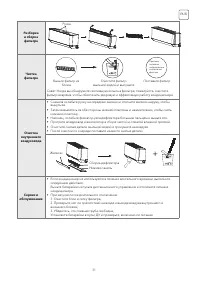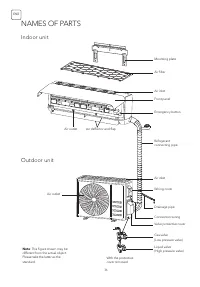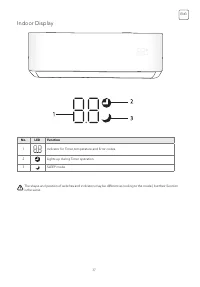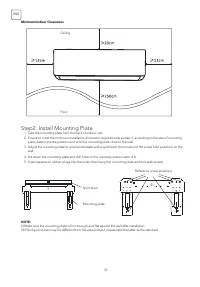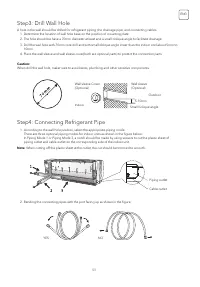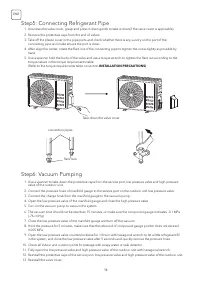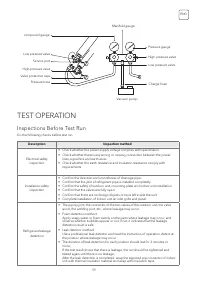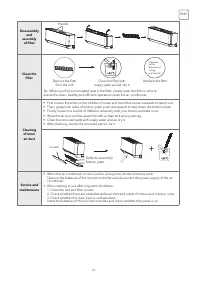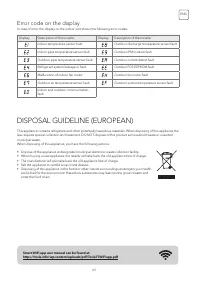Кондиционеры Tesla TT34TP61S - инструкция пользователя по применению, эксплуатации и установке на русском языке. Мы надеемся, она поможет вам решить возникшие у вас вопросы при эксплуатации техники.
Если остались вопросы, задайте их в комментариях после инструкции.
"Загружаем инструкцию", означает, что нужно подождать пока файл загрузится и можно будет его читать онлайн. Некоторые инструкции очень большие и время их появления зависит от вашей скорости интернета.
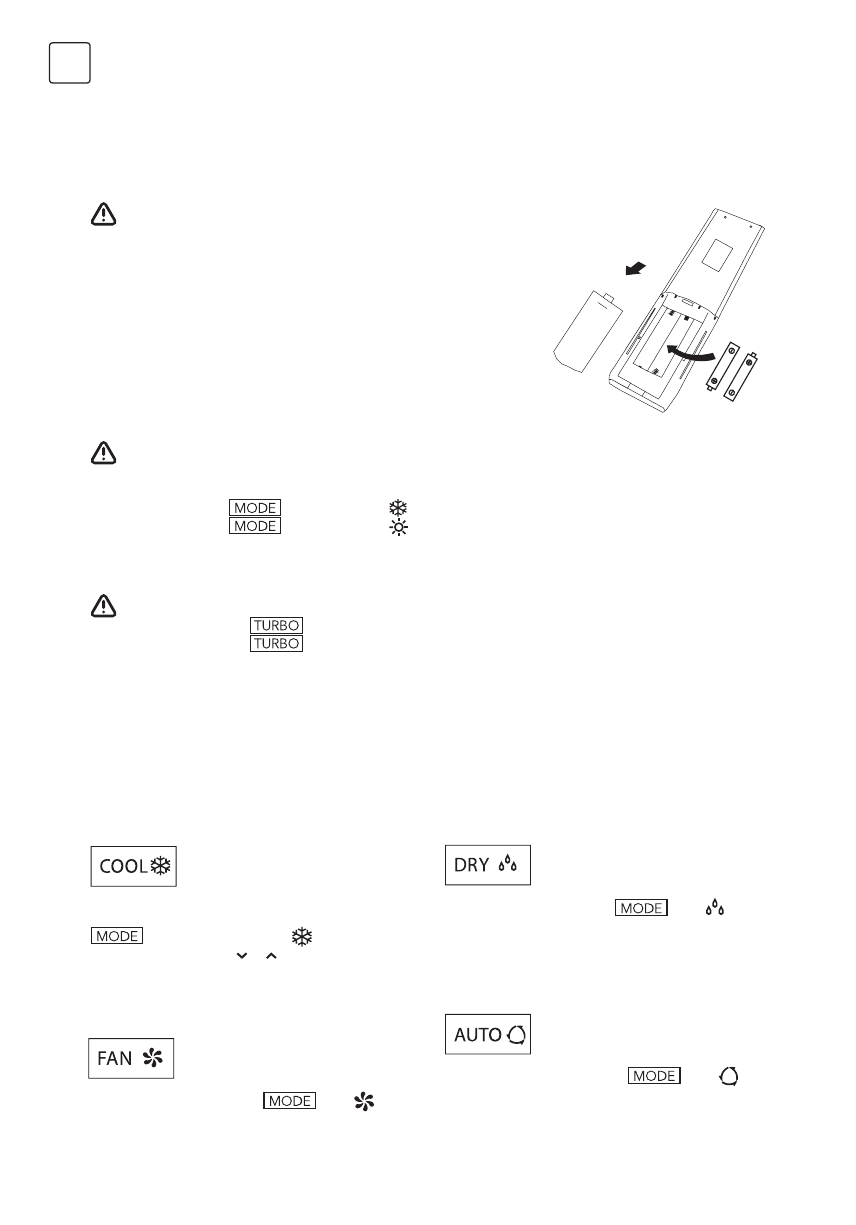
40
ENG
Use 2 pieces LRO3 AAA (1.5V) batteries.
Do not use rechargeable batteries.
Replace the old batteries with new ones of the same type when the
display is no longer legible.
Do not dispose batteries as unsorted municipal waste.
Collection of such waste separately for special treatment is necessary.
Each time when insert the batteries in the remote controller for the first time, you can set the Cooling only or
Heating pump control type. As soon as you insert the batteries, turn off the remote controller, and operate as
below.
1. Long press the
button, until the ( ) icon flash, to set the Cooling only type.
2. Long press the
button, until the (
) icon flash, to set the Heating pump type.
Note: If you set the remote control in cooling mode, it will not be possible to activate the heating function in
units with a heating pump. If you need to reset, take out the batteries and install again.
You can program the temperature display between
�
C and
�
F.
1. Press and hold the
button over 5 seconds to get into the change mode;
2. Press and hold the
button, until it switch to
�
C and
�
F;
3. Then release the pressing and wait for 5 seconds, the function will be selected.
Replacement of Batteries
Remove the battery cover plate from the rear of the remote control, by pressing and sliding it in direction as the
arrow. Install the batteries by putting ( -) at the side with spring on the remote controller. Reinstall the battery cover
by sliding it into place.
Note:
1. Direct the remote control toward the Air conditioner.
2. Check that there are no objects between the remote control and the Signal receptor in the indoor unit.
3. Never leave the remote control exposed to the rays of the sun.
4. Keep the remote control at a distance of at least 1m from the television or other electrical appliances.
The cooling function allows the air
conditioner to cool the room and
reduce Air humidity at the same time.
Fan mode, air ventilation only.
To activate the cooling function (COOL), press the
button until the symbol
appears on the
display. With the button or set a temperature lower
than that of the room.
To set the FAN mode, press
until
appears
on the display.
Cooling mode
FAN MODE (Not FAN button)
This function reduces the humidity
of the air to make the room more
comfortable.
To set the DRY mode, Press
until
appears
in the display. An automatic function of pre-setting is
activated.
DRY MODE
Automatic mode.
To set the AUTO mode, press
until
appears on the display. In AUTO mode the run mode
will be set automatically according to the room
temperature.
AUTO MODE
Содержание
- 3 МЕРЫ ПРЕДОСТОРОЖНОСТИ
- 4 ПРАВИЛА БЕЗОПАСНОСТИ
- 5 НАИМЕНОВАНИЯ ДЕТАЛЕЙ; Внутренний блок
- 6 Дисплей внутреннего блока
- 7 ПУЛЬТ УПРАВЛЕНИЯ; Пульт дистанционного управления
- 9 Замена батарей
- 10 HEATING MODE
- 11 Функция SLEEP
- 12 ИНСТРУКЦИЯ ПО ЭКСПЛУАТАЦИИ
- 18 ВАЖНО К ПРОЧТЕНИЮ; Максимальный заряд и необходимая минимальная
- 19 Правила безопасности при установке
- 20 Рекомендуемые инструменты
- 21 Шаг 1: выберите место установки; УСТАНОВКА ВНУТРЕННЕГО БЛОКА
- 22 Шаг 2: Установите монтажную пластину
- 23 Шаг 3: просверлите отверстие в стене
- 24 Шаг 5: Подключите дренажный шланг
- 25 Шаг 6: Подключите проводку
- 26 УСТАНОВКА НАРУЖНОГО БЛОКА
- 27 Шаг 2: Установите дренажный шланг
- 28 Шаг 5: Подключение трубопровода хладагента
- 29 Осмотры перед тестовым запуском
- 30 Тестовый запуск; ТЕХНИЧЕСКОЕ ОБСЛУЖИВАНИЕ
- 32 УСТРАНЕНИЕ НЕПОЛАДОК
- 33 Код ошибки на дисплее
Характеристики
Остались вопросы?Не нашли свой ответ в руководстве или возникли другие проблемы? Задайте свой вопрос в форме ниже с подробным описанием вашей ситуации, чтобы другие люди и специалисты смогли дать на него ответ. Если вы знаете как решить проблему другого человека, пожалуйста, подскажите ему :)