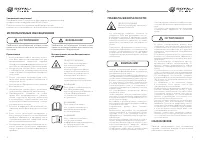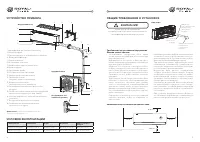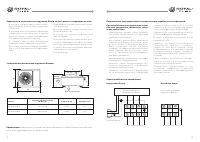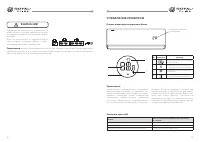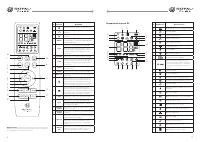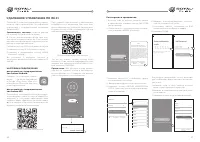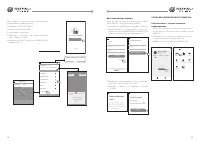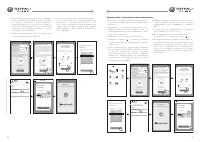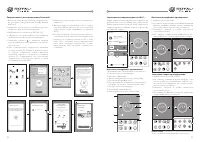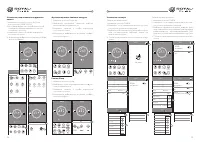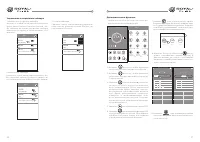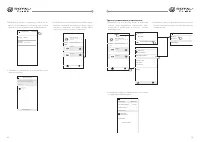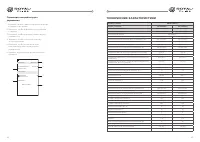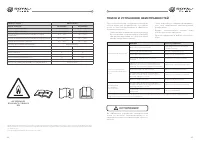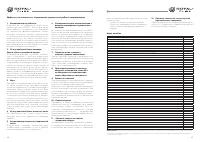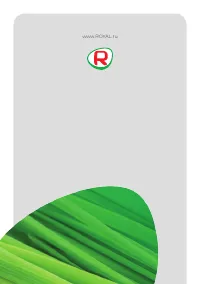Кондиционеры Royal Clima RCI-RF40HN/IN/RCI-RF40HN/OUT - инструкция пользователя по применению, эксплуатации и установке на русском языке. Мы надеемся, она поможет вам решить возникшие у вас вопросы при эксплуатации техники.
Если остались вопросы, задайте их в комментариях после инструкции.
"Загружаем инструкцию", означает, что нужно подождать пока файл загрузится и можно будет его читать онлайн. Некоторые инструкции очень большие и время их появления зависит от вашей скорости интернета.
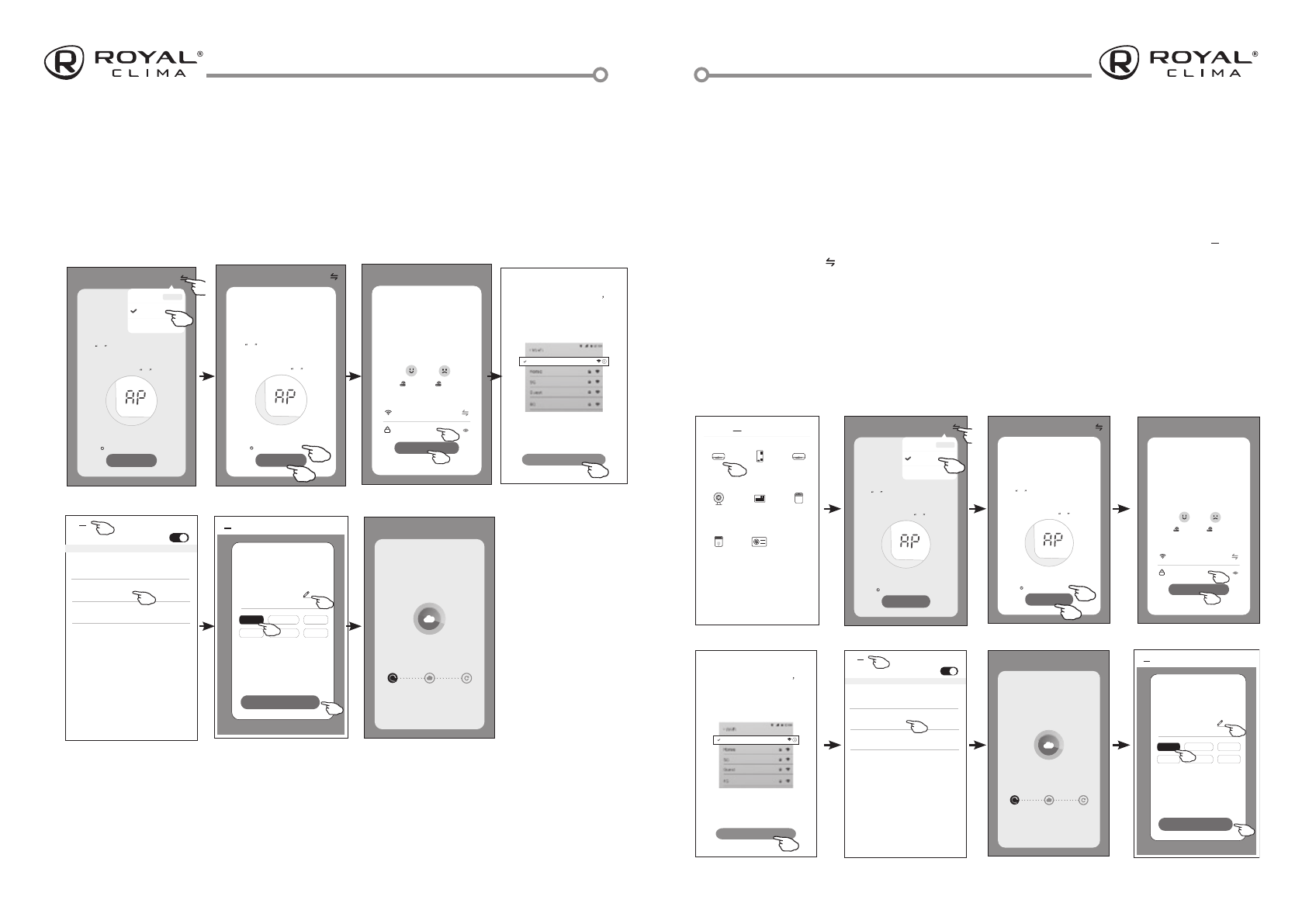
30
31
4
Для подключения устройства нажмите
кнопку пульта ДУ Display 6 раз в течение
8 секунд Устройство издаст двойной
звуковой сигнал и на дисплее появится
значок CF Подтвердите, что устройство
подключено (Confirm the device is reset)
и нажмите кнопку NEXT
5 Введите пароль вашего Wi-Fi соединения,
затем нажмите кнопку «NEXT»
Select 2.4 Ghz
W i-Fi Network and
enter password
Next
Cancel
If your Wi-Fi is 5GHz, please set it to
bo 2.4GHz.Common router setting
method
2.4
GHz
5
GHz
**** ***
Password
AP Mode
Reset the device first.
Method1:When there is a DISPLAY key on the
remote control, press the DISPLAY key 6 times
in the time of 8 seconds; when there is no
DISPLAY key on the remote control, press the
ECO key 6 times in the time of 8 seconds until
the device beeps twice and the LCD screen
show AP .
Next
Cancel
Confirm the device is reset.
Resetting Devices
<
Method2:Press the General key 9 times in the
time of 8 seconds until the device beeps twice
and the LCD screen show AP .
AP M ode
Reset the device first.
Method1:W hen there is a DISPLAY key on the
remote control, press the DISPLAY key 6 times
in the time of 8 seconds; when there is no
DISPLAY key on the remote control, press the
ECO key 6 times in the time of 8 seconds until
the device beeps twice and the LCD screen
show AP .
Next
Cancel
Confirm the device is reset.
Resetting Devices
<
Method2:Press the General key 9 times in the
time of 8 seconds until the device beeps twice
and the LCD screen show AP .
CF Mode
AP Mo de
Bluetooth
Default
<
WLAN
AVAILABLE NETWORKS
SmartLife-* ** *
office wifi
WIFI1
Add Device
<
Device added
successfully
Sample1
Living Ro...
Master Be...
Second B...
Dining R...
Kitchen
Study Ro...
Done
<
Connect phone to device s
wifi hotspot
Connect now
1.Please connect your phone to the hotspot
shown below
Wi-Fi
Home
5G
Guest
4G
12:30
<
SmartLife-XXXX
2.Return to this app and continue adding
devices
Confirm hot spot connecton,next
Adding device. ..
Cancel
Ensure that the device is powered on.
2%
Scan
devices.
Register on
Cloud.
Initialize the
devices.
Select 2.4 Ghz
W i-Fi Network and
enter password
Next
Cancel
If your Wi-Fi is 5GHz, please set it to
bo 2.4GHz.Common router setting
method
2.4
GHz
5
GHz
**** ***
Password
AP Mode
Reset the device first.
Method1:When there is a DISPLAY key on the
remote control, press the DISPLAY key 6 times
in the time of 8 seconds; when there is no
DISPLAY key on the remote control, press the
ECO key 6 times in the time of 8 seconds until
the device beeps twice and the LCD screen
show AP .
Next
Cancel
Confirm the device is reset.
Resetting Devices
<
Method2:Press the General key 9 times in the
time of 8 seconds until the device beeps twice
and the LCD screen show AP .
AP M ode
Reset the device first.
Method1:W hen there is a DISPLAY key on the
remote control, press the DISPLAY key 6 times
in the time of 8 seconds; when there is no
DISPLAY key on the remote control, press the
ECO key 6 times in the time of 8 seconds until
the device beeps twice and the LCD screen
show AP .
Next
Cancel
Confirm the device is reset.
Resetting Devices
<
Method2:Press the General key 9 times in the
time of 8 seconds until the device beeps twice
and the LCD screen show AP .
CF Mode
AP Mo de
Bluetooth
Default
<
WLAN
AVAILABLE NETWORKS
SmartLife-* ** *
office wifi
WIFI1
Add Device
<
Device added
successfully
Sample1
Living Ro...
Master Be...
Second B...
Dining R...
Kitchen
Study Ro...
Done
<
Connect phone to device s
wifi hotspot
Connect now
1.Please connect your phone to the hotspot
shown below
Wi-Fi
Home
5G
Guest
4G
12:30
<
SmartLife-XXXX
2.Return to this app and continue adding
devices
Confirm hot spot connecton,next
Adding device. ..
Cancel
Ensure that the device is powered on.
2%
Scan
devices.
Register on
Cloud.
Initialize the
devices.
Select 2.4 Ghz
W i-Fi Network and
enter password
Next
Cancel
If your Wi-Fi is 5GHz, please set it to
bo 2.4GHz.Common router setting
method
2.4
GHz
5
GHz
**** ***
Password
AP Mode
Reset the device first.
Method1:When there is a DISPLAY key on the
remote control, press the DISPLAY key 6 times
in the time of 8 seconds; when there is no
DISPLAY key on the remote control, press the
ECO key 6 times in the time of 8 seconds until
the device beeps twice and the LCD screen
show AP .
Next
Cancel
Confirm the device is reset.
Resetting Devices
<
Method2:Press the General key 9 times in the
time of 8 seconds until the device beeps twice
and the LCD screen show AP .
AP M ode
Reset the device first.
Method1:W hen there is a DISPLAY key on the
remote control, press the DISPLAY key 6 times
in the time of 8 seconds; when there is no
DISPLAY key on the remote control, press the
ECO key 6 times in the time of 8 seconds until
the device beeps twice and the LCD screen
show AP .
Next
Cancel
Confirm the device is reset.
Resetting Devices
<
Method2:Press the General key 9 times in the
time of 8 seconds until the device beeps twice
and the LCD screen show AP .
CF Mode
AP Mo de
Bluetooth
Default
<
WLAN
AVAILABLE NETWORKS
SmartLife-* ** *
office wifi
WIFI1
Add Device
<
Device added
successfully
Sample1
Living Ro...
Master Be...
Second B...
Dining R...
Kitchen
Study Ro...
Done
<
Connect phone to device s
wifi hotspot
Connect now
1.Please connect your phone to the hotspot
shown below
Wi-Fi
Home
5G
Guest
4G
12:30
<
SmartLife-XXXX
2.Return to this app and continue adding
devices
Confirm hot spot connecton,next
Adding device. ..
Cancel
Ensure that the device is powered on.
2%
Scan
devices.
Register on
Cloud.
Initialize the
devices.
Select 2.4 Ghz
W i-Fi Network and
enter password
Next
Cancel
If your Wi-Fi is 5GHz, please set it to
bo 2.4GHz.Common router setting
method
2.4
GHz
5
GHz
**** ***
Password
AP Mode
Reset the device first.
Method1:When there is a DISPLAY key on the
remote control, press the DISPLAY key 6 times
in the time of 8 seconds; when there is no
DISPLAY key on the remote control, press the
ECO key 6 times in the time of 8 seconds until
the device beeps twice and the LCD screen
show AP .
Next
Cancel
Confirm the device is reset.
Resetting Devices
<
Method2:Press the General key 9 times in the
time of 8 seconds until the device beeps twice
and the LCD screen show AP .
AP M ode
Reset the device first.
Method1:W hen there is a DISPLAY key on the
remote control, press the DISPLAY key 6 times
in the time of 8 seconds; when there is no
DISPLAY key on the remote control, press the
ECO key 6 times in the time of 8 seconds until
the device beeps twice and the LCD screen
show AP .
Next
Cancel
Confirm the device is reset.
Resetting Devices
<
Method2:Press the General key 9 times in the
time of 8 seconds until the device beeps twice
and the LCD screen show AP .
CF Mode
AP Mo de
Bluetooth
Default
<
WLAN
AVAILABLE NETWORKS
SmartLife-* ** *
office wifi
WIFI1
Add Device
<
Device added
successfully
Sample1
Living Ro...
Master Be...
Second B...
Dining R...
Kitchen
Study Ro...
Done
<
Connect phone to device s
wifi hotspot
Connect now
1.Please connect your phone to the hotspot
shown below
Wi-Fi
Home
5G
Guest
4G
12:30
<
SmartLife-XXXX
2.Return to this app and continue adding
devices
Confirm hot spot connecton,next
Adding device. ..
Cancel
Ensure that the device is powered on.
2%
Scan
devices.
Register on
Cloud.
Initialize the
devices.
Select 2.4 Ghz
W i-Fi Network and
enter password
Next
Cancel
If your Wi-Fi is 5GHz, please set it to
bo 2.4GHz.Common router setting
method
2.4
GHz
5
GHz
**** ***
Password
AP Mode
Reset the device first.
Method1:When there is a DISPLAY key on the
remote control, press the DISPLAY key 6 times
in the time of 8 seconds; when there is no
DISPLAY key on the remote control, press the
ECO key 6 times in the time of 8 seconds until
the device beeps twice and the LCD screen
show AP .
Next
Cancel
Confirm the device is reset.
Resetting Devices
<
Method2:Press the General key 9 times in the
time of 8 seconds until the device beeps twice
and the LCD screen show AP .
AP M ode
Reset the device first.
Method1:W hen there is a DISPLAY key on the
remote control, press the DISPLAY key 6 times
in the time of 8 seconds; when there is no
DISPLAY key on the remote control, press the
ECO key 6 times in the time of 8 seconds until
the device beeps twice and the LCD screen
show AP .
Next
Cancel
Confirm the device is reset.
Resetting Devices
<
Method2:Press the General key 9 times in the
time of 8 seconds until the device beeps twice
and the LCD screen show AP .
CF Mode
AP Mo de
Bluetooth
Default
<
WLAN
AVAILABLE NETWORKS
SmartLife-* ** *
office wifi
WIFI1
Add Device
<
Device added
successfully
Sample1
Living Ro...
Master Be...
Second B...
Dining R...
Kitchen
Study Ro...
Done
<
Connect phone to device s
wifi hotspot
Connect now
1.Please connect your phone to the hotspot
shown below
Wi-Fi
Home
5G
Guest
4G
12:30
<
SmartLife-XXXX
2.Return to this app and continue adding
devices
Confirm hot spot connecton,next
Adding device. ..
Cancel
Ensure that the device is powered on.
2%
Scan
devices.
Register on
Cloud.
Initialize the
devices.
Select 2.4 Ghz
W i-Fi Network and
enter password
Next
Cancel
If your Wi-Fi is 5GHz, please set it to
bo 2.4GHz.Common router setting
method
2.4
GHz
5
GHz
**** ***
Password
AP Mode
Reset the device first.
Method1:When there is a DISPLAY key on the
remote control, press the DISPLAY key 6 times
in the time of 8 seconds; when there is no
DISPLAY key on the remote control, press the
ECO key 6 times in the time of 8 seconds until
the device beeps twice and the LCD screen
show AP .
Next
Cancel
Confirm the device is reset.
Resetting Devices
<
Method2:Press the General key 9 times in the
time of 8 seconds until the device beeps twice
and the LCD screen show AP .
AP M ode
Reset the device first.
Method1:W hen there is a DISPLAY key on the
remote control, press the DISPLAY key 6 times
in the time of 8 seconds; when there is no
DISPLAY key on the remote control, press the
ECO key 6 times in the time of 8 seconds until
the device beeps twice and the LCD screen
show AP .
Next
Cancel
Confirm the device is reset.
Resetting Devices
<
Method2:Press the General key 9 times in the
time of 8 seconds until the device beeps twice
and the LCD screen show AP .
CF Mode
AP Mo de
Bluetooth
Default
<
WLAN
AVAILABLE NETWORKS
SmartLife-* ** *
office wifi
WIFI1
Add Device
<
Device added
successfully
Sample1
Living Ro...
Master Be...
Second B...
Dining R...
Kitchen
Study Ro...
Done
<
Connect phone to device s
wifi hotspot
Connect now
1.Please connect your phone to the hotspot
shown below
Wi-Fi
Home
5G
Guest
4G
12:30
<
SmartLife-XXXX
2.Return to this app and continue adding
devices
Confirm hot spot connecton,next
Adding device. ..
Cancel
Ensure that the device is powered on.
2%
Scan
devices.
Register on
Cloud.
Initialize the
devices.
Select 2.4 Ghz
W i-Fi Network and
enter password
Next
Cancel
If your Wi-Fi is 5GHz, please set it to
bo 2.4GHz.Common router setting
method
2.4
GHz
5
GHz
**** ***
Password
AP Mode
Reset the device first.
Method1:When there is a DISPLAY key on the
remote control, press the DISPLAY key 6 times
in the time of 8 seconds; when there is no
DISPLAY key on the remote control, press the
ECO key 6 times in the time of 8 seconds until
the device beeps twice and the LCD screen
show AP .
Next
Cancel
Confirm the device is reset.
Resetting Devices
<
Method2:Press the General key 9 times in the
time of 8 seconds until the device beeps twice
and the LCD screen show AP .
AP M ode
Reset the device first.
Method1:W hen there is a DISPLAY key on the
remote control, press the DISPLAY key 6 times
in the time of 8 seconds; when there is no
DISPLAY key on the remote control, press the
ECO key 6 times in the time of 8 seconds until
the device beeps twice and the LCD screen
show AP .
Next
Cancel
Confirm the device is reset.
Resetting Devices
<
Method2:Press the General key 9 times in the
time of 8 seconds until the device beeps twice
and the LCD screen show AP .
CF Mode
AP Mo de
Bluetooth
Default
<
WLAN
AVAILABLE NETWORKS
SmartLife-* ** *
office wifi
WIFI1
Add Device
<
Device added
successfully
Sample1
Living Ro...
Master Be...
Second B...
Dining R...
Kitchen
Study Ro...
Done
<
Connect phone to device s
wifi hotspot
Connect now
1.Please connect your phone to the hotspot
shown below
Wi-Fi
Home
5G
Guest
4G
12:30
<
SmartLife-XXXX
2.Return to this app and continue adding
devices
Confirm hot spot connecton,next
Adding device. ..
Cancel
Ensure that the device is powered on.
2%
Scan
devices.
Register on
Cloud.
Initialize the
devices.
6 Вы можете видеть текущий стат ус процес-
са подключения, при этом на вну треннем
дисплее по очереди светятся «PP», «SA»,
«AP» «PP» означает «Поиск маршру тиза-
тора», «SA» означает «подключено к мар-
шру тизатору», «AP» означает «подключе-
но к серверу»
1 Включите вну тренний блок кондиционе-
ра (не нужно запускать какой-либо режим
работы)
2 Нажмите «+» в верхнем правом углу до-
машней странички приложения или на-
жмите Add Device если в выбранной ком-
нате нет устройств
3 Выберите «Air conditioner (BT+Wi-Fi)»
4 Нажмите символ
в верхнем правом
углу и выберите из появившегося списка
«AP Mode»
5
Для подключения устройства нажмите
кнопку пульта ДУ Display 6 раз в течение
8 секунд Устройство издаст двойной
звуковой сигнал и на дисплее появится
значок AP Подтвердите, что устройство
подключено (Confirm the device is reset)
и нажмите кнопку NEXT
Select 2.4 Ghz
W i-Fi Network and
enter password
Next
Cancel
If your Wi-Fi is 5GHz, please set it to
bo 2.4GHz.Common router setting
method
2.4
GHz
5
GHz
**** ***
Password
AP Mode
Reset the device first.
Method1:When there is a DISPLAY key on the
remote control, press the DISPLAY key 6 times
in the time of 8 seconds; when there is no
DISPLAY key on the remote control, press the
ECO key 6 times in the time of 8 seconds until
the device beeps twice and the LCD screen
show AP .
Next
Cancel
Confirm the device is reset.
Resetting Devices
<
Method2:Press the General key 9 times in the
time of 8 seconds until the device beeps twice
and the LCD screen show AP .
AP M ode
Reset the device first.
Method1:W hen there is a DISPLAY key on the
remote control, press the DISPLAY key 6 times
in the time of 8 seconds; when there is no
DISPLAY key on the remote control, press the
ECO key 6 times in the time of 8 seconds until
the device beeps twice and the LCD screen
show AP .
Next
Cancel
Confirm the device is reset.
Resetting Devices
<
Method2:Press the General key 9 times in the
time of 8 seconds until the device beeps twice
and the LCD screen show AP .
CF Mode
AP Mo de
Bluetooth
Default
<
Add M anually
Auto Scan
Dehumidifier
Air Conditioner
(BT+Wi-Fi)
Fresh Air
Purifier
Split Air
Conditioner
Window Type
Air Conditioner
Portable Air
Conditioner
Security
Camera
Swimming
Pool H/P
<
WLAN
AVAILABLE NETWORKS
SmartLife-* ** *
office wifi
WIFI1
Add Device
<
Device added
successfully
Sample1
Living Ro...
Master Be...
Second B...
Dining R...
Kitchen
Study Ro...
Done
<
Connect phone to device s
wifi hotspot
Connect now
1.Please connect your phone to the hotspot
shown below
Wi-Fi
Home
5G
Guest
4G
12:30
<
SmartLife-XXXX
2.Return to this app and continue adding
devices
Confirm hot spot connecton,next
Adding device. ..
Cancel
Ensure that the device is powered on.
2%
Scan
devices.
Register on
Cloud.
Initialize the
devices.
Select 2.4 Ghz
W i-Fi Network and
enter password
Next
Cancel
If your Wi-Fi is 5GHz, please set it to
bo 2.4GHz.Common router setting
method
2.4
GHz
5
GHz
**** ***
Password
AP Mode
Reset the device first.
Method1:When there is a DISPLAY key on the
remote control, press the DISPLAY key 6 times
in the time of 8 seconds; when there is no
DISPLAY key on the remote control, press the
ECO key 6 times in the time of 8 seconds until
the device beeps twice and the LCD screen
show AP .
Next
Cancel
Confirm the device is reset.
Resetting Devices
<
Method2:Press the General key 9 times in the
time of 8 seconds until the device beeps twice
and the LCD screen show AP .
AP M ode
Reset the device first.
Method1:W hen there is a DISPLAY key on the
remote control, press the DISPLAY key 6 times
in the time of 8 seconds; when there is no
DISPLAY key on the remote control, press the
ECO key 6 times in the time of 8 seconds until
the device beeps twice and the LCD screen
show AP .
Next
Cancel
Confirm the device is reset.
Resetting Devices
<
Method2:Press the General key 9 times in the
time of 8 seconds until the device beeps twice
and the LCD screen show AP .
CF Mode
AP Mo de
Bluetooth
Default
<
Add M anually
Auto Scan
Dehumidifier
Air Conditioner
(BT+Wi-Fi)
Fresh Air
Purifier
Split Air
Conditioner
Window Type
Air Conditioner
Portable Air
Conditioner
Security
Camera
Swimming
Pool H/P
<
WLAN
AVAILABLE NETWORKS
SmartLife-* ** *
office wifi
WIFI1
Add Device
<
Device added
successfully
Sample1
Living Ro...
Master Be...
Second B...
Dining R...
Kitchen
Study Ro...
Done
<
Connect phone to device s
wifi hotspot
Connect now
1.Please connect your phone to the hotspot
shown below
Wi-Fi
Home
5G
Guest
4G
12:30
<
SmartLife-XXXX
2.Return to this app and continue adding
devices
Confirm hot spot connecton,next
Adding device. ..
Cancel
Ensure that the device is powered on.
2%
Scan
devices.
Register on
Cloud.
Initialize the
devices.
Select 2.4 Ghz
W i-Fi Network and
enter password
Next
Cancel
If your Wi-Fi is 5GHz, please set it to
bo 2.4GHz.Common router setting
method
2.4
GHz
5
GHz
**** ***
Password
AP Mode
Reset the device first.
Method1:When there is a DISPLAY key on the
remote control, press the DISPLAY key 6 times
in the time of 8 seconds; when there is no
DISPLAY key on the remote control, press the
ECO key 6 times in the time of 8 seconds until
the device beeps twice and the LCD screen
show AP .
Next
Cancel
Confirm the device is reset.
Resetting Devices
<
Method2:Press the General key 9 times in the
time of 8 seconds until the device beeps twice
and the LCD screen show AP .
AP M ode
Reset the device first.
Method1:W hen there is a DISPLAY key on the
remote control, press the DISPLAY key 6 times
in the time of 8 seconds; when there is no
DISPLAY key on the remote control, press the
ECO key 6 times in the time of 8 seconds until
the device beeps twice and the LCD screen
show AP .
Next
Cancel
Confirm the device is reset.
Resetting Devices
<
Method2:Press the General key 9 times in the
time of 8 seconds until the device beeps twice
and the LCD screen show AP .
CF Mode
AP Mo de
Bluetooth
Default
<
Add M anually
Auto Scan
Dehumidifier
Air Conditioner
(BT+Wi-Fi)
Fresh Air
Purifier
Split Air
Conditioner
Window Type
Air Conditioner
Portable Air
Conditioner
Security
Camera
Swimming
Pool H/P
<
WLAN
AVAILABLE NETWORKS
SmartLife-* ** *
office wifi
WIFI1
Add Device
<
Device added
successfully
Sample1
Living Ro...
Master Be...
Second B...
Dining R...
Kitchen
Study Ro...
Done
<
Connect phone to device s
wifi hotspot
Connect now
1.Please connect your phone to the hotspot
shown below
Wi-Fi
Home
5G
Guest
4G
12:30
<
SmartLife-XXXX
2.Return to this app and continue adding
devices
Confirm hot spot connecton,next
Adding device. ..
Cancel
Ensure that the device is powered on.
2%
Scan
devices.
Register on
Cloud.
Initialize the
devices.
Select 2.4 Ghz
W i-Fi Network and
enter password
Next
Cancel
If your Wi-Fi is 5GHz, please set it to
bo 2.4GHz.Common router setting
method
2.4
GHz
5
GHz
**** ***
Password
AP Mode
Reset the device first.
Method1:When there is a DISPLAY key on the
remote control, press the DISPLAY key 6 times
in the time of 8 seconds; when there is no
DISPLAY key on the remote control, press the
ECO key 6 times in the time of 8 seconds until
the device beeps twice and the LCD screen
show AP .
Next
Cancel
Confirm the device is reset.
Resetting Devices
<
Method2:Press the General key 9 times in the
time of 8 seconds until the device beeps twice
and the LCD screen show AP .
AP M ode
Reset the device first.
Method1:W hen there is a DISPLAY key on the
remote control, press the DISPLAY key 6 times
in the time of 8 seconds; when there is no
DISPLAY key on the remote control, press the
ECO key 6 times in the time of 8 seconds until
the device beeps twice and the LCD screen
show AP .
Next
Cancel
Confirm the device is reset.
Resetting Devices
<
Method2:Press the General key 9 times in the
time of 8 seconds until the device beeps twice
and the LCD screen show AP .
CF Mode
AP Mo de
Bluetooth
Default
<
Add M anually
Auto Scan
Dehumidifier
Air Conditioner
(BT+Wi-Fi)
Fresh Air
Purifier
Split Air
Conditioner
Window Type
Air Conditioner
Portable Air
Conditioner
Security
Camera
Swimming
Pool H/P
<
WLAN
AVAILABLE NETWORKS
SmartLife-* ** *
office wifi
WIFI1
Add Device
<
Device added
successfully
Sample1
Living Ro...
Master Be...
Second B...
Dining R...
Kitchen
Study Ro...
Done
<
Connect phone to device s
wifi hotspot
Connect now
1.Please connect your phone to the hotspot
shown below
Wi-Fi
Home
5G
Guest
4G
12:30
<
SmartLife-XXXX
2.Return to this app and continue adding
devices
Confirm hot spot connecton,next
Adding device. ..
Cancel
Ensure that the device is powered on.
2%
Scan
devices.
Register on
Cloud.
Initialize the
devices.
Select 2.4 Ghz
W i-Fi Network and
enter password
Next
Cancel
If your Wi-Fi is 5GHz, please set it to
bo 2.4GHz.Common router setting
method
2.4
GHz
5
GHz
**** ***
Password
AP Mode
Reset the device first.
Method1:When there is a DISPLAY key on the
remote control, press the DISPLAY key 6 times
in the time of 8 seconds; when there is no
DISPLAY key on the remote control, press the
ECO key 6 times in the time of 8 seconds until
the device beeps twice and the LCD screen
show AP .
Next
Cancel
Confirm the device is reset.
Resetting Devices
<
Method2:Press the General key 9 times in the
time of 8 seconds until the device beeps twice
and the LCD screen show AP .
AP M ode
Reset the device first.
Method1:W hen there is a DISPLAY key on the
remote control, press the DISPLAY key 6 times
in the time of 8 seconds; when there is no
DISPLAY key on the remote control, press the
ECO key 6 times in the time of 8 seconds until
the device beeps twice and the LCD screen
show AP .
Next
Cancel
Confirm the device is reset.
Resetting Devices
<
Method2:Press the General key 9 times in the
time of 8 seconds until the device beeps twice
and the LCD screen show AP .
CF Mode
AP Mo de
Bluetooth
Default
<
Add M anually
Auto Scan
Dehumidifier
Air Conditioner
(BT+Wi-Fi)
Fresh Air
Purifier
Split Air
Conditioner
Window Type
Air Conditioner
Portable Air
Conditioner
Security
Camera
Swimming
Pool H/P
<
WLAN
AVAILABLE NETWORKS
SmartLife-* ** *
office wifi
WIFI1
Add Device
<
Device added
successfully
Sample1
Living Ro...
Master Be...
Second B...
Dining R...
Kitchen
Study Ro...
Done
<
Connect phone to device s
wifi hotspot
Connect now
1.Please connect your phone to the hotspot
shown below
Wi-Fi
Home
5G
Guest
4G
12:30
<
SmartLife-XXXX
2.Return to this app and continue adding
devices
Confirm hot spot connecton,next
Adding device. ..
Cancel
Ensure that the device is powered on.
2%
Scan
devices.
Register on
Cloud.
Initialize the
devices.
Select 2.4 Ghz
W i-Fi Network and
enter password
Next
Cancel
If your Wi-Fi is 5GHz, please set it to
bo 2.4GHz.Common router setting
method
2.4
GHz
5
GHz
**** ***
Password
AP Mode
Reset the device first.
Method1:When there is a DISPLAY key on the
remote control, press the DISPLAY key 6 times
in the time of 8 seconds; when there is no
DISPLAY key on the remote control, press the
ECO key 6 times in the time of 8 seconds until
the device beeps twice and the LCD screen
show AP .
Next
Cancel
Confirm the device is reset.
Resetting Devices
<
Method2:Press the General key 9 times in the
time of 8 seconds until the device beeps twice
and the LCD screen show AP .
AP M ode
Reset the device first.
Method1:W hen there is a DISPLAY key on the
remote control, press the DISPLAY key 6 times
in the time of 8 seconds; when there is no
DISPLAY key on the remote control, press the
ECO key 6 times in the time of 8 seconds until
the device beeps twice and the LCD screen
show AP .
Next
Cancel
Confirm the device is reset.
Resetting Devices
<
Method2:Press the General key 9 times in the
time of 8 seconds until the device beeps twice
and the LCD screen show AP .
CF Mode
AP Mo de
Bluetooth
Default
<
Add M anually
Auto Scan
Dehumidifier
Air Conditioner
(BT+Wi-Fi)
Fresh Air
Purifier
Split Air
Conditioner
Window Type
Air Conditioner
Portable Air
Conditioner
Security
Camera
Swimming
Pool H/P
<
WLAN
AVAILABLE NETWORKS
SmartLife-* ** *
office wifi
WIFI1
Add Device
<
Device added
successfully
Sample1
Living Ro...
Master Be...
Second B...
Dining R...
Kitchen
Study Ro...
Done
<
Connect phone to device s
wifi hotspot
Connect now
1.Please connect your phone to the hotspot
shown below
Wi-Fi
Home
5G
Guest
4G
12:30
<
SmartLife-XXXX
2.Return to this app and continue adding
devices
Confirm hot spot connecton,next
Adding device. ..
Cancel
Ensure that the device is powered on.
2%
Scan
devices.
Register on
Cloud.
Initialize the
devices.
Select 2.4 Ghz
W i-Fi Network and
enter password
Next
Cancel
If your Wi-Fi is 5GHz, please set it to
bo 2.4GHz.Common router setting
method
2.4
GHz
5
GHz
**** ***
Password
AP Mode
Reset the device first.
Method1:When there is a DISPLAY key on the
remote control, press the DISPLAY key 6 times
in the time of 8 seconds; when there is no
DISPLAY key on the remote control, press the
ECO key 6 times in the time of 8 seconds until
the device beeps twice and the LCD screen
show AP .
Next
Cancel
Confirm the device is reset.
Resetting Devices
<
Method2:Press the General key 9 times in the
time of 8 seconds until the device beeps twice
and the LCD screen show AP .
AP M ode
Reset the device first.
Method1:W hen there is a DISPLAY key on the
remote control, press the DISPLAY key 6 times
in the time of 8 seconds; when there is no
DISPLAY key on the remote control, press the
ECO key 6 times in the time of 8 seconds until
the device beeps twice and the LCD screen
show AP .
Next
Cancel
Confirm the device is reset.
Resetting Devices
<
Method2:Press the General key 9 times in the
time of 8 seconds until the device beeps twice
and the LCD screen show AP .
CF Mode
AP Mo de
Bluetooth
Default
<
Add M anually
Auto Scan
Dehumidifier
Air Conditioner
(BT+Wi-Fi)
Fresh Air
Purifier
Split Air
Conditioner
Window Type
Air Conditioner
Portable Air
Conditioner
Security
Camera
Swimming
Pool H/P
<
WLAN
AVAILABLE NETWORKS
SmartLife-* ** *
office wifi
WIFI1
Add Device
<
Device added
successfully
Sample1
Living Ro...
Master Be...
Second B...
Dining R...
Kitchen
Study Ro...
Done
<
Connect phone to device s
wifi hotspot
Connect now
1.Please connect your phone to the hotspot
shown below
Wi-Fi
Home
5G
Guest
4G
12:30
<
SmartLife-XXXX
2.Return to this app and continue adding
devices
Confirm hot spot connecton,next
Adding device. ..
Cancel
Ensure that the device is powered on.
2%
Scan
devices.
Register on
Cloud.
Initialize the
devices.
Select 2.4 Ghz
W i-Fi Network and
enter password
Next
Cancel
If your Wi-Fi is 5GHz, please set it to
bo 2.4GHz.Common router setting
method
2.4
GHz
5
GHz
**** ***
Password
AP Mode
Reset the device first.
Method1:When there is a DISPLAY key on the
remote control, press the DISPLAY key 6 times
in the time of 8 seconds; when there is no
DISPLAY key on the remote control, press the
ECO key 6 times in the time of 8 seconds until
the device beeps twice and the LCD screen
show AP .
Next
Cancel
Confirm the device is reset.
Resetting Devices
<
Method2:Press the General key 9 times in the
time of 8 seconds until the device beeps twice
and the LCD screen show AP .
AP M ode
Reset the device first.
Method1:W hen there is a DISPLAY key on the
remote control, press the DISPLAY key 6 times
in the time of 8 seconds; when there is no
DISPLAY key on the remote control, press the
ECO key 6 times in the time of 8 seconds until
the device beeps twice and the LCD screen
show AP .
Next
Cancel
Confirm the device is reset.
Resetting Devices
<
Method2:Press the General key 9 times in the
time of 8 seconds until the device beeps twice
and the LCD screen show AP .
CF Mode
AP Mo de
Bluetooth
Default
<
Add M anually
Auto Scan
Dehumidifier
Air Conditioner
(BT+Wi-Fi)
Fresh Air
Purifier
Split Air
Conditioner
Window Type
Air Conditioner
Portable Air
Conditioner
Security
Camera
Swimming
Pool H/P
<
WLAN
AVAILABLE NETWORKS
SmartLife-* ** *
office wifi
WIFI1
Add Device
<
Device added
successfully
Sample1
Living Ro...
Master Be...
Second B...
Dining R...
Kitchen
Study Ro...
Done
<
Connect phone to device s
wifi hotspot
Connect now
1.Please connect your phone to the hotspot
shown below
Wi-Fi
Home
5G
Guest
4G
12:30
<
SmartLife-XXXX
2.Return to this app and continue adding
devices
Confirm hot spot connecton,next
Adding device. ..
Cancel
Ensure that the device is powered on.
2%
Scan
devices.
Register on
Cloud.
Initialize the
devices.
6 Введите пароль сети вашего Wi-Fi соеди-
нения (он будет идентичен сети, к которой
подсоединен ваш смартфон) и нажмите
NEXT
7 Ознакомьтесь с появившейся инструкци-
ей и нажмите «Connect now»
8 Из появившегося списка выберите
«SmartLife-****» и нажмите значок
<
9 Вы можете видеть текущий стат ус процес-
са подключения, при этом на вну треннем
дисплее по очереди светятся «PP», «SA»,
«AP» «PP» означает поиск маршру тиза-
тора, «SA» означает подключено к мар-
шру тизатору, «AP» означает подключено
к серверу
Подключение с использованием приложения
Содержание
- 3 СОДЕРЖАНИЕ
- 6 Внутренний блок
- 7 Требования по установке внутренних; Минимальное расстояние до препятствий; ОБЩИЕ ТРЕБОВАНИЯ К УСТАНОВКЕ
- 8 находиться в правильном положении; Правильное положение монтажной панели
- 9 Требования по установке наружных блоков сплит-систем:; 0 см до стены
- 10 может отсутствовать резиновая прокладка)
- 11 Установочные данные для наружных блоков:
- 12 Схемы межблочных соединений; Плата управления внутреннего блока; На некоторых моделях
- 13 Наружные блоки
- 14 УПРАВЛЕНИЕ ПРИБОРОМ; Описание пульта дистанционного; Индикатор текущей
- 15 Панель индикации пульта дистанционного управления
- 21 ОСТОРОЖНО
- 22 ТЕХНИЧЕСКИЕ ХАРАКТЕРИСТИКИ
- 23 ПОИСК И УСТРАНЕНИЕ НЕИСПРАВНОСТЕЙ
- 26 УХОД И ОБСЛУЖИВАНИЕ
- 28 Товар сертифицирован на территории Таможенного союза.
- 29 ПРОТОКОЛ О ПРИЕМКЕ ОБОРУДОВАНИЯ
- 31 ПРОТОКОЛ ТЕСТОВОГО ЗАПУСКА
- 33 ГАРАНТИЙНЫЙ ТАЛОН; Поздравляем вас с приобретением техники отличного качества!