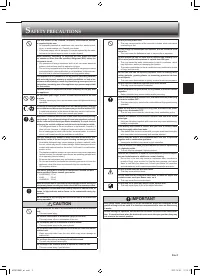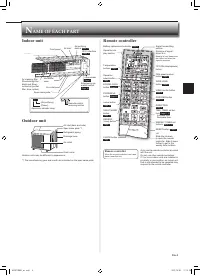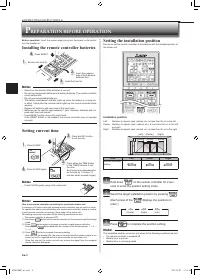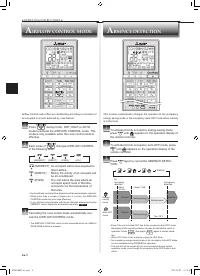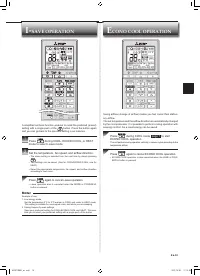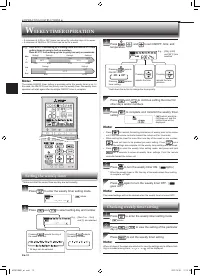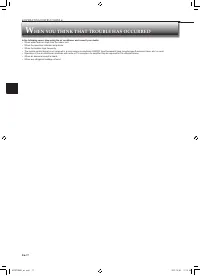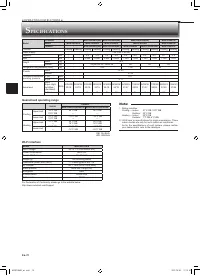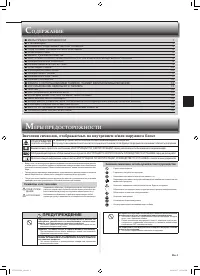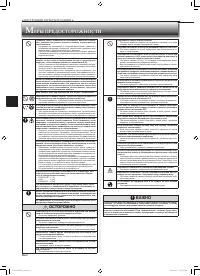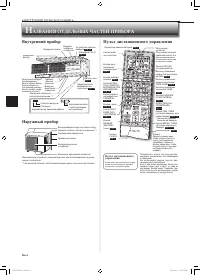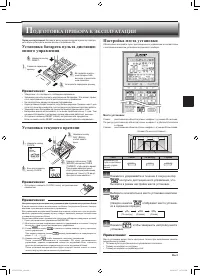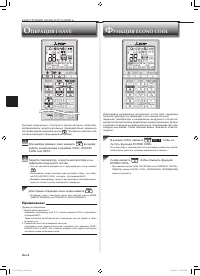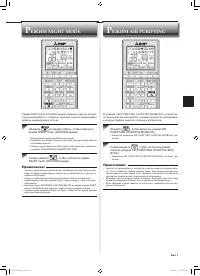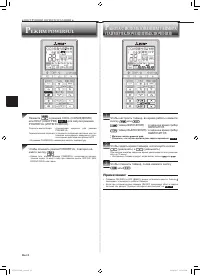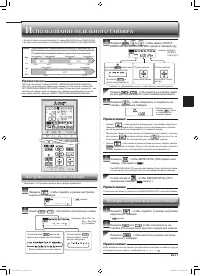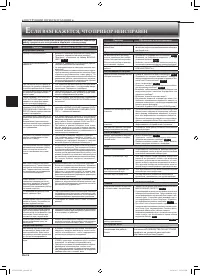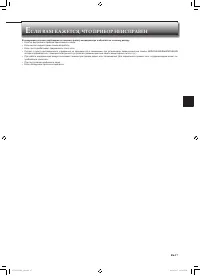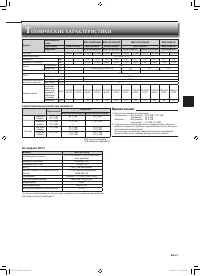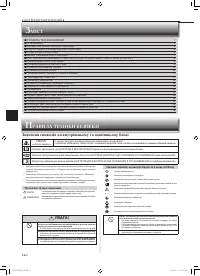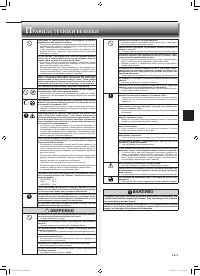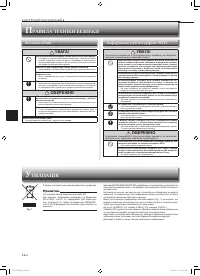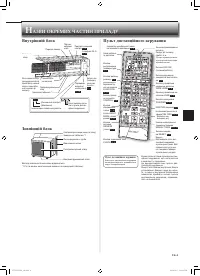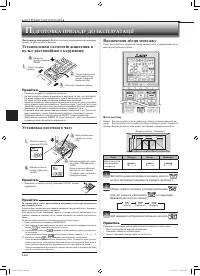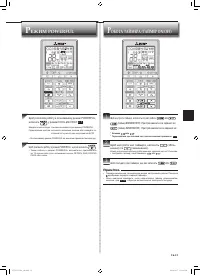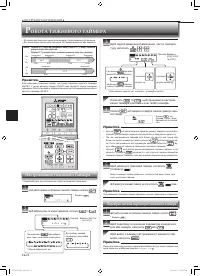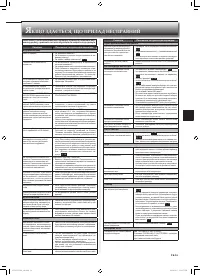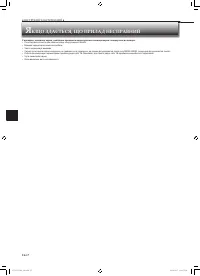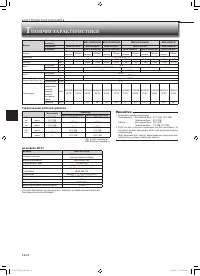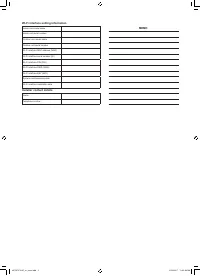Кондиционеры Mitsubishi Electric MSZ-LN25VG2R - инструкция пользователя по применению, эксплуатации и установке на русском языке. Мы надеемся, она поможет вам решить возникшие у вас вопросы при эксплуатации техники.
Если остались вопросы, задайте их в комментариях после инструкции.
"Загружаем инструкцию", означает, что нужно подождать пока файл загрузится и можно будет его читать онлайн. Некоторые инструкции очень большие и время их появления зависит от вашей скорости интернета.
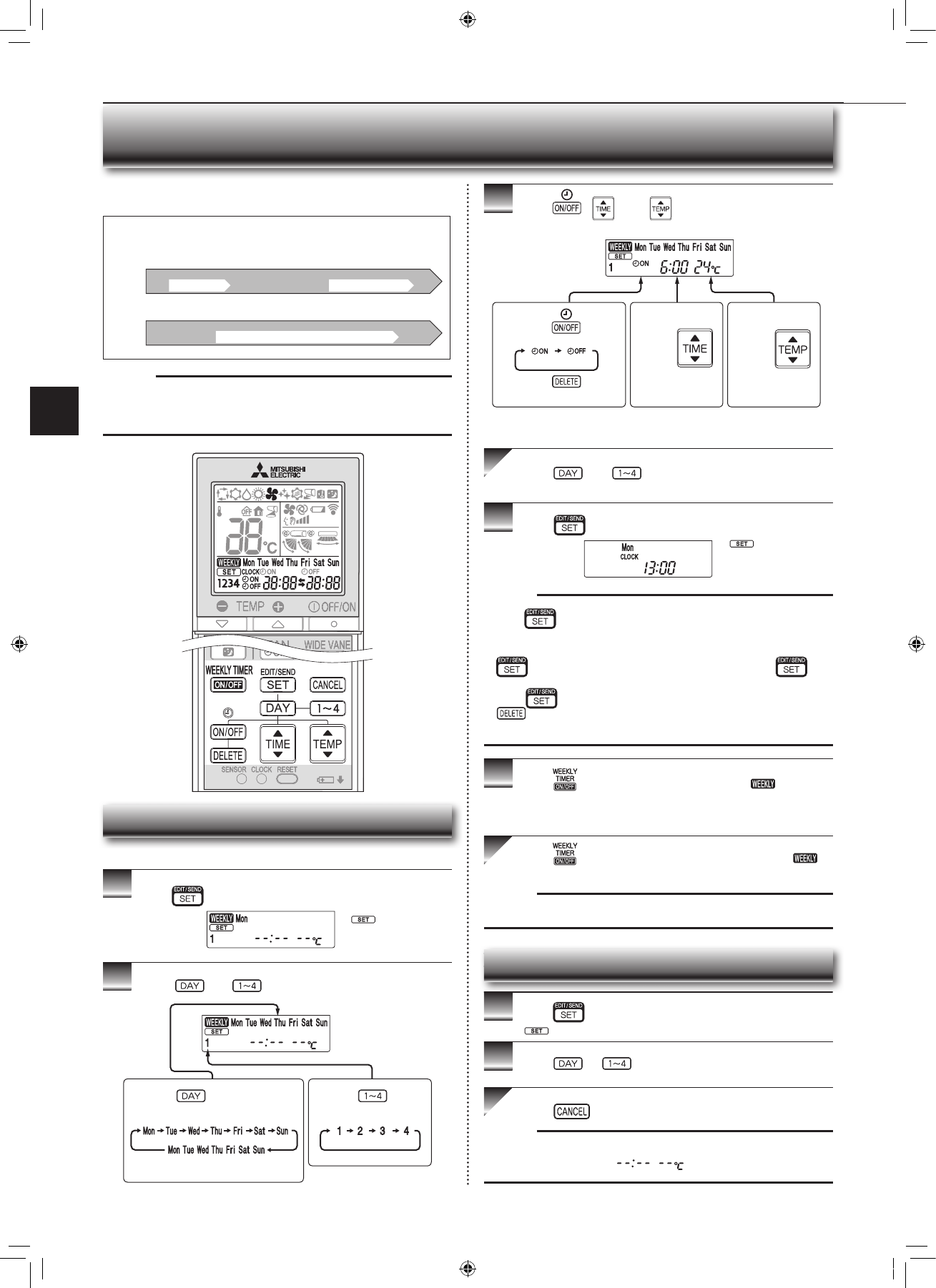
En-13
● OPERATING INSTRUCTIONS ●
W
EEKLY TIMER OPERATION
• A maximum of 4 ON or OFF timers can be set for individual days of the week.
• A maximum of 28 ON or OFF timers can be set for a week.
Setting the weekly timer
* Make sure that the current time and day are set correctly.
1
Press
to enter the weekly timer setting mode.
2
Press
and
to select setting day and number
.
3
Press
,
, and
to set ON/OFF, time, and
temperature.
Press
and
to continue setting the timer for
other days and/or numbers.
4
Press
to complete and transmit the weekly timer
setting.
Note:
• Press
to transmit the setting information of weekly timer to the indoor
unit. Point the remote controller toward the indoor unit for 3 seconds.
• When setting the timer for more than one day of the week or one number,
does not have to be pressed per each setting. Press
once
after all the settings are complete. All the weekly timer settings will be saved.
• Press
to enter the weekly timer setting mode, and press and hold
for 5 seconds to erase all weekly timer settings. Point the remote
controller toward the indoor unit.
5
Press
to turn the weekly timer ON. (
lights.)
* When the weekly timer is ON, the day of the week whose timer setting
is complete, will light.
Press
again to turn the weekly timer OFF. (
goes out.)
Note:
The saved settings will not be cleared when the weekly timer is turned OFF.
Checking weekly timer setting
1
Press
to enter the weekly timer setting mode.
*
blinks.
2
Press
or
to view the setting of the particular
day or number.
Press
to exit the weekly timer setting.
Note:
When all days of the week are selected to view the settings and a different
set-
ting is included among them,
will be displayed.
*
which was blink-
ing goes out, and the
current time will be
displayed.
*
blinks.
Note:
The simple ON/OFF timer setting is available while the weekly timer is on. In
this case, the ON/OFF timer has priority over the weekly timer; the weekly timer
operation will start again after the simple ON/OFF timer is complete.
E.g. : Runs at 24°C from waking up to leaving home, and runs at 27°C from
getting home to going to bed on weekdays.
Runs at 27°C from waking up late to going bed early on weekends.
Setting1
Setting2
Setting3
Setting4
Setting1
Setting2
6:00
8:30
17:30
22:00
8:00
21:00
24°C
27°C
ON
OFF
ON
OFF
ON
OFF
Mon
Fri
~
Sat
Sun
~
27°C
Pressing
selects the day of
the week to be set.
Pressing
selects
the setting number.
* All days can be selected.
E.g. : [Mon Tue ... Sun]
and [1] are selected.
E.g. : [ON], [6:00]
and [24°C] are
selected.
Pressing
selects
ON/OFF timer.
Pressing
deletes
timer setting.
Pressing
adjusts the time.
Pressing
adjusts the tem-
perature.
* Hold down the button to change the time quickly.
JG79Y370H01_en.indd 13
2017/10/02 11:14:44
Содержание
- 21 ОДЕРЖАНИЕ; Символы и их значения; ЕРЫ ПРЕДОСТОРОЖНОСТИ; ПРЕДУПРЕЖДЕНИЕ
- 22 ОСТОРОЖНО; ВАЖНО
- 23 Краткая информация об интерфейсе Wi-Fi; При установке прибора
- 24 АЗВАНИЯ ОТДЕЛЬНЫХ ЧАСТЕЙ ПРИБОРА; Пульт дистанционного управления; Наружный прибор; Пульт дистанционного
- 25 ОДГОТОВКА ПРИБОРА К ЭКСПЛУАТАЦИИ
- 27 Автоматический режим AUTO; ЫБОР РЕЖИМОВ РАБОТЫ
- 28 АСТРОЙКА СКОРОСТИ ВЕНТИЛЯТОРА И НАПРАВЛЕНИЯ ВОЗДУШНОГО ПОТОКА; Вертикальное направление воздушного потока
- 30 УНКЦИЯ ECONO COOL
- 32 АБОТА С ИСПОЛЬЗОВАНИЕМ ТАЙМЕРА
- 33 СПОЛЬЗОВАНИЕ НЕДЕЛЬНОГО ТАЙМЕРА; Настройка недельного таймера
- 34 ИСТКА; Чистите каждые 2 недели; Важно
- 35 АСТРОЙКА ИНТЕРФЕЙСА Wi-Fi; Вводная часть по интерфейсу Wi-Fi
- 36 СЛИ ВАМ КАЖЕТСЯ, ЧТО ПРИБОР НЕИСПРАВЕН
- 38 Место установки; При повторном использовании кон-; Когда использование пульта дистанционного
- 39 Гарантированный рабочий диапазон; ЕХНИЧЕСКИЕ ХАРАКТЕРИСТИКИ
- 60 Сделано в Таиланде
Характеристики
Остались вопросы?Не нашли свой ответ в руководстве или возникли другие проблемы? Задайте свой вопрос в форме ниже с подробным описанием вашей ситуации, чтобы другие люди и специалисты смогли дать на него ответ. Если вы знаете как решить проблему другого человека, пожалуйста, подскажите ему :)