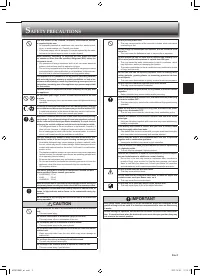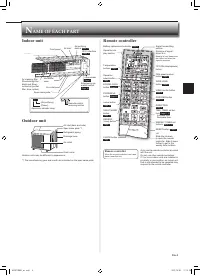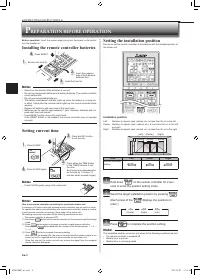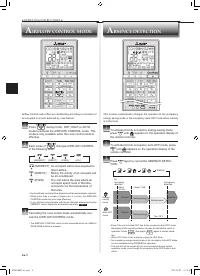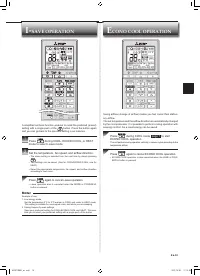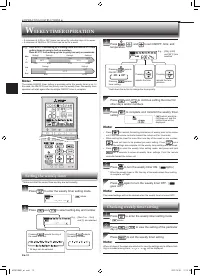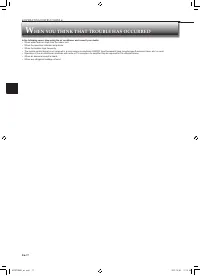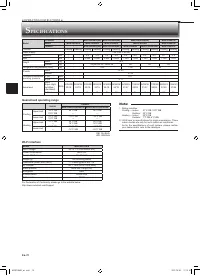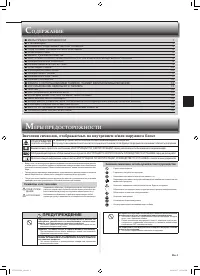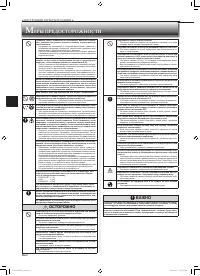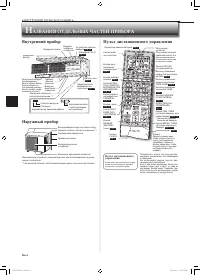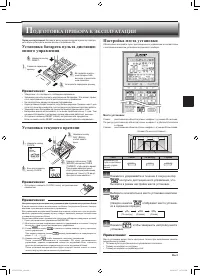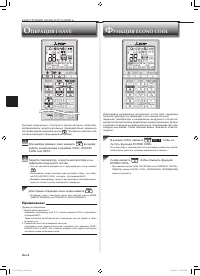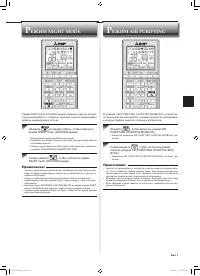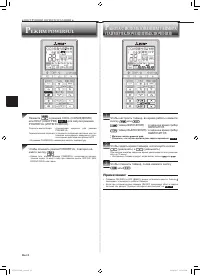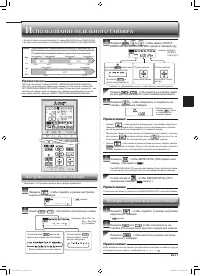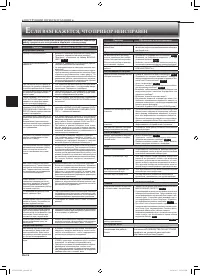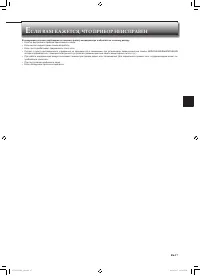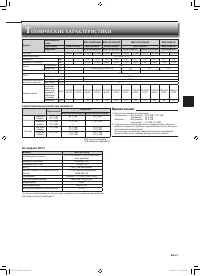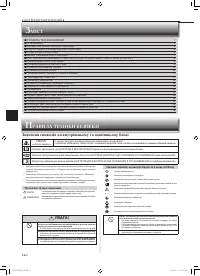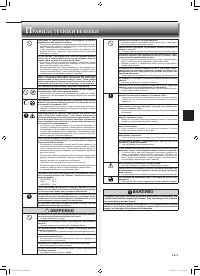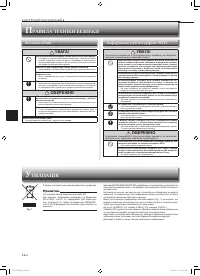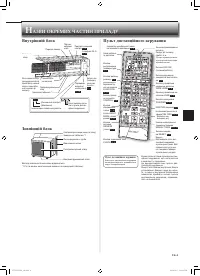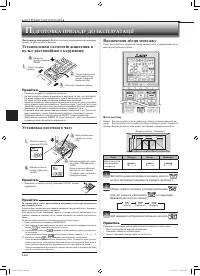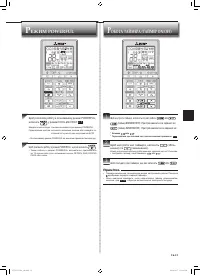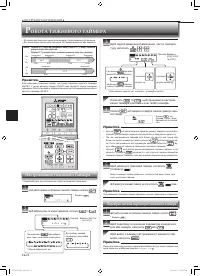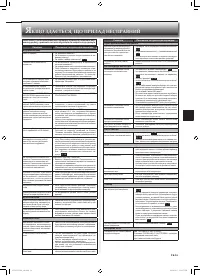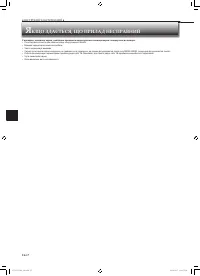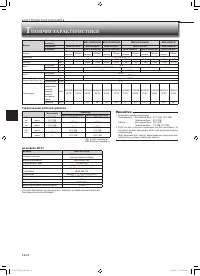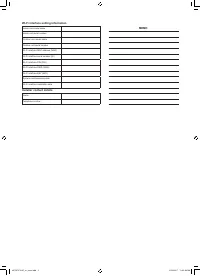Кондиционеры Mitsubishi Electric MSZ-LN25VG2R - инструкция пользователя по применению, эксплуатации и установке на русском языке. Мы надеемся, она поможет вам решить возникшие у вас вопросы при эксплуатации техники.
Если остались вопросы, задайте их в комментариях после инструкции.
"Загружаем инструкцию", означает, что нужно подождать пока файл загрузится и можно будет его читать онлайн. Некоторые инструкции очень большие и время их появления зависит от вашей скорости интернета.
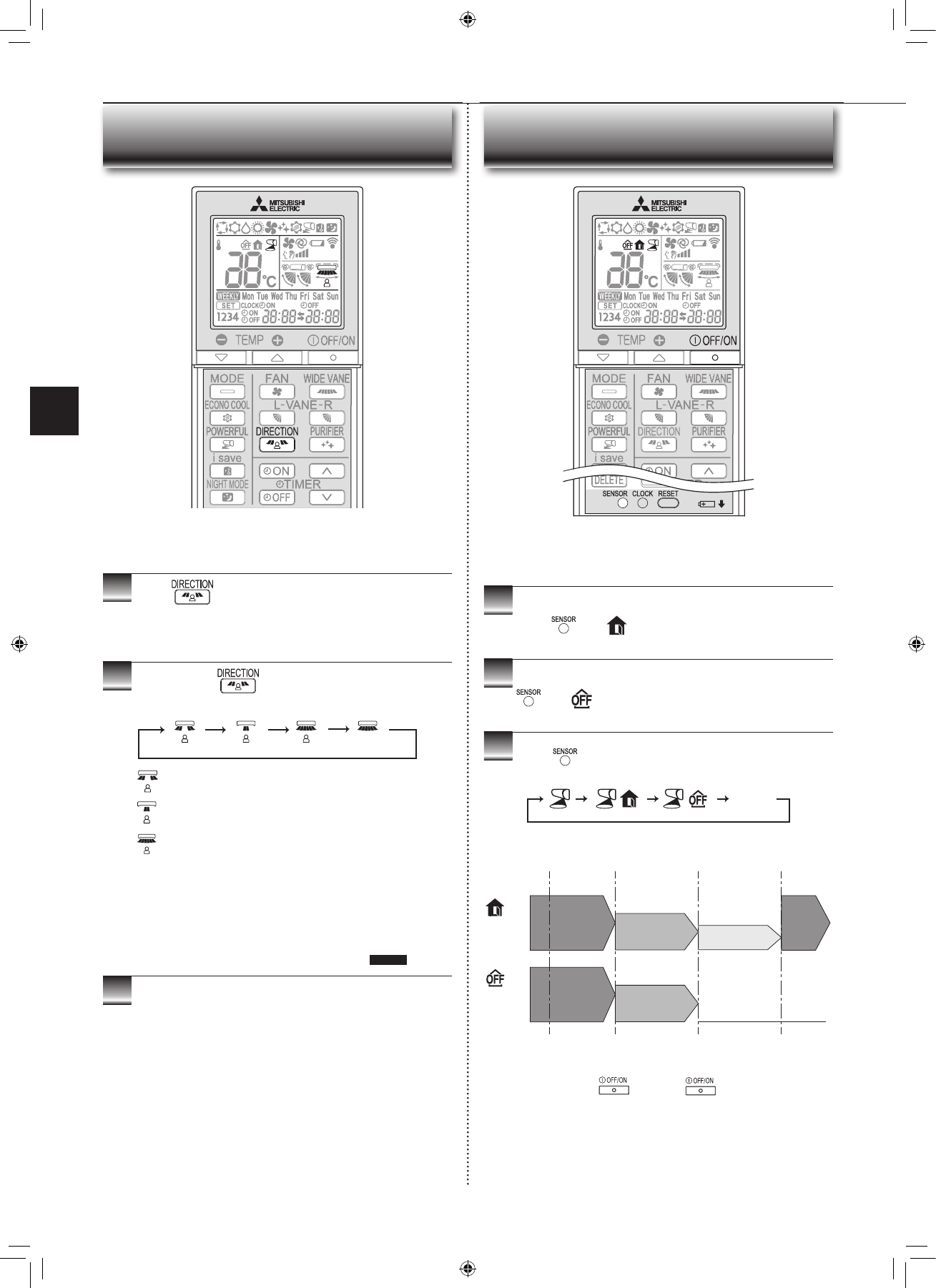
En-9
● OPERATING INSTRUCTIONS ●
Airfl ow Control mode offers air conditioning according to a location of
an occupant in a room detected by i-see Sensor.
1
Press
during COOL, DRY, HEAT or AUTO
mode to activate the AIRFLOW CONTROL mode. This
mode is only available when the i-see control mode is
effective.
2
Each press of
changes AIRFLOW CONTROL
in the following order:
(INDIRECT) : An occupant will be less exposed to
direct airfl ow.
(DIRECT) : Mainly the vicinity of an occupant will
be air-conditioned.
(EVEN)
: The unit learns the area where an
occupant spend most of the time,
and evens out the temperature of
that area.
• Horizontal and vertical airflow directions will be automatically selected.
• When more than a couple of people are in a room, the AIRFLOW
CONTROL mode may work less effectively.
• If you still feel uncomfortable with the air direction determined by the
INDIRECT mode, adjust the air direction manually.
Page 8
3
Cancelling the i-see control mode automatically can-
cels the AIRFLOW CONTROL mode.
• The AIRFLOW CONTROL mode is also cancelled when the VANE or
WIDE VANE buttons is pressed.
A
IRFLOW CONTROL MODE
This function automatically changes the operation to No occupancy
energy-saving mode or No occupancy Auto-OFF mode when nobody
is in the room.
A
BSENCE DETECTION
1
To activate this No occupancy energy-saving mode,
press
until
appears on the operation display of
the remote controller.
2
To activate this No occupancy Auto-OFF mode, press
until
appears on the operation display of the
remote controller.
3
Press
again to cancel the ABSENCE DETEC-
TION.
• Even if the unit is turned OFF due to No occupancy Auto-OFF mode,
the display of the remote controller remains to indicate the unit is in
operation. Press
then press
again to restart opera-
tion.
• When OFF timer is set, a priority is given to OFF timer.
• No occupancy energy saving mode or No occupancy Auto-OFF mode
are not available during POWERFUL operation.
• The unit will not be turned off if no one is detected during normal
operation mode, even though No occupancy Auto-OFF mode is acti-
vated.
(INDIRECT) (DIRECT)
(EVEN)
(OFF)
Energy-
saving
mode
Auto-OFF
mode
No
occupancy
detected
Occupancy
detected
About
10 min.
Normal
Normal
Normal
About 1 HR.
Saving energy
Saving more
Turn OFF
Saving energy
Cancel
JG79Y370H01_en.indd 9
2017/10/02 11:14:41
Содержание
- 21 ОДЕРЖАНИЕ; Символы и их значения; ЕРЫ ПРЕДОСТОРОЖНОСТИ; ПРЕДУПРЕЖДЕНИЕ
- 22 ОСТОРОЖНО; ВАЖНО
- 23 Краткая информация об интерфейсе Wi-Fi; При установке прибора
- 24 АЗВАНИЯ ОТДЕЛЬНЫХ ЧАСТЕЙ ПРИБОРА; Пульт дистанционного управления; Наружный прибор; Пульт дистанционного
- 25 ОДГОТОВКА ПРИБОРА К ЭКСПЛУАТАЦИИ
- 27 Автоматический режим AUTO; ЫБОР РЕЖИМОВ РАБОТЫ
- 28 АСТРОЙКА СКОРОСТИ ВЕНТИЛЯТОРА И НАПРАВЛЕНИЯ ВОЗДУШНОГО ПОТОКА; Вертикальное направление воздушного потока
- 30 УНКЦИЯ ECONO COOL
- 32 АБОТА С ИСПОЛЬЗОВАНИЕМ ТАЙМЕРА
- 33 СПОЛЬЗОВАНИЕ НЕДЕЛЬНОГО ТАЙМЕРА; Настройка недельного таймера
- 34 ИСТКА; Чистите каждые 2 недели; Важно
- 35 АСТРОЙКА ИНТЕРФЕЙСА Wi-Fi; Вводная часть по интерфейсу Wi-Fi
- 36 СЛИ ВАМ КАЖЕТСЯ, ЧТО ПРИБОР НЕИСПРАВЕН
- 38 Место установки; При повторном использовании кон-; Когда использование пульта дистанционного
- 39 Гарантированный рабочий диапазон; ЕХНИЧЕСКИЕ ХАРАКТЕРИСТИКИ
- 60 Сделано в Таиланде
Характеристики
Остались вопросы?Не нашли свой ответ в руководстве или возникли другие проблемы? Задайте свой вопрос в форме ниже с подробным описанием вашей ситуации, чтобы другие люди и специалисты смогли дать на него ответ. Если вы знаете как решить проблему другого человека, пожалуйста, подскажите ему :)