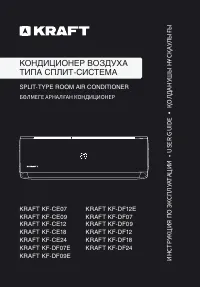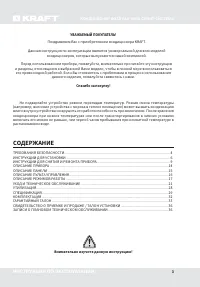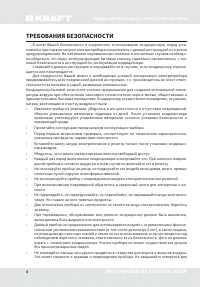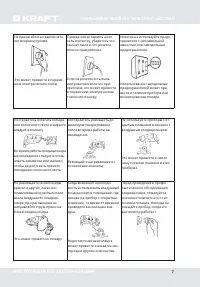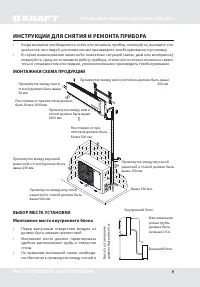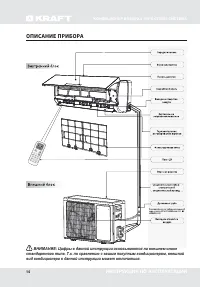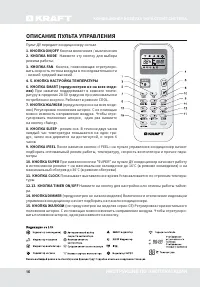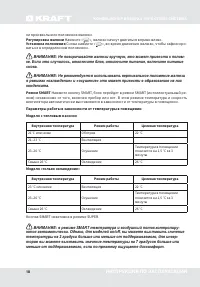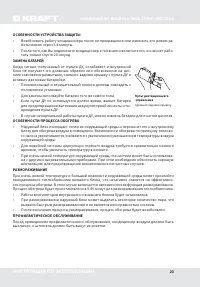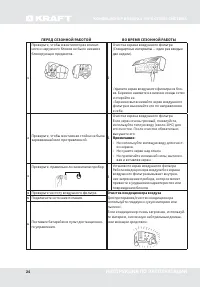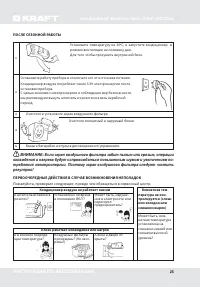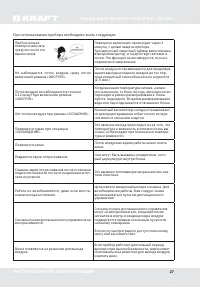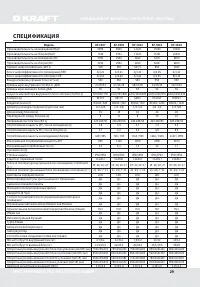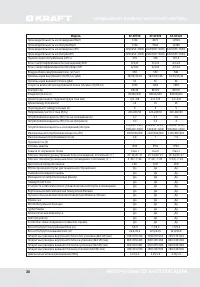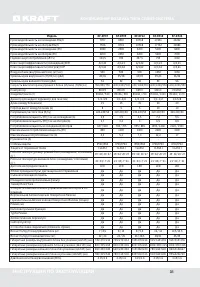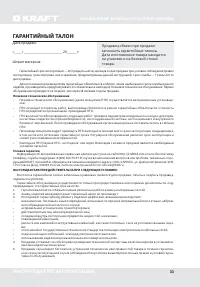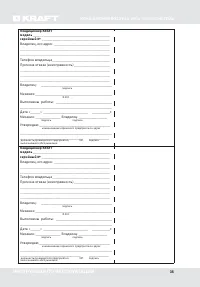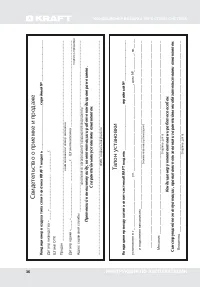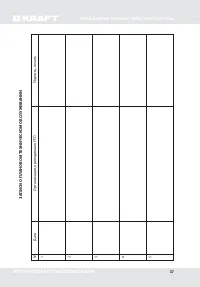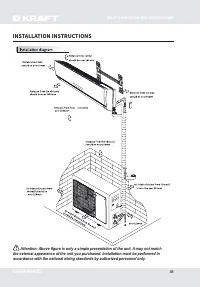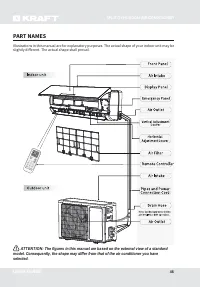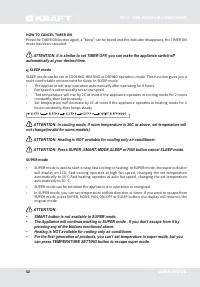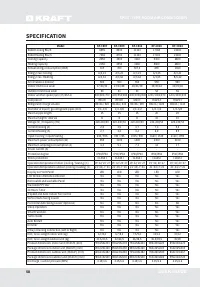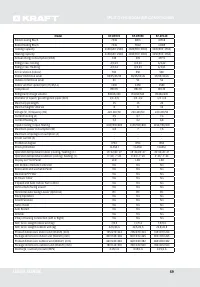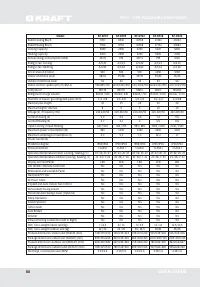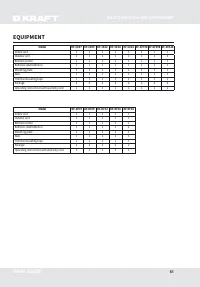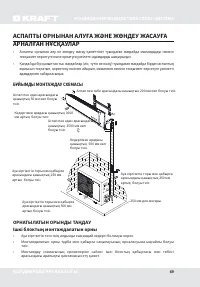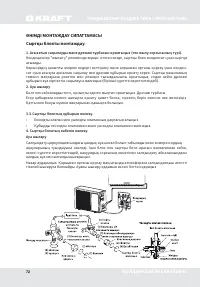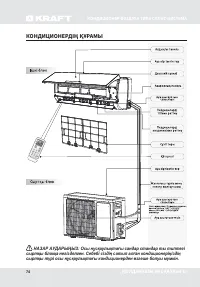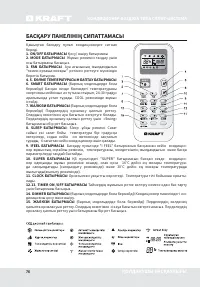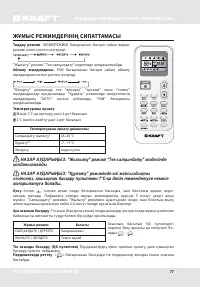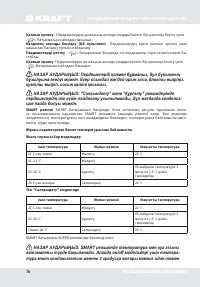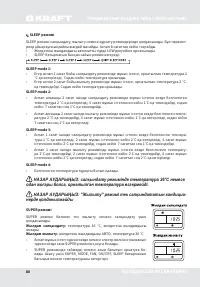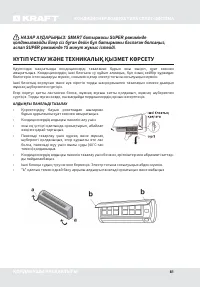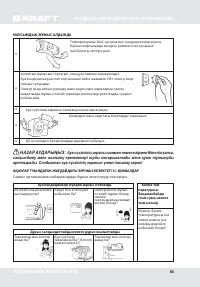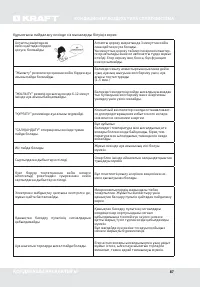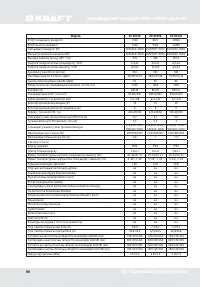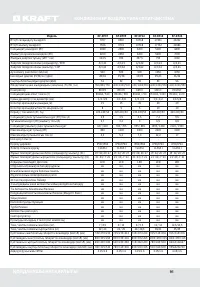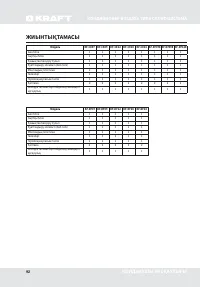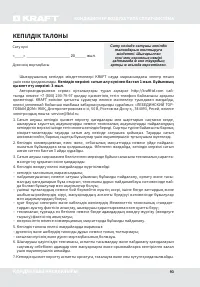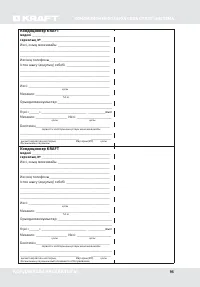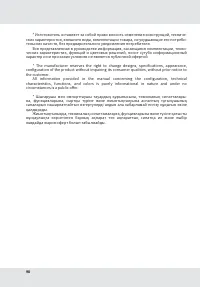Кондиционеры KRAFT KF-DF24 - инструкция пользователя по применению, эксплуатации и установке на русском языке. Мы надеемся, она поможет вам решить возникшие у вас вопросы при эксплуатации техники.
Если остались вопросы, задайте их в комментариях после инструкции.
"Загружаем инструкцию", означает, что нужно подождать пока файл загрузится и можно будет его читать онлайн. Некоторые инструкции очень большие и время их появления зависит от вашей скорости интернета.
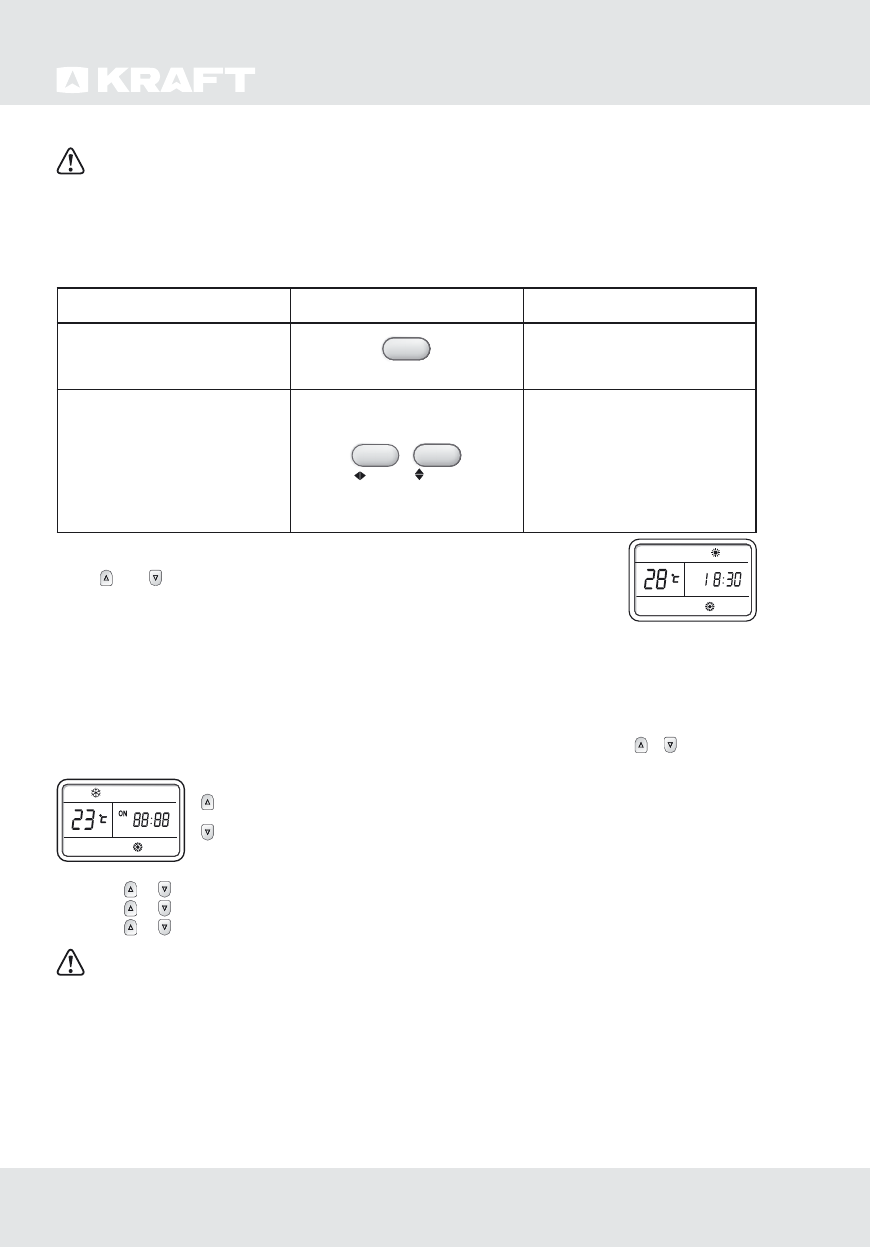
51
SPLIT-TYPE ROOM AIR CONDITIONER
USER GUIDE
ATTENTION: Temperature, airflow and direction are controlled automatically in
SMART mode. However, For the on/off, you can choose from -2 to 2 (for some models
you can choose from -7 to 7), for the inverter you can choose from -7 to 7. if you still feel
uncomfortable.
What you can do in SMART mode
Your feeling
button
adjustment procedure
Uncomfortable because of
unsuitable air flow volume.
FAN
Indoor fan speed alternates
among High, Medium and Low
each time this button is pressed.
Uncomfortable because of
unsuitable flow direction.
SWIN G
SWIN G
Press it once, the vertical
adjustment louver swings to
change vertical airflow direction.
Press it again, swings stops. For
horizontal airflow direction,
please refer to the previous page
for details.
CLOCK button
You can adjust the real time by pressing CLOCK button, then
using and buttons to get the correct time, press CLOCK button again the
real time is set.
Timer mode
It is convenient to set the timer on with TIMER ON button when you go out in the
morning to achieve a comfortable room temperature at the time you get home. You can also set
timer off at night to enjoy a good sleep.
How to set TIMER ON
TIMER ON button can be used to set the timer programming as wished in order
to switch on the appliance at your desired time.
1)
Press TIMER ON button , "ON 12:00" flashes on the LCD, then you can press the и buttons to
select your desired time for appliance on.
Increase
Decrease
Press the or button once to increase or decrease the time setting by 1 minute.
Press the or button 2 seconds to increase or decrease the time setting by 10 minute.
Press the or button for a longer time to increase or decrease the time by 1 hour.
ATTENTION: If you don't set the time in 10 seconds after you press TIMER ON button,
the remote controller will exit the TIMER ON mode automatically.
2)
When your desired time displayed on LCD, press the TIMER ON button and confirm it.
A "beep" can be heard.
"ON" stops flashing.
The TIMER indicator on the indoor unit lights up.(invalid for some models)
3)
After the set timer displayed for 5 seconds the clock will be displayed on the LCD of the remote
controller instead of set timer.
ON
Содержание
- 3 КОНДИЦИОНЕР ВОЗДУХА ТИПА СПЛИТ-CИСТЕМА; ИНСТРУКЦИЯ ПО ЭКСПЛУАТАЦИИ; УВАЖАЕМЫЙ ПОКУПАТЕЛЬ!; Поздравляем Вас с приобретением кондиционера KRAFT.; CОДЕРЖАНИЕ; Внима тельно изучите данную инструкцию!
- 4 ТРЕБОВАНИЯ БЕЗОПАСНОСТИ
- 5 Не проливайте воду на пульт ДУ, так как он может выйти из строя.
- 6 ИНСТРУКЦИИ ДЛЯ УСТАНОВКИ; ПРЕДУПРЕЖДЕНИЕ; Приборы не могут быть установлены в
- 9 ИНСТРУКЦИИ ДЛЯ СНЯТИЯ И РЕМОНТА ПРИБОРА; МОНТАЖНАЯ СХЕМА ПРОДУКЦИИ
- 10 Внешний блок
- 11 ВНИМАНИЕ: При установ
- 12 Установите выпускное отверстие и дренажную трубу
- 13 Как очистить газовый трубопровод:; Открутите винт и снимите крышку ремонтного клапана.
- 14 ОПИСАНИЕ ПРИБОРА; вид кондиционера в данной инструкции может отличаться.
- 16 ОПИСАНИЕ ПУЛЬТА УПРАВЛЕНИЯ
- 17 ОПИСАНИЕ РЕЖИМОВ РАБОТЫ; Диапазоны установки температуры; ВНИМАНИЕ: Режим Обогрев недоступен в моделях «только холод».; Режим работы
- 18 ки произвольного положения жалюзи.; Установка положения; вать их в определенном положении.; меньше от поддерживаемого, если по-прежнему ощущаете дискомфорт.
- 19 Что можно делать в режиме SMART; Ощущение; Кнопка CLOCK
- 20 Режим SLEEP; ВНИМАНИЕ: В режиме охлаждения, если температура равна 26 °С или выше,; Режим SUPER
- 21 режиме SUPER в течение 15 минут, если Вы до этого не нажали кнопку.; УХОД И ТЕХНИЧЕСКОЕ ОБСЛУЖИВАНИЕ; ЧИСТКА ПЕРЕДНЕЙ ПАНЕЛИ
- 22 ЧИСТКА ВОЗДУШНОГО ФИЛЬТРА; Режим; ЧРЕЗМЕРНЫЙ ШУМ
- 23 ОСОБЕННОСТИ УСТРОЙСТВА ЗАЩИТЫ
- 24 ПЕРЕД СЕЗОННОЙ РАБОТОЙ; Очистка кондиционера воздуха
- 25 ПОСЛЕ СЕЗОННОЙ РАБОТЫ; Кондиционер воздуха не работает совсем
- 26 Плохо работает охлаждение; тра о следующих ситуациях:
- 27 При использовании прибора необходимо знать следующее:
- 28 УТИЛИЗАЦИЯ; принятыми местной администрацией.
- 29 СПЕЦИФИКАЦИЯ
- 32 КОМПЛЕКТАЦИЯ
- 33 ГАРАНТИЙНЫЙ ТАЛОН
- 34 на гарантийный ремонт; ТАЛОН No 2; кондиционера KRAFT; Продана; Наименование и адрес сервисной службы*
- 35 Телефон владельца
- 37 ЗАПИСИ О ПЛАНОВ
Характеристики
Остались вопросы?Не нашли свой ответ в руководстве или возникли другие проблемы? Задайте свой вопрос в форме ниже с подробным описанием вашей ситуации, чтобы другие люди и специалисты смогли дать на него ответ. Если вы знаете как решить проблему другого человека, пожалуйста, подскажите ему :)