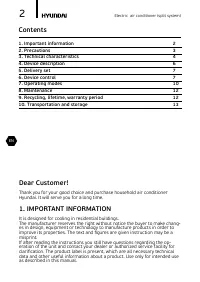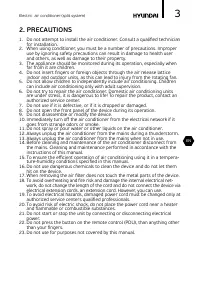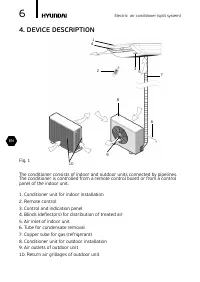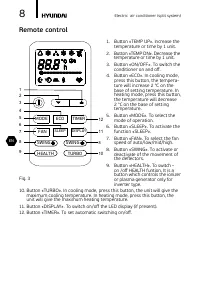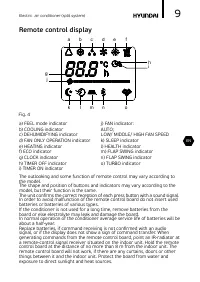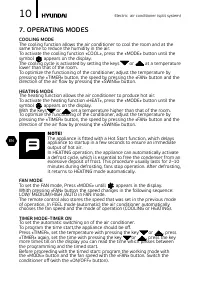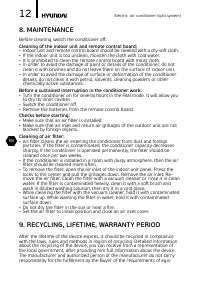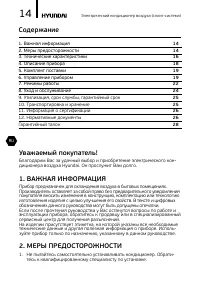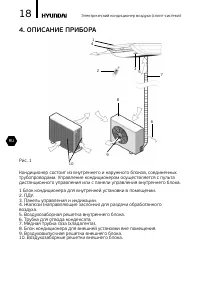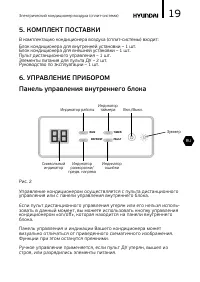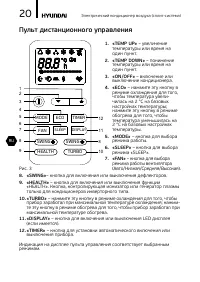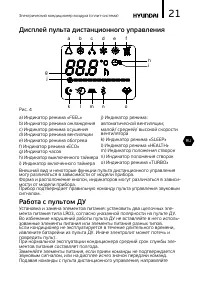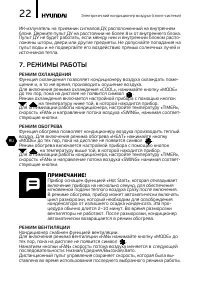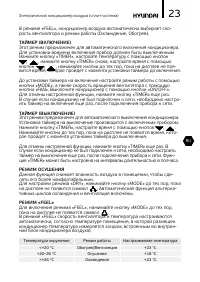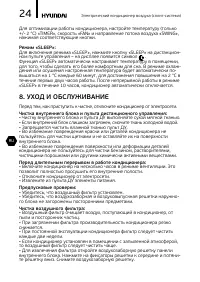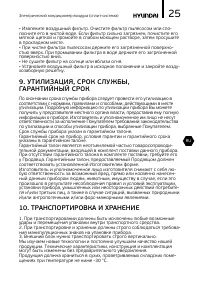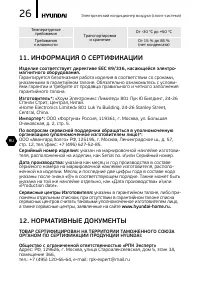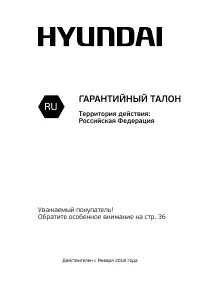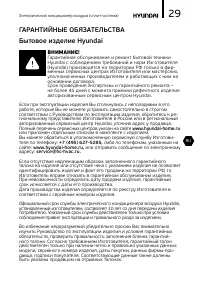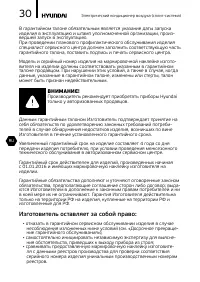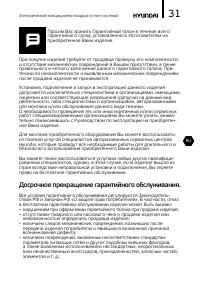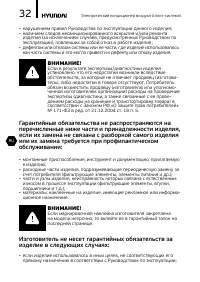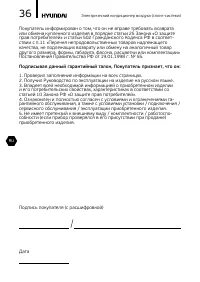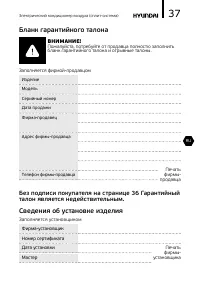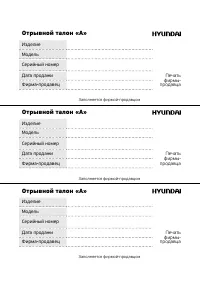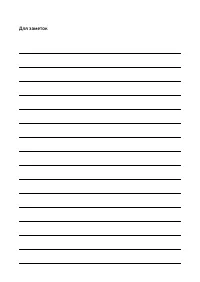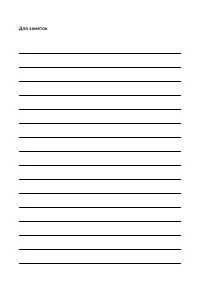Кондиционеры Hyundai Electronics H-ALС3-24H - инструкция пользователя по применению, эксплуатации и установке на русском языке. Мы надеемся, она поможет вам решить возникшие у вас вопросы при эксплуатации техники.
Если остались вопросы, задайте их в комментариях после инструкции.
"Загружаем инструкцию", означает, что нужно подождать пока файл загрузится и можно будет его читать онлайн. Некоторые инструкции очень большие и время их появления зависит от вашей скорости интернета.
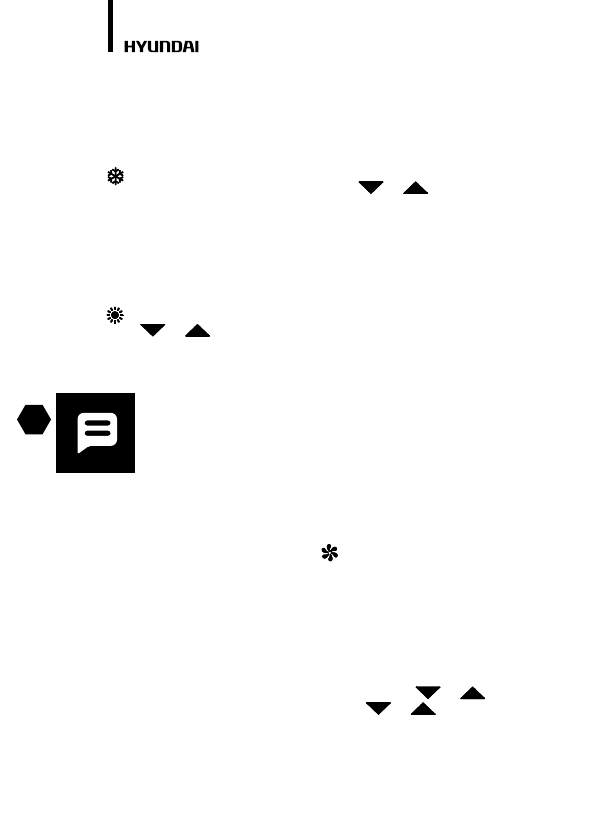
10
Electric air conditioner (split system)
EN
7. OPERATING MODES
COOLING MODE
The cooling function allows the air conditioner to cool the room and at the
same time to reduce the humidity in the air.
To activate the cooling function «COOL», press the «MODE» button until the
symbol appears on the display.
The cooling cycle is activated by setting the keys or at a temperature
lower than that of the room.
To optimize the functioning of the conditioner, adjust the temperature by
pressing the
«TIMER» button, the speed by pressing the «FAN» button and the
direction of the air flow by pressing the «SWING» button.
HEATING MODE
The heating function allows the air conditioner to produce hot air.
To activate the heating function «HEAT», press the «MODE» button until the
symbol appears on the display.
With the keys or set a temperature higher than that of the room.
To optimize the functioning of the conditioner, adjust the temperature by
pressing the
«TIMER» button, the speed by pressing the «FAN» button and the
direction of the air flow by pressing the «SWING» button.
NOTE!
The appliance is fitted with a Hot Start function, which delays
appliance to startup in a few seconds to ensure an immediate
output of hot air.
In HEATING operation, the appliance can automatically activate
a defrost cycle, which is essential to free the condenser from an
excessive deposit of frost. This procedure usually lasts for 2–10
minutes during defrosting, fans stop operation. After defrosting,
it returns to HEATING mode automatically.
FAN MODE
To set the FAN
mode, Press «MODE» untill appears in the display.
Whith pressing
«FAN» button the speed changes in the following sequence:
LOW/ MEDIUM/HIGH /AUTO in
FAN
mode.
The remote control also stores the speed that was set in the previous mode
of operation. In FEEL mode (automatic) the air conditioner automatically
chooses the fan speed and the mode of operation (COOLING or HEATING).
TIMER MODE–TIMER ON
To set the automatic switching on of the air conditioner.
To program the time start,the appliance should be off.
Press «TIMER», set the temperature with pressing the key or , press
«TIMER» again, set the time with pressing the key or , press the key
more times till on the display you can read the time which passes between
the programming and the timed start.
Before proceeding with the timed start: program the working mode with
the «MODE» button and the fan speed with the «FAN» button. Switch the
conditioner off (with the
«
ON/OFF» button).
Содержание
- 14 Содержание; Утилизация, срок службы, гарантийный срок; Уважаемый покупатель!; диционера воздуха Hyundai. Он прослужит Вам долго.; МЕРЫ ПРЕДОСТОРОЖНОСТИ; тесь к квалифицированному специалисту по установке.
- 16 ТЕХНИЧЕСКИЕ ХАРАКТЕРИСТИКИ; Таблица 1
- 17 для качества продукции.
- 20 Пульт дистанционного управления
- 22 «HEAT; РЕЖИМ ВЕНТИЛЯЦИИ
- 23 РЕЖИМ ОСУШЕНИЯ; «FEEL
- 24 УХОД И ОБСЛУЖИВАНИЕ; Чистка внутреннего блока и пульта дистанционного управления:
- 27 ТОВАР СООТВЕТСВУЕТ ТРЕБОВАНИЯМ:; Технического регламента Таможенного союза, утвержденного Реше; спрашивайте копию у продавца.
- 30 Изготовитель оставляет за собой право:
- 31 Досрочное прекращение гарантийного обслуживания.
- 36 Подписывая данный гарантийный талон, Покупатель признает, что он:
- 37 Бланк гарантийного талона; Без подписи покупателя на странице 36 Гарантийный; Сведения об установке изделия; Номер сертификата
- 40 Отрывной талон «А»
- 41 Профилактическое обслуживание изделия.