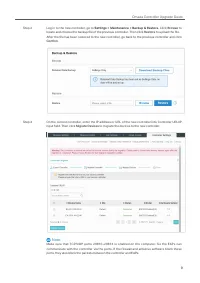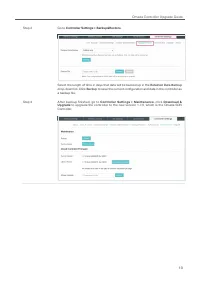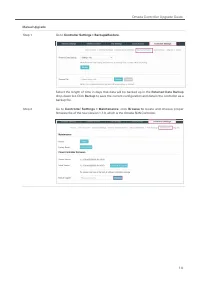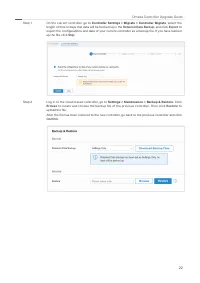Коммутаторы TP-LINK TL-SG3452XP 48xGE/PoE - инструкция пользователя по применению, эксплуатации и установке на русском языке. Мы надеемся, она поможет вам решить возникшие у вас вопросы при эксплуатации техники.
Если остались вопросы, задайте их в комментариях после инструкции.
"Загружаем инструкцию", означает, что нужно подождать пока файл загрузится и можно будет его читать онлайн. Некоторые инструкции очень большие и время их появления зависит от вашей скорости интернета.

4
Omada Controller Upgrade Guide
Upgrade Your Controller
1 Prepare for Upgrade
To successfully upgrade a current controller, ensure that you have performed the following tasks before
you upgrade:
1. Download the upgrade bundles and place them in the repository.
2. Read carefully this guide and know the process of upgrading, then plan for an upgrade with minimum
downtime.
2 Upgrade Procedure
Upgrading is a multistep process and must be performed in the order that is specified in this guide.
According to your upgrade target, click the tab below to jump quickly to the corresponding page and
select the suitable scheme for your upgrade.
Upgrade to Omada Software Controller
Upgrade to Omada Hardware Controller
■
Upgrade on the Same Computer
If you want to upgrade to Omada Software Controller 4.1.5 on your current controller host, complete
the following procedures required for a successful upgrade:
1. Back up your current controller
2. Uninstall the current controller
3. Install Omada Software Controller 4.1.5
4. Import the backup file of the previous controller
5. Upgrade the devices in Omada SDN Controller
Характеристики
Остались вопросы?Не нашли свой ответ в руководстве или возникли другие проблемы? Задайте свой вопрос в форме ниже с подробным описанием вашей ситуации, чтобы другие люди и специалисты смогли дать на него ответ. Если вы знаете как решить проблему другого человека, пожалуйста, подскажите ему :)