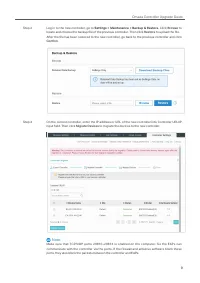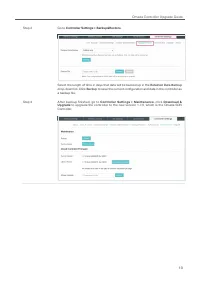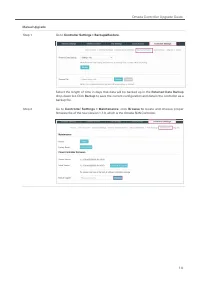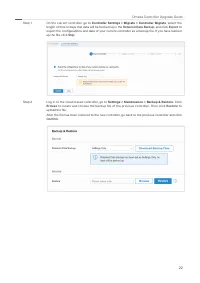Коммутаторы TP-LINK TL-SG3452XP 48xGE/PoE - инструкция пользователя по применению, эксплуатации и установке на русском языке. Мы надеемся, она поможет вам решить возникшие у вас вопросы при эксплуатации техники.
Если остались вопросы, задайте их в комментариях после инструкции.
"Загружаем инструкцию", означает, что нужно подождать пока файл загрузится и можно будет его читать онлайн. Некоторые инструкции очень большие и время их появления зависит от вашей скорости интернета.
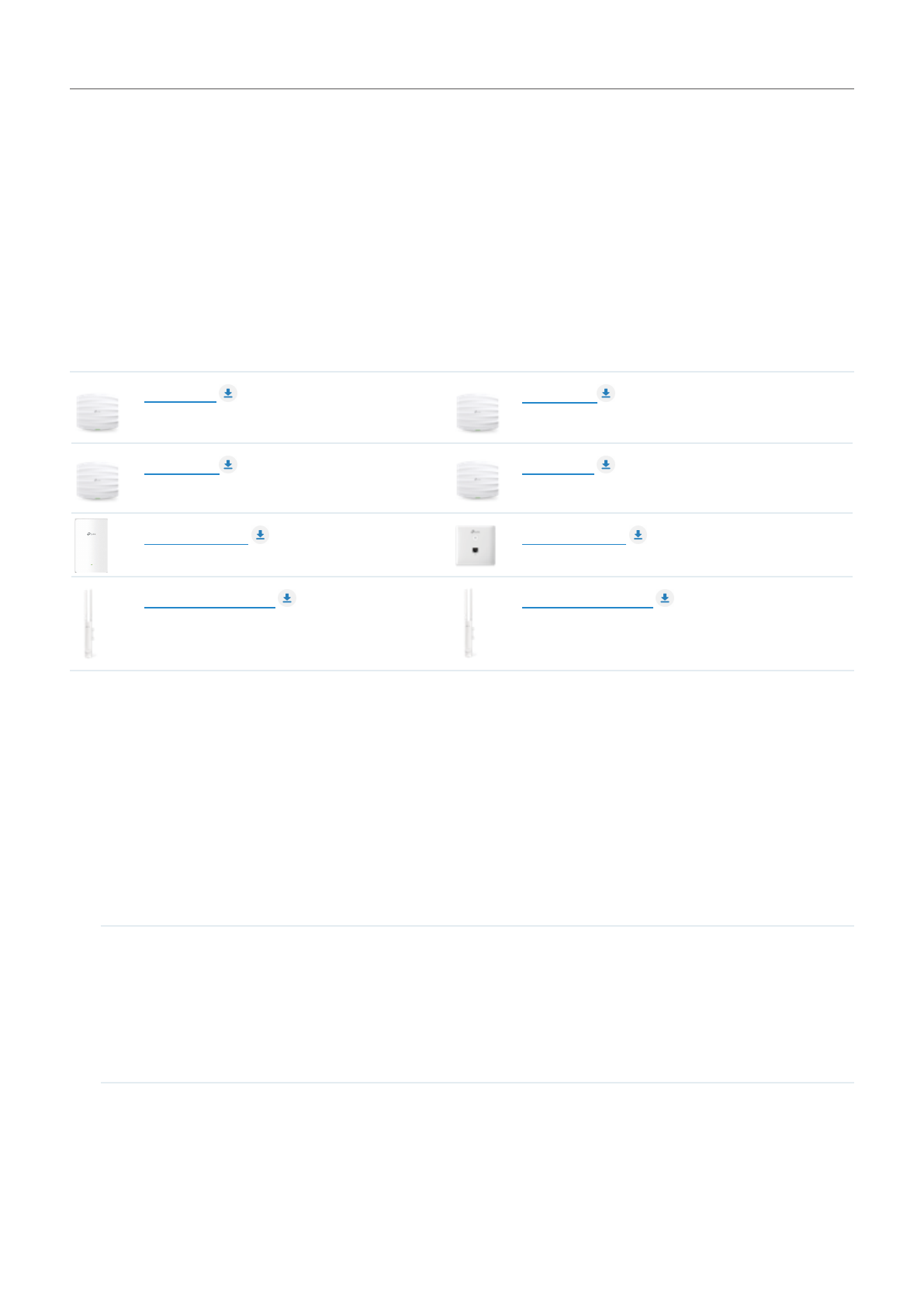
2
Omada Controller Upgrade Guide
If you are using a version earlier than Omada Software Controller, Release 3.1.4 (Omada Hardware
Controller, Release 1.2.0) you need to first upgrade to one of the releases that are listed above and
then follow the upgrade procedure in this guide.
2 Checking Compatibility Matrix
Omada SDN Controller can configure and manage only the certain devices with supported firmwares.
View the compatibility matrix below to check if your device is compatible with Omada SDN Controller.
If the firmware version of your device is lower than the version listed, click the button to download the
latest firmware and extra the firmware file(.bin), then follow the instructions to upgrade it.
2.20.0 Build 20200423 Rel. 36779 and above
2.20.0 Build 20200422 Rel. 70513 and above
3.20.0 Build 20200525 Rel.36931 and above
3.20.0 Build 20200525 Rel. 36899 and above
1.20.0 Build 20200422 Rel. 70504 and above
1.20.0 Build 20200509 Rel. 63986 and above
1.20.0 Build 20200422 Rel. 70543 and above
3.20.0 Build 20200511 Rel. 33388 and above
3 Feature Updates
Two levels of functional changes that you should pay attention to when upgrading a controller: features
to be configured and adjusted features.
■
Features to be configured
These features will require manual configuration. In other words, these are features that have a
direct corresponding solution, but for various reasons cannot be automatically upgraded.
Wireless Control > Access Control
Access Control has been updated to ACL in the Network Security
module in Omada SDN Controller 4.1.5. The new function can be
applied to specific clients or groups whose traffic passes through the
gateway, switches and EAPs.
If you want to restore Access Control configurations, go to
Settings
> Network Security > ACL
and configure the EAP ACL rules manually
after upgrading.
Характеристики
Остались вопросы?Не нашли свой ответ в руководстве или возникли другие проблемы? Задайте свой вопрос в форме ниже с подробным описанием вашей ситуации, чтобы другие люди и специалисты смогли дать на него ответ. Если вы знаете как решить проблему другого человека, пожалуйста, подскажите ему :)