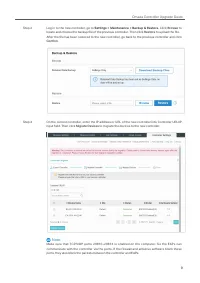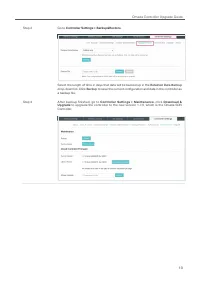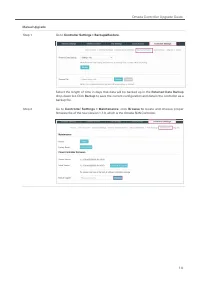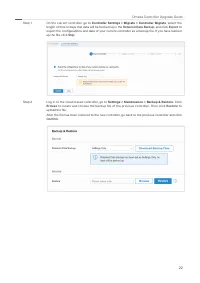Коммутаторы TP-LINK TL-SG3452XP 48xGE/PoE - инструкция пользователя по применению, эксплуатации и установке на русском языке. Мы надеемся, она поможет вам решить возникшие у вас вопросы при эксплуатации техники.
Если остались вопросы, задайте их в комментариях после инструкции.
"Загружаем инструкцию", означает, что нужно подождать пока файл загрузится и можно будет его читать онлайн. Некоторые инструкции очень большие и время их появления зависит от вашей скорости интернета.
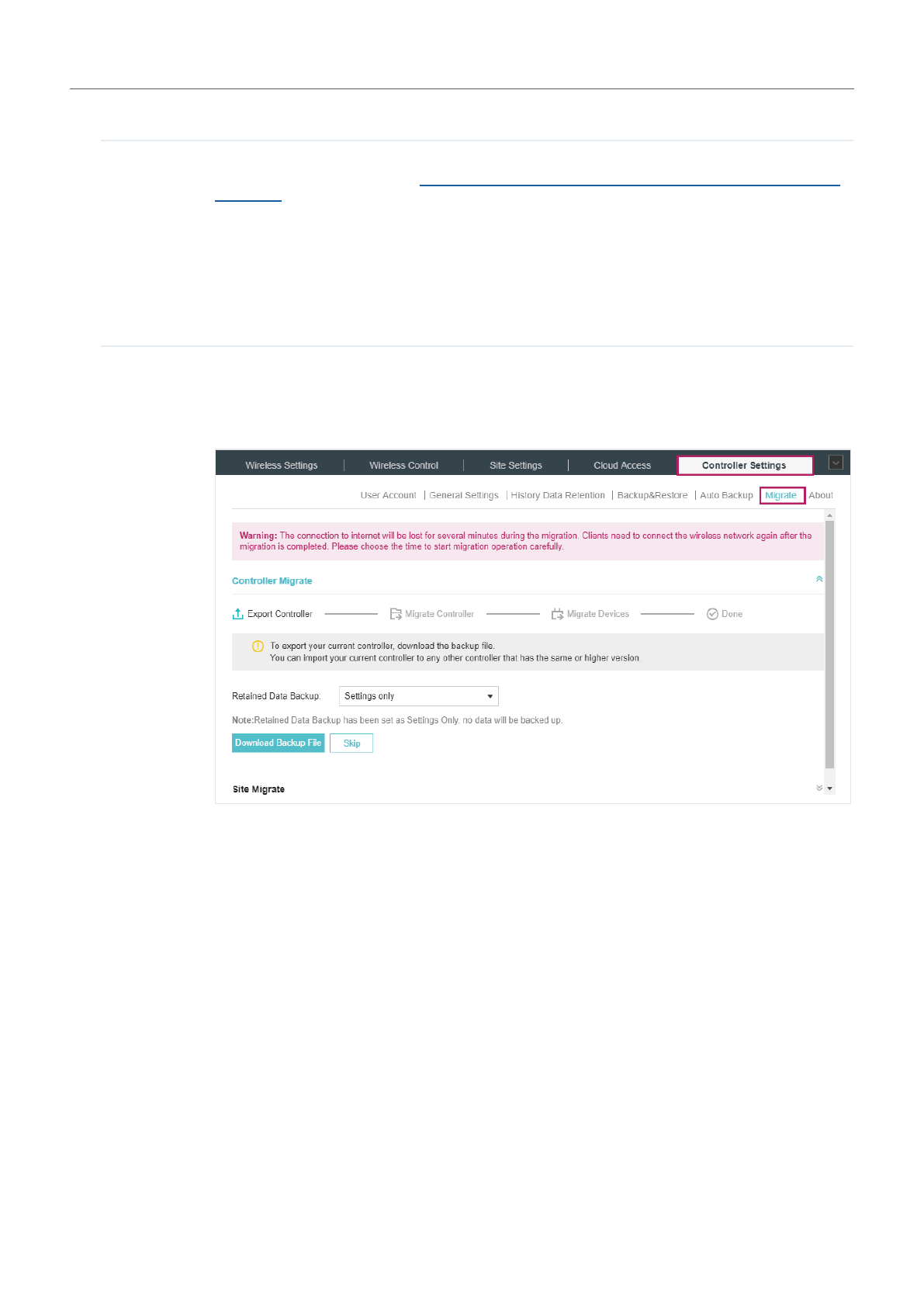
8
Omada Controller Upgrade Guide
▶
Install Omada Software Controller 4.1.5.
Step 1
Run the installation file and follow the wizard to install the Omada SDN Controller. The installation
file can be downloaded from
https://www.tp-link.com/support/download/omada-software-
Step 2
Launch the Omada SDN Controller and follow the step-by-step instructions to complete the Quick
Setup. After the wizard is finished, a login screen will appear. Enter the username and password
you created and click
Log in
.
▶
Migrate your configurations and data from the current controller to the new controller.
Step 1
On the current controller, go to
Controller Settings > Migrate > Controller Migrate
,
select the
length of time in days that data will be backed up in the
Retained Data Backup
, and click
Download
Backup File
to export the configurations and data of your current controller as a backup file. If you
have backed up the file, click
Skip
.
Характеристики
Остались вопросы?Не нашли свой ответ в руководстве или возникли другие проблемы? Задайте свой вопрос в форме ниже с подробным описанием вашей ситуации, чтобы другие люди и специалисты смогли дать на него ответ. Если вы знаете как решить проблему другого человека, пожалуйста, подскажите ему :)