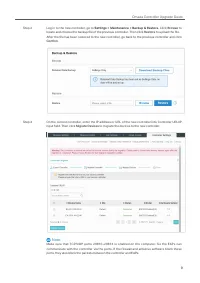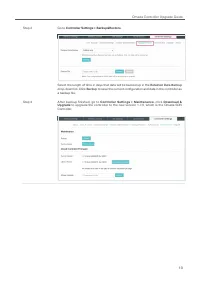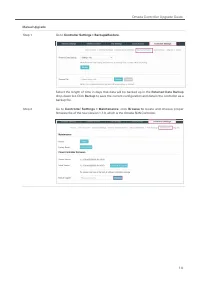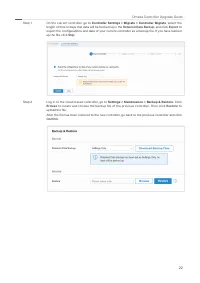Коммутаторы TP-LINK TL-SG3452XP 48xGE/PoE - инструкция пользователя по применению, эксплуатации и установке на русском языке. Мы надеемся, она поможет вам решить возникшие у вас вопросы при эксплуатации техники.
Если остались вопросы, задайте их в комментариях после инструкции.
"Загружаем инструкцию", означает, что нужно подождать пока файл загрузится и можно будет его читать онлайн. Некоторые инструкции очень большие и время их появления зависит от вашей скорости интернета.
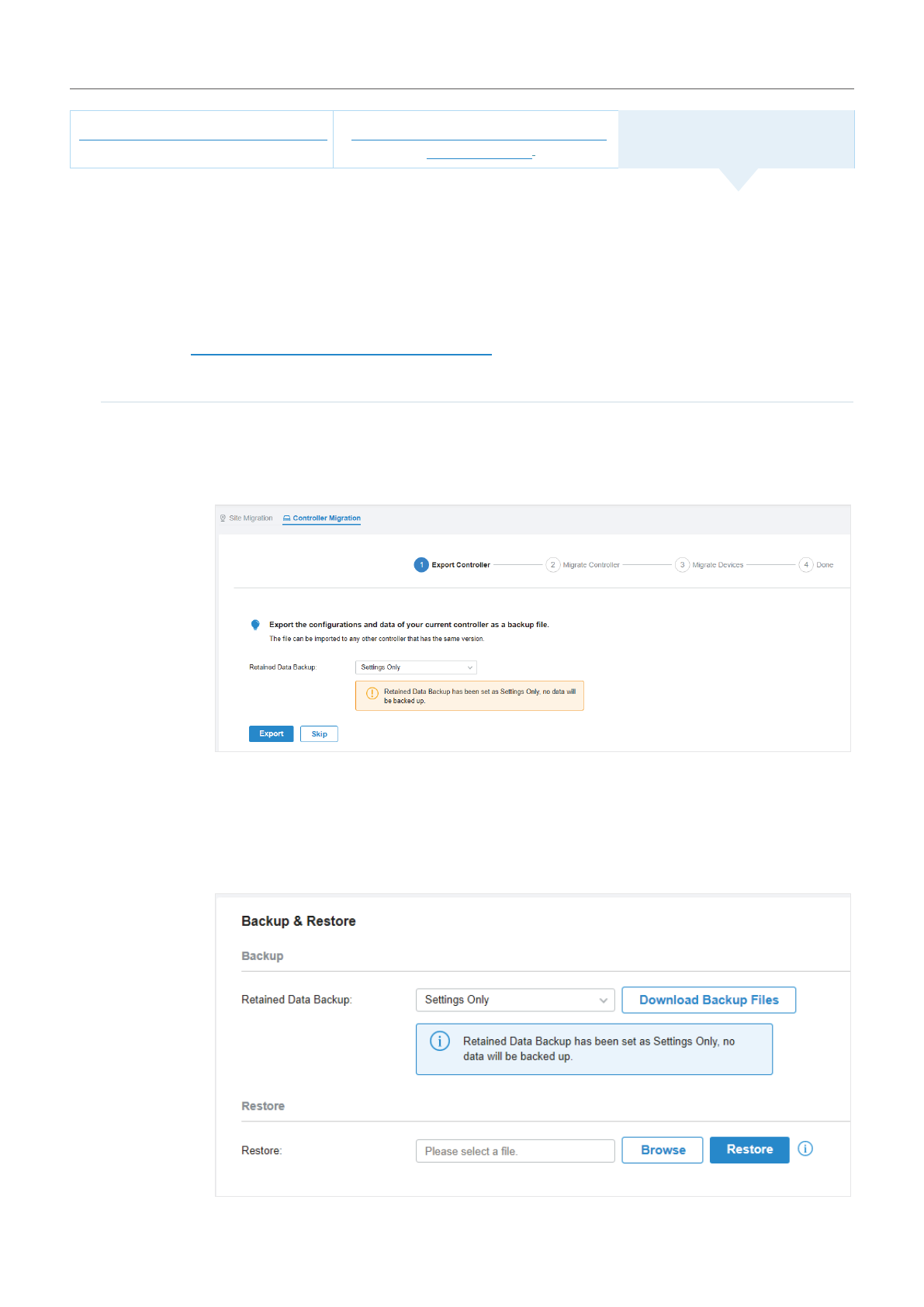
20
Omada Controller Upgrade Guide
Upgrade to Omada Software Controller
Upgrade to Omada Hardware Controller
■
Upgrade from Omada Software Controller
To upgrade to Omada Cloud-Based Controller, you need to upgrade to Omada Software Controller
4.1.5 on your current controller host first. And then migrate the configurations and data from the
current controller to the Omada Cloud-Based Controller.
1. Refer to
Upgrade to Omada Software Controller
.
2. Migrate your configurations and data from the current controller to the new controller.
Step 1
On the current controller, go to
Controller Settings > Migrate > Controller Migrate
,
select the
length of time in days that data will be backed up in the
Retained Data Backup
, and click
Export
to
export the configurations and data of your current controller as a backup file. If you have backed
up the file, click
Skip
.
Step 2
Log in to the cloud-based controller, go to
Settings > Maintenance > Backup & Restore
. Click
Browse
to locate and choose the backup file of the previous controller. Then click
Restore
to
upload the file.
After the file has been restored to the new controller, go back to the previous controller and click
Confirm
.
Характеристики
Остались вопросы?Не нашли свой ответ в руководстве или возникли другие проблемы? Задайте свой вопрос в форме ниже с подробным описанием вашей ситуации, чтобы другие люди и специалисты смогли дать на него ответ. Если вы знаете как решить проблему другого человека, пожалуйста, подскажите ему :)