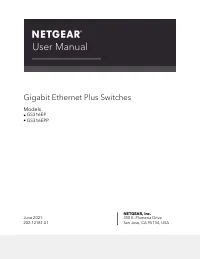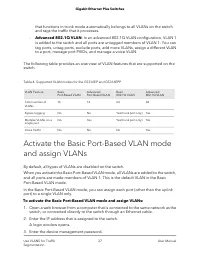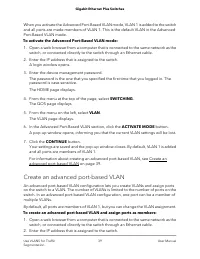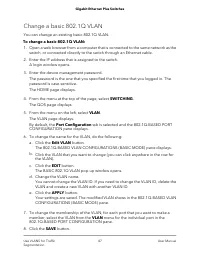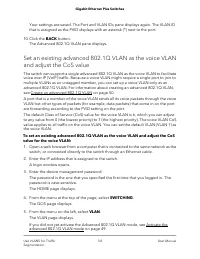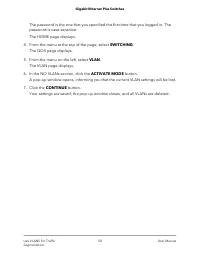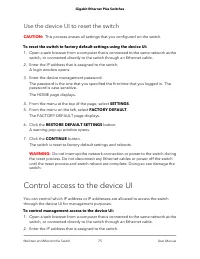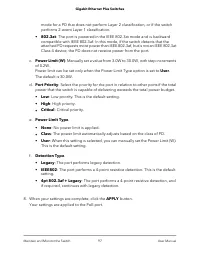Коммутаторы NETGEAR GS316EPP 15x1GE PoE - инструкция пользователя по применению, эксплуатации и установке на русском языке. Мы надеемся, она поможет вам решить возникшие у вас вопросы при эксплуатации техники.
Если остались вопросы, задайте их в комментариях после инструкции.
"Загружаем инструкцию", означает, что нужно подождать пока файл загрузится и можно будет его читать онлайн. Некоторые инструкции очень большие и время их появления зависит от вашей скорости интернета.
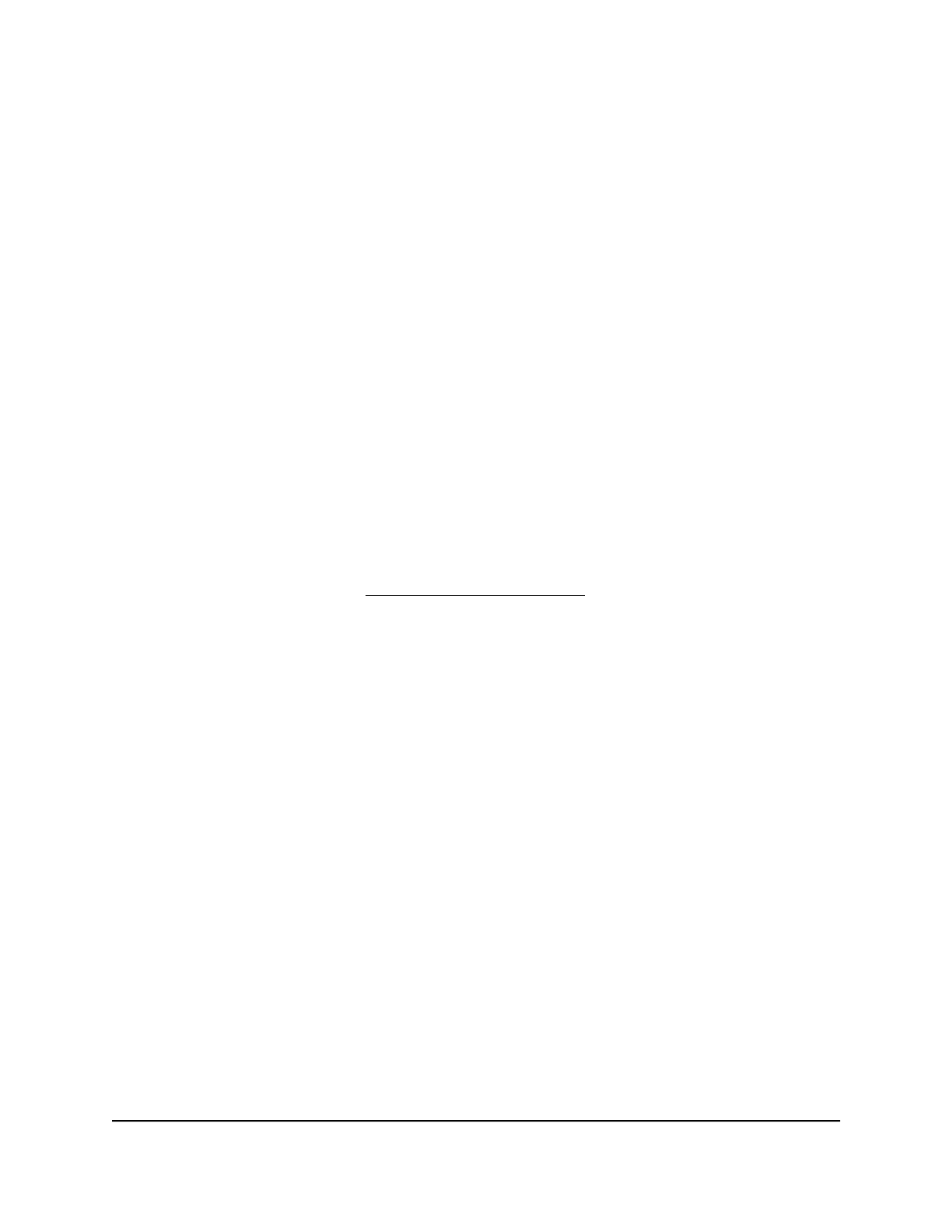
5. Under Client Mode, select the mode of operation of the SNTP client:
•
Broadcast: If there is a time server on your network, then you can enable
broadcast. The SNTP client on the switch listens for time packets that the server
broadcasts to the network.
If you enable this option, skip steps 6 through10.
Note: We recommend that the broadcast client mode be enabled only by
professional network admins or installers with an advanced understanding of
network security.
•
Unicast: The SNTP client sends a request to a external public SNTP server, or a
pool of time servers, such as an SNTP server provided by your ISP. The SNTP
server responds with the time, and the switch calculates and sets the local system
time by factoring in the round-trip and local time zone offset relative to the SNTP
server time, which is usually in UTC (equivalent to Greenwich Meridian Time).
The default value is Unicast.
6. If the SNTP client mode is Unicast, use the SNTP Server Configuration page to add
the IP address or DNS name of one or more SNTP servers for the switch to poll.
For more information, see Configure an SNTP server on page 89.
7. In the Port field, specify the local UDP port on which the SNTP client receives server
packets.
The allowed range is 1025 to 65535 and 123. The default value is 123. When the
default value is configured, the actual client port value used in SNTP packets is
assigned by the switch.
8. In the Unicast Poll Interval field, specify the number of seconds between unicast
poll requests expressed as a power of 2. The allowed range is 6 to 10. The default
value is 6.
9. In the Unicast Poll Timeout field, specify the number of seconds to wait for an SNTP
response to a unicast poll request.
The allowed range is 1 to 30. The default value is 5.
10. In the Unicast Poll Retry field, specify the number of times to retry a unicast poll
request to an SNTP server after the first time-out before the switch attempts to use
the next configured server.
The allowed range is 0 to 10. The default value is 2.
11. Click the APPLY button.
Your settings are saved.
User Manual
88
Maintain and Monitor the Switch
Gigabit Ethernet Plus Switches
Характеристики
Остались вопросы?Не нашли свой ответ в руководстве или возникли другие проблемы? Задайте свой вопрос в форме ниже с подробным описанием вашей ситуации, чтобы другие люди и специалисты смогли дать на него ответ. Если вы знаете как решить проблему другого человека, пожалуйста, подскажите ему :)