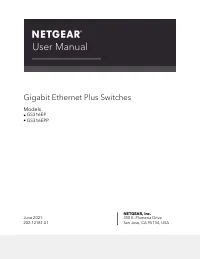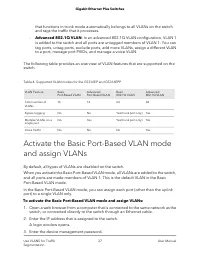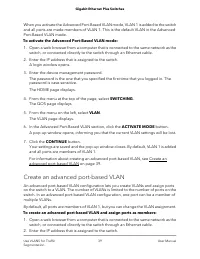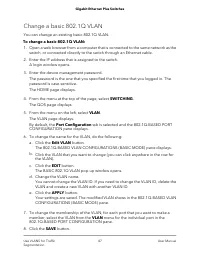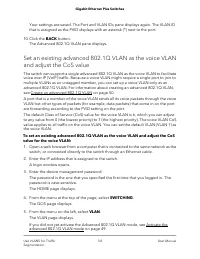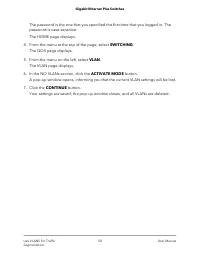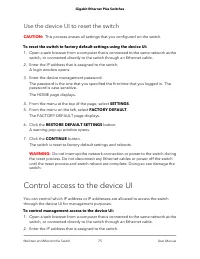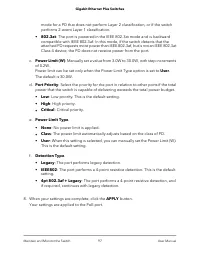Коммутаторы NETGEAR GS316EPP 15x1GE PoE - инструкция пользователя по применению, эксплуатации и установке на русском языке. Мы надеемся, она поможет вам решить возникшие у вас вопросы при эксплуатации техники.
Если остались вопросы, задайте их в комментариях после инструкции.
"Загружаем инструкцию", означает, что нужно подождать пока файл загрузится и можно будет его читать онлайн. Некоторые инструкции очень большие и время их появления зависит от вашей скорости интернета.
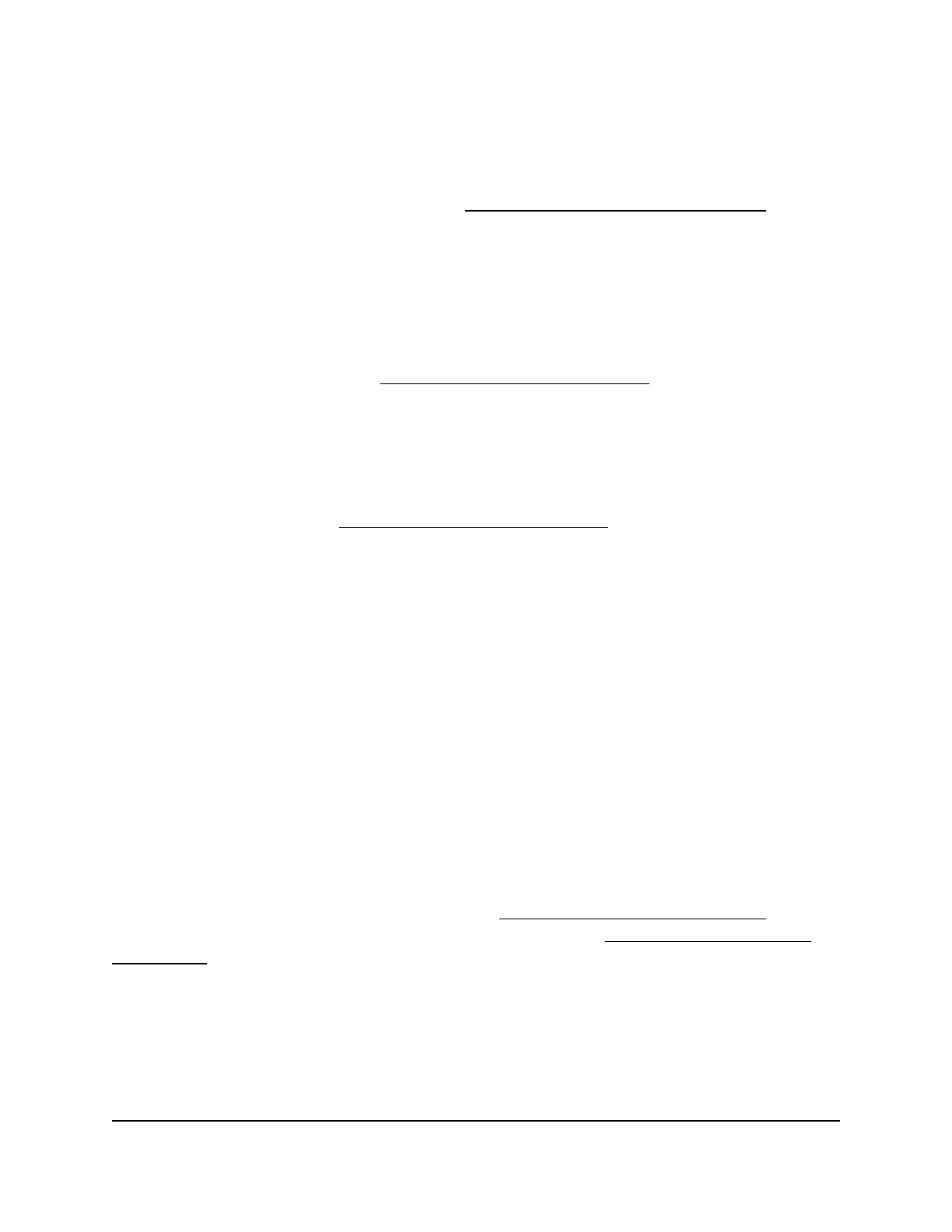
7. Click the APPLY button.
Your settings are saved.
Now that the LAG ports are selected, you must set up the physical link aggregation
connection. For more information, see Make a link aggregation connection on page
62.
Make a link aggregation connection
Before you make a physical link aggregation connection to another network device
(usually a router or another switch) that also supports link aggregation, you must first
set up a LAG on the switch (see Set up a link aggregation group on page 61). If you do
not, the LAG cannot take effect. Whether a LAG on the switch functions to support
increased bandwidth or fault tolerance depends on the LAG configuration on the other
network device.
All ports that participate in a LAG (that is, the ports on both devices) must use the same
speed, full duplex mode, and flow control setting. For information about changing these
settings on the switch, see Manage individual port settings on page 29.
To make link aggregation connections between the switch and another network
device:
Using Ethernet cables, connect each port that must be a member of the LAG on the
switch to each port that must be a member of the same LAG on another network
device.
The port numbers on the other network device do not matter as long as:
•
The ports on the other network device are members of the same LAG.
•
The LAG consists of the same total number of ports.
•
The ports use the same speed, full duplex mode, and flow control setting as the
ports in the LAG on the switch.
Enable a link aggregation group
After you set up a link aggregation group (see Set up a link aggregation group on page
61) and make a physical link aggregation connection (see Make a link aggregation
connection on page 62), you can enable the link aggregation group.
Note: You must also enable the LAG on the other network device.
User Manual
62
Manage the Switch in Your
Network
Gigabit Ethernet Plus Switches
Характеристики
Остались вопросы?Не нашли свой ответ в руководстве или возникли другие проблемы? Задайте свой вопрос в форме ниже с подробным описанием вашей ситуации, чтобы другие люди и специалисты смогли дать на него ответ. Если вы знаете как решить проблему другого человека, пожалуйста, подскажите ему :)