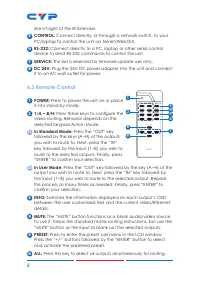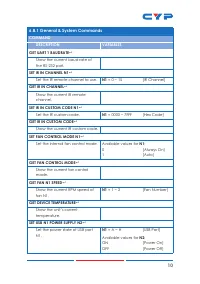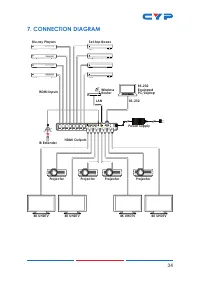Коммутаторы Cypress CPLUS-V8H8HP UHD - инструкция пользователя по применению, эксплуатации и установке на русском языке. Мы надеемся, она поможет вам решить возникшие у вас вопросы при эксплуатации техники.
Если остались вопросы, задайте их в комментариях после инструкции.
"Загружаем инструкцию", означает, что нужно подождать пока файл загрузится и можно будет его читать онлайн. Некоторые инструкции очень большие и время их появления зависит от вашей скорости интернета.
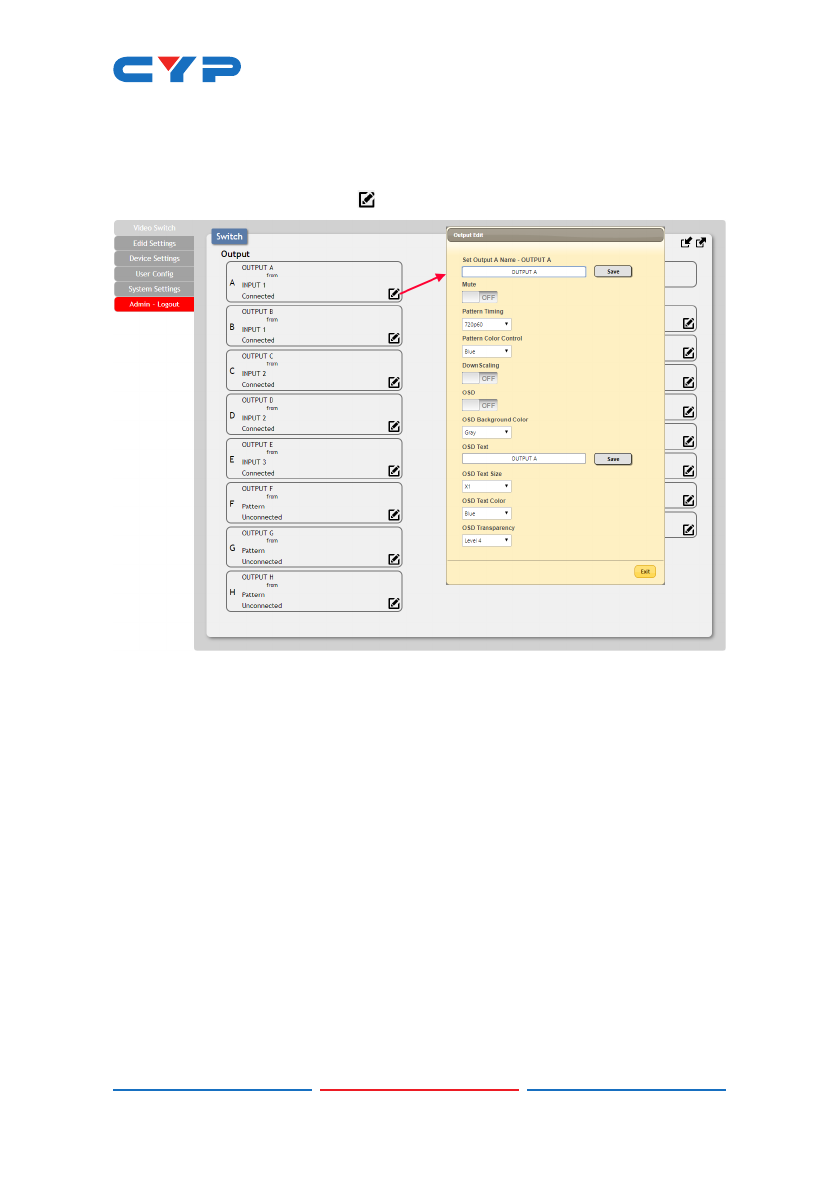
25
• Output Edit
A variety of output settings, including name, muting, test pattern
configuration, downscaling, and OSD options can be configured here.
Please click the “Edit” icon ( ) to open up the Output Edit window.
-
Set Output Name:
To rename the output port, type the new name
in the space provided in the Edit window. Click the “Save” button
to confirm the change.
Note: Blank spaces (“ ”) are not allowed in names.
-
Output Video Mute:
Each output can be individually muted (black
video, no audio). To mute an output, please click on the switch so
it reads “ON”.
-
Pattern Timing:
This setting configures the output resolution
used when “Pattern” has been selected as the input source.
The following resolutions are supported: 4K@25/30/50/60Hz,
1080P@50/60Hz and 720P@50/60.
-
Pattern Color Control:
This setting configures the color of the test
pattern when “Pattern” is selected as the input source.
-
Downscaling:
This switch enables or disables the downscaling
functionality of the output. When this setting is turned on, 4K
Характеристики
Остались вопросы?Не нашли свой ответ в руководстве или возникли другие проблемы? Задайте свой вопрос в форме ниже с подробным описанием вашей ситуации, чтобы другие люди и специалисты смогли дать на него ответ. Если вы знаете как решить проблему другого человека, пожалуйста, подскажите ему :)