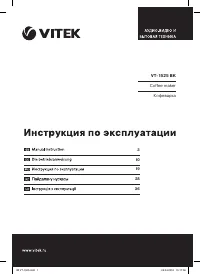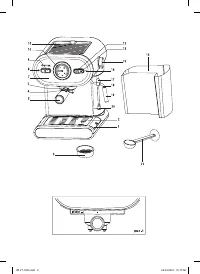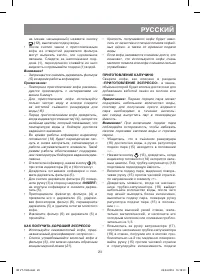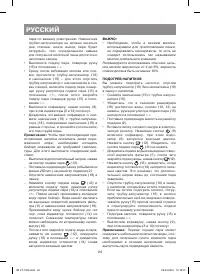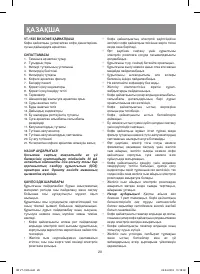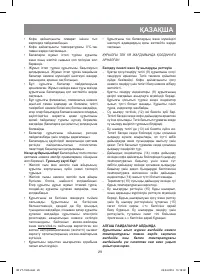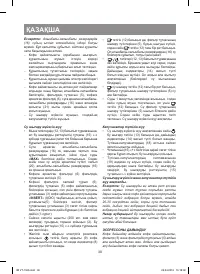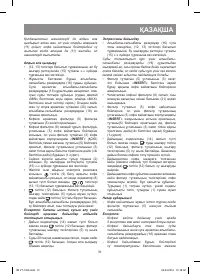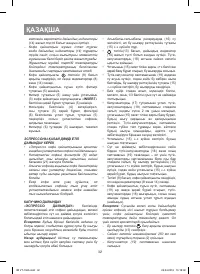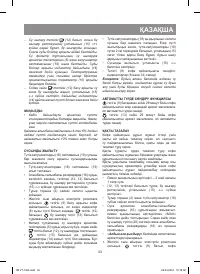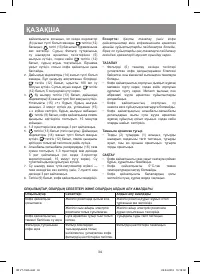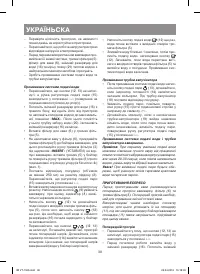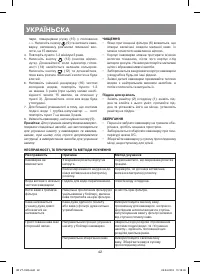Кофеварка VITEK VT-1525 BK - инструкция пользователя по применению, эксплуатации и установке на русском языке. Мы надеемся, она поможет вам решить возникшие у вас вопросы при эксплуатации техники.
Если остались вопросы, задайте их в комментариях после инструкции.
"Загружаем инструкцию", означает, что нужно подождать пока файл загрузится и можно будет его читать онлайн. Некоторые инструкции очень большие и время их появления зависит от вашей скорости интернета.

4
ENGLISH
•
Do not leave children unattended to prevent
using the unit as a toy.
•
For children safety reasons do not leave poly-
ethylene bags, used as packaging, unattended.
Attention!
Do not allow children to play with poly-
ethylene bags or packaging film.
Danger of suf-
focation!
•
Check the power cord, the power plug and the
unit body integrity periodically.
•
Never use the unit if the power cord or the power
plug is damaged, if the unit works improperly or
after it was dropped or in case of any damages.
•
Do not attempt to repair the unit by yourself.
Do not disassemble the unit by yourself, if any
malfunction is detected or after it was dropped,
unplug the unit and apply to any authorized ser-
vice center from the contact address list given
in the warranty certificate and on the website
www.vitek.ru.
•
Transport the unit in the original package only.
•
Keep the unit out of reach of children and dis-
abled persons.
THE UNIT IS INTENDED FOR HOUSEHOLD USAGE
ONLY
Control panel and steam supply knob
–
The power ON/OFF button (9) is used for switch-
ing the unit on and off. The button is not fixed in
the lower position. To switch the coffee maker
on or off just press the button and release it.
–
The power indicator (8) allows to specify the cur-
rent state of the unit. When the unit is switched
on, the indicator glows red. If the unit is switched
off, the indicator doesn’t glow.
–
The water supply button (12) has two fixed posi-
tions. Press the button to switch the water sup-
ply on to make coffee. When the button is not
pressed, the water supply is off.
–
The steam supply button (13) has two fixed
positions as well. When you press the button,
water in the boiler heats up to vapor condition;
such additional heating is used for frothing milk
and warming up drinks. When the button is not
pressed, the additional heating is off.
–
The ready indicator (14) is used to control the
boiler heating temperature when making cof-
fee and to control the additional heating when
frothing milk. After reaching the set heating
temperature the ready indicator (14) lights up
green.
–
The thermometer (10) shows the water/steam
temperature during making drinks.
–
The steam supply knob (15) switches the steam
supply on and allows to control its intensity. For
steam supply and steam supply control slowly
turn the steam supply knob (15) counterclock-
wise in the direction of the symbol “+”. To switch
the steam supply off turn the knob clockwise
until bumping, in the direction of the symbol “-”.
BEFORE THE FIRST USE
After unit transportation or storage at low tem-
perature keep it for at least three hours at room
temperature before switching on.
Note:
There may be water spots in the remov-
able water tank (16). This is normal, as the unit has
undergone factory quality control.
–
Unpack the coffee maker, remove any stick-
ers and package materials that can prevent unit
operation.
–
Check the unit for damages; do not use it in case
of damages.
–
Make sure that operating voltage of the unit cor-
responds to the voltage of your mains.
–
Before using the coffee maker for the first time
wash all the removable parts, the filter holder
(5), the coffee filter (6), the removable water
tank (16) and the measuring spoon (21) with
warm water and a neutral detergent and then
dry them.
–
Wash the water supply system and the cappuc-
cinator pipe.
Washing the water supply system
•
Make sure that the buttons (12, 13) are not
pressed and the steam supply knob (15) is in the
position “-” (turned clockwise until bumping).
•
Pull the removable water tank (16) from the right
side, disconnect it from the unit and fill with cold
water till the maximal mark «
MAX
». After that
install the water intake pipe (20) into the tank and
install the removable tank (16) back to its place.
•
Insert the coffee filter (6) into the filter holder (5).
•
Without adding coffee into the filter (6), attach
the filter holder (5) to the coffee maker boiler; to
do this, place the filter holder handle (3) under
the inscription «
INSERT
» on the coffee maker
body, insert the holder (5) into the boiler and
turn the filter holder handle (3) counterclock-
wise until bumping (in the direction of the “
I
”
mark) (pic. 1).
•
Place a suitable bowl (with a capacity of no less
than 250 ml) on the tray grid (2). Make sure that
the steam supply knob (15) is set to the posi-
tion «-».
IM VT-1525.indd 4
25.04.2016 15:17:59
Содержание
- 20 Не разрешайте детям играть с
- 21 ПЕРЕД ПЕРВЫМ ИСПОЛЬЗОВАНИЕМ; Промывка системы подачи воды; Промывка тру бки капучинатора
- 22 При первом включении подачи; Предварительный прогрев; Нажмите кнопку; INSERT; » на корпусе кофеварки,
- 23 на менее насыщенный) нажмите кнопку; КАК ПОЛУЧИТЬ ХОРОШИЙ ЭСПРЕССО; ПРИГОТОВЛЕНИЕ К АПУЧИНО; Первая порция пара может
- 24 Чтобы при последующем при-; ПОДОГРЕВ НАПИТКОВ; кнопка подачи пара
- 25 УДАЛЕНИЕ НАКИПИ; ЧИСТК А
- 26 ХРАНЕНИЕ; Поддон для воды переполнен.
- 27 КОМПЛЕКТАЦИЯ; Срок службы прибора – 3 года; Информация для связи –; Единая справочная служба:
- 44 RUS