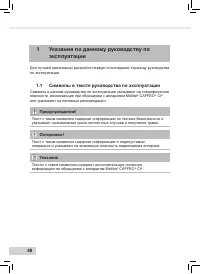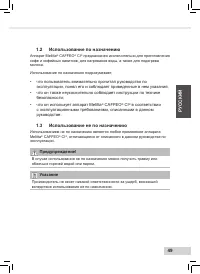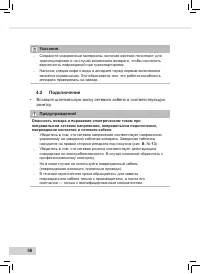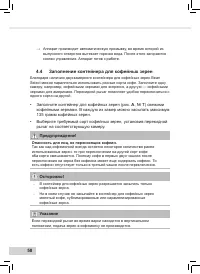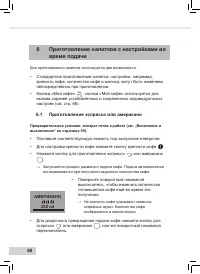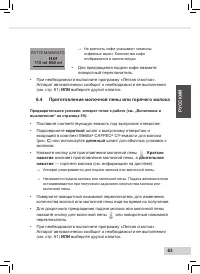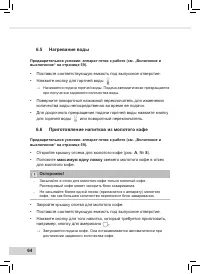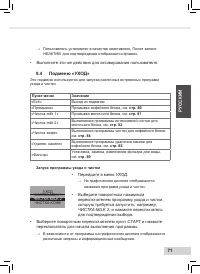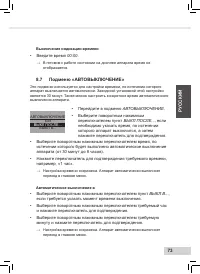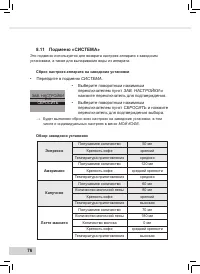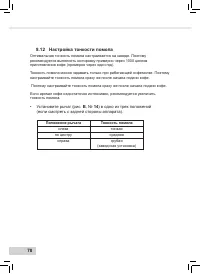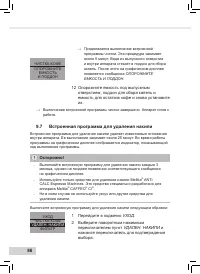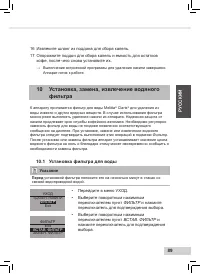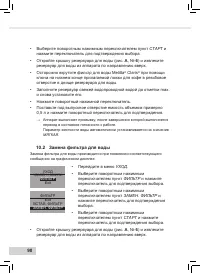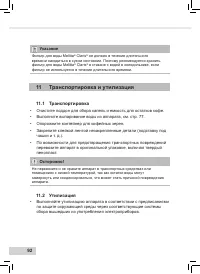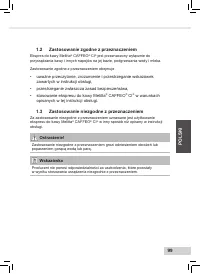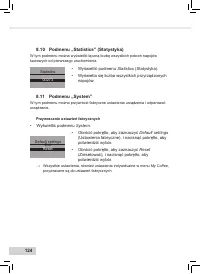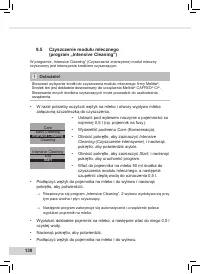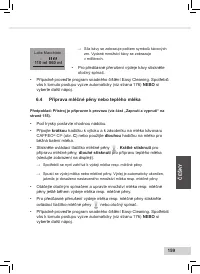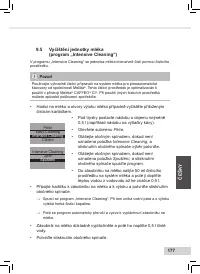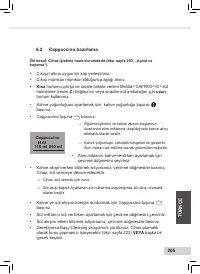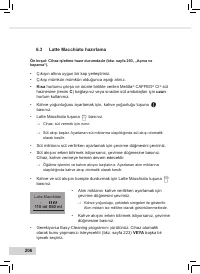Кофемашина Melitta Caffeo CI - инструкция пользователя по применению, эксплуатации и установке на русском языке. Мы надеемся, она поможет вам решить возникшие у вас вопросы при эксплуатации техники.
Если остались вопросы, задайте их в комментариях после инструкции.
"Загружаем инструкцию", означает, что нужно подождать пока файл загрузится и можно будет его читать онлайн. Некоторые инструкции очень большие и время их появления зависит от вашей скорости интернета.
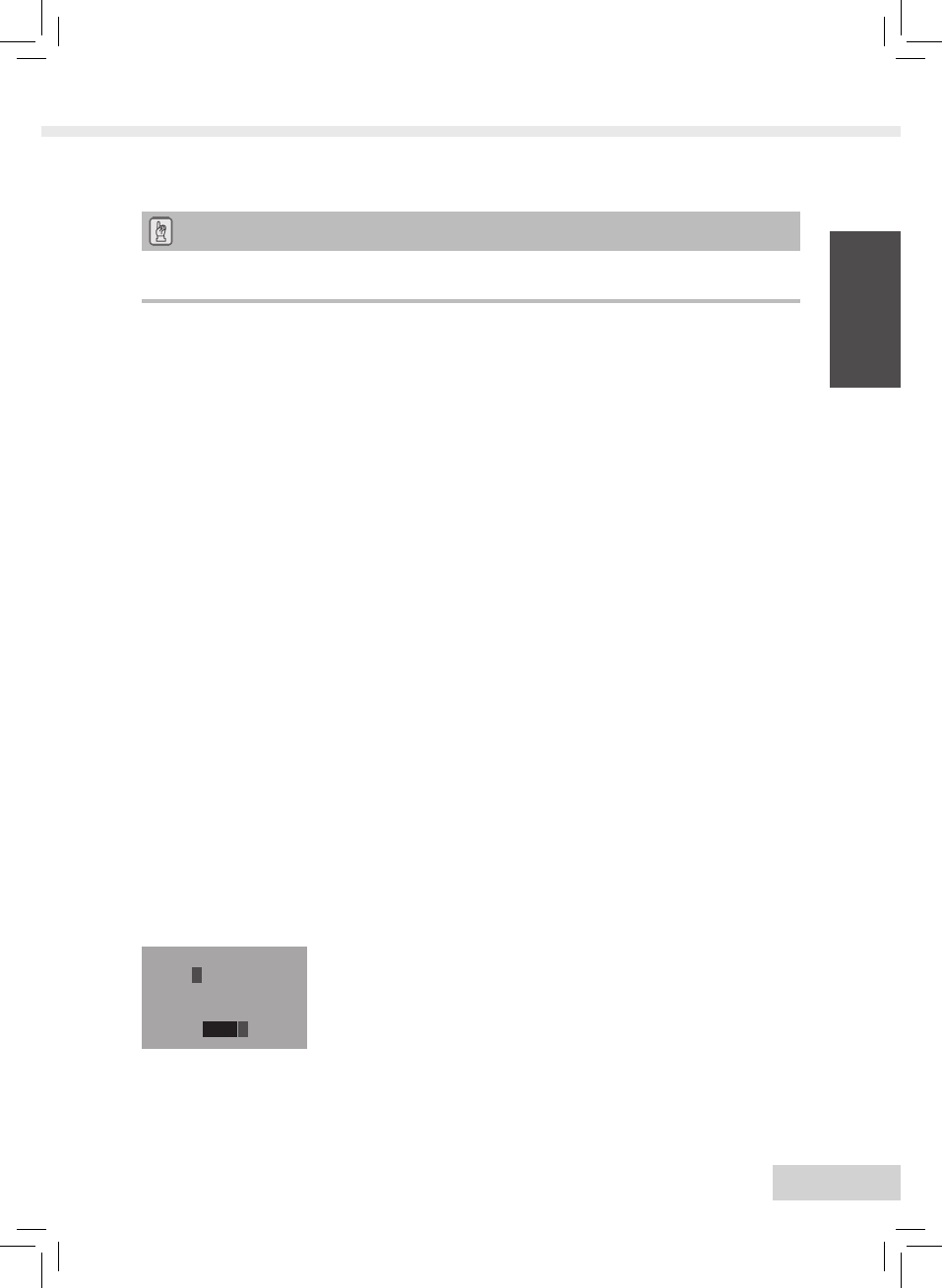
21
ENGLISH
Note
By pressing any of the dispensing buttons, you can exit every sub-menu
directly and return to standby mode.
8.3 "My Coffee" sub-menu
In this sub-menu, you can set and save different beverage settings for standard
dispensing and for „My Coffee“ dispensing.
Settings for standard dispensing:
Personal settings such as dispensed quantity,
coffee strength, brewing temperature, milk froth and milk quantities can be saved in
the
Standard
profile and can be directly accessed through the respective dispensing
buttons.
Settings for My Coffee dispensing:
You can set individual beverage settings for
up to four people, which can be accessed by selecting the respective profile with
the My Coffee button.
Editing user profiles
•
Select the
My Coffee
sub-menu.
•
Turn the rotary switch until the user you wish to edit is highlighted. You
can choose a name between
name 1
and
name 4
as well as
standard
.
•
Press the rotary switch to select the desired user, e.g.
name 1
.
Entering a user name
•
Turn the rotary switch until
Change Name
is highlighted and press it to
confirm the selection.
• Turn the rotary switch to select the first letter of
the name and press it to confirm the selected
letter.
→
The first letter is capitalised automatically.
•
Proceed in the same way for all remaining letters.
You can enter a maximum of nine characters.
•
Select
to delete a letter.
• Select the empty field to enter a space.
•
Select
Exit
to save the
name and return to the
My Coffee
sub-menu.
p q r s t u v w x y z -
1 2 3 4 5 6 7 8 9 0
Exit
Marie
a b c d e f g h i j k l m n o
e
Содержание
- 47 РУССКИЙ; Уважаемый покупатель!
- 48 Содержание
- 49 Обзор и использование меню
- 50 Символы в тексте руководства по эксплуатации; опасности, возникающие при обращении с аппаратом Melitta; Указание; Тексты с таким символом содержат дополнительную полезную
- 51 CAFFEO; Использование не по назначению; Melitta
- 52 Общие указания по технике безопасности; Внимательно прочитайте данные указания. В случае несоблюдения
- 54 Описание аппарата; Описание рисунка A
- 56 КAПУЧИНО
- 57 Начало эксплуатации; Установка; • Установите аппарат на устойчивую, ровную и сухую поверхность.
- 58 Указания; Подключение; • Вставьте штепсельную вилку сетевого кабеля в соответствующую; Опасность пожара и поражения электрическим током при
- 59 При первом использовании включайте аппарат Melitta; без; На графическом дисплее появляется запрос на настройку времени.
- 60 Заполнение контейнера для кофейных зерен; • Заполните контейнер для кофейных зерен (рис.; Опасность для лиц, не переносящих кофеин.
- 61 Включение и выключение; Включение аппарата
- 62 Для приготовления напитков используется две возможности.; Приготовление эспрессо или американо; Предварительное условие: аппарат готов к работе (см. „Включение и; АМЕРИКАНО
- 63 короткий; длинный; Аппарат разогревается для подачи молока.
- 64 ИЛИ; Приготовление латте макиато
- 65 Аппарат разогревается для подачи молока или молочной пены.
- 66 Нагревание воды; Приготовление напитков из молотого кофе; максимум одну ложку; Засыпайте в отсек для молотого кофе только молотый кофе.
- 67 • Поверните поворотный нажимной выключатель, чтобы изменить; исключить вероятность переполнения блока заваривания.
- 68 Функция прямого сохранения:; до появления на экране показаний времени или сообщения; MAPИЯ
- 69 Обзор и использование меню; Вызов главного меню; • Удерживайте поворотный нажимной; Обзор подменю; Подменю; НAСТРОЙКИ
- 70 Подменю «МОЙ КОФЕ»; Настройки для стандартного приготовления напитков:; МОЙ КОФЕ; Ввод имени пользователя; ИЗМЕНИТЬ ИМЯ
- 71 Автоматическа появляется прописная буква.; Ввод пользовательских настроек для напитков; используются заводские установки.; ЛAТТЕ МAККИAТО
- 72 НЕAКТИВНЫЙ
- 73 Пункт меню; УХОД
- 74 установлено время 5 минут.; Или; Подменю «ПOCTABИTЬ ЧACЫ»; Это подменю используется для настройки или выключения часов.
- 75 Выключение индикации времени; Подменю «AВТОВЫКЛЮЧЕНИЕ»; Автоматическое выключение в
- 76 ВЫКЛ; Подменю «ЖЕСТКОСТЬ ВОДЫ»; Диапазон; • Перейдите в подменю; ЖЕСТКОСТЬ ВОДЫ
- 77 Это подменю используется для выбора языка отображения меню на; На дисплее появляется вопрос; ДA; Подменю «КОЛИЧЕСТВО»; КОЛИЧЕСТВО; ЯЗЫК
- 78 Подменю «СИСТЕМA»; СИСТЕМA
- 79 Выпаривание воды из аппарата; воздействия отрицательной температуры.; Выполняется разогрев аппарата.; Опасность ожогов из-за горячего пара; При выпаривании из аппарата выходит горячий пар. Ни в коем случае; ИЗВЛЕКИТЕ
- 80 Настройка тонкости помола; ) в одно из трех положений; Положение рычага
- 81 Уход и обслуживание; Общая чистка; как они могут повредить поверхность аппарата.; Чистка блока заваривания; Для оптимальной защиты аппарата рекомендуется раз в неделю
- 82 кофейный блок можно промыть и в другое время.
- 83 появляется сообщение о необходимости промывки молочного блока
- 84 Чистка молочного блока
- 85 Чистка частей молочной системы; крышку распределителя.
- 86 Не; Встроенная программа чистки
- 87 СТAРТ; ТАБЛ. В ШАХТУ МОЛОТЫЙ КОФЕ; ОПОРОЖНИТЕ
- 88 Встроенная программа для удаления накипи; ANTI
- 89 ОПОРОЖНИТЕ ЕМКОСТЬ И; В случае использования водяного фильтра; Опасность раздражения кожи средством для удаления накипи; Соблюдайте указания по технике безопасности и сведения об
- 91 фильтра; Claris; Установка фильтра для воды; Перед; ФИЛЬТР
- 92 МЯГКAЯ; Замена фильтра для воды; сообщения на графическом дисплее.
- 93 Извлечение фильтра для воды; Появляется сообщение; ОЧЕНЬ ЖЕСТКAЯ; Аппарат выполняет переход в главное меню.
- 94 Транспортировка и утилизация; Транспортировка; • По возможности для предотвращения транспортных повреждений; Утилизация; • Выполняйте утилизацию аппарата в соответствии с предписаниями
- 95 Устранение неисправностей; Неисправность
- 96 Системная ошибка; Опасность защемления
Характеристики
Остались вопросы?Не нашли свой ответ в руководстве или возникли другие проблемы? Задайте свой вопрос в форме ниже с подробным описанием вашей ситуации, чтобы другие люди и специалисты смогли дать на него ответ. Если вы знаете как решить проблему другого человека, пожалуйста, подскажите ему :)