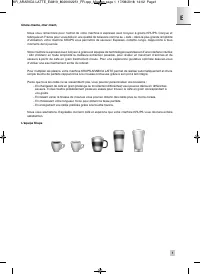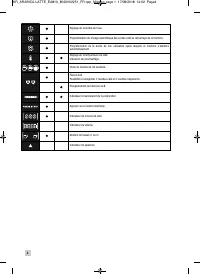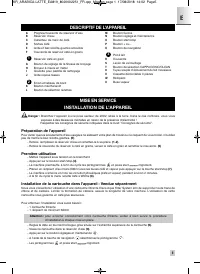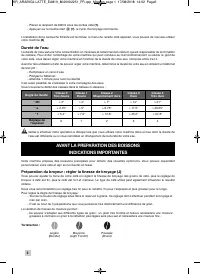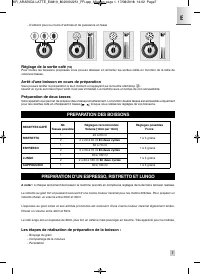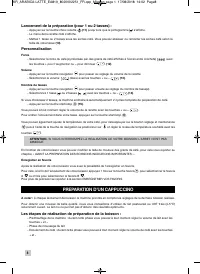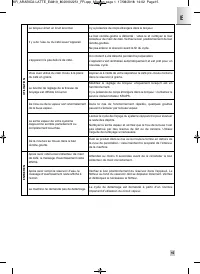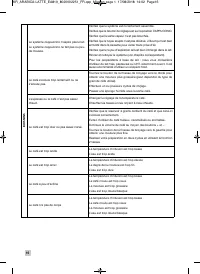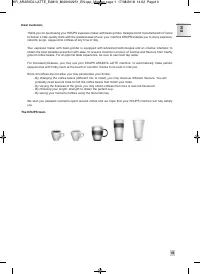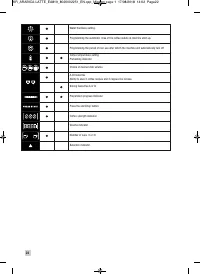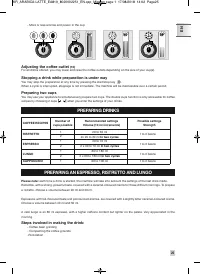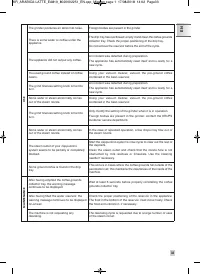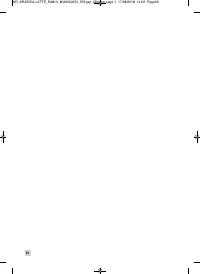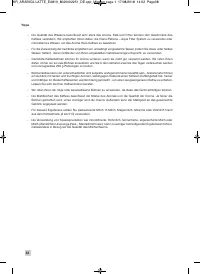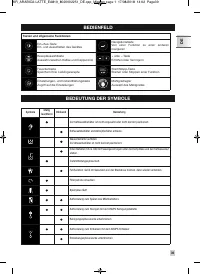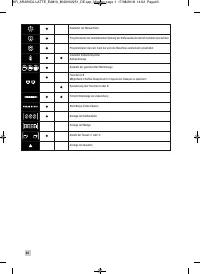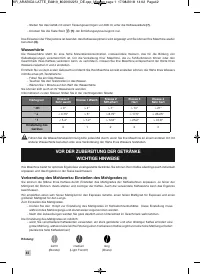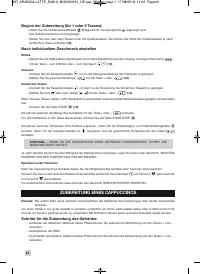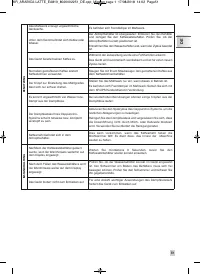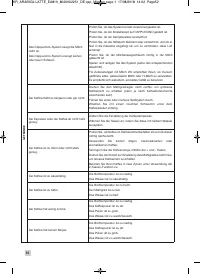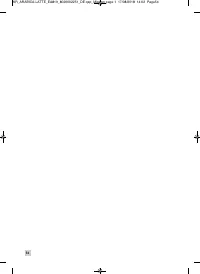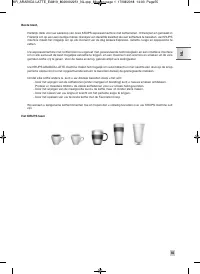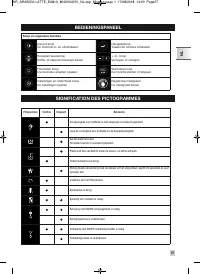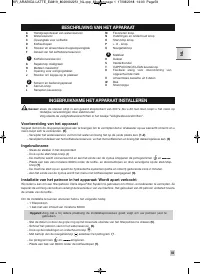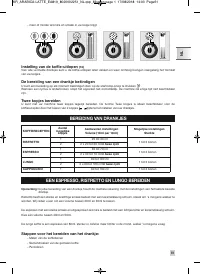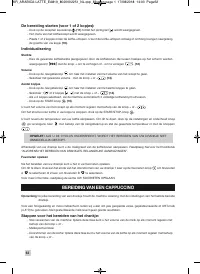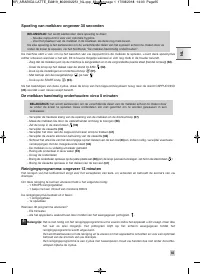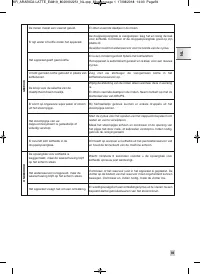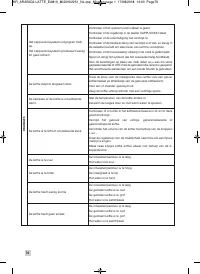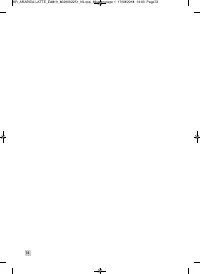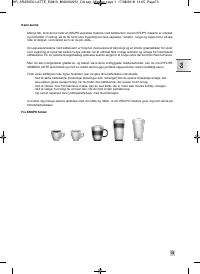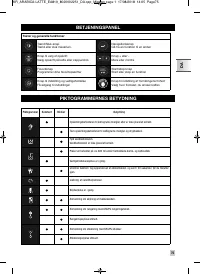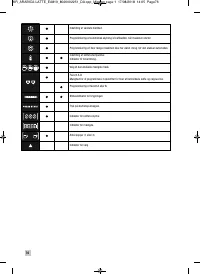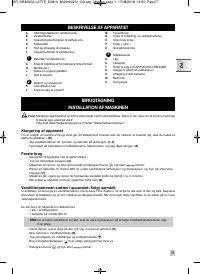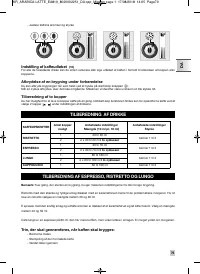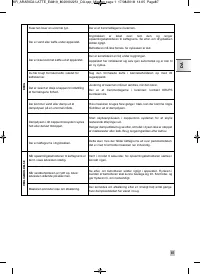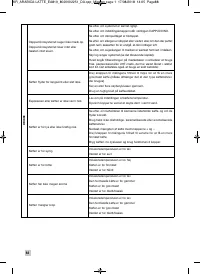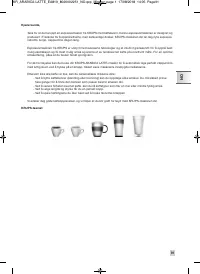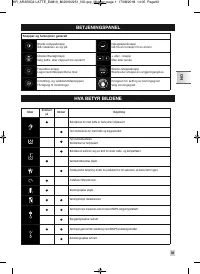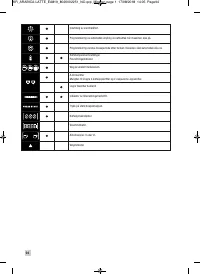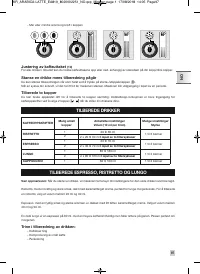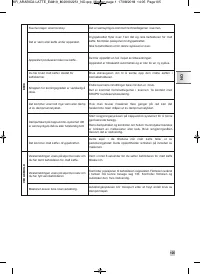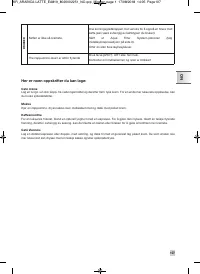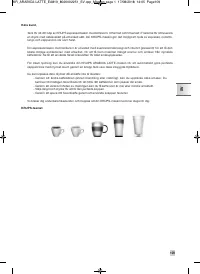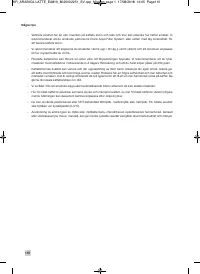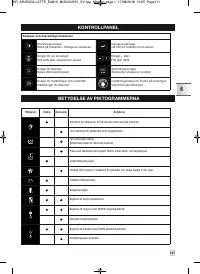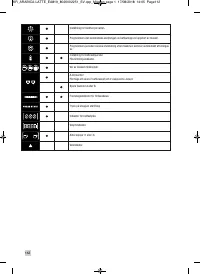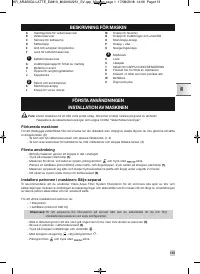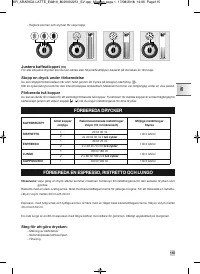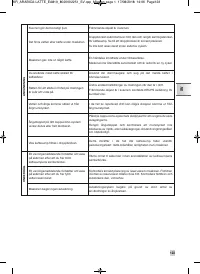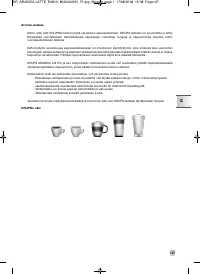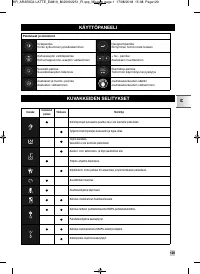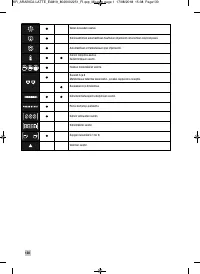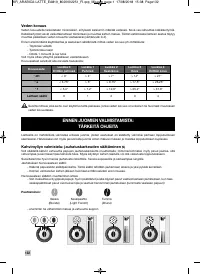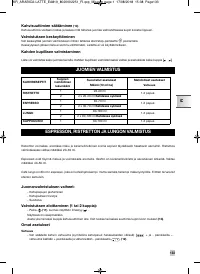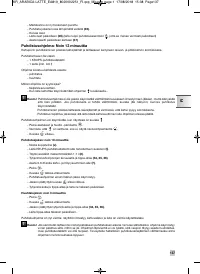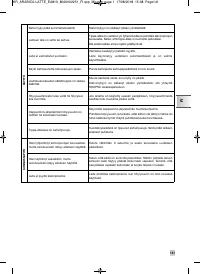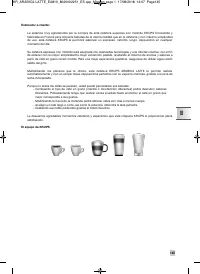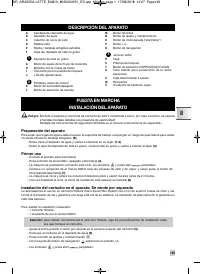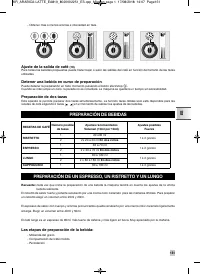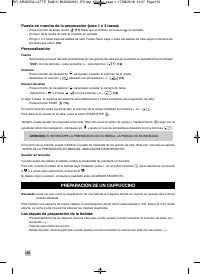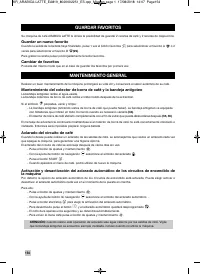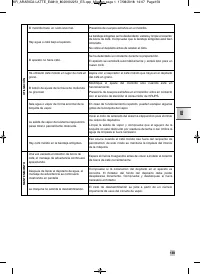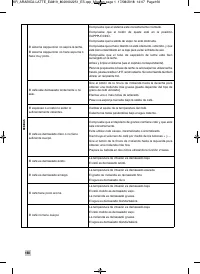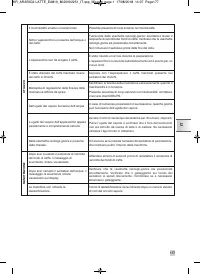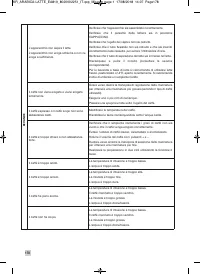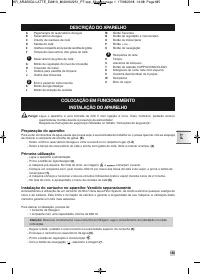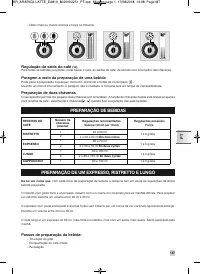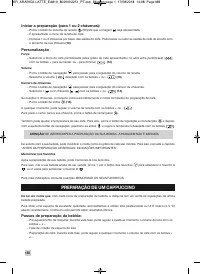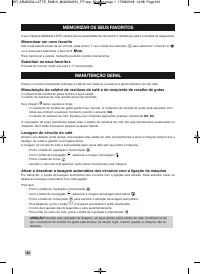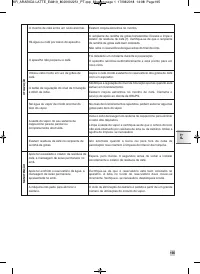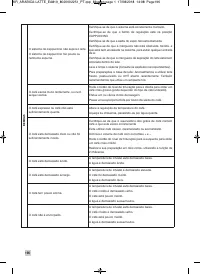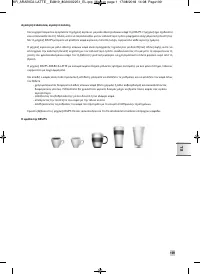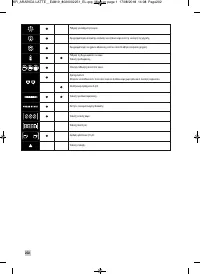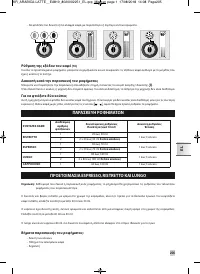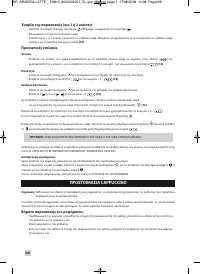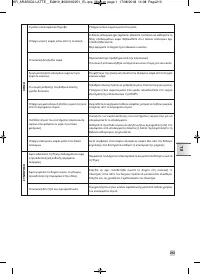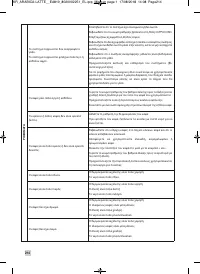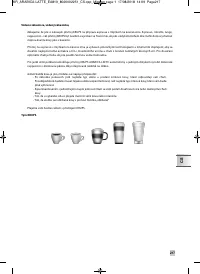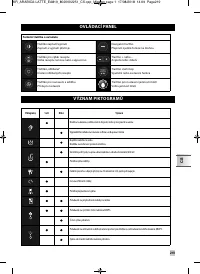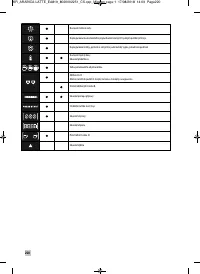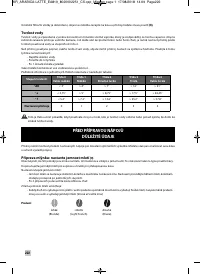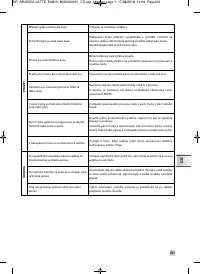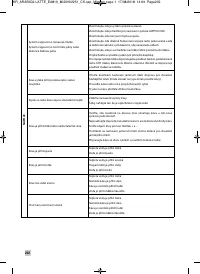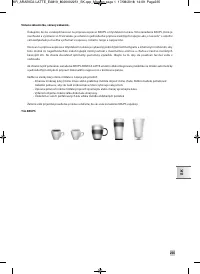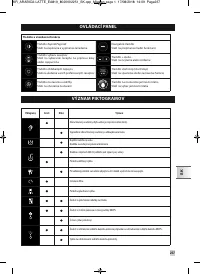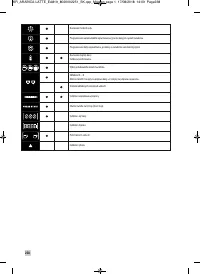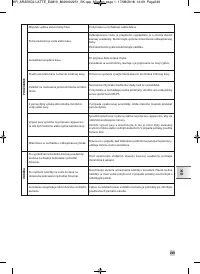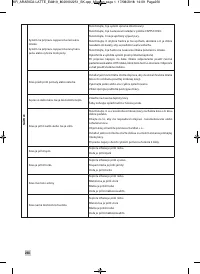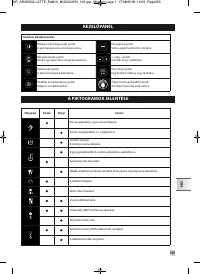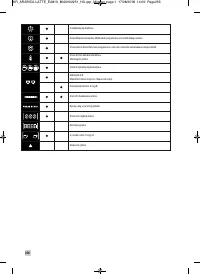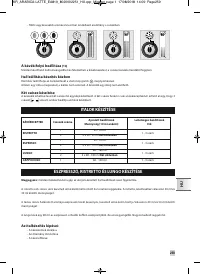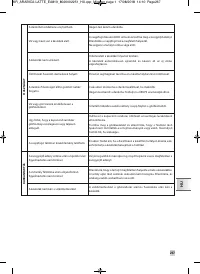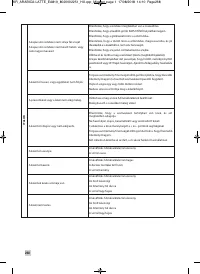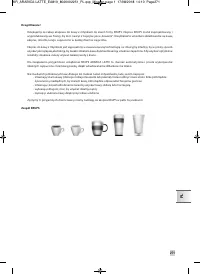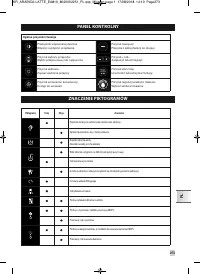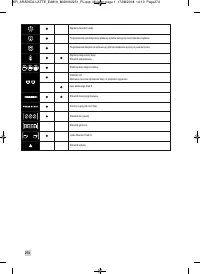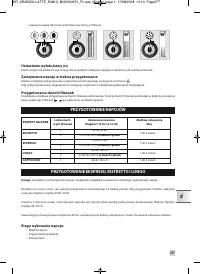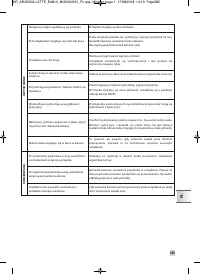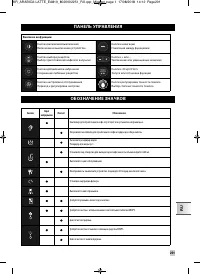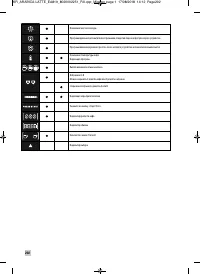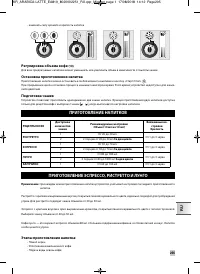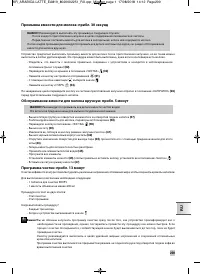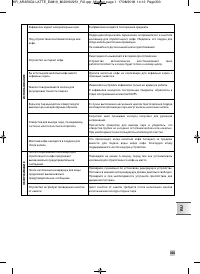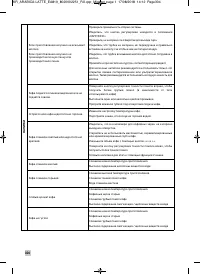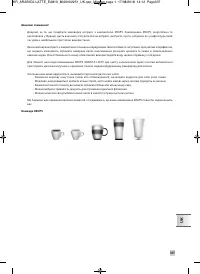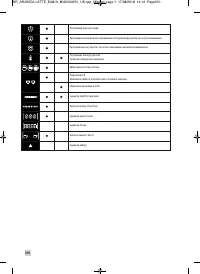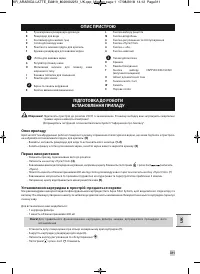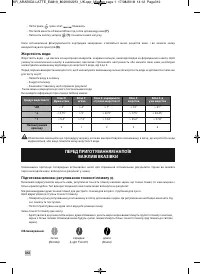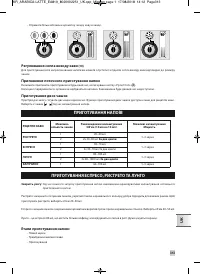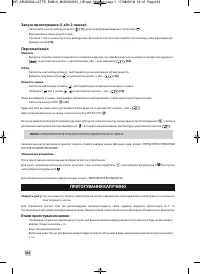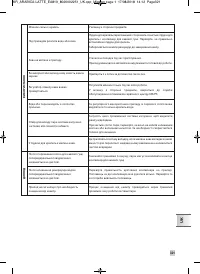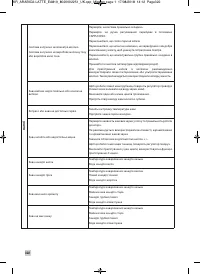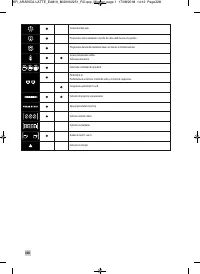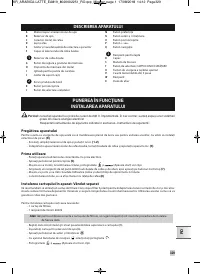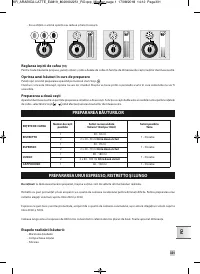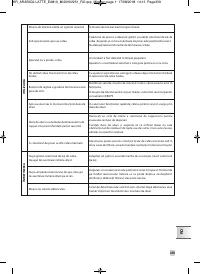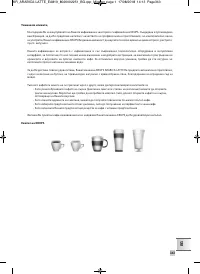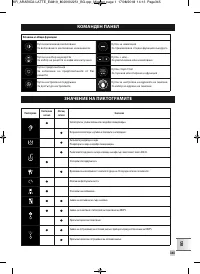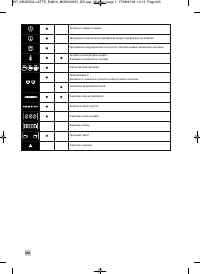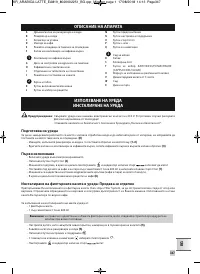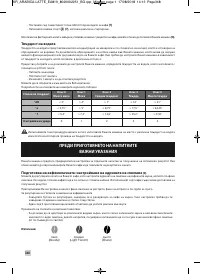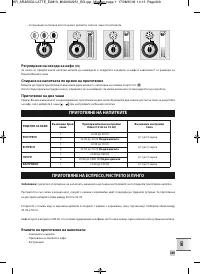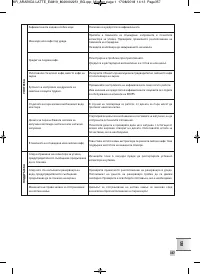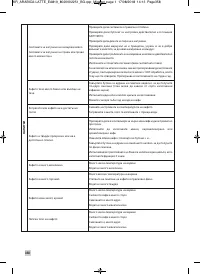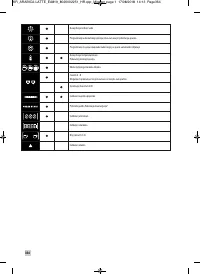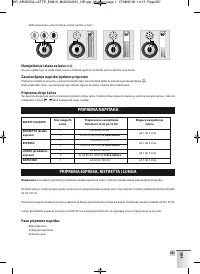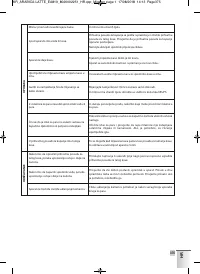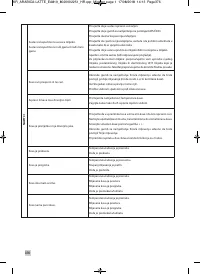Кофемашина Krups EA819N10 Arabica - инструкция пользователя по применению, эксплуатации и установке на русском языке. Мы надеемся, она поможет вам решить возникшие у вас вопросы при эксплуатации техники.
Если остались вопросы, задайте их в комментариях после инструкции.
"Загружаем инструкцию", означает, что нужно подождать пока файл загрузится и можно будет его читать онлайн. Некоторые инструкции очень большие и время их появления зависит от вашей скорости интернета.
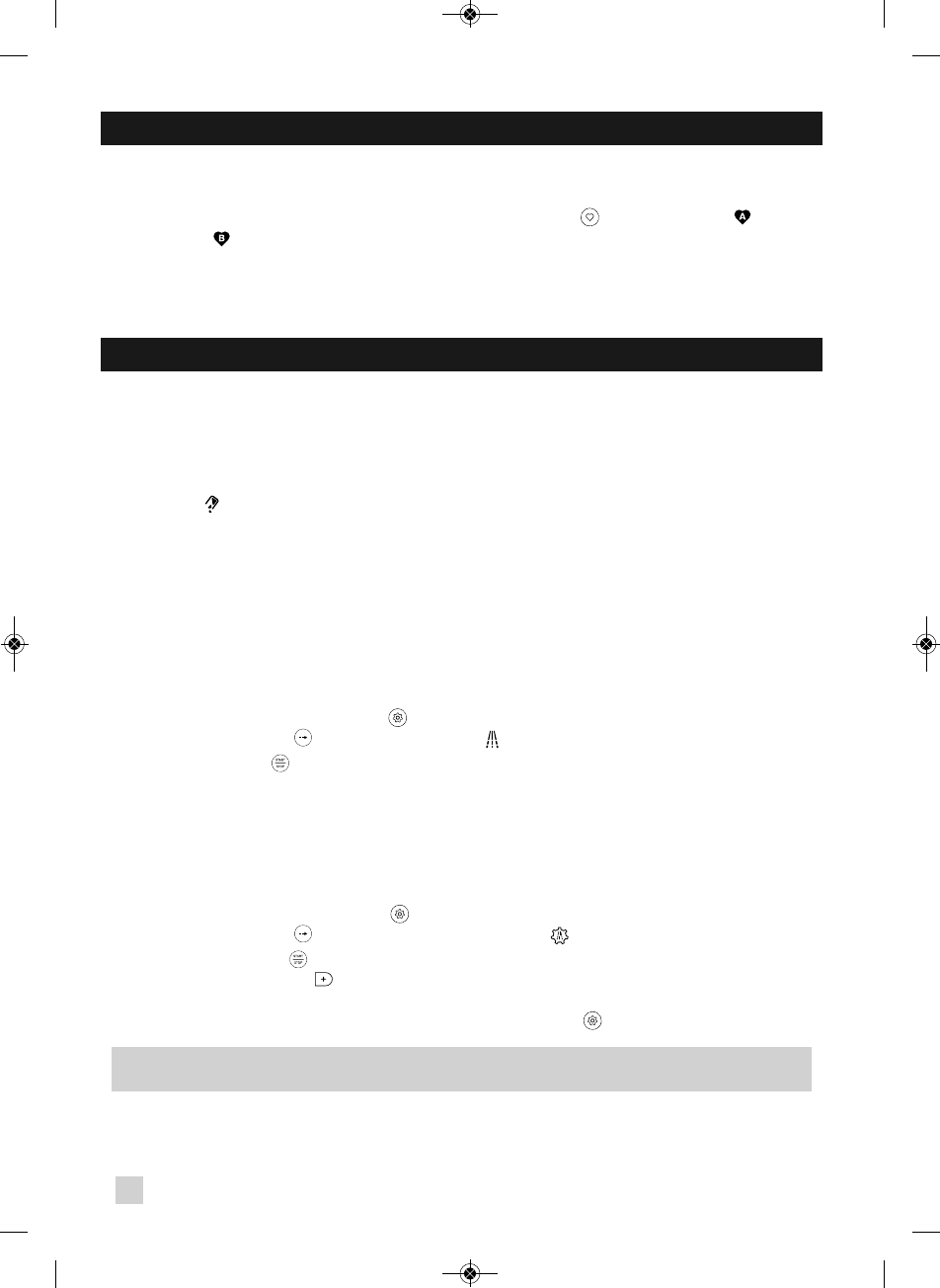
28
Your ARABICA LATTE machine gives you the option to save 2 coffee recipes and 2 cappuccino recipes.
Saving a new favourite
After your drink has stopped flowing, you may press the favourites key once
to select favourite A
or twice to
select favourite B
(29)
.
To save the recipe, hold down the favourites key.
Replace your favourites
Proceed in the same manner as for a 1st save.
Performing proper maintenance of the machine will extend the life of your machine and will preserve the authentic taste
of your coffee.
Maintenance of the coffee grounds collector tray and drip tray
The drip tray collects the used water.
The coffee grounds collector tray collects the used coffee grounds.
If the pictogram
flashes, empty and clean:
- The drip tray (some ground coffee may be present). The drip tray is equipped with floats that constantly indicate
when it must be emptied
(34)
.
- The coffee grounds collector tray. Empty it completely to avoid any overflows afterwards
(35,36)
.
The warning message will remain displayed if the coffee grounds collector is not properly pushed in or installed. It will
then be impossible to prepare any drinks.
Rinsing the coffee circuit
You may perform this operation whenever you wish to rinse the coffee outlets. We recommend that you perform a rinse
each time you turn off your machine to ensure optimal hygiene.
After several days without use, rinsing the coffee circuit is recommended.
- Press the settings and maintenance key
.
- Using the navigation key
, select the rinse pictogram .
- Press the START key
.
- Once the coffee menu appears, you may again use your machine.
Activating and deactivating the automatic rinse of the circuits upon switching on the
machine
By default, the option to automatically rinse the circuits upon switching on the machine is activated. You may choose
to activate or deactivate the automatic rinse at each start-up.
To do so:
- Press the Settings and maintenance key
.
- Using the navigation key
, select the automatic rinse pictogram
.
- Press the start/stop key
to choose to activate the automatic rinse.
- To deactivate, press the key
, the automatic rinse is then no longer programmed.
- The cycle only lasts a few seconds and will stop automatically.
- To go back to the coffee menu, press the settings and maintenance key
.
SAVE YOUR FAVOURITES
GENERAL MAINTENANCE
BE CAREFUL:
during this rinse operation, hot water flows through the coffee outlets. Ensure that the drip
tray is always in place, even when the machine is not used.
KR_ARABICA-LATTE_EA819_8020002251_EN.qxp_Mise en page 1 17/08/2018 14:02 Page28
Содержание
- 293 ПАНЕЛЬ УПРАВЛЕНИЯ; ОБОЗНАЧЕНИЕ ЗНАЧКОВ
- 295 ОПИСАНИЕ УСТРОЙСТВА
- 296 ПЕРЕД НАЧАЛОМ ПРИГОТОВЛЕНИЯ НАПИТКОВ
- 297 ПРИГОТОВЛЕНИЕ НАПИТКОВ
- 298 Индивидуальные настройки; Этапы приготовления напитка:; ПРИГОТОВЛЕНИЕ КАПУЧИНО
- 299 Промывка емкости для молока:
- 300 ОБЩИЙ УХОД
- 302 Программа очистки от накипи: прибл. 20 минут
- 303 Обслуживание; ДРУГИЕ ФУНКЦИИ
- 304 ПОИСК И УСТРАНЕНИЕ НЕИСПРАВНОСТЕЙ
- 307 Представляем вам несколько рецептов