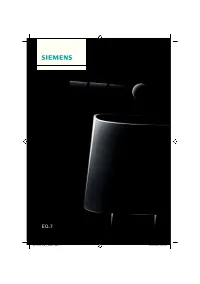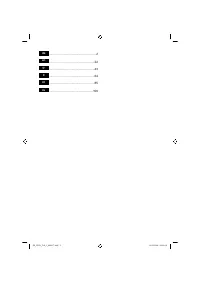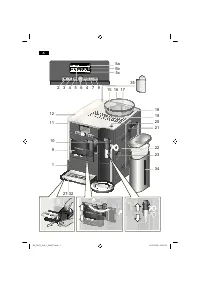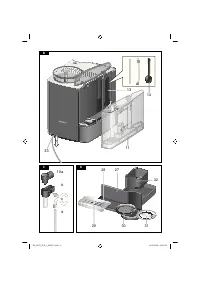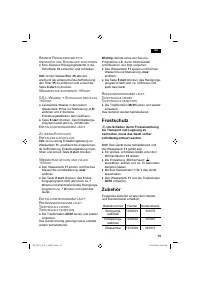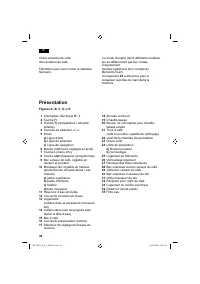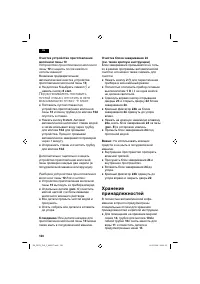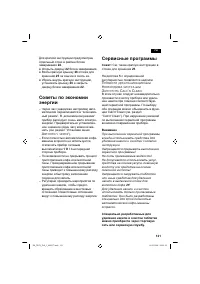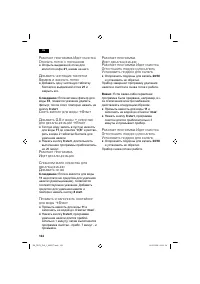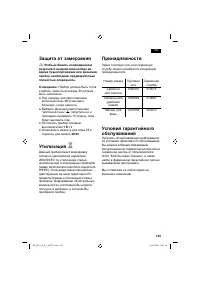Кофемашина Siemens TK 76001 - инструкция пользователя по применению, эксплуатации и установке на русском языке. Мы надеемся, она поможет вам решить возникшие у вас вопросы при эксплуатации техники.
Если остались вопросы, задайте их в комментариях после инструкции.
"Загружаем инструкцию", означает, что нужно подождать пока файл загрузится и можно будет его читать онлайн. Некоторые инструкции очень большие и время их появления зависит от вашей скорости интернета.
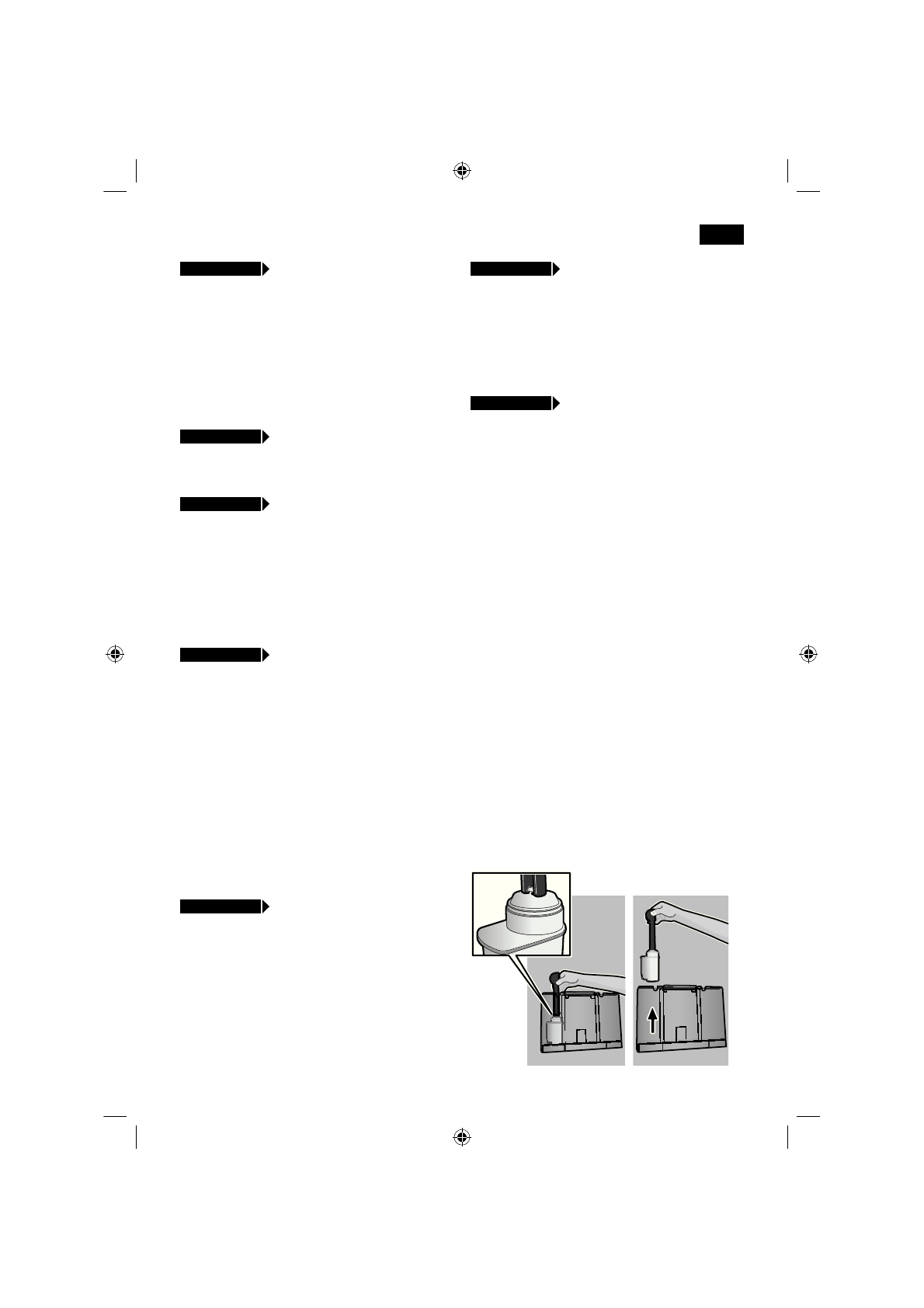
31
de
en
j
3 sec.
+
>
S
HOW
CLOCK
With this function you can set the clock to
show the time in the display
5
during energy
saving mode.
● Turn the knob
6
to switch the clock
display on
=
YES
or off
=
NO
.
Note:
You must already have set the time
as shown in
S
E T
CLOCK
.
j
3 sec.
+
>
T
IME
MODE
In time mode you can turn the knob
6
to
set the time format to
12
H
or
24
H
.
j
3 sec.
+
>
S
E T
CLOCK
● Turn the knob
6
to set the current time,
e.g.
08:25
. The fi gure that can be set is
always backlit; the backlighting switches
automatically between the hours and
minutes.
TK76F09 only
(programmable cup warmer)
j
3 sec.
+
>
C
UP
WARMER
ON
With this additional function the cup warmer
19
switches on automatically at a
programmable time, irrespective of whether
the appliance is in “energy saving mode” or
is ready for use.
Note:
You must already have set the time
under
S
E T
CLOCK
Set the required time by turning the knob
6
. If
O
FF
is selected, the function is
deactivated.
TK76F09 only
(programmable cup warmer)
j
3 sec.
+
>
C
UP
WARMER
OFF
Here you can set the time span after which
the cup warmer
19
switches off again
automatically.
Note:
The switch-on time must be set under
C
UP
WARMER
ON
Set the required time by turning the knob
6
.
●
●
●
j
3 sec.
+
>
A
UTO
OFF
AF TER
Turn the knob
6
to enter the time span
after which the appliance should
automatically switch to “energy saving
mode” following drink preparation.
A time between 5 minutes and 8 hours can
be set.
j
3 sec.
+
>
W
ATER
FILTER
Before a new water fi lter
35
is used, it must
be rinsed.
To do this, press the water fi lter
35
fi rmly
into the water tank
11
with the aid of the
measuring spoon
14
. Fill the water tank
with water up to the “
max
” mark.
Turn the knob
6
to select
S
TART
and
press the
start
button
8
.
●
P
L ACE
0.5
L
CONTAINER
UNDER
MILK
FROTHER
Ò
S
TART
Place a container with a capacity of 0.5
litres under the milk frother
10
.
Press the
start
button
8
. Water will now
fl ow through the fi lter
35
to rinse it.
Next, empty the container. The appliance
is ready to use once more.
Note:
Rinsing the fi lter simultaneously
activates the setting for the “change fi lter”
display.
The fi lter
35
is no longer effective when the
C
HANGE
FILTER
display appears, or at the
latest after 2 months. It needs to be
replaced for reasons of hygiene and so that
there is no build-up of limescale (this could
damage the appliance).
●
●
●
●
●
●
SE_TK76_Teil_1_080917.indd 31
18.09.2008 08:40:48
Содержание
- 111 Обзор
- 113 Совет; Элементы управления; Сетевой выключатель O / I; Кнопка
- 114 Сообщения на дисплее
- 115 Возможности выбора
- 117 НФО; ВК Л
- 118 Установки меню
- 121 СПРЕССО
- 122 Приготовление напитков с молоком; вправо
- 125 Сервисные программы; Внимание
- 126 Удаление накипи
- 129 Защита от замерзания; Чтобы избежать повреждений в; Утилизация; Принадлежности
- 130 Самостоятельное устранение небольших проблем; Проблема